Advertisement
Quick Start: iCR 3600 Computer Mounting Instructions
1. Attach the Back Computer Mounting bracket to the Computer Mounting Bracket using four (4)
1
6-32 x
" flathead screws (Figure 1).
4
2. Align the computer mounting bracket on the back of the cassette tray.
3. Once the screw holes are aligned, fasten the computer mounting bracket to the CR unit using four
3
(4) 6-32 x
" truss head screws (Figure 2).
8
1 of 3
Figure 1
Figure 2
Document # F-141 Rev C
January 26, 2010
Advertisement
Table of Contents

Summary of Contents for iCR 3600
- Page 1 Quick Start: iCR 3600 Computer Mounting Instructions 1. Attach the Back Computer Mounting bracket to the Computer Mounting Bracket using four (4) 6-32 x ” flathead screws (Figure 1). Figure 1 2. Align the computer mounting bracket on the back of the cassette tray.
- Page 2 Quick Start: iCR 3600 Computer Mounting Instructions 4. Carefully slide the computer into the computer mounting bracket (Figure 3). NOTE: For easy access to the CD-ROM drive, make sure the drive opens towards the outside of the unit. Figure 3 5.
- Page 3 Quick Start: iCR 3600 Computer Mounting Instructions Figure 4 3 of 3 Document # F-141 Rev C January 26, 2010...
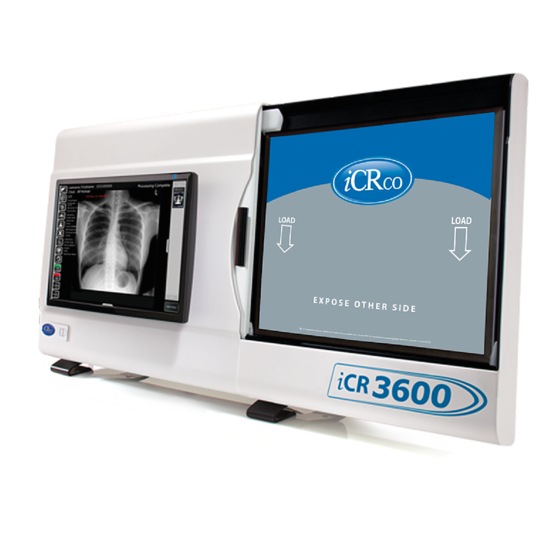



Need help?
Do you have a question about the 3600 and is the answer not in the manual?
Questions and answers