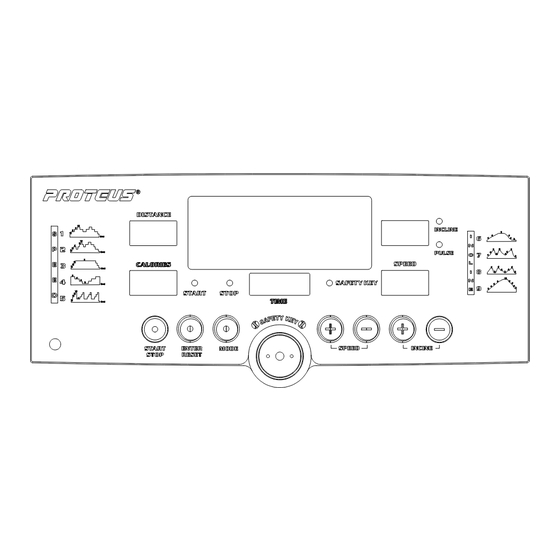
Advertisement
PROTEUS MTM 7800 TREADMILL MONITOR
INTRUCTION MANUAL
FRONT VIEW
SUMMARY:
This system is designed for treadmill. The monitor BC-6605II has seven buttons, 6-window display.
There are 9 programs, 2 users setting and one manual function.
THE BRIEF INTRODUCTION OF MONITOR BC-6605II
A. MANUAL
B. PROGRAM
C. USER SETTING : 2 Users setting patterns. USER can set the program function by
themselves.
FUNCTION
1. TIME
we set count down, the range of time is 10:00~99:00.
2. SPEED
3. DISTANCE
0.0~999.9 KM/MILE, and it can be switch by the pressing the SPEED &
Θ BUTTON.
:
User can adjust speed and incline values by themselves.
:
It includes 9 program.
:
The range of time is 00:00~99:59 in count up of the circumstances. When
:
The range of KPH is 1.0~16.0 and the range of MPH is 0.5~10.0. The
SPEED can only set in the MANUAL AND USER SETTING MODE.
:
It indicates on the MESSAGE LED WINDOW, the counting value from
Advertisement
Table of Contents

Subscribe to Our Youtube Channel
Summary of Contents for Proteus MTM 7800
- Page 1 PROTEUS MTM 7800 TREADMILL MONITOR INTRUCTION MANUAL FRONT VIEW SUMMARY: This system is designed for treadmill. The monitor BC-6605II has seven buttons, 6-window display. There are 9 programs, 2 users setting and one manual function. THE BRIEF INTRODUCTION OF MONITOR BC-6605II A.
-
Page 2: Operation Instructions
4. CALORIES It indicate on the MESSAGE LED WINDOW, the counting value from 0.0~999.9 CAL, and it can be switch by the pressing the SPEED & Θ BUTTON. 5. PULSE It indicates on the MESSAGE LED WINDOW, the counting value form 40~240BPM. - Page 3 A. a. TIME window glitter, use SPEED UP or SPEED DOWN to set up the desire exercise. Press ENTER to confirm the value of TIME, and then DISTANCE window will glitter. b. DISTANCE window glitter, use SPEED UP or SPEED DOWN to set up the desire exercise. Press ENTER to confirm the value of DISTANCE, and then CALORIES window will glitter.





Need help?
Do you have a question about the MTM 7800 and is the answer not in the manual?
Questions and answers