Subscribe to Our Youtube Channel
Summary of Contents for eQ-3 HmIPW-DRS4
- Page 1 Installations- und Bedienungsanleitung Installation instruction and operating manual Wired Schaltaktor – 4-fach S. 2 Wired Switch Actuator – p. 32 4 channels HmIPW-DRS4...
- Page 2 Homematic IP Wired Schaltaktor – 4-fach Bus-Verbindungskabel Bus-Blindstopfen Bedienungsanleitung Dokumentation © 2018 eQ-3 AG, Deutschland Alle Rechte vorbehalten. Ohne schriftliche Zustimmung des Herausgebers darf diese Anleitung auch nicht auszugsweise in irgendeiner Form reproduziert werden oder unter Verwendung elektronischer, mechanischer oder chemischer Verfahren verviel- fältigt oder verarbeitet werden.
-
Page 7: Table Of Contents
Inhaltsverzeichnis Hinweise zur Anleitung ...........8 Gefahrenhinweise ............8 Funktion und Geräteübersicht ........13 Allgemeine Systeminformationen ......14 Inbetriebnahme .............. 15 Installationshinweise ............15 Auswahl der Spannungsversorgung ........ 17 Montage und Installation ...........18 Anlernen ................20 5.4.1 Anlernen an die Zentrale CCU3 ......21 5.4.2 Anlernen an die Homematic IP Cloud per Wired Access Point .......... -
Page 8: Hinweise Zur Anleitung
Hinweise zur Anleitung Hinweise zur Anleitung Lesen Sie diese Anleitung sorgfältig, bevor Sie Ihr Home- matic IP Wired Gerät in Betrieb nehmen. Bewahren Sie die Anleitung zum späteren Nachschlagen auf! Wenn Sie das Gerät anderen Personen zur Nutzung über- lassen, übergeben Sie auch diese Anleitung. Benutzte Symbole: Achtung! Hier wird auf eine Gefahr hingewiesen. - Page 9 Gefahrenhinweise Verwenden Sie das Gerät nicht, wenn es von au- ßen erkennbare Schäden, z. B. am Gehäuse, an Bedienelementen oder an den Anschlussbuchsen ausweist. Lassen Sie das Gerät im Zweifelsfall von einer Fachkraft prüfen. Betreiben Sie das Gerät nur in trockener sowie staubfreier Umgebung, setzen Sie es keinem Ein- fluss von Feuchtigkeit, Vibrationen, ständiger Sonnen- oder anderer Wärmeeinstrahlung, Kälte...
- Page 10 Gefahrenhinweise Der Aktor ist Teil der Gebäudeinstallation. Bei der Planung und Errichtung sind die einschlägigen Normen und Richtlinien des Landes zu beachten. Der Betrieb des Geräts ist ausschließlich am 230 V/50 Hz-Wechselspannungsnetz zulässig. Arbeiten am 230-V-Netz dürfen nur von einer Elektrofachkraft (nach VDE 0100) erfolgen.
- Page 11 Gefahrenhinweise Beachten Sie vor Anschluss eines Verbrauchers die technischen Daten, insbesondere die maximal zulässige Schaltleistung der Lastkreise und Art des anzuschließenden Verbrauchers. Belasten Sie den Aktor nur bis zur angegebenen Leistungsgrenze. Für den sicheren Betrieb muss das Gerät in einen Stromkreisverteiler entsprechend VDE 0603, DIN 43871 (Niederspannungsunterverteilung (NSUV)), DIN 18015-x eingebaut werden.
- Page 12 Gefahrenhinweise Geräte mit elektronischen Netzteilen (z. B. Hoch- volt-LED-Leuchtmittel) stellen keine ohmschen Lasten dar. Sie können Einschaltströme von über 100 A erzeugen. Schalten solcher Verbraucher führt zu vorzeitigem Verschleiß des Aktors. Wir empfehlen in solchen Fällen die Verwendung von Einschaltstrombegrenzern an den Schaltausgän- gen.
-
Page 13: Funktion Und Geräteübersicht
Funktion und Geräteübersicht Funktion und Geräteübersicht Der Homematic IP Wired Schaltaktor – 4-fach lässt sich einfach auf einer Hutschiene in einem Stromkreisvertei- ler montieren. Einmal installiert, schaltet er angeschlos- sene Verbraucher (z. B. Leuchten) über vier Kanäle ein bzw. aus. Im Homematic IP Wired System kann der Schaltaktor Lampen oder andere Beleuchtungsanlagen komfortabel per angelerntem Taster, Funk-Fernbedienung oder über... -
Page 14: Allgemeine Systeminformationen
Allgemeine Systeminformationen Displayübersicht (s. Abbildung 1): Symbol Bedeutung Kanal eingeschaltet Kanal ausgeschaltet Daten werden vom Bus empfangen Daten werden zum Bus gesendet Prozentangabe (eingeschaltet, wenn 0 oder 100 % angezeigt wird) Temperaturangabe (eingeschaltet, wenn Temperatur angezeigt wird) Spannungsangabe (eingeschaltet, wenn Spannung angezeigt wird) Allgemeine Systeminformationen Dieses Gerät ist Teil des Homematic IP Smart-Home-... -
Page 15: Inbetriebnahme
Systems im Zusammenspiel mit wei- teren Komponenten ergibt, entnehmen Sie bitte dem Homematic IP Wired Systemhandbuch. Alle technischen Dokumente und Updates finden Sie stets aktuell unter www.eQ-3.de. Inbetriebnahme Installationshinweise Bevor Sie das Gerät installieren und in Betrieb nehmen können, müssen Sie zunächst einen Homematic IP Wired Access Point (HmIPW- DRAP) in Betrieb nehmen. - Page 16 Inbetriebnahme • Ihr eigenes Leben; • das Leben der Nutzer der elektrischen Anlage. Mit einer unsachgemäßen Installation riskieren Sie schwere Sachschäden, z. B. durch Brand. Es droht für Sie die persönliche Haftung bei Personen- und Sachschäden. Wenden Sie sich an einen Elektroinstallateur! Erforderliche Fachkenntnisse für die Installation: Für die Installation sind insbesondere folgende Fachkenntnisse er- forderlich:...
-
Page 17: Auswahl Der Spannungsversorgung
Inbetriebnahme Beachten Sie die auf dem Gerät angegebene Ab- isolierlänge der anzuschließenden Leiter. Zugelassene Leitungsquerschnitte zum Anschluss an den Schaltaktor sind: Starre Leitung [mm Flexible Leitung ohne Aderendhülse [mm 1,5-2,50 1,5-2,50 Auswahl der Spannungsversorgung Die Spannungsversorgung des Schaltaktors erfolgt aus- schließlich über den Homematic IP Wired Bus. -
Page 18: Montage Und Installation
Inbetriebnahme Montage und Installation Bitte lesen Sie diesen Abschnitt erst vollständig, bevor Sie mit der Installation beginnen. Die Laststromkreise müssen mit einem Leitungs- schutzschalter gemäß EN60898-1 (Auslösecha- rakteristik B oder C, max. 16 A Nennstrom, min. 6 kA Abschaltvermögen, Energiebegrenzungs- klasse 3) abgesichert sein. - Page 19 Verbinden Sie den Bus mit dem beiliegenden Ver- bindungskabel (s. Abbildung 4). Aus Gründen der elektrischen Sicherheit darf zum Anschluss des Homematic IP Wired Bus aus- schließlich das mitgelieferte Homematic IP Wired Buskabel oder ein als Zubehör erhältliches eQ-3 Homematic IP Wired Buskabel anderer Länge verwendet werden.
-
Page 20: Anlernen
Inbetriebnahme Die Busanschlüsse (E) und (F) sind parallel ge- schaltet. Somit kann das kommende bzw. gehen- de Buskabel an einen beliebigen der beiden An- schlüsse angeschlossen werden. • Setzen Sie den mitgelieferten Bus-Blindstopfen ein, wenn Busanschluss 1 (E) oder Busanschluss 2 (F) nicht benötigt werden. -
Page 21: Anlernen An Die Zentrale Ccu3
Inbetriebnahme Damit der Schaltaktor in Ihr System integriert werden und mit anderen Homematic IP Wired Geräten kommunizieren kann, muss er zunächst angelernt werden. Sie haben die Möglichkeit, den Schaltaktor für eine lokale Konfiguration per PC an die Zentrale CCU3 anzulernen. Alternativ können Sie das Gerät für eine flexible Steuerung per Smartphone-App an die Homematic IP Cloud an- lernen. - Page 22 Inbetriebnahme rechten oberen Bereich des Browserfensters. • Um den Anlernmodus zu aktivieren, klicken Sie im nächsten Fenster auf „HmIP Gerät anlernen“. Die Zentrale wird für 60 Sekunden in den Anlern- modus versetzt. Ein Infofeld zeigt die aktuell noch verbleibende Anlernzeit.
- Page 23 Bedien- und Konfigurationsaufgaben zur Verfügung, nachdem sie im Posteingang konfiguriert wurden. Weitere Informationen finden Sie im Homema- tic IP Wired Systemhandbuch unter www.eQ-3.de. Im Betrieb ohne aktiven Internetzugang wählen Sie die Option „Homematic IP Gerät ohne Inter- netzugang anlernen“.
-
Page 24: Anlernen An Die Homematic Ip Cloud Per Wired Access Point
Inbetriebnahme 5.4.2 Anlernen an die Homematic IP Cloud per Wired Access Point Wenn Sie Ihre Homematic IP Wired Geräte flexibel per Smartphone-App steuern möchten, können Sie die Homematic IP Wired Geräte einfach an die Homematic IP Cloud anlernen. Gehen Sie dazu wie folgt vor: •... -
Page 25: Bedienung
Bedienung ist. • Zur Bestätigung eines erfolgreichen Anlernvor- gangs leuchtet die LED (A) grün. Das Gerät ist nun einsatzbereit. • Leuchtet die LED rot, versuchen Sie es erneut. • Wählen Sie die gewünschte Lösung für Ihr Gerät aus. • Vergeben Sie in der App einen Namen für das Ge- rät und ordnen Sie es einem Raum zu. - Page 26 Bedienung Select-Taste (C) • Systemtaste Durch kurzes Drücken der Systemtaste (s. Abbildung 5) können Sie die LCD-Hintergrundbeleuchtung bei allen an den Bus angeschlossenen Geräten aktivieren. Channel-Taste Durch kurzes Drücken der Channel-Taste (s. Abbildung 6) können Sie den gewünschten Kanal auswählen. Bei jeder Betätigung wird ein Kanal weitergeschaltet.
-
Page 27: Fehlercodes Und Blinkfolgen
Fehlercodes und Blinkfolgen Fehlercodes und Blinkfolgen Blinkcode/ Bedeutung Lösung LCD-Anzeige Kurzes oranges Anlernmodus Geben Sie die Blinken (alle aktiv letzten vier Ziffern 10 s) der Geräte- Seriennummer zur Bestätigung ein (s. „5.4 Anlernen“ auf Seite 20). 6x langes rotes Gerät defekt Achten Sie auf die Blinken Anzeige in Ihrer... -
Page 28: Wiederherstellung Der Werkseinstellungen
Wiederherstellung der Werkseinstellungen Unterspan- Kontrollieren Sie nung die Spannungs- (Busspannung versorgung und zu niedrig) dimensionieren Sie die Spannungsver- sorgung passend zur Anzahl angeschlos- sener Geräte. Wiederherstellung der Werkseinstellungen Die Werkseinstellungen des Geräts können wie- derhergestellt werden. Dabei gehen alle Einstel- lungen verloren. -
Page 29: Wartung Und Reinigung
Reinigen Sie das Gerät mit einem weichen, sauberen, trockenen und fusselfreien Tuch. Verwenden Sie keine lösemittelhaltigen Reinigungsmittel, das Kunststoffge- häuse und die Beschriftung können dadurch angegriffen werden. Technische Daten Geräte-Kurzbezeichnung: HmIPW-DRS4 Versorgungsspannung: 24 V , +-5 %, SELV Stromaufnahme: 130 mA max./2,5 mA typ. Leistungsaufnahme... - Page 30 Technische Daten Leitungsart und -querschnitt: starre und flexible Leitung, 1,5-2,5 mm² Installation: auf Tragschiene (Hut- schiene, DIN-Rail) gemäß EN 60715 Schutzart: IP20 Umgebungstemperatur: -5 bis +40 °C Abmessungen (B x H x T): 72 x 90 x 69 mm (4 TE) Gewicht: 200 g Technische Änderungen vorbehalten.
- Page 31 Technische Daten Elektrische Radiatoren und andere eletr. Heizungsanlagen (ohmsche Last) Entsorgungshinweis Gerät nicht im Hausmüll entsorgen! Elektroni- sche Geräte sind entsprechend der Richtlinie über Elektro- und Elektronik-Altgeräte über die örtlichen Sammelstellen für Elektronik-Altgeräte zu entsorgen. Konformitätshinweis Das CE-Zeichen ist ein Freiverkehrszeichen, das sich ausschließlich an die Behörden wendet und keine Zusicherung von Eigenschaften beinhaltet.
- Page 32 Bus connection cable Bus blind plug Operating manual Documentation © 2018 eQ-3 AG, Germany. All rights reserved. Translation from the original version in Ger- man. This manual may not be reproduced in any format, either in whole or in part, nor may it be duplicated or edited by electronic, mechanical or chemical means, without the written consent of the publisher.
- Page 33 Table of contents Information about this manual........34 Hazard information ............34 Function and device overview ........39 General system information ........40 Start-up ................41 Installation instructions ............41 Selecting the supply voltage ..........43 Mounting and installation ..........44 Teaching-in ................46 5.4.1 Connecting to the Homematic IP Central Control Unit CCU3 ..........47 5.4.2...
-
Page 34: Information About This Manual
Information about this manual Information about this manual Please read this manual carefully before beginning op- eration with your Homematic IP Wired component. Keep the manual so you can refer to it at a later date if you need to. If you hand over the device to other persons for use, please hand over this manual as well. - Page 35 Hazard information Do not use the device if there are signs of damage to the housing, control elements or connecting sockets, for example. If you have any doubts, have the device checked by an expert. The device may only be operated in dry and dust- free environment and must be protected from the effects of moisture, vibrations, solar or other methods of heat radiation, cold and mechanical...
- Page 36 Hazard information qualified electricians (to VDE 0100) are permitted to carry out work on the 230 V mains. Applicable accident prevention regulations must be com- plied with whilst such work is being carried out. To avoid electric shocks from the device, please disconnect the mains voltage (trip the miniature circuit-breaker).
- Page 37 Hazard information For secure operation, the device has to be installed in a power distribution panel according to VDE 0603, DIN 43871 (low-voltage sub-distribution board), DIN 18015-x. The installation must be carried out on a mounting rail (DIN rail) according to EN 60715.
- Page 38 Hazard information The device may only be operated within domestic environment, in business and trade areas as well as in small enterprises. If you use the device/system in a security application it has to be operated in connection with an UPS (uninterruptible power supply) in order to bridge possible power failure.
-
Page 39: Function And Device Overview
Function and device overview Function and device overview The Homematic IP Wired Switch Actuator – 4 channels can be easily installed on a DIN rail within a distribution board. Once installed, the device switches connected loads (e.g. lamps) on and off via four channels. Within the Homematic IP Wired system, the switch actuator offers comfortable switching (on/off) of lights and different lighting installations via a connected... -
Page 40: General System Information
General system information Display overview (see figure 1): Symbol Meaning Channel switched on Channel switched off Data is received by the bus Data is sent to the bus Percent value (switched on, if 0 or 100 % is displayed) Temperature indication (switched on, if temperature is displayed) Voltage indication (switched on, if voltage is displayed) -
Page 41: Start-Up
All available functions provided by the system in combination with other components are described in the Homematic IP Wired Installation Guide. All current technical documents and updates are provided at www.eQ-3.com. Start-up Installation instructions Before installing and setting up the device you have put into operation a Homematic IP Wired Access Point (HmIPW-DRAP) first. - Page 42 Start-up Incorrect installation also means that you are running the risk of serious damage to property, e.g. because of a fire. You may be personally liable in the event of injuries or damage to property. Contact an electrical installer! Specialist knowledge required for installation: The following specialist knowledge is particularly important during installation: •...
-
Page 43: Selecting The Supply Voltage
Start-up Permitted cable cross sections for connecting to the switch actuator are: rigid cable [mm Flexible cable without ferrule [mm 1.5-2.50 1.5-2.50 Selecting the supply voltage Voltage supply of the switch actuator is established only via the Homematic IP Wired bus. The bus is supplied by the Homematic IP Wired Access Point (HmIPW-DRAP) (please refer to the user manual of the HmIPW-DRAP). -
Page 44: Mounting And Installation
Start-up Mounting and installation Please read this entire section before starting to install the device. The load current circuits have to be secured by a cable protection switch in accordance with EN60898-1 (tripping characteristic B or C, max. 16 A rated current, min. 6 kA interrupting rating, energy limiting class 3). - Page 45 For electrical safety reasons, only the supplied Homematic IP Wired Bus Cable may be used for connecting the device to the Homematic IP Wired bus. Furthermore, an eQ-3 Homematic IP Wired Bus Cable with other lengths (available as accessory) can be used.
-
Page 46: Teaching-In
Start-up The bus connections (E) and (F) are switched in parallel. However, the incoming or outgoing bus cable can be connected to any of the two con- nections. • Use the supplied bus blind plug, if bus connection 1 (E) or bus connection 2 (F) are not needed. •... -
Page 47: Connecting To The Homematic Ip Central Control Unit Ccu3
Start-up To integrate the switch actuator into your system and enable it to communicate with other Homematic IP Wired devices, you must teach it in first. You can connect the switch actuator to the Central Control Unit CCU3 for local configuration via PC. As an alternative, connect the device to the Homematic IP cloud for flexible control via smartphone app. - Page 48 Start-up • To activate teach-in mode, click “Teach-in HmIP device” in the next window. The teach-in mode of the Central Control Unit will be activated for 60 seconds. An information box shows how much teach-in time remains.
- Page 49 You will find fur- ther information in the Homematic IP Wired Installation Guide, available for download at www.eQ-3.com. For operation without Internet connection, please select the option “Teaching-in of Homematic IP device without Internet connection”.
-
Page 50: Connecting To The Homematic Ip Cloud Via Wired Access Point
Start-up 5.4.2 Connecting to the Homematic IP cloud via Wired Access Point If you want to control your Homematic IP Wired devices flexibly via smartphone app, they can be connected to the Homematic IP cloud. To do this, please proceed as follows: •... -
Page 51: Operation
Operation If connecting was successful, the LED (A) lights • up green. The device is now ready for use. • If the LED lights up red, please try again. • Select the desired solution for your device. • In the app, give the device a name and allocate it to a room. - Page 52 Operation System button By pressing the system button briefly (see figure 5), you can activate the LCD background lighting of all devices connected to the bus. Channel button By pressing the channel button briefly (see figure 6) you can select the desired channel. On each button press, you can switch to the next channel.
-
Page 53: Error Codes And Flashing Sequences
Error codes and flashing sequences Error codes and flashing sequences Flashing code / Meaning Solution LC display Short orange Teach-in Please enter the last flashing (every mode active four numbers of the 10 s) device serial number to confirm (see „5.4 Teaching-in“... -
Page 54: Restore Factory Settings
Restore factory settings Under-voltage Check the voltage (bus voltage supply and adjust too low) the voltage supply in accordance with the number of devices connected. Restore factory settings The factory settings of the device can be restored. If you do this, you will lose all your settings. To restore the factory settings of the switch actuator, please proceed as follows: Press and hold down the system button (A) for 4... -
Page 55: Maintenance And Cleaning
Clean the device using a soft, lint-free cloth that is clean and dry. Do not use any detergents containing solvents, as they could corrode the plastic housing and label. Technical specifications Device short description: HmIPW-DRS4 Supply voltage: 24 V , +-5 %, SELV Current consumption: 130 mA max./2.5 mA (typ.) - Page 56 Technical specifications for thermal calculation: 3.5 W max. Cable type and cross section: rigid and flexible cable, 1.5-2.5 mm² Installation: mounting rail (DIN rail) according to EN 60715 Degree of protection: IP20 Ambient temperature: -5 to +40 °C Dimensions (W x H x D): 72 x 90 x 69 mm (4 WM width) Weight:...
- Page 57 Technical specifications fluorescent lamps 1500 W (parallel compensated) electric radiators and other elec- tric heating systems (ohmic load) Instructions for disposal Do not dispose of the device with regular domes- tic waste! Electronic equipment must be dis- posed of at local collection points for waste elec- tronic equipment in compliance with the Waste Electrical and Electronic Equipment Directive.
- Page 58 Kostenloser Download der Homematic IP App! Free download of the Homematic IP app! Bevollmächtigter des Herstellers: Manufacturer’s authorised representative: eQ-3 AG Maiburger Straße 29 26789 Leer / GERMANY www.eQ-3.de...
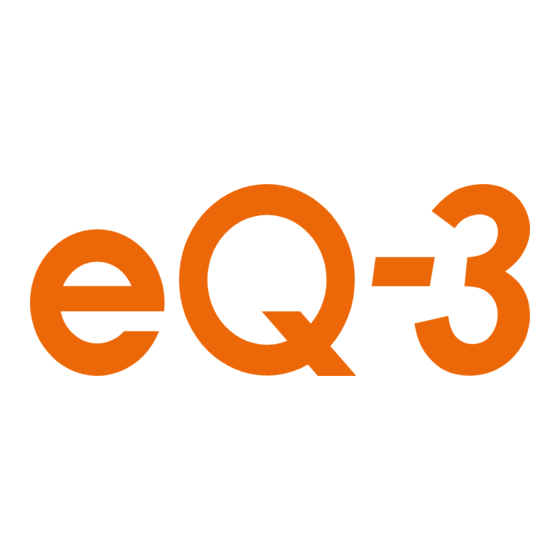



Need help?
Do you have a question about the HmIPW-DRS4 and is the answer not in the manual?
Questions and answers