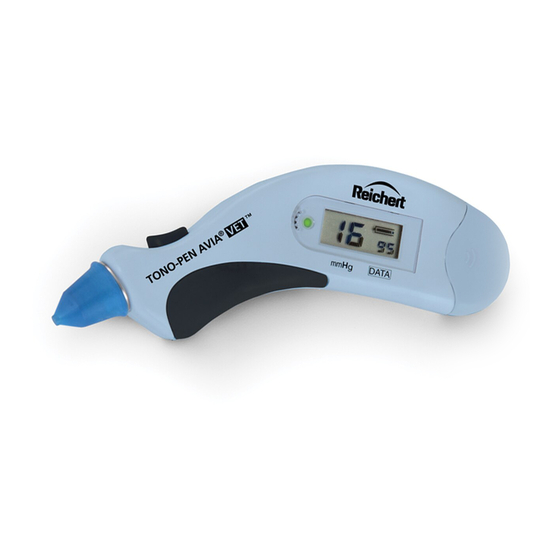
Table of Contents
Advertisement
Advertisement
Table of Contents

Subscribe to Our Youtube Channel
Summary of Contents for Ametek Reichert Tono-Pen AVIA Vet
- Page 1 Tono-Pen AVIA Vet ® Veterinary Tonometer User’s Guide...
- Page 2 Reichert, Inc. Tono-Pen AVIA Vet POWERCEL is a trademark of Reichert, Inc. AMETEK is a registered trademark of AMETEK, Inc. All other trademarks are property of their respective owners. The information contained in this document was accurate at time of publication. Speci- fications subject to change without notice.
-
Page 3: Table Of Contents
Table of Contents Warnings and Cautions ..........4 Symbols................ 8 Introduction..............9 Indications for Use ..........9 Contraindications ..........9 Device Description ..........10 Features .............. 10 Parts Identification..........11 Accessories ............11 Available Accessories ..........11 Instructions for Use ............ 12 Tono-Pen AVIA Vet Tonometer Modes ....12 Tono-Pen AVIA Vet Tonometer Verification .. -
Page 4: Warnings And Cautions
Warnings and Cautions Reichert Technologies (Reichert) is not responsible for the safety and reli- ability of this instrument when: • Assembly, disassembly, repair or modification is made by unauthor- ized dealers or persons. • Instrument is not used in accordance with its User’s Guide. WARNING: AN INSTRUCTION THAT DRAWS ATTENTION TO RISK OF INJURY OR DEATH. - Page 5 Warnings and Cautions (continued) WARNING: DO NOT USE THE TONO-PEN AVIA VET TONOMETER IF THE TRANSDUCER ASSEMBLY IS CRACKED, CHIPPED OR SHOWS ANY IR- REGULARITY OF THE SURFACE, TO PREVENT PATIENT INJURY, AND/OR INACCURATE READINGS. WARNING: THE CORNEAL SURFACE NEEDS ONLY TO BE MOMENTARILY CONTACTED.
- Page 6 Warnings and Cautions (continued) WARNING: ALWAYS KEEP BATTERIES OUT OF THE REACH OF INFANTS AND YOUNG CHILDREN TO PREVENT THEM FROM BEING SWALLOWED. IF SWALLOWED, CONSULT A PHYSICIAN IMMEDIATELY. WARNING: THE USE OF ACCESSORIES OR CABLES OTHER THAN THOSE SPECIFIED, WITH THE EXCEPTION OF THOSE SOLD BY THE MANUFACTURER AS REPLACEMENT PARTS FOR INTERNAL COMPO- NENTS, MAY RESULT IN INCREASED EMISSIONS OR DECREASED IM- MUNITY OF THE EQUIPMENT OR SYSTEM.
- Page 7 Warnings and Cautions (continued) CAUTION: DO NOT AUTOCLAVE OR DISINFECT USING HIGH TEMPERA- TURES EXCEEDING THE RECOMMENDED TEMPERATURES INDICATED IN THE SPECIFICATIONS SECTION OF THIS MANUAL OR DAMAGE TO THE UNIT MAY OCCUR. CAUTION: DO NOT ATTEMPT TO MODIFY THE TONO-PEN AVIA VET TONOMETER OR THE TONO-PEN AVIA VET POWERCEL BATTERY OR DAM- AGE TO THE DEVICE MAY OCCUR.
-
Page 8: Symbols
Symbols Caution, See Instructions for use Catalog Number Serial Number Date of Manufacture 2018 Manufacturer Waste of Electrical and Electronic Equipment Compliance to Medical Device Directive 93/42/EEC Consult Instructions for Use Authorized Representative in European Community Fragile Contents in Shipping Container - handle with care Do not get Shipping Container wet Type BF Applied Part... -
Page 9: Introduction
Customer Service de- ® partment directly at: Tel: 716-686-4500 Toll Free: 888-849-8955 Fax: 716-686-4555 E-mail: reichert.information@ametek.com Indications for Use The indications for use include measuring intraocular pressure (IOP) for suspected glaucoma, or when increased intraocular pressure is suspected. Contraindications None. -
Page 10: Device Description
Introduction (continued) Device Description The Tono-Pen AVIA Vet tonometer is an ergonomic, hand-held to- nometer that measures intraocular pressure. The body of the instru- ment is designed to fit comfortably in the user’s hand, facilitating fast and accurate measurements. The tip of the tonometer contains a sensor that houses a transducer assembly which converts ap- plied force into an electrical signal. -
Page 11: Parts Identification
Introduction (continued) Parts Identification A. Tip – location of sensor. B. Transducer Assembly - housing for sensor. C. LCD - displays the IOP in mmHg, number of applanations collected, statistical confidence indicator, and battery life status. D. LED - green light on in Applanation Mode. E. -
Page 12: Instructions For Use
Instruction for Use Tono-Pen AVIA Vet Tonometer Modes Power Up Mode Pressing the activation button initiates the battery life, LCD, Transducer Assembly, and electronic self-test. A successful power- up puts the device automatically into applanation mode. Applanation Mode The user will have 15 seconds after pressing the activation button to obtain the first applanation. -
Page 13: Tono-Pen Avia Vet Tonometer Verification
Instruction for Use (continued) Tono-Pen AVIA Vet Tonometer Verification If suspect readings are observed, a verification test should be per- formed. This will ensure that the Transducer Assembly and electronics are performing correctly. Verification Hold the Tono-Pen AVIA Vet tonometer with the Transducer Assembly end pointing down towards the floor. - Page 14 Instruction for Use (continued) Verification (continued) A properly functioning Tono-Pen AVIA Vet tonometer will display [P ]. Pressing the activation button will now put the device into Applanation Mode. Figure 3. Tono-Pen AVIA Vet Verification Pass Verification test will need to be repeated if the display shows ].
-
Page 15: Tono-Pen Avia Vet Tonometer Tones
Instruction for Use (continued) Tono-Pen AVIA Vet Tonometer Tones The Tono-Pen AVIA Vet tonometer generates two different tones. A “BEEP” will sound when: • Power Up Mode fails • Verification Mode fails • Applanation Mode starts • IOP testing is completed •... -
Page 16: Battery Installation And Replacement
Instruction for Use (continued) Battery Installation and Replacement The Tono-Pen AVIA Vet tonometer is supplied with a Tono-Pen AVIA Vet POWERCEL Battery that needs to be installed prior to use. The Tono-Pen AVIA Vet POWERCEL Battery is the only replacement battery that can be used with this device. -
Page 17: Liquid Crystal Display - User Interface
Instruction for Use (continued) Liquid Crystal Display - User Interface POWER UP MODE - USER INTERFACE SEQUENCE OF EVENTS User Interface LED Off LCD/Battery Passed Battery Life Test/Passed Test LCD Test (SEE APPLANATION MODE) POWER UP MODE - USER INTERFACE ERROR CODES LED Off User Interface Battery Level Critical... - Page 18 Instruction for Use (continued) Liquid Crystal Display - User Interface (continued) APPLANATION MODE - USER INTERFACE ERROR CODES LED Off User Interface Error - IOP value Under Range Error Code (<5mm Hg) LED Off User Interface Error- IOP Value Over Range Error Code (>55mm Hg) LED Off...
-
Page 19: Tono-Pen Avia Vet Tonometer Preparation
Instruction for Use (continued) Tono-Pen AVIA Vet Tonometer Preparation 1. Allow the instrument to thermally stabilize to room temperature for approximately 30 minutes prior to use. 2. Remove the storage Ocu-Film + tip cover from the Transducer Assembly. 3. Visually inspect the Transducer Assembly for cracks, chips or other irregularities. -
Page 20: Verification Mode
Instruction for Use (continued) Verification Mode A verification test may be initiated if suspect readings are observed. (See Tono-Pen AVIA VET Tonometer Verification section for details.) If the verification test resulted with the LCD displaying [F ], repeat the verification test, or reference the troubleshooting section for potential causes for test failure. -
Page 21: Performing Iop Measurements
Instruction for Use (continued) Performing IOP Measurements WARNING: OCU-FILM + TIP COVERS CONTAIN NATURAL RUBBER LATEX WHICH MAY CAUSE ALLERGIC REACTIONS. QUESTION PATIENTS ABOUT ALLERGIES TO LATEX BEFORE MEASURING THEM WITH THE TONO-PEN AVIA VET TONOMETER. WARNING: DO NOT USE AN OCU-FILM + TIP COVER ON MORE THAN ONE PATIENT TO HELP PREVENT CROSS CONTAMINATION. -
Page 22: Applanation
Instruction for Use (continued) Applanation 1. Press and release the activation button once to initiate the applanation mode. 2. A brief display of [88 will flash on the LCD, a double row 888] of dashes [===] will be displayed, the green LED will turn on, and a “beep”... -
Page 23: Interpreting The Iop Measurement
Instruction for Use (continued) Interpreting the IOP Measurement During the measurement, the LCD shows the cumulative number of applanations detected. Once 10 applanations are achieved, the LCD will display the IOP in millimeters of mercury (mm Hg), along with a statistical confidence indicator. A statistical confidence indicator of 95 means that the standard deviation of the valid measurements is 5% or less of the number shown. -
Page 24: Cleaning & Maintenance
Cleaning & Maintenance Cleaning Instructions The Tono-Pen AVIA Vet tonometer may have difficulty taking measurements or display [F ] after a verification when its tip is dirty and requires cleaning. When the Transducer Assembly of the tonometer has dirt and contaminants in the tip, cleaning of the tip is necessary. - Page 25 Cleaning & Maintenance (continued) Cleaning Instructions (continued) CAUTION: DO NOT OVER MOISTEN THE PAPER TOWEL OR CLOTH. THE UNIT MAY BE DAMAGED OR FAIL PREMATURELY IF EXCESS LIQUID GETS INSIDE THE TIP. Note: Never use the Tono-Pen AVIA Vet tonometer without an Ocu- Film + tip cover installed.
-
Page 26: Battery
Cleaning & Maintenance (continued) Battery Replace the Tono-Pen AVIA Vet POWERCEL Battery when: • The battery indicator shows low battery after depressing the activation button. • There are no beeps, the LCD remains blank after pressing the activation button, or a noticeable slowing occurs when activating the device. -
Page 27: Troubleshooting
Troubleshooting The table below provides a guide for troubleshooting some basic Tono-Pen AVIA Vet tonometer operational problems. If a problem persists after using this guide contact Reichert technical services. SYMPTOM PROBABLE CAUSE CORRECTION Low Tono-Pen AVIA Vet Battery symbol Replace Tono-Pen AVIA POWERCEL Battery flashes Vet POWERCEL Battery... -
Page 28: Specifications
Specifications Catalog Number: 230650V PHYSICAL ENVIRONMENTAL REQUIREMENTS DIMENSIONS Operational Environment Ambient Temperature range: 15° to Size: 16 x 2 x 4.4 cm 35°C (59° to 95°F) (6 1/4” x 3/4” x 1 3/4”) Relative Humidity range: 30 to 75% Weight: 71 g (2.4 oz) Atmospheric Pressure range: 80 kPa to 106 kPa (23.6 to 31.3 in.Hg) 60°C... - Page 29 Specifications (continued) Device Regulatory Classification Insulation Protection Internally Powered (6 V battery) Ingress Protection IPX0 Applied Part Type Operation Mode Continuous Compliance The Tono-pen AVIA Vet complies with: IEC 60601-1:2005 + A1:2012 (Edition 3.1) IEC 60601-1-2:2014 (Edition 4) 230750-101 Rev. G...
-
Page 30: Guidance & Manufacturer's Declaration
Guidance & Manufacturer’s Declaration Table 201 – Guidance and Manufacturer’s Declaration Electromagnetic Emissions All Medical Electrical Equipment and Medical Electrical Systems Guidance and Manufacturer’s Declaration – Electromagnetic Emissions The Tono-Pen AVIA Vet is intended for use in the electromagnetic environment specified below. The customer or user of the Tono-Pen AVIA Vet should ensure that it is used in such an environment. - Page 31 Guidance & Manufacturer’s Declaration (cont.) Table 202 – Guidance and Manufacturer’s Declaration Electromagnetic Immunity All Medical Electrical Equipment and Medical Electrical Systems Guidance and Manufacturer’s Declaration – Electromagnetic Immunity The Tono-Pen AVIA Vet is suitable for use in electromagnetic environment specified below. The customer or user of the Tono-Pen AVIA Vet should ensure that it is used in such an environment.
- Page 32 Guidance & Manufacturer’s Declaration Table 204 – Guidance and Manufacturer’s Declaration Electromagnetic Immunity Medical Electrical Equipment and Medical Electrical Systems that are NOT Life-supporting Guidance and Manufacturer’s Declaration – Electromagnetic Immunity The Tono-Pen AVIA Vet is intended for use in the electromagnetic environment specified below. The customer or user of the Tono-Pen AVIA Vet should ensure that it is used in such an environment.
- Page 33 Guidance & Manufacturer’s Declaration Table 206 – Recommended Separation Distances between Portable and Mobile RF Communications Equipment for ME Equipment and ME Systems that are NOT Life-supporting. Guidance and Manufacturer’s Declaration - Electromagnetic Immunity Recommended Separation Distances for between Portable and Mobile RF Communications Equipment and the Tono-Pen AVIA Vet. The Tono-Pen AVIA Vet is intended for use in the electromagnetic environment in which radi- ated RF disturbances are controlled.
- Page 34 Guidance & Manufacturer’s Declaration Table 9 – Guidance and Manufacturer’s Declaration Electromagnetic Immunity Immunity to Proximity Fields from RF Wireless Communications Equipment Guidance and Manufacturer’s Declaration – Electromagnetic Immunity The Tono-Pen AVIA Vet is intended for use in the electromagnetic environment as specified below related to proximity fields from RF wireless communications equipment.
-
Page 35: Warranty
Warranty This product is warranted by Reichert, Inc. against defective material and workmanship under normal use for a period of one year from the date of invoice to the original purchaser. (An authorized dealer shall not be considered an original purchaser.) Under this warranty, Reichert’s sole obligation is to repair or replace the defective part or product at Reichert’s discretion. - Page 36 Manufactured By Reichert, Inc. 3362 Walden Ave Suite 100 Depew, NY 14043 Toll Free: 888-849-8955 Phone: 716-686-4500 Fax: 716-686-4555 Email: reichert.information@ametek.com www.reichert.com Authorized European Representative AMETEK GmbH Business Unit Reichert Carl-von-Linde-Strasse 42 85716 Unterschleissheim/Munich GERMANY Email: info.reichert-de@ametek.com Tel. +49 (89) 315 891 10 Fax.










Need help?
Do you have a question about the Reichert Tono-Pen AVIA Vet and is the answer not in the manual?
Questions and answers
what does ES error code mean; I am unable to find error codes in your manual.
The ES error code for the Ametek Tono-Pen AVIA Vet indicates an IOP (intraocular pressure) value Over Range Error Code, meaning the measured pressure is greater than 55 mm Hg.
This answer is automatically generated