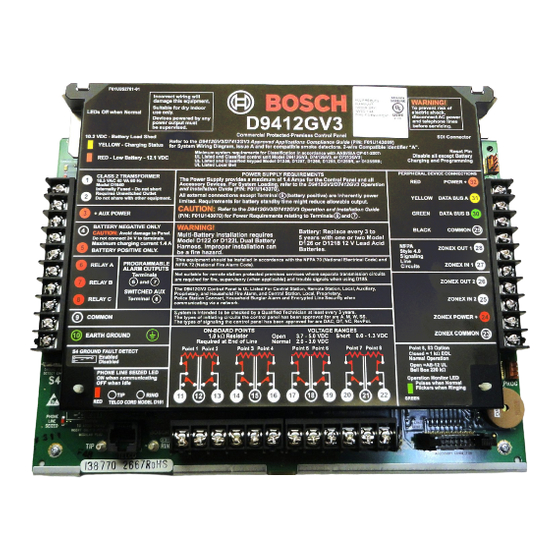
Bosch D9412GV3 Quick Reference Manual
Hide thumbs
Also See for D9412GV3:
- Installation instructions manual (28 pages) ,
- Operation and installation manual (76 pages) ,
- Program entry manual (154 pages)
Table of Contents
Advertisement
Quick Links
- 1 Gv3 Control Panel Connections (D9412Gv3 Shown)
- 2 Upgrade Gv3 Hardware and Programming
- 3 Rps Programming Using the Keypad Programming
- 4 Programming the Control Panel
- 5 Setting up Points and Outputs
- 6 Turning the System on or off and Keypad Commands
- Download this manual
See also:
Instruction and Installation Manual
Advertisement
Table of Contents

Summary of Contents for Bosch D9412GV3
- Page 1 D9412GV3/D7412GV3/D7212GV3 Control Panels Quick Reference Guide Quick Reference Guide...
-
Page 2: Table Of Contents
D9412GV3/D7412GV3/D7212GV3 Table of Contents | en Table of Contents GV3 Control Panel Connections (D9412GV3 Shown) Upgrade GV3 Hardware and Programming Receive Existing Control Panel Programming 2.1.1 Receive Existing Control Panel Programming with RPS Upgrade Hardware to a GV3 Series Control Panel 2.2.1... - Page 3 D720, D1255, D1260 Dip Switch Settings D9131A Dip Switch Settings D8129 OctoRelay Dip Switch Settings D8128C OctoPOPIT Dip Switch Settings D8128D OctoPOPIT Dip Switch Settings Reporting Format Definitions Frequently Asked Questions F01U170805 | 01 | 2010.11 Quick Reference Guide Bosch Security Systems, Inc.
-
Page 4: Gv3 Control Panel Connections (D9412Gv3 Shown)
D9412GV3/D7412GV3/D7212GV3 GV3 Control Panel Connections (D9412GV3 Shown) | en GV3 Control Panel Connections (D9412GV3 Shown) Bosch Security Systems, Inc. Quick Reference Guide F01U170805 | 01 | 2010.11... - Page 5 | GV3 Control Panel Connections (D9412GV3 Shown) D9412GV3/D7412GV3/D7212GV3 F01U170805 | 01 | 2010.11 Quick Reference Guide Bosch Security Systems, Inc.
-
Page 6: Upgrade Gv3 Hardware And Programming
Lift up on the control panel to free it from the enclosure mounting hooks, and remove the control panel from the enclosure it. 1 - Lock down tab Bosch Security Systems, Inc. Quick Reference Guide F01U170805 | 01 | 2010.11... -
Page 7: Install The Gv3 Control Panel In The Enclosure
2.2.4 Replace the Terminal Strips Replace the four removable terminal strips by pushing them straight down until they snap into position. Connect the battery and AC power. F01U170805 | 01 | 2010.11 Quick Reference Guide Bosch Security Systems, Inc. -
Page 8: Upgrade Programming To A Gv3 Control Panel Programming
Select the Send ALL RPS Data to Panel option button and click OK. Once the sync completes, click Disconnect to disconnect from the control panel. Exit RPS. 10. Test the control panel for operation. Bosch Security Systems, Inc. Quick Reference Guide F01U170805 | 01 | 2010.11... -
Page 9: Programming The Control Panel
For additional information, refer to the DX4020 RS-232/USB Serial Interface Module Installation Instructions (P/N: F01U083036). RPS Programming Using the Keypad Programming For additional information, refer to the D9412GV3/D7412GV3 Program Entry Guide (P/N: F01U170807) or the D7212GV3 Program Entry Guide (P/N: F01U170808). F01U170805 | 01 | 2010.11 Quick Reference Guide Bosch Security Systems, Inc. -
Page 10: Programming To Set Up Central Station Reporting
NOTICE! You can program these items using RPS and the steps listed below. You can also use keypad programming with v8.11 and later (refer to the D9412GV3/D7412GV3 Program Entry Guide (P/N: F01U170807) or the D7212GV3 Program Entry Guide (P/N: F01U170808). -
Page 11: Programming The Control Panel For Common Reporting Options
Go to the Authority Level to be used by users sending Open and Close reports. Select E (enabled) for Area Open/Close. Select E for Restricted Open/Close. Select E for Perimeter Open/Close. F01U170805 | 01 | 2010.11 Quick Reference Guide Bosch Security Systems, Inc. -
Page 12: Setting Up Points And Outputs
Programmers must be aware of the following considerations: – Do not use relays designated within Point Assignments for multiple functions. For example, Relays 73 through 80 on the D9412GV3 should not be used for relay-follow- point or area-wide or panel-wide relays. –... -
Page 13: Point Index (Default Values)
If you experience unwanted trouble conditions, refer to Table 6.5 on Page 15 and make any necessary adjustments. Bosch Commercial Wireless points produce a Short when faulted and an Open for a tamper. To make a custom Point Index, refer to (Table 6.4 and Table 6.5). - Page 14 Point Type 3 and Point Response 5. Point Response Selections* Armed Open I Short I Disarmed Open Short 24-Hour Open I Short I Table 6.5 Point Response Selections Bosch Security Systems, Inc. Quick Reference Guide F01U170805 | 01 | 2010.11...
-
Page 15: Add System Users Locally With A Keypad
To use Add Card (CMD 56), you must program the Assign Door prompt within Command Center Assignments with the D9210B door controller number. If you do not program the Assign Door prompt, the keypad reads 9210 NOT READY. F01U170805 | 01 | 2010.11 Quick Reference Guide Bosch Security Systems, Inc. -
Page 16: Turning The System On Or Off And Keypad Commands
– 2 - Print Log – 3 - Display Revision – 4 - Service Walk – 5 - Default Text – 6 - Keypad Programming (Requires Service Passcode) Bosch Security Systems, Inc. Quick Reference Guide F01U170805 | 01 | 2010.11... -
Page 17: Sia Cp-01 False Alarm Prevention Options
Entry Delay Warning=YES: When this parameter is set to YES, the alarm bell pulses on and off every two seconds for the remaining 10 sec of Entry Delay. F01U170805 | 01 | 2010.11 Quick Reference Guide Bosch Security Systems, Inc. -
Page 18: Setting Dip Switches
For additional information, refer to the D8128C OctoPOPOIT Module Operating Instructions (P/N: 7407710000). D8128D OctoPOPIT Dip Switch Settings For additional information, refer to the D8128D OctoPOPOIT Module Installation Guide (P/N: F01U070537). Bosch Security Systems, Inc. Quick Reference Guide F01U170805 | 01 | 2010.11... -
Page 19: Reporting Format Definitions
Nria/aikkkUBppp Zone/Sensor Bypass 1 570 aa ppp Bypass by User Nsppp Nria/idiiiUBppp Zone/Sensor Bypass 1 570 aa ppp Bypass Point Nsppp NriaUBppp Zone/Sensor Bypass 1 570 aa ppp F01U170805 | 01 | 2010.11 Quick Reference Guide Bosch Security Systems, Inc. - Page 20 3 604 aa uuu Fire Walk Test Start TsssF Nria/idiiiFI Fire Test 1 604 aa uuu Force Armed Perimeter Csiii Nria/idiiiNF Partial Arm 3 456 aa uuu Delay Bosch Security Systems, Inc. Quick Reference Guide F01U170805 | 01 | 2010.11...
- Page 21 ROM Checksum bad 1 304 00 000 Used) Sensor Reset NsD27 Nria/idiiiXIrrr Sounder/Relay 3 320 00 000 Service Walk Test End RsssF NidiiiTE Service On/Off Premises 3 466 aa uuu F01U170805 | 01 | 2010.11 Quick Reference Guide Bosch Security Systems, Inc.
- Page 22 Walk test mode 1 607 aa uuu Watchdog Reset – SDI NsD09 NpidddYW System Reset 1 305 00 000 Device Reported identifies the Source Table 10.1 Reporting Format Definitions Bosch Security Systems, Inc. Quick Reference Guide F01U170805 | 01 | 2010.11...
-
Page 23: Frequently Asked Questions
Use the MOVE TO AREA command (CMD 50) to move to an area within the keypad’s scope. Can I default a lockcode without knowing the lockcode? No. You must send the unit to the Bosch Repair Center. How do I upgrade the control panel version? Use the supplied firmware upgrade key to upgrade the firmware. - Page 24 Disconnect wires until you see normal voltage to find your ground. Can I add wireless capability to this control panel? Yes. Use the Bosch Commercial Wireless Kit (ISW-CWKIT-01) and the proper Bosch Commercial Wireless transmitters to fully integrate wireless on the control panel.
- Page 26 Bosch Security Systems, Inc. 130 Perinton Parkway Fairport, NY 14450 www.boschsecurity.com © Bosch Security Systems, Inc., 2010...
















Need help?
Do you have a question about the D9412GV3 and is the answer not in the manual?
Questions and answers