Advertisement
DIN Rail Player Amplifier and
DIN Rail Player Power Supply
Installation Instructions
Part Numbers
NV-P600 DIN Rail Player Amplifier
NV-P601 DIN Rail Player Power Supply
DIN Rail Player Amplifier and DIN Rail Player Power Supply Features
1
2
DIN Rail Player Amplifier and DIN Rail Player Power Supply Features Table
Item
Name
Connect Button (
1
2
24 V Connection
3
Speaker Connection
4
LED Indicator
USB* (
)
5
Line In (
)
Ethernet (
)
6
AC Connection
7
AUX Connection
24 V/18 W Connections
8
(Four connections)
9
Power Indicator
* Not all USB drives are supported natively by the USB port. USB drives should meet USB 2.0 requirements.
3
4
5
Description
)
This button is used to identify the P600 during set-up, using the Nuvo Player Portfolio Android or iOS app.
Connection points between the P600 and the P601.
Connection points between the P600 and the system speakers.
Indicates the status of the P600.
A USB storage drive can share music content with the Nuvo Player Portfolio System through this port.
This 3.5 mm stereo input will accept any analog line level audio signal.
Provides a direct connection to the network LAN.
Connection point between the P601 and the DIN rail enclosure. The universal power supply will accept any incoming
AC voltage worldwide.
FOR FUTURE USE ONLY. DO NOT USE. NOT SUITABLE FOR CONNECTING TO THE P600.
Connection points between the P601 and the P600.
When lit with a white light, the unit is powered.
NV-P600
6
7
Fig. 1
NV-P601
1507293 20180112
8
9
Advertisement
Table of Contents

Summary of Contents for Nuvo NV-P601
- Page 1 Item Name Description Connect Button ( This button is used to identify the P600 during set-up, using the Nuvo Player Portfolio Android or iOS app. 24 V Connection Connection points between the P600 and the P601. Speaker Connection Connection points between the P600 and the system speakers.
-
Page 2: Installation
The P600 offers built-in access to networked audio content, internet radio, and streaming services for any single zone in your home. Use the Nuvo Player app for iOS and Android mobile devices for instant control, or select in-wall keypads and touch screen options to provide a convenient fixed-location control point should your app be out-of-hand. - Page 3 STEP 10: Turn on the main power supply to the DIN rail enclosure. STEP 11: Download and launch the Nuvo Player Portfolio app from the Apple App Store or the Google Play Marketplace. Follow the on-screen instructions in the App to complete the setup.
- Page 4 DIN Rail Player Amplifier and DIN Rail Player Power Supply Dimensions 2.102 in. 2.646 in. (53.4 mm) (67.2 mm) 3.543 in. (90 mm) 4.205 in. 2.646 in. (106.8 mm) (67.2 mm) 3.543 in. (90 mm) Cable Size Requirements Wire Wire Size P600 speaker output wires (L+, L-, R+, R-) 14 AWG-18 AWG P600 and P601 connection wires (24V +/-)
-
Page 5: Technical Specifications
Pandora All Player Products Smart Device Operating System Requirements: Sirius/XM iOS 6 or greater required / Android 2.1x or greater required Napster iHeart Radio Nuvo reserves the right to change specifications without notice. Spotify Connect TuneIn Rhapsody Playlist Formats iTunes... -
Page 6: Regulatory Compliance
Ce document contient des informations importantes sur la sécurité et la conformité réglementaire du produit. Pour plus de détails concernant les instructions d’utilisation et d’installation, veuillez consulter notre site Web à l’adresse http://www.legrand.us/nuvo. aspx. Pour nous joindre : Soutien technique :... -
Page 7: Suporte Técnico
(That is, make certain the audio device and the television or radio are on circuits controlled by different circuit breakers or fuses.) If necessary, consult Nuvo Technical Support, refer to the service and support information available for your Nuvo product, or consult an experienced radio/television technician for... -
Page 8: Region Selection
However, this device should be operated with a minimum distance of at least 20 cm between the Nuvo Player antennas and a person's body, and must not be collocated or operated in conjunction with any other antenna or transmitter subject to the conditions of the FCC Grant. - Page 9 Europe - EU Declaration of Conformity A copy of the EU Declaration of Conformity is available at: www.legrand.us/aboutus/sustainability/high-performance-buildings/eco-iconography.aspx This equipment can be used in the following countries:...
- Page 10 Important Safety Information (English) Read these instructions. Keep these instructions. Heed all warnings. Follow all instructions. Do not use this product near water or moisture or let objects or liquids enter the product. Install according to manufacturer's instructions. Clean only with a dry, soft cloth. Do not block the ventilation openings.
- Page 11 Wichtige Sicherheit Auskunft (Deutsch) Lesen Sie diese Anweisungen. Behalten Sie diese Anweisungen. Beachten Sie alle Warnungen. Folgen Sie allen Anweisungen. Verwenden Sie dieses Produkt nicht in Wassernähe oder bei Feuchtigkeit und vermeiden Sie das Eindringen von Gegenständen oder Flüssigkeiten in das Produkt. lnstallieren Sie immer nach den Anweisungen des Herstellers.
- Page 12 Informações importantes de segurança (Português) Leia estas instruções. Guarde estas instruções. Tenha em atenção todos os avisos. Siga todas as instruções. Não utilize este produto junto de água ou humidade, nem deixe que os objetos ou líquidos entrem em contacto com o produto. Instale de acordo com as instruções do fabricante.
-
Page 13: Disposal And Recycling Information
Disposal and Recycling Information This symbol indicates that your product must be disposed of properly according to local laws and regulations. When your product reaches its end of life, contact Nuvo Technologies or your local authorities to learn about recycling options. - Page 14 1507293 Rev A 20180112...
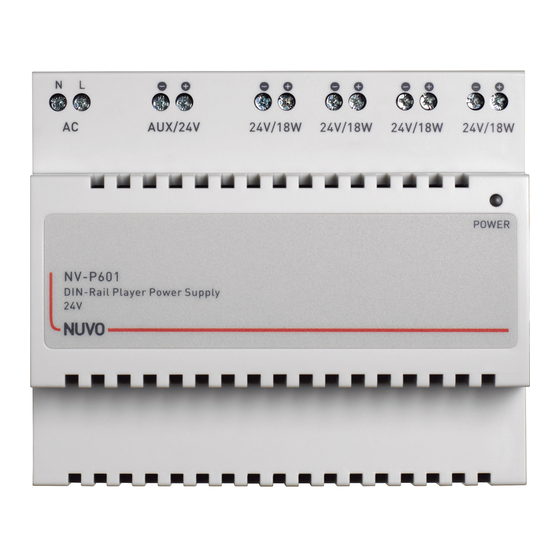














Need help?
Do you have a question about the NV-P601 and is the answer not in the manual?
Questions and answers