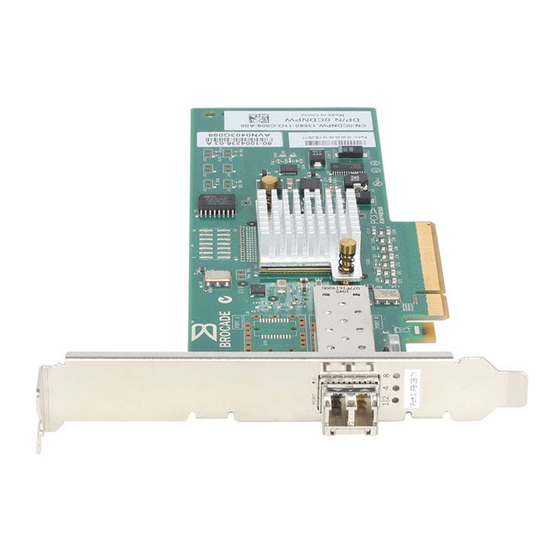
Table of Contents
Advertisement
Advertisement
Table of Contents

Subscribe to Our Youtube Channel
Summary of Contents for Qlogic BR-815
-
Page 1: Quick Start Guide
Quick Start Guide Fibre Channel Host Bus Adapter BR-815, BR-825 BR0054507-00 B... -
Page 2: Document Revision History
QLogic Corporation reserves the right to change product specifications at any time without notice. Applications described in this document for any of these products are for illustrative purposes only. QLogic Corporation makes no representation nor warranty that such applications are suitable for the specified use without further testing or modification. -
Page 3: Related Materials
QLogic BR-815 8 Gbps maximum QLogic BR-800 Series Fibre Channel Host Bus Adapters allow a host system to connect to a Fibre Channel SAN in a switched-fabric or point-to-point topology. The combined high performance and proven reliability of a single-ASIC design makes these HBAs ideal for connecting hosts to SAN fabrics based on Brocade ®... -
Page 4: Documentation Conventions
BR-815, BR-825 Fibre Channel Host Bus Adapter Quick Start Guide Welcome Documentation Conventions This guide uses the following documentation conventions: NOTE provides additional information. Text in blue font indicates a hyperlink (jump) to a figure, table, or section in... -
Page 5: Technical Support
BR-815, BR-825 Fibre Channel Host Bus Adapter Quick Start Guide Welcome Technical Support Customers should contact their authorized maintenance provider for technical support of their QLogic products. QLogic-direct customers may contact QLogic Technical Support; others will be redirected to their authorized maintenance provider. -
Page 6: Contact Information
Training QLogic Global Training maintains a Web site at www.qlogictraining.com offering online and instructor-led training for all QLogic products. In addition, sales and technical professionals may obtain Associate and Specialist-level certifications to qualify for additional benefits from QLogic. Contact Information QLogic Technical Support for products under warranty is available during local standard working hours, excluding QLogic Observed Holidays. -
Page 7: Installation Instructions
Installation Instructions Installing a QLogic BR-800 Series Fibre Channel Host Bus Adapter consists of the following tasks: “Verifying Installation Requirements” on page 1 “Verifying Items for Installation” on page 1 “Preparing the Host System” on page 2 ... -
Page 8: Preparing The Host System
BR-815, BR-825 Fibre Channel Host Bus Adapter Quick Start Guide Preparing the Host System Preparing the Host System Make a backup of the system data. Power down the host system. Unplug all power cords and network cables. ® Remove all covers necessary to access the PCIe slot in which you want to install the adapter. -
Page 9: Installing Hardware
BR-815, BR-825 Fibre Channel Host Bus Adapter Quick Start Guide Installing Hardware Installing Hardware To Install the adapter hardware into your host system: If fiber optic SFP transceivers are installed in the adapter, remove them if clearances inside your system case prohibit installation with them installed. - Page 10 BR-815, BR-825 Fibre Channel Host Bus Adapter Quick Start Guide Installing Hardware Insert the adapter into the desired empty PCIe bus slot. Press firmly until the adapter is seated. Screw Press Here Press Here SFP Receivers PCI Express Edge of...
-
Page 11: Installing Software
BR-815, BR-825 Fibre Channel Host Bus Adapter Quick Start Guide Installing Software Install all SFPs if not already installed. NOTE Use the correct cable with LC connectors to connect the adapter to the switch. Orient the SFP in front of its slot on the HBA so that it can slide into the HBA receiver slot. - Page 12 BR-815, BR-825 Fibre Channel Host Bus Adapter Quick Start Guide Installing Software Software installation could take much longer than normal with a large number of adapters installed or where a large number of LUNs are exposed through different paths to the multipath software. For more details and options on installing adapter software, such as using ASI or native installation system commands, refer to the “Software Installation”...
- Page 13 Adapters tab and the by Model radio button. In the table, select Fibre Channel Adapters in the first column, BR-815 or BR-825 in the second column, the operating system in the third column, and then click Go. In the Software Installers table, locate the installer package, click on it, and then follow the directions.
- Page 14 BR-815, BR-825 Fibre Channel Host Bus Adapter Quick Start Guide Installing Software If a backup directory exists for previously installed software, a Found Backed up data message prompts you to restore old configurations. Select either to restore or not to restore and continue installation. If this...
- Page 15 Go to the QLogic Web Site at http://driverdownloads.qlogic.com select Adapters, by Model. In the table, select Fibre Channel Adapters in first column, BR-815 or BR-825 in the second column, the operating system in the third column, and then click Go.
- Page 16 Adapters tab, the by Model radio button, and then click Go. In the table, select Fibre Channel Adapters in the first column, BR-815 or BR-825 in the second column, VMware ESX/ESXi in the third column, and then click Go.
- Page 17 International Offices UK | Ireland | Germany | France | India | Japan | China | Hong Kong | Singapore | Taiwan © 2014 QLogic Corporation. Specifications are subject to change without notice. All rights reserved worldwide. QLogic, the QLogic logo, and AnyIO are trademarks or registered trademarks of QLogic Corporation.














Need help?
Do you have a question about the BR-815 and is the answer not in the manual?
Questions and answers