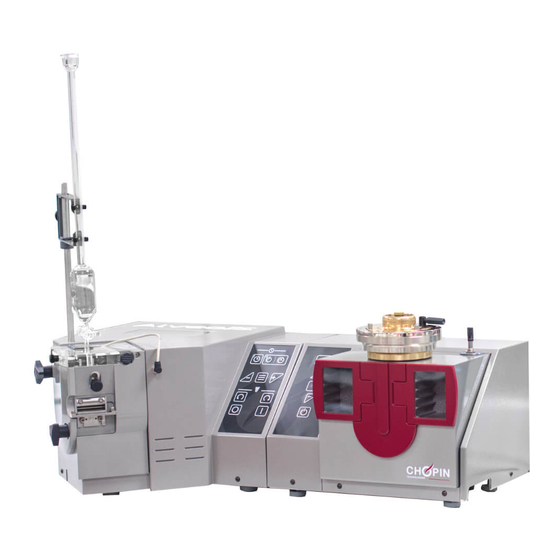
Summary of Contents for Chopin AlveoPC
- Page 1 AlveoPC Maintenance manual 2016/02 20, avenue Marcellin Berthelot - Z.I. du Val de Seine 92396 Villeneuve La Garenne cedex - France www.chopin.fr Tél. : 33 (0)1 41 47 50 88 - Fax. : 33 (0)1 47 92 28 27...
- Page 3 AlveoPC IMPORTANT The technical elements that constitute this manual (text and illustrations) are not contractual, their only target being to bring assistance for troubleshooting and repairing the equipment AlveoPC. Use, duplication or disclosure of subject data, for any purpose other than relating to the servicing or repair of the equipment, is strictly prohibited without the written authorization of CHOPIN Technologies.
- Page 4 AlveoPC Maintenance manual...
-
Page 5: Table Of Contents
AlveoPC Table of contents Chapter 1 Use and maintenance: reminders and further information 7 Operating conditions ........9 Precautions relating to tests . - Page 6 AlveoPC Maintenance manual...
-
Page 7: Reminders And Further Information
AlveoPC Chapter 1 USE AND MAINTENANCE: REMINDERS AND FURTHER INFORMATION Maintenance manual 2016/02... - Page 8 AlveoPC Maintenance manual 2016/02...
-
Page 9: Operating Conditions
AlveoPC Chapter 1. Use and maintenance: reminders and further information This chapter summarizes the most important instructions concerning the use and maintenance of the AlveoPC. For more detailed information, please refer to the corresponding user instructions. This part also includes additional information intended exclusively for persons authorized to carry out maintenance operations on the instruments. -
Page 10: Precautions Relating To Tests
AlveoPC ■ Computer connection The AlveoPC cannot function without a connection to a computer to extract and view results and for calibration and maintenance pur- poses. IMPORTANT The mixer's frequency inverter induces leakage current of roughly 10 mA. ❏ A 2-phase + ground plug must only be connected to a power socket having a protective grounding conductor. -
Page 11: Inspection And Maintenance
AlveoPC Inspection and ■ Maintenance Menu maintenance On the main menu, click the [Maintenance] tab. From here you can access: ❏ Meters (A): - number of tests on the day, - total number of tests (since the database was last archived), - number of tests since the mixing blade was replaced. - Page 12 100.) ACCREDITED REPAIRMAN Users are also advised to have a full servicing operation carried out on the AlveoPC by an authorized CHOPIN Technologies engineer. Recommended frequency: 1 year, possibly 2 years if it is not used intensively. Minimum recommended operations: ❏...
-
Page 13: Control Chart
Quality Assurance services, whether or not in connec- tion with a certification process. It simply offers instructions that CHOPIN Technologies recommends bearing in mind when drawing up control charts. ■ Each control chart should include: ❏... - Page 14 AlveoPC ■ All the control test results (curves and computed values) must be FREQUENCY precisely kept. We recommend keeping a hard copy in addition to a backup on the ■ The following frequency for these control tests is recommended: ❏ Every 100 tests or after 1 month (whichever is the earlier).
- Page 15 AlveoPC ■ Conducting the test CONTROL TEST Alveo tests must be conducted at constant hydration ❏ The control test must always be conducted using the same proto- col, and with the usual degree of care for any test (see in particular “Precautions relating to tests”, page...
- Page 16 AlveoPC Chapter 1 Use and maintenance: reminders and further information Maintenance manual 2016/02...
-
Page 17: Chapter 2 Trouble-Shooting
AlveoPC Chapter 2 TROUBLE-SHOOTING Maintenance manual 2016/02... - Page 18 AlveoPC Maintenance manual 2016/02...
-
Page 19: Method
This chapter helps you determine the cause of a given fault and possibly quarantine the faulty component or subassembly; in which case the requisite actions are specified. When contacting CHOPIN Technologies After-Sales, always state the serial number of the instrument. Method ■... -
Page 20: Failure Modes
AlveoPC Failure modes Error messages ■ Error message on Mixer These are displayed on the Mixer screen to help detect common problems Alveograph Mixer temperature temperature Error message ERR: 1 The temperature of the Mixer's chamber is outside acceptable lim- its. - Page 21 AlveoPC ■ Error messages on the PC ❏ “Error initializing the PLC” Indicates that the PC is not communicating with the instrument: Make sure the instruments are powered up. If need be, select the instrument communication port again (see the "Settings" tab in the PC software).
- Page 22 AlveoPC Abnormal results ■ Alveograph The results graphs below show the typical effects of some of the Alveograph's internal faults. The same malfunctions could occur if the test is not correctly carried out. It is therefore advisable to ascertain that all parameters and instructions for use are precisely observed.
- Page 23 AlveoPC TYPE 1 CURVE (P+ L– W= to W+) W= à + TYPE 2 CURVE (P+ L– W= to W-) W= à - TYPE 3 CURVE (P– L+ W–) TYPE 4 CURVE (P– L- W–) Maintenance manual Chapter 2 Trouble-shooting...
- Page 24 AlveoPC TYPE 5 CURVE (P+ L– W+ to W++) W + à ++ The rupture pressure is too high. TYPE 6 CURVE (DISPERSED CURVES) TYPE 7 CURVE (P– L= W =) Offset of max. excess pressure extremum Chapter 2 Trouble-shooting...
- Page 25 AlveoPC Other faults ■ Main faults INADEQUATE (OR Heating is inadequate when the setpoint temperature is never INOPERATIVE) HEATING reached, or when it takes an abnormally long time to reach it. Note: This time obviously depends on the setpoint temperature...
- Page 26 AlveoPC ❏ Alveograph PNEUMATIC ADJUSTMENT • while adjusting the air blower, a constant pressure of 92 mm under IMPOSSIBLE the nozzle cannot be reached, or • while adjusting the air flow, a constant pressure of 60 mm under the nozzle cannot be reached.
-
Page 27: Repair Instructions
AlveoPC Repair instructions Before removing the hood from any instrument, shut off the power and unplug the power cord. Reminders: • For the Mixer, use the safety detector extension cable to run a functional test with the hood open. • For the Alveograph, disconnect the ribbon cable con-... - Page 28 AlveoPC A-1 ERR: 1 Mixer chamber temperature outside acceptable limits ERR: 1 Confirm the fault by checking the Mixer main menu: Temp. displayed > 38°C or close to 0°C Remove the housing of the Mixer and switch on power. Move around temp. probe connector and check display see op.
- Page 29 AlveoPC A-2 ERR: 2 Alveograph chamber temperature outside acceptable limits ERR: 2 Confirm the fault by checking the Mixer main menu: Temp. displayed > 38°C or close to 0°C Remove the housing of the Alveo and switch on power. Move around temp. probe connector and check display see op.
- Page 30 AlveoPC A-3 ERR: 3 Bus timeout exceeded ERR: 3 Check that units are correctly connected to the bus Check that the Alveograph menu works correctly on the Mixer screen Functional menu? Remove housing and Replace bus cable check if components...
- Page 31 AlveoPC A-4 ERR: 4 Bus frozen ERR: 4 All units are switched on? Replace cable Switch on the units Fault message still displayed? With successive replacements, check the Mixer and Alveo CPU boards, and the NG bus cables Boards/cables in...
- Page 32 AlveoPC A-5 ERR: 5 No control of mixer motor (inverter safety device) ERR: 5 Remove the housing of the Mixer see op. B1-1 p.113 With successive replacements of the Mixer CPU board and the speed variator, locate which element is faulty see op.
- Page 33 AlveoPC A-6 ERR: 6 Open mixer cover detected before the motor stopped ERR: 6 Lid correctly shut? Shut the lid and press the red button Detector cable plugged to the casing? Re-plug detector cable Lid detector and magnet correctly positioned?
- Page 34 AlveoPC A-7 ERR: 7 Start mixer attempted while the cover was open ERR: 7 Lid correctly shut? Shut the lid and press the red button Detector cable plugged to the casing? Lid detector and Re-plug magnet correctly detector cable positioned?
- Page 35 AlveoPC A-8 ERR: 8 Incorrect pump control voltage Err: 8 Switch OFF then ON the Alveo Err: 8 still present? Perform a 92/60 test, and replace the Alveo CPU board if the error did not disppear see op. A6-1 p.90...
- Page 36 AlveoPC A-9 ERR: 9 Mixer Inverter return status problem Err: 9 Remove the housing of the Mixer see op. B1-1 p.113 With successive replacements isolate the failure among: - Wiring variator CPU - Variator - Mixer CPU board Replace failed element...
- Page 37 AlveoPC B-1 Type 1 curve (P+ L– W= to W+) Type 1 curve (P+ L- W= to W+) The deviation may be due to incorrect testing conditions: - determination of water contained in flour incorrect, higher than actual value, - too much flour,...
- Page 38 AlveoPC Water leakage from edges of the flange? Check that the air vent under the piston is not dirty (distinctive sign: slight depression Repair leakage on the patty when piston is raised) Noticeable depression on the patty? Check the plays and wear level of components:...
- Page 39 AlveoPC B-2 Type 2 curve (P+ L– W= to W-) Type 2 curve (P+ L- W= to W-) The deviation may be due to incorrect testing conditions: - insufficient attention during 2nd minute of mixing, - dirty extrusion passage, - resting time of patties insufficient (< 18 min),...
- Page 40 AlveoPC B-3 Type 3 curve (P– L+ W–) Type 3 curve (P- L+ W-) The deviation may be due to incorrect testing conditions: - determination of water contained in flour incorrect, lower than actual value, - extrusion passage opening incorrect,...
- Page 41 AlveoPC Perform a 92/60 test Pressure can be Replace the air raised above 100? pump Perform a test with nozzle 12C and check if pressure is constant see op. A4-3 p.83 Pressure drop can be noticed on the curve? Check thickness of the...
- Page 42 AlveoPC B-4 Type 4 curve (P– L- W–) Type 4 curve (P- L- W-) The deviation may be due to incorrect testing conditions: - lab temperature too low (< 20°C and damp air). - salt content in water too low, - extrusion passage dirty, - patties incorrectly handled.
- Page 43 AlveoPC B-5 Type 5 curve (P+ L– W+ to W++) Type 5 curve (P= L= W+ to W++) The deviation may be due to incorrect testing conditions: - determination of water contained in flour incorrect, higher than actual value, - not enough water added during mixing,...
- Page 44 AlveoPC B-6 Type 6 curve (dispersed curves) Type 6 curve (dispersed curves) The deviation may be due to incorrect testing conditions: - insufficient attention during 2nd minute of mixing, - extrusion passage dirty, - lab temperature too high (> 20°C and dry air),...
- Page 45 AlveoPC B-7 Type 7 curve (P– L= W Type 7 curve (P- L= W=) The deviation may be due to incorrect testing conditions: - dough patty not centered on the Alveo, - determination of water contained in flour incorrect, lower than actual value, - too much water added during mixing.
- Page 46 AlveoPC C-1 Inadequate (or inopera- (for Mixer or Alveograph) tive) heating Inadequate (or inoperative) heating Actual temp. < protocol temp.? (Mixer 24°C Alveo 25°C) No heating needed Heating sequence running ( Mixer screen)? Cooling water Replace CPU board circulating? see op. A6-1 p.90...
- Page 47 AlveoPC Remove the housing of the unit (Alveo or Mixer) see op. A10-5 Check the temperature p.102 probe and replace if needed see op. B4-4 see op. A5-4 p.131 p.89 Problem solved? Check voltages accross heating see op. A10-8 p.105...
- Page 48 AlveoPC C-2 Temperature too high (for Mixer or Alveograph) Temperature too high temperature > 22°C? Actual temp. < protocol temp.? Set lab into (Mixer 24°C standard see op. A10-5 Alveo 25°C) conditions p.102 Drift of the probe: check temperature probe and...
- Page 49 AlveoPC C-3 Blank Mixer screen Blank Mixer screen Adjust the contrast Functioning keyboard (Mixer ON/ OFF switches)? Check connections and isolate Check that the ON/ faulty element (screen or OFF switch is set to interconnection board) using successive replacements Defective...
- Page 50 AlveoPC C-4 Black Mixer display Black Mixer display Adjust the contrast with the « + » and « - » keys Chapter 2 Trouble-shooting Maintenance manual 2016/02...
- Page 51 AlveoPC C-5 Alveo keyboard or Mixer inactive Alveo keyboard or Mixer Inactive Restart the unit Problem solved? Alveo or Mixer LED turned off? Check fuse Check the keyboard connection to: Check supply - Mixer: interconnection board voltages - Alveograph: CPU board...
- Page 52 AlveoPC C-6 Water cooling inopera- (for Mixer or Alveograph) tive Water cooling inopérative Excessive temperature? (Mixer > 24°C Alveo > 25°C) No defect Water circuit properly connected? Excessive water temperature Connect the (> 18°C)? water supply Confirm the defect by...
- Page 53 AlveoPC C-7 Mixing blade cannot be started Mixing blade does not start Check that the Mixer is correctly powered and that the lid is closed Problem solved? Blank Mixer screen? Refer to Error C-3: An error Blank Mixer screen message is...
- Page 54 AlveoPC C-8 Mixing blade scraping the bowl Friction of the mixing blade in the bowl Friction on the flange? Check conformity of the Check that the mixing plays blade complies with the use and is inserted in its bearing see op. B13-2 Check geometry and p.143...
- Page 55 AlveoPC C-9 Pneumatic adjustment impossible Pneumatic adjustment impossible Which pressure 92 mm 60 mm cannot be adjusted? Test the air tightness of the Alveograph see op. A10-3 Replace the flow see op. A4-1 p.100 valve p.81 Airtight Alveograph? Clean the...
- Page 56 Superimposed p.92 curves and pressure stable at 60? Re-calibrate the Perform a test with Alveograph a reference flour pressure sensor and contact Chopin see op. A10-10 p.107 Problem solved? Replace the RLP board see op. A6-3 p.92 Chapter 2 Trouble-shooting...
-
Page 57: Interconnection Diagrams
AlveoPC Interconnection The three diagrams below can be used as “memos” for locating the fault diagrams Bus board Display Keyboard unit board board Bridge board Cooling circuit solenoid valve 24 V = board Power- supply board Three-phase asynchronous motor Cover safety device... - Page 58 AlveoPC Chapter 2 Trouble-shooting Maintenance manual 2016/02...
-
Page 59: Chapter 3 Repairs
AlveoPC Chapter 3 REPAIRS Maintenance manual 2016/02... - Page 60 AlveoPC Maintenance manual 2016/02...
-
Page 61: Introduction
AlveoPC Chapter 3. Repairs This chapter explains in detail the corrective maintenance operations permitted by CHOPIN on the Alveo- graph and the Mixer (some of them are more particularly referred to in chapter "Trouble-shooting"). Spare parts and subassemblies must be selected in the reference lists in chapter 4 "Spare... - Page 62 AlveoPC Operation Parts Special tools Alveograph Basic operations Operation A1-1 Removing/replacing the Alveograph's hood Operation A1-2 Removing/replacing the RLP pressure Cable ties board Operation A1-3 Electrical, pneumatic and hydraulic Cable ties interconnections Operation A1-4 Filter switch Cable ties Operation A1-5 External hydraulic and pneumatic...
- Page 63 AlveoPC Operation Parts Special tools Operation A5-4 Replacing the temperature sensor - Heat dissipation paste - Translucent silicone mastic Alveo CPU board and RLP pressure board Operation A6-1 Removing/replacing the CPU board Operation A6-2 Replacing an EPROM Pliers for compo-...
- Page 64 AlveoPC Operation Parts Special tools Mixer Basic operations Operation B1-1 Removing and replacing the mixer hood Operation B1-2 Removing/replacing the mixing blade Operation B1-3 Electrical, pneumatic and hydraulic interconnections Operation B1-4 Filter switch Operation B1-5 Hydraulic couplers on the frame...
- Page 65 AlveoPC Operation Parts Special tools Power-supply board Operation B8-1 Removing/replacing the power-supply board Operation B8-2 Replacing the fuse on the power- supply board Bus board Operation B9-1 Removing/replacing the bus board B10: Display unit Operation B10-1 Removing/replacing the display unit...
-
Page 66: Instructions
AlveoPC Instructions See following pages. Chapter 3 Repairs Maintenance manual 2016/02... - Page 67 AlveoPC A. Alveograph Maintenance manual Chapter 3 Repairs 2016/02...
- Page 68 AlveoPC A1: Basic operations Page: 1/1 Operation A1-1 Removing/replacing the Alveograph's hood Consumables: Tools: Before removing the hood from any instrument, its power sup- ply must be disconnected. Unscrew the three screws on the casing. Lift the casing and put it down to the left of the Alveograph (when seen from the front) so as not to damage the electric cable between the Alveograph and the CPU board (A).
- Page 69 AlveoPC A1: Basic operations Page: 1/1 Operation A1-2 Removing/replacing the RLP pressure board Consumables: Cable ties Tools: Note: It may be helpful to remove the RLP pressure board to have easier access to other parts of the instrument. Remove the Alveograph's upper casing (see op.
- Page 70 AlveoPC A1: Basic operations Page: 1/2 Operation A1-3 Electrical, pneumatic and hydraulic interconnections Consumables: Cable ties Tools: ❏ Remove the Alveograph's upper casing (see op. A1-1). Special instructions for connections that may pose a problem: Electrical connections ❏ Make a note of the orientation of the keyboard connection on the CPU board before removing it because there is no fool-proofing device (A).
- Page 71 AlveoPC A1: Basic operations Page: 2/2 Operation A1-3 Electrical, pneumatic and hydraulic interconnections Consumables: Cable ties Tools: Hydraulic connections Lay the Alveograph on its side, leaning on its block. ❏ The hydraulic hoses under the Alveograph are hard to remove because of the elbow coupler.
- Page 72 AlveoPC A1: Basic operations Page: 1/1 Operation A1-4 Filter switch Consumables: Cable ties Tools: Removing/replacing the filter switch Remove the Alveograph's casing (see op. A1-1). Disconnect the three connectors: one on the CPU board (A), the two others on each of the power-supply boards (B and C).
- Page 73 AlveoPC A1: Basic operations Page: 1/1 Operation A1-5 External hydraulic and pneumatic couplers Consumables: Tools: ❏ Remove the Alveograph's casing (see op. A1-1). External hydraulic couplers Lay the Alveograph on its side, leaning on its block. Unscrew the knurled nuts on the hose end then extract the hose using a flat blade screwdriver (A) if necessary, or cut the hose with a Stanley knife.
- Page 74 AlveoPC A1: Basic operations Page: 1/1 Operation A1-6 Antivibration feet Consumables: Tools: Lay the Alveograph on its side, leaning on its block. Unscrew the locknuts from the feet (A). Unscrew the antivibration feet. Change the feet. When fitting them, adjust them and use a spirit level (supplied) to level the Alveograph.
- Page 75 AlveoPC A1: Basic operations Page: 1/1 Operation A1-7 Double doors Consumables: Tools: Unscrew and remove the upper plate. Remove the plastic lug by sliding it upwards. Unscrew the two screws on the double doors and remove them (A). The double doors should attach on the Alveo easily.
- Page 76 AlveoPC A2: Upper plate assembly Page: 1/1 Operation A2-1 Removing/replacing the 3-part polished plate Consumables: Tools: The flange of the upper plate is sharp and can cause injury. Handle it with great care. Unscrew the upper plate from the Alveograph.
- Page 77 AlveoPC A2: Upper plate assembly Page: 1/1 Operation A2-2 Replacing the retractable handle Consumables: Tools: The flange of the upper plate is sharp and can cause injury. Handle it with great care. Unscrew the upper plate assembly from the Alveograph.
- Page 78 AlveoPC A3: Lower plate Page: 1/1 Operation A3-1 Removing/replacing the piston assembly Consumables: Tools: Remove the Alveograph's casing (see op. A1-1). Unscrew and remove the upper plate assembly from the Alve- ograph (see op. A2-1). Unscrew the four screws on the crown.
- Page 79 AlveoPC A3: Lower plate Page: 1/1 Operation A3-2 Repairing the piston assembly Consumables: Tools: Remove the piston assembly (see op. A3-1). Unscrew the three screws on the piston body (A). Remove the piston pin. Change the two O-rings and the piston spring.
- Page 80 AlveoPC A3: Lower plate Page: 1/1 Operation A3-3 Replacing the Alveo spacers Consumables: Tools: Slide callipers Unscrew the upper plate assembly from the Alveograph. Unscrew the spacers' screws and carefully retrieve the spac- ers (A). If need be, remember to measure the thickness of the spacers with slide callipers.
- Page 81 AlveoPC A4: Pneumatic components Page: 1/1 Operation A4-1 Removing/replacing the flow control valve assembly Consumables: Tools: Remove the Alveograph's casing (see op. A1-1). Disconnect the pneumatic hoses, noting their position (A). Unscrew the locknut on the flow control valve assembly (B).
- Page 82 AlveoPC A4: Pneumatic components Page: 1 /1 Operation A4-2 Removing/replacing the expansion chamber Consumables: Cable ties 280 x 4.8 (see “Spare parts”) Tools: ■ Removing/replacing the old expansion chamber Remove the Alveograph's casing (see op. A1-1). Note: It is not mandatory to remove/replace the RLP pressure board support (see op.
- Page 83 AlveoPC A4: Pneumatic components Page: 1/1 Operation A4-3 Removing/replacing the air pump Consumables: Cable ties Tools: Remove the Alveograph's casing (see op. A1-1). Remove the RLP pressure board support (see op. A1-2). Disconnect from the CPU board the connector to which the air pump wires are connected.
- Page 84 AlveoPC A4: Pneumatic components Page: 1/1 Operation A4-4 Replacing the air filter Consumables: Cable ties Tools: Remove the Alveograph's casing (see op. A1-1). Note: It is not mandatory to remove the RLP pressure board sup- port(see op. A1-2), but this is recommended for easier access.
- Page 85 AlveoPC A4: Pneumatic components Page: 1/1 Operation A4-5 Removing/replacing a solenoid valve Consumables: Tools: Remove the Alveograph's casing (see op. A1-1). Remove the RLP pressure board support (see op. A1-2). Disconnect from the CPU board the connector to which the air pump wires are connected.
- Page 86 AlveoPC A5: Alveo unit Page: 1/1 Operation A5-1 Removing/replacing the unit Consumables: cable ties Tools: Remove the Alveograph's casing (see op. A1-1). Remove the expansion chamber (see op. A4-2). Unscrew and remove the upper plate assembly (A). Disconnect the two orange connectors from the CPU board (B).
- Page 87 AlveoPC A5: Alveo unit Page: 1/1 Operation A5-2 Removing/replacing the electromagnet Consumables: Tools: If necessary, external 24VDC - 1A power supply Remove the Alveograph's casing (see op. A5-1). Note the position of the electromagnet's wires on the CPU board (14 and 15) and disconnect them (A).
- Page 88 AlveoPC A5: Alveo unit Page: 1/1 Operation A5-3 Replacing the heating and thermostat resistors Consumables: Copper compound grease intended for high charge cartridge heaters. Tools: Remove the Alveograph's casing (see op. A1-1). Remove the RLP pressure board (see op. A6-3)
- Page 89 AlveoPC A5: Alveo unit Page: 1/1 Operation A5-4 Replacing the temperature sensor Consumables: Silicone heat dissipation mastic. Translucent silicone mastic, Rubson or equivalent. Tools: Remove the Alveograph's casing (see op. A1-1). Remove the RLP pressure board (see op. A6-3) and the expansion chamber (see op.
- Page 90 AlveoPC A6: Alveo CPU board and RLP pressure board Page: 1/1 Operation A6-1 Removing/replacing the CPU board Consumables: Tools: 230VAC present, disconnect the instrument. Remove the Alveograph's casing (see op. A1-1). Disconnect all electrical connectors from the CPU board (A).
- Page 91 AlveoPC A6: Alveo CPU board and RLP pressure board Page: 1/1 Operation A6-2 Replacing an EPROM Consumables: Tools: Pliers for electronic components Remove the Alveograph's casing (see op. A1-1). Extract the EPROM (RLP pressure board or CPU board) from its slot with a suitable pair of pliers and duly note the direction of the notch.
- Page 92 AlveoPC A6: Alveo CPU board and RLP pressure board Page: 1/1 Operation A6-3 Removing/replacing the RLP board Consumables: Cable ties Tools: Remove the Alveograph's upper casing (see op. A1-1). Disconnect the power-supply board connector from the CPU board and the Bus board (A). Cut the cable tie.
- Page 93 AlveoPC A7: Power-supply board Page: 1/1 Operation A7-1 Removing/replacing the CPU's power-supply board Consumables: Tools: 230VAC present, disconnect the instrument. Remove the Alveograph's casing (see op. A1-1). Disconnect the two connectors using a flat blade screwdriver to release them (A).
- Page 94 AlveoPC A7: Power-supply board Page: 1/1 Operation A7-2 Removing/replacing the RLP pressure board's power-supply board Consumables: Tools: 230VAC present, disconnect the instrument. Remove the Alveograph's casing (see op. A1-1). Disconnect the two connectors using a flat blade screwdriver to release them (A).
- Page 95 AlveoPC A7: Power-supply board Page: 1/1 Operation A7-3 Replacing a fuse Consumables: Tools: ■ Power-supply board fuse Remove the Alveograph's casing (see op. A1-1). The fuse is located at the bottom of each power-supply board next to connector (A) or (B).
- Page 96 AlveoPC A8: Communication board Page: 1/1 Operation A8-1 Removing/replacing the USB Communication board Consumables: Tools: Remove the Alveograph's casing (see op. A1-1). Disconnect the connectors from the side of the RLP pressure board (A). Unscrew the 2 screws from the USB board support (B).
- Page 97 AlveoPC A9: Alveo keyboard Page: 1/1 Operation A9-1 Replacing the keyboard Consumables: Solvent that does not alter the casing paintwork Tools: Remove the Alveograph's casing (see op. A1-1). Unscrew the screw from the keyboard's exposed conductive part on the Alveo' casing (A).
- Page 98 Consumables: Tools: Thermometer with a precision of ±0.1°C Set the Alveograph temperature as specified in the CHOPIN protocol (25°C) or a custom protocol. Let the temperature settle for at least 15 minutes. Open the left-hand door of the Alveo and take the plates out of the resting chamber.
- Page 99 AlveoPC A10: Adjustments and checks for the Alveograph Page: 1/1 Operation A10-2 Checking and adjusting the electromagnet Consumables: Tools: 2 x 50 cm wires + double connecting block, or external 24VDC/1A source. Check Actuate the opening of the piston by pressing the 92/60 or and check that the piston is correctly actuated;...
- Page 100 AlveoPC A10: Adjustments and checks for the Alveograph Page: 1/1 Operation A10-3 Leak test Consumables: Tools: Unscrew the upper plate ensuring the guide dowels are flush. Remove the knurled ring to replace the tamper with the nozzle holder fitted with a leak-proof plug.
- Page 101 AlveoPC A10: Adjustments and checks for the Alveograph Page: 1/1 Operation A10-4 Testing the cooling circuit Consumables: Tools: Make sure the water discharge hose is fully immobilized. Press the mixer's “menu” key then select choose the “cooling test” screen. Press the “+” key to start water flowing through the circuit.
- Page 102 AlveoPC A10: Adjustments and checks for the Alveograph Page: 1/1 Operation A10-5 Checking the characteristics of the temperature sensor Consumables: Tools: Voltmeter Before opening the Alveo (or the Mixer), you must switch off and disconnect their power supplies. Remove the casing of the Alveo or the Mixer.
- Page 103 AlveoPC A10: Adjustments and checks for the Alveograph Page: 1/1 Operation A10-6 Checking the heating circuit Consumables: Tools: Ohmmeter Note: This procedure applies to both the Alveograph and the Mixer. Before opening the Alveo (or Mixer), you must switch off and disconnect their power supplies.
- Page 104 AlveoPC A10: Adjustments and checks for the Alveograph Page: 1/1 Operation A10-7 Checking supply voltages Consumables: Tools: Voltmeter Before opening the Alveo (or Mixer), you must switch off and disconnect their power supplies. Remove the casing. Reconnect the main power supply.
- Page 105 AlveoPC A10: Adjustments and checks for the Alveograph Page: 1/1 Operation A10-8 Electrical checks on the Alveo CPU board Consumables: Tools: Voltmeter Before opening the Alveo, you must switch off and disconnect its power supply. Remove the Alveograph's casing. Check that all the electrical connections are properly con- nected.
- Page 106 AlveoPC A10: Adjustments and checks for the Alveograph Page: 1/1 Operation A10-9 Electrical checks on the RLP board Consumables: Tools: Voltmeter Before opening the Alveo, you must switch off and disconnect its power supply. Remove the Alveograph's casing. Check that all the electrical connections are properly con- nected.
- Page 107 Operation A10-10 Checking and calibrating an air pressure sensor Consumables: Tools: Pressure source CHOPIN pressure gauge (or precision pressure gauge). Mount the following as illustrated below: - A precision pressure sensor ±0.5 mm H2O. - A pressure source, for instance a squeeze bulb.
- Page 108 Operation A10-10 Checking and calibrating an air pressure sensor Consumables: Tools: Pressure source CHOPIN pressure gauge (or precision pressure gauge). Calibrating the air pressure sensor On the PC select the [Maintenance] tab then click the [Calibra- tion] icon - enter 1234.
- Page 109 AlveoPC A10: Adjustments and checks for the Alveograph Page: 1/2 Operation A10-11 Calibrating the instrument using reference flours Consumables: Reference flours Tools: Foreword: An Alveograph is factory-adjusted and calibrated. A deviation deemed excessive over time, or any major repairs, may require the instrument to be re-calibrated.
- Page 110 AlveoPC A10: Adjustments and checks for the Alveograph Page: 2/2 Operation A10-11 Calibrating the instrument using reference flours Consumables: Reference flours Tools: Select completed tests, at least 2 (use the [Shift] key and the ?] [?] arrows [ to select) and click [+].
- Page 111 AlveoPC B. Mixer Maintenance manual 2016/02...
- Page 112 AlveoPC Maintenance manual 2016/02...
- Page 113 AlveoPC B1: Basic operations Page: 1/1 Operation B1-1 Removing and replacing the mixer hood Consumables: Tools: When removing the hood from the Mixer, carry out two checks on the instrument: Before removing the hood from the instrument, its power sup- ply must be disconnected.
- Page 114 AlveoPC B1: Basic operations Page: 1/1 Operation B1-2 Removing/replacing the mixing blade Consumables: Tools: Dismantle the lateral flange of the bowl. The edge of the mixing blade is sharp and could cause injury. Take great care when handling it. Firmly pull the mixing blade to counter the force of the ball on the flat part of the mixing blade and take the mixing blade out.
- Page 115 AlveoPC B1: Basic operations Page: 1/2 Operation B1-3 Electrical, pneumatic and hydraulic interconnections Consumables: Tools: Electrical connections Special instructions for electrical connections that may pose prob- lems and for which a flat blade screwdriver can be used if neces- sary: ❏...
- Page 116 AlveoPC B1: Basic operations Page: 2/2 Operation B1-3 Electrical, pneumatic and hydraulic interconnections Consumables: Tools: Hydraulic connections ❏ The hydraulic hoses under the Mixer are hard to remove because of their couplers. To extract them, press firmly on each side of the coupler's plastic ring and pull the hose at the same time (A).
- Page 117 AlveoPC B1: Basic operations Page: 1/1 Operation B1-4 Filter switch Consumables: Tools: Removing/replacing the filter switch Disconnect the connections of the filter switch assembly cables: - on the power-supply board (A), - on the CPU board (B), - on the frame (ground connection) (C).
- Page 118 AlveoPC B1: Basic operations Page: 1/1 Operation B1-5 Hydraulic couplers on the frame Consumables: Tools: Lay the Mixer on its side, resting on its tank. Unscrew the knurled nuts on the hose end then extract the hose using a flat blade screwdriver (A) (or cut the hose with a Stanley knife).
- Page 119 AlveoPC B1: Basic operations Page: 1/1 Operation B1-6 Antivibration feet Consumables: Tools: Lay the Mixer on its side, resting on its tank. Unscrew the locknuts from the feet (A). Unscrew the feet and remove them. When replacing them, adjust their height.
- Page 120 AlveoPC B1: Basic operations Page: 1/1 Operation B1-7 Extraction passage, Consumables: Tools: Disassembly Open the cover of the bowl. Unscrew the wheels on the lateral flange of the Mixer bowl and remove the flange. Remove register “F” (A). Remove the screws from the lower passage (B) then remove Remove the screws from the upper passage (C) then swivel the upper passage to remove it (D).
- Page 121 AlveoPC B2: Mixer bowl cover Page: 1/1 Operation B2-1 Replacing the cover open detector Consumables: Tools: Detector assembly Unscrew the detector's connector on the Mixer casing (A). Remove the two screws from the detector (B), retrieve the plastic cover and extract the detector from its housing.
- Page 122 AlveoPC B2: Mixer bowl cover Page: 1/1 Operation B2-2 Removing/replacing the Altuglas cover Consumables: Weak Loctite threadlock Tools: Remove the cover open detector assembly. Unlock the cover locking tab. Remove the lock screws on the rotating shafts, on each side, and clean the remains of the Loctite.
- Page 123 AlveoPC B3: Gear motor Page: 1/2 Operation B3-1 Removing/replacing the gear motor Consumables: Set of “fork” compression spacers, 0.1 mm thick Tools: Motor drive “crank”. Dismantling Dismantle the casing, see procedure B1-1 "Removing and replacing the mixer hood". Extract the mixing blade.
- Page 124 AlveoPC B3: Gear motor Page: 2/2 Operation B3-1 Removing/replacing the gear motor Consumables: Set of “fork” compression spacers, 0.1 mm thick Tools: Motor “crank” Refitting If it has been removed, refit the coupling on the gear motor (see op. Operation B3-2).
- Page 125 AlveoPC B3: Gear motor Page: 1/1 Operation B3-2 Removing/replacing the coupling Consumables: Tools: Retaining ring pliers Extract the mixing blade. Remove the gear motor, see procedure B3-1 "Removing/ replacing the gear motor", without touching these positioning spacers. Remove the retaining ring (A) on the coupling in the reduction gear.
- Page 126 AlveoPC B4: Mixer bowl Page: 1/3 Operation B4-1 Removing/replacing bowl assembly Consumables: Tools: Dismantling Remove the casing, (see op. Operation B1-1) and extract the mixing blade. Disconnect all the electrical from the components mounted on the bowl assembly: these connections are on the Mixer board (A and B) and on the solenoid valve (C).
- Page 127 AlveoPC B4: Mixer bowl Page: 2/3 Operation B4-1 Removing/replacing bowl assembly Consumables: Tools: Motor “crank” Refitting Present the new bowl and pass the electrical wiring under the gear motor (A). Fit the special tool (B). For this latter operation, we strongly recommend a second operator to help you.
- Page 128 AlveoPC B4: Mixer bowl Page: 3/3 Operation B4-1 Removing/replacing bowl assembly Consumables: Tools: Motor drive “crank” If the mixing blade makes contact, remove it and realign the gear motor with the bowl using the spacers until it no longer scrapes.
- Page 129 AlveoPC B4: Mixer bowl Page: 1/1 Operation B4-2 Replacing the ball bearing assembly Consumables: Tools: 22 mm bushing. Extract the mixing blade. Remove the gear motor, see procedure B3-1 "Removing/ replacing the gear motor", without touching its positioning spacers. Remove the 3 screws on the lock washer (A) and take it off.
- Page 130 AlveoPC B4: Mixer bowl Page: 1/1 Operation B4-3 Replacing the heating and thermostat resistors Consumables: Copper silvered compound grease intended for high charge cartridge heaters If necessary, silicone mastic (or equivalent) Tools: Disconnect the resistor and thermostat connections on the Mixer board (A).
- Page 131 AlveoPC B4: Mixer bowl Page: 1/1 Operation B4-4 Replacing the temperature sensor Consumables: - Silicone heat dissipation paste - Translucent silicone mastic, Rubson or equivalent Tools: Locate the wires of the temperature sensor on the Mixer board's orange connector, unscrew the screws retaining the wires and remove them (A).
- Page 132 AlveoPC B5: Cooling circuit solenoid valve Page: 1/1 Operation B5-1 Replacing the solenoid valve Consumables: Tools: Dismantle the casing, see procedure B1-1 "Removing and replacing the mixer hood". Disconnect the electric wires connected to the solenoid valve (A). Place the Mixer on its side and disconnect the hydraulic hoses connected to the solenoid valve (B) under the frame.
- Page 133 AlveoPC B6: Frequency converter or inverter Page: 1/1 Operation B6-1 Removing/replacing the inverter Consumables: Tools: Dismantle the casing, see procedure B1-1 "Removing and replacing the mixer hood". Remove the small plastic cover on the inverter, locate the elec- trical connections (A) then disconnect all the electric wires.
- Page 134 AlveoPC B7: Mixer CPU board Page: 1/1 Operation B7-1 Removing/replacing the CPU board Consumables: Tools: Remove the casing (see op. Operation B1-1). Disconnect the 8 electrical connections on the CPU board (A). Electronic circuits sensitive to elec- trostatic discharges. When handling, take the customary...
- Page 135 AlveoPC B7: Mixer CPU board Page: 1/1 Operation B7-2 Replacing an EPROM Consumables: Tools: Pliers for components Extract the EPROM from its socket using appropriate pliers. Insert the new EPROM in its socket, paying attention to the ori- entation. The notch should be to the right, when the Mixer CPU board is viewed from the front (A).
- Page 136 AlveoPC B8: Power-supply board Page: 1/1 Operation B8-1 Removing/replacing the power-supply board Consumables: Tools: Remove the casing (see op. Operation B1-1). Disconnect the electrical connection between the power-sup- ply board and the Mixer CPU board, then the one between the power supply and the filter switch (A).
- Page 137 AlveoPC B8: Power-supply board Page: 1/1 Operation B8-2 Replacing the fuse on the power-supply board Consumables: Tools: Remove the casing (see op. Operation B1-1). The fuse should be put in the mixer easily, however we recommend using a small screwdriver to lever it out more easily.
- Page 138 AlveoPC B9: Bus board Page: 1/1 Operation B9-1 Removing/replacing the bus board Consumables: Tools: Remove the casing (see op. Operation B1-1). Disconnect the bus board connection on the Mixer CPU board (A). Unscrew the two socket head screws fixing the bus board and remove the board.
- Page 139 AlveoPC B10: Display unit Page: 1/1 Operation B10-1 Removing/replacing the display unit Consumables: Tools: Remove the casing: see procedure B1-1 "Removing and replacing the mixer hood". Turn the Mixer's casing upside down. Disconnect the connector from the back of the display unit (A), and disconnect the display unit's electrical connection on the bridge board (B).
- Page 140 AlveoPC B11: Keyboard Page: 1/1 Operation B11-1 Replacing the keyboard Consumables: Solvent that does not alter the casing paintwork Tools: Remove the casing (see op. Operation B1-1), and turn it upside down. Remove the screws from the exposed conductive part of the keyboard on the Mixer casing (A).
- Page 141 AlveoPC B12: Bridge board Page: 1/1 Operation B12-1 Replacing the bridge board Consumables: Tools: There is no fool-proofing device for the orientation of the key- board connection on the bridge board. (the cable loops without twisting). Remove the casing (see op. Operation B1-1), and turn it upside down.
- Page 142 Consumables: Tools: Thermometer with precision of ±0.1°C Set the Mixer temperature as specified in the CHOPIN proto- col (24°C), or a custom protocol. Then let the temperature settle for at least a quarter of an hour. Remove the mixing blade.
- Page 143 B13: Adjustments and checks for the Mixer Page: 1/1 Operation B13-2 Adjusting the extraction passage Consumables: Compression spacers (contact CHOPIN) Tools: Calibrated tool/Set of spacers Before adjusting the extraction passage, you must switch off the Mixer and disconnect its power supply.
- Page 144 Operation B13-3 Electrical checks on the Alveo CPU board Consumables: Tools: Voltmeter Extension cable for cover safety device (see Chopin) Before opening the Mixer, you must switch off and disconnect its power supply. Remove the Mixer casing. Reconnect the main power cord.
- Page 145 AlveoPC B13: Adjustments and checks for the Mixer Page: 2/2 Operation B13-3 Electrical checks on the Alveo CPU board Consumables: Tools: Voltmeter Extension cable for cover safety device (see Chopin) Safety ther- mostat Heating resistors Power input Motor inverter con-...
- Page 146 AlveoPC Maintenance manual 2016/02...
-
Page 147: Chapter 4 Spare Parts
AlveoPC Chapter 4 SPARE PARTS Maintenance manual 2016/02... - Page 148 AlveoPC Maintenance manual 2016/02...
-
Page 149: Warnings
CHOPIN Technologies will not supply any parts not listed herein. Notes ■ Items such as screws and bolts that have no CHOPIN Technolo- gies part number should not be ordered from CHOPIN Technolo- gies, but directly from a general reseller. - Page 150 AlveoPC Chapter 4 Spare parts Maintenance manual 2016/02...
-
Page 151: List Of Spare Parts
AlveoPC List of Spare Parts Description Figure no. Alveograph Figure no. 1 Alveograph assembly Figure no. 2 Alveograph - Plate assembly Figure no. 3 Alveograph - Unit assembly Figure no. 4 Alveograph - Base assembly Figure no. 5 Alveograph - Lower plate assembly Figure no. - Page 152 AlveoPC figure 1 - Alveograph Chapter 4 Spare parts Maintenance manual 2016/02...
- Page 153 AlveoPC Alveograph Min. CHOPIN Ref. Description ordering Note part no. Main power cable AL-72 Bus cable CB-103 Reinforced cooling hose ANG-49 Between the instrument and the customer's water system Spirit level AL-173 Resting chamber plate AL-53 Maintenance manual Chapter 4 Spare parts...
- Page 154 AlveoPC figure 2 - Alveograph assembly Chapter 4 Spare parts Maintenance manual 2016/02...
- Page 155 AlveoPC Alveograph assembly Min. CHOPIN Ref. Description ordering Note part no. Alveograph keyboard APC-8 M3 nut M3 washer Fitted Alveograph casing APC-1 with bonded keyboard M5x16 screws Maintenance manual Chapter 4 Spare parts 2016/02...
- Page 156 AlveoPC figure 3 - Alveograph - Plate assembly Chapter 4 Spare parts Maintenance manual 2016/02...
- Page 157 AlveoPC Alveograph - Plate assembly Min. CHOPIN Ref. Description ordering Note part no. 3-part polished plate AL-124 Nickel-plated crown ANG-41 Nickel-plated threaded ring AL-16 Alveo spacer (theoretical): 2.67 mm AL-32 Specify spacer thick- ness if different Menhir L.35 retractable handle ANG-17 Pin Ø2.5x10...
- Page 158 AlveoPC figure 4 - Alveograph - Unit assembly Chapter 4 Spare parts Maintenance manual 2016/02...
- Page 159 AlveoPC Alveograph - Unit assembly Min. CHOPIN Ref. Description ordering Note part no. Expansion chamber for Alveo ANG-59 Flow control valve assembly AL-1006 Double door for Alveograph APC-7 Wiring (2 heating resistors - thermostat) ANG-43 Temperature sensor CB-101 Electromagnet prepared for Alveo...
- Page 160 AlveoPC figure 5 - Alveograph - Base assembly Chapter 4 Spare parts Maintenance manual 2016/02...
- Page 161 AlveoPC Alveograph - Base assembly Min. CHOPIN Ref. Description ordering Note part no. Pressure board SEN-208 Pressure board programmed memory MIC-62 Power-supply board LPS for Alveo “PC” SEN-99 250V-3.15A fuse power board FU-6 Ceramic 5X20 Air pump assembly for Alveo ANG-69 “Eaton”...
- Page 162 AlveoPC figure 6 - Alveograph - Lower plate assembly Chapter 4 Spare parts Maintenance manual 2016/02...
- Page 163 AlveoPC Alveograph - Lower plate assembly Min. CHOPIN Ref. Description ordering Note part no. Lower plate fitted with its piston ANG-1000 Kit of O-rings and spring: ANG-1005 - O-ring 36.09x3.53 nitrile rubber - O-ring - Spring M4x8 socket head screws...
- Page 164 AlveoPC figure 7 - Mixer Chapter 4 Spare parts Maintenance manual 2016/02...
- Page 165 AlveoPC Mixer Min. CHOPIN Ref. Description ordering Note part no. Reinforced cooling hose ANG-49 25 m Between the instrument and the customer's water system Power cable AL-72 Knife AL-2 Spatula PNG-57 Rolling table PE-1148 Semi-automatic dough cutter PLB-S32 Oil dosing bottle...
- Page 166 AlveoPC figure 8 - Mixer - Electronics support Chapter 4 Spare parts Maintenance manual 2016/02...
- Page 167 AlveoPC Mixer - Electronics support Min. CHOPIN Ref. Description ordering Note part no. Sector filter FKH2-50-6/1 switch CN-221 10A-250V fuse FU-17 F M3x10 screws Mixer board & consistograph SEN-216 Programmed memory MIC-65 LPS 25 power-supply board for mixer SEN-101 250V-2.5A power-supply board fuse...
- Page 168 AlveoPC figure 9 - Mixer - Mixing bowl 20 ou 21 20 ou 21 20 ou 21 Chapter 4 Spare parts Maintenance manual 2016/02...
- Page 169 AlveoPC Mixer - Mixing bowl Min. CHOPIN Ref. Description ordering Note part no. Mixing blade ball print PNG-56 Ball bearing assembly PNG-61 Upper extraction passage PE-10 M4x8 socket head screws Lower extraction passage PE-32/A M5x12 socket head screws M5 washer Register "F"...
- Page 170 AlveoPC figure 10 - Mixer - Base 23 3 23 2 Chapter 4 Spare parts Maintenance manual 2016/02...
- Page 171 AlveoPC Mixer - Base Min. CHOPIN Ref. Description ordering Note part no. Countersunk gear motor PNG-43 RLC 8x18BI washer M8x25 AZ hexagon head screws Motor coupling kit PNG-1005 “Fork” spacer PNG-24 Solenoid valve 1/8 24 VDC PNG-13A Elbow ANG-30 + hose...
- Page 172 AlveoPC figure 11 - Mixer - Keyboard/display unit/casing 3 et 4 3 et 4 Chapter 4 Spare parts Maintenance manual 2016/02...
- Page 173 AlveoPC Mixer - Keyboard/display unit/casing Min. CHOPIN Ref. Description ordering Note part no. Fitted casing PPC-S2 With bonded keyboard Mixer keyboard PPC-3 M3 washer CS M3x10 screws M5x16 screws Mixer bridge board SEN-104 Cable between safety device and bridge CB-111...
- Page 174 AlveoPC Chapter 4 Spare parts Maintenance manual 2016/02...






Need help?
Do you have a question about the AlveoPC and is the answer not in the manual?
Questions and answers