Table of Contents
Advertisement
Quick Links
Download this manual
See also:
Service Manual
Advertisement
Table of Contents

Summary of Contents for Sharp MD-S301
- Page 1 PORTABLE MINIDISC PLAYER MODEL MD-S301 OPERATION MANUAL MD-MS200-HYOSHI...
-
Page 2: Table Of Contents
INTRODUCTION Thank you for purchasing this SHARP product. To obtain the best performance from this product please read this manual carefully. It will guide you in operating your SHARP product. CONTENTS Page ACCESSORIES ........1 SPECIAL NOTES . -
Page 3: Special Notes
SPECIAL NOTES Caution - use of controls or adjust- ments or performance of proce- dures other than those specified herein may result in hazardous radiation exposure. FOR YOUR RECORDS For your assistance in reporting this unit in case of loss or theft, please record below the model number and serial number which are located on the bottom of the unit. -
Page 4: Precautions
Do not use an external power supply, other than the 5V DC supplied with this unit, as it may damage it. SHARP is not responsible for damage due to improper use. Refer all servicing to a SHARP authorized service center. - Page 5 Do not get the terminals dirty. If the rechar- geable terminals are dirty, the opera- ting time may be shortened or it may not be possible to charge the battery. MD-S301...
-
Page 6: Indicators
6. Repeat Indicator: 7. Random Indicator 8. Headphones Jack 9. Hold Switch 10. Play Mode Button 11. Volume Buttons: +, – 12. Bass Button 13. Display Button 14. Play/Pause Button: 15. Stop/Power Off Button: 16. Fast Reverse/Fast Forward Buttons: MD-S301... -
Page 7: Power Source
Battery charging will be complete in 3 hours. When the battery is fully charged, the POWER indicator will go out. Do not force open the rechargeable battery cover too far. Do not attach the optionally available battery case when charging the internal battery. MD-S301... - Page 8 AC outlet. Never use an AC adaptor other than the one specified. Otherwise, malfunc- tions or serious safety hazards may re- sult. Do not bend, twist or tie the power cord or put heavy objects on top of it. MD-S301...
-
Page 9: Playing A Minidisc
Bass emphasis is canceled. BASS 0 The most recent volume or bass set- tings are saved when the power is turned off. Note: Whenever any button is pressed, the remote control display will light for about 4 seconds. MD-S301... - Page 10 (Resume auto-play func- tion). However, the power to the unit may not be turned off when the ignition is turned off, depending on the type of car. MD-S301...
-
Page 11: Convenient Playback
In this mode, no sound is heard. There- fore, you should refer to the time dis- play. When you lift your finger, the unit will re-enter the pause mode. MD-S301... - Page 12 During random play, the unit cannot find the beginning of any track which has been played..Random play ... Repeat play of all of the tracks ... Repeat play of a single track ... Normal playback button to start MD-S301...
- Page 13 Each time the button is pressed, the name of the previous or next track will be dis- played. Note: The display of elapsed time during playback may be different from the ac- tual time on a clock. MD-S301...
-
Page 14: Convenient Operation Of The Unit
If the hold function is active while the power is turned off, the power cannot be turned on by mistake and the battery will not be accidentally drained. (The auto-play function will be activated.) MD-S301... - Page 15 Press the button until “EL on” appears. Press the PLAY MODE button. “EL off” will appear, and the backlight will go out. To turn the backlight back on, select “EL on”. Press the button. The normal display will reappear. MD-S301...
-
Page 16: Functions
10 seconds of sound information is always stored in memory. (When the AC adaptor or a car adaptor is used, the information storage time is always 10 seconds, regardless of the auto power save mode.) MD-S301... -
Page 17: Using External Units
With a 1/8" (3.5 mm) diameter stereo mini plug To the jack The battery life may be different, de- pending on the impedance of the head- phones used. Headphones can be connected directly to the main unit. MD-S301... -
Page 18: What Is A Minidisc
When the unit has condensation inside, the disc signals cannot be read, and the unit may not function properly. If this happens, remove the disc. The condensation should evaporate in approximately 1 hour. The unit will then function properly. MD-S301... - Page 19 Many potential “problems” can be resolved by the owner without calling a service techni- cian. If something seems to be wrong with this product, check the following before calling your authorized SHARP dealer or service center. PROBLEM Is the AC adaptor disconnected?
-
Page 20: Error Messages
Remedy Replace the disc with a recorded disc. Replace the disc. For service, contact your local Sharp authorized servicer. Turn off the power, and wait for a while. Replace the disc. Charge the rechargeable battery or replace the alkaline battery (or use the AC adaptor for power). -
Page 21: Maintenance
This will prevent noise. SPECIFICATIONS As a part of our policy of continuous improvement, SHARP reserves the right to make design and specification changes for product improvement without prior notice. The performance specification figures indicated are nominal values of production units. - Page 22 44.1 kHz Modulation system: EFM (Eight to Fourteen Modulation) Wow and flutter: Unmeasurable (less than 0.001% W. peak) Specified out- Maximum Load output level impedance – 5 mW + 5 mW 32 ohms 250 mV – 50 kohms (–12 dB) MD-S301...
- Page 23 MEMO...
-
Page 24: Limited Warranty
Sharp Authorized Servicer call Sharp toll free at 1-800-BE-SHARP. What to do to obtain service: Ship prepaid or carry in your Product to a Sharp Authorized Servicer. Be sure to have proof of purchase available; If you ship the Product be sure it is packaged carefully.
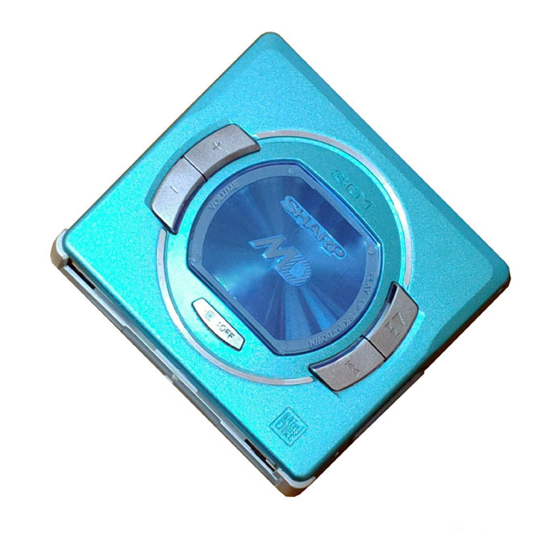















Need help?
Do you have a question about the MD-S301 and is the answer not in the manual?
Questions and answers