Table of Contents
Advertisement
Quick Links
Advertisement
Table of Contents

Summary of Contents for Hanna Foodcare HI99192
- Page 1 HI99192 pH / Temperature Meter for Drinking Water Analysis...
- Page 2 All rights are reserved. Reproduction in whole or in part is prohibited without the written consent of the copyright owner, Hanna Instruments Inc., Woonsocket, Rhode Island, 02895, USA.
-
Page 3: Table Of Contents
Table of Contents ............Preliminary Examination ........... General Description and Intended Use ......Main Features ............Specifications ............Display Description ........... Operational Guide ............ Meter Setup ............. Battery Replacement ..........Accessories ............... Electrode Maintenance ..........Certification .............. Recommendations for Users ........Warranty .............. -
Page 4: Preliminary Examination
Remove the meter from the packing material and examine it carefully to make sure that no damage has occurred during shipment. If noticeable damage is evident, contact your local Hanna Instruments Office. Each meter is supplied complete with: • FC2153 pH electrode with internal temperature sensor, with DIN connector and 1 m (3.3’) cable... -
Page 5: General Description And Intended Use
HI99192 is a portable, lightweight pH meter with two button operation that is simple to use. Features include a waterproof and compact casing, large dual‑line display, low battery detection, automatic pH calibration at one or two points and selectable temperature unit (°C or °F). The HI99192 meter comes with a FC2153... -
Page 6: Main Features
Main features: • Simultaneous pH and temperature measurements on a large dual‑line LCD display • Automatic pH calibration at one or two points within two memorized buffer sets (standard or NIST) • Selectable temperature unit (°C or °F) • Electrode condition indicator •... -
Page 7: Specifications
‑2.00 to 16.00 pH / ‑2.0 to 16.0 pH Range* ±825 mV (pH‑mV) ‑5.0 to 105.0 °C/23.0 to 221.0 °F 0.01 pH / 0.1 pH Resolution 1 mV 0.1 °C/0.1 °F ±0.02 pH / ±0.1 pH Accuracy ±1 mV (pH‑mV) ±0.5 °C up to 60 °C;... -
Page 8: Display Description
1. Automatic Temperature Compensation indicator 2. Stability indicator 3. Battery percentage 4. Electrode condition indicator 5. Low battery indicator 6. Measurement unit 7. Primary LCD 8. Temperature unit 9. Secondary LCD 10. Meter modes indicator 11. pH calibration buffer(s) used Each meter is supplied with batteries. - Page 9 TO TURN THE METER ON To turn the meter ON, press the button on the front of the meter. If it does not turn on, make sure that the batteries are properly installed in their place. The meter is provided with an active acoustic signal when a key is pressed.
- Page 10 → Press any button to resume active measurements. TO ENTER CALIBRATION MODE Press and hold the button until ”POWER” and is replaced by “STD“ and tag. Release the button. TO ENTER SETUP MODE Press and hold button until “STD“ and is replaced by “SETUP“...
- Page 11 For better accuracy, frequent calibration of the pH sensor with the meter is recommended. In addition, the meter must be recalibrated whenever: a) The pH electrode is replaced. b) After testing aggressive chemicals. c) Where high accuracy is required. d) At least once a month. e) After cleaning the sensor.
- Page 12 Two-point calibration Proceed with steps 1 through 3 under single point calibration using 7.01 (pH 6.86 for NIST) pH buffer first. Then follow steps below: The ”pH 4.01 USE” message is then displayed. Place the probe in the second calibration buffer (pH 4.01 or 10.01, or, if using NIST, pH 4.01 or 9.18).
- Page 13 ELECTRODE CONDITION The display is provided with a probe icon (unless the feature is disabled from setup) which indicates the electrode status after calibration. The “condition” remains active for 12 hours (unless the batteries are removed). The electrode condition is evaluated only if the current calibration has two points.
-
Page 14: Meter Setup
Setup mode allows the selection of the Temperature unit, Auto‑off, Beep, the type of pH buffer set, the Resolution and Information. To enter Setup mode press and hold button until “STD“ and tag is replaced by “SETUP“ and tag. Release the button. •... -
Page 15: Battery Replacement
• To switch ON or OFF the electrode condition indicator on the LCD, press the SET button; press to exit setup options; Change the set with the SET button, then press to confirm and to return to normal mode. BATTERY REPLACEMENT When the remaining battery life is less than 10% the battery tag blinks on the display to warn the user. -
Page 16: Accessories
pH electrode with internal temperature FC2153 sensor, with DIN connector and 1 m (3.3’) cable HI7004L pH 4.01 buffer solution, 500 mL HI7006L pH 6.86 buffer solution, 500 mL HI7007L pH 7.01 buffer solution, 500 mL HI7009L pH 9.18 buffer solution, 500 mL HI7010L pH 10.01 buffer solution, 500 mL HI70300L... -
Page 17: Electrode Maintenance
• Rinse off any salt deposits with water. • Follow the STORAGE procedure above. CLEANING PROCEDURE • Soak in Hanna HI7061 general cleaning solution for 20 minutes. Rinse with water. IMPORTANT: After performing any of the cleaning proce‑... -
Page 18: Certification
All Hanna Instruments conform to the CE European Directives. RoHS compliant Disposal of Electrical & Electronic Equipment. The product should not be treated as household waste. Instead hand it over to the appropriate collection point for the recycling of electrical and electronic equipment which will conserve natural resources. -
Page 19: Recommendations For Users
Technical Service department and then send it with shipping costs prepaid. When shipping any meter, make sure it is properly packed for complete protection. Hanna Instruments reserves the right to modify the design, construction or appearance of its products without advance notice. - Page 20 World Headquarters Hanna Instruments Inc. Highland Industrial Park 584 Park East Drive Woonsocket, RI 02895 USA www.hannainst.com Local Office Hanna Instruments Inc. 270 George Washington Highway Smithfield, RI 02917 Phone: 800.426.6287 Fax: 401.765.7575 e‑mail: tech@hannainst.com Printed in ROMANIA MAN99192...
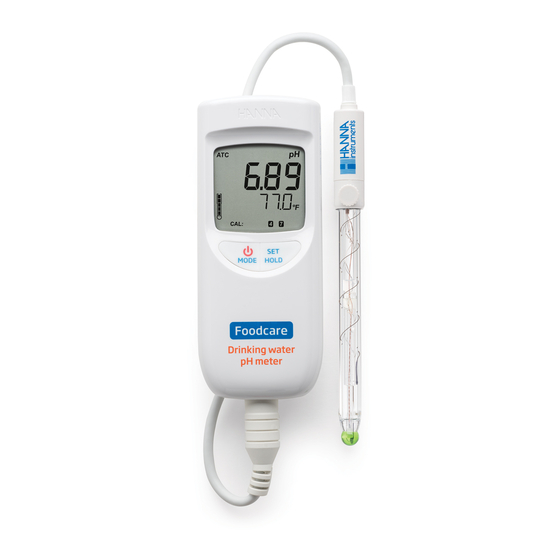
















Need help?
Do you have a question about the Foodcare HI99192 and is the answer not in the manual?
Questions and answers