Table of Contents
Advertisement
Quick Links
Advertisement
Table of Contents

Summary of Contents for V-ZUG GK16TIWSF
- Page 1 Operating instructions Induction Wok Glass ceramic hob...
- Page 2 The product family (model number) corresponds to the first alphanumerics on the identification plate. These operating instructions apply to: Type Product family GK16TIWSF 87A, 31010 Variations depending on the model are noted in the text. © V-ZUG Ltd, CH-6301 Zug, 2015...
-
Page 3: Table Of Contents
Contents 1 Safety precautions Symbols used....................5 General safety precautions............... 6 Appliance-specific safety precautions ............ 7 Instructions for use..................8 2 Disposal 3 Using for the first time 4 Your appliance Appliance overview.................. 13 Operating and display elements ............14 How induction hobs function .............. - Page 4 9 Index 10 Service & Support...
-
Page 5: Safety Precautions
Safety precautions Symbols used Denotes important safety precautions. Failure to observe said precautions can result in injury or in damage to the appliance or fittings! Information and precautions that should be observed. Information on disposal Information about the operating instructions ►... -
Page 6: General Safety Precautions
1 Safety precautions General safety precautions • Read the operating instructions before using the appliance for the first time! • This appliance can be used by children aged 8 and above and by persons with reduced physical, sensory or mental capabilities, or lack of experience and/or knowledge, provided they are supervised or have been instructed on the safe use of the appliance and have understood the hazards... -
Page 7: Appliance-Specific Safety Precautions
1 Safety precautions Appliance-specific safety precautions • WARNING: If the surface is cracked or there is damage to the material thickness, the appliance must be switched off and disconnected from the electricity supply in order to avoid a possible electric shock. •... -
Page 8: Instructions For Use
1 Safety precautions Instructions for use Before using for the first time • The appliance must be installed and connected to the electricity supply in accordance with the separate installation instructions. Have a qualified fitter/ electrician carry out the necessary work. Correct use •... - Page 9 1 Safety precautions Caution: Risk of burns! • Overheated fat and oil can easily catch fire. Never attempt to extinguish burning oil or fat with water. Danger of explosion! Smother the flames with a fire blanket. Keep doors and windows closed. Caution: Risk of injury! •...
- Page 10 1 Safety precautions • The hob is an item for daily use: signs of usage such as scratches or visible material abrasion from pots or cookware are normal. Intensive use leads to more distinctive signs of usage. In such cases, the appliance continues to function perfectly and a complaint is not justified.
-
Page 11: Disposal
Disposal Packaging Danger of suffocation! Packaging material (e.g. plastic, poly- styrene) can be dangerous for children. Keep packaging material away from children. All packaging material is marked and should be collected for recy- cling and disposed of in an environmentally friendly way. Disconnection ►... -
Page 12: Using For The First Time
Using for the first time The appliance must be installed and connected to the electricity supply in accordance with the separate installation instructions. Have a qualified fitter/electrician carry out the necessary work. Unpleasant odours can develop during the initial operating hours of a cooking zone. -
Page 13: Your Appliance
Your appliance Appliance overview GK16TIWSF • Wok cooking zone Ø 300 mm • Original wok pan with lid, rack and wok stand... -
Page 14: Operating And Display Elements
4 Your appliance Operating and display elements Buttons Appliance ON/OFF Slider (for setting the power level) PowerPlus Pause cooking ON/OFF and restore function Operating time Timer Wipe protection ON/OFF Displays Melting function activated Cooking zone power level Operating time activated Operating time / timer Timer activated Wipe protection activated... -
Page 15: How Induction Hobs Function
4 Your appliance How induction hobs function Induction hobs function considerably differently to conventional hobs or solid plates. The induction coil under the glass ceramic creates a magnetic field that alternates quickly and which directly heats the magnetisable base of the cookware. -
Page 16: Original Wok Pan
4 Your appliance Original wok pan Only use the original wok pan supplied. Other pans can cause malfunction of or damage to the appliance. The original wok pan was especially designed for this appliance. It is made of a special material with particular inductive heat transfer properties. As a result, the original wok pan and the food being prepared in it cannot overheat, providing additional safety both in terms of operating the appliance and fire prevention. -
Page 17: Operating The Appliance
Operating the appliance When the appliance is switched off, all the displays are dark (stand-by mode), except for the residual heat indicator should the cooking zone still be hot. Switching the appliance on and off Operation is roughly the same for all appliances. ►... -
Page 18: Overview Of Power Levels
5 Operating the appliance Overview of power levels Power level Cooking method Melting Melting butter, chocolate or honey at around 40 °C Keeping warm Sauces, keeps food ready for serving at around 65°C Melting, gentle Butter, chocolate, gelatine, sauces warming Swelling Rice Continued cooking,... -
Page 19: Switching A Cooking Zone Off
5 Operating the appliance Switching a cooking zone off ► Press on the slider. – If no other entry is made, the appliance switches off after 10 seconds. Residual heat indicator After a cooking zone is switched off, remains illuminated as long as there is a risk of burns. -
Page 20: Simmer Function
5 Operating the appliance Simmer function With the simmer function, sausages, dumplings and stuffed pasta, for instance, can be cooked below boiling point at about 94 °C. Switching the simmer function on ► Press the level on the slider for 4 seconds. –... -
Page 21: Operating Time
5 Operating the appliance 5.10 Operating time Do not leave the hob unattended during use. Risk of boiling over, burning on and igniting! With the operating time function, the cooking zone switches off automatically after a set time (1 min. – 1 hr 59 mins.). Setting the operating time ►... -
Page 22: Timer
5 Operating the appliance End of the operating time When the operating time is up – the cooking zone switches off – an acoustic signal is emitted. and the power level flash. – ► Press any button to switch off the acoustic signal and the display. 5.11 Timer The timer functions like an egg timer (1 min.–9 h 59 min.). -
Page 23: Childproof Lock
5 Operating the appliance 5.12 Childproof lock The childproof lock is to prevent the appliance from being accidentally switched on. Switching the childproof lock on ► Switch on the appliance. No cooking zone must be in operation. ► Touch the buttons at the same time. -
Page 24: Restore Function
5 Operating the appliance Switching the childproof lock off ► Switch on the appliance. No cooking zone must be in operation. ► Touch the buttons at the same time. – An acoustic signal is emitted. ► Press the button again. –... -
Page 25: Pause Cooking
5 Operating the appliance 5.14 Pause cooking With this function, the cooking zone can be temporarily changed to power level for up to 10 minutes. Operation can be resumed with the previous settings after a cooking pause. ► Press the button. -
Page 26: User Settings
User settings User settings The following user settings can be individually set and saved: User setting Setting value Factory setting Loudness of acoustic signal medium High Acoustic signal No acoustic signal at end of Automatically off after operating time/ 10 seconds timer Automatically off after 1 minute Operating time... -
Page 27: Changing User Settings
6 User settings Changing user settings ► When the hob is switched off, hold down the buttons at the same time for 3 seconds. – An acoustic signal is emitted. ► Press the slider. – An acoustic signal is emitted. –... -
Page 28: Care And Maintenance
Care and maintenance Preferably, do not clean the appliance until it is cold. Burns hazard! Clean the hob after every use in order to prevent food residues from burning on. Cleaning dried-on and burnt-on dirt requires more effort. If the appliance is not cleaned correctly, the appearance and surface could be damaged. -
Page 29: Cleaning The Original Wok Pan
7 Care and maintenance Cleaning the original wok pan ► Clean with a dish cloth or non-abrasive pad, water and a suitable detergent. Avoid cleaning the surface with abrasive cleaning agents, scouring pads, wire wool etc. as such products will damage the surface. ►... -
Page 30: Trouble-Shooting
Trouble-shooting What to do if ..the appliance does not function and all displays are dark? Possible cause Solution • The fuse or automatic ► Change the fuse. circuit breaker of the flat ► Reset the circuit breaker. or house wiring system is defective. - Page 31 8 Trouble-shooting ... A continuous acoustic signal is emitted, flashes in a display and the appli- ance switches off? Possible cause Solution • A button or a slider was ► Remove object or food that has boiled over. touched for longer than ►...
- Page 32 8 Trouble-shooting flashes in the display? Possible cause Solution • An interruption in the ► Press any button to quit the error message. mains power supply. ► Put the appliance into operation as usual. … are illuminated in the display? Possible cause Solution •...
- Page 33 Index Changing ..........21 End ............22 Appliance Setting ..........21 Switching on and off......17 Switching off before time....21 Appliance-specific safety precautions ..7 Overview of power levels ......18 Care and maintenance ......28 Pan detection ..........15 Childproof lock..........
- Page 34 User settings ..........26 Cancelling before time...... 27 Changing ..........27 Using for the first time ......12 Validity............2 Where is the identification plate? ............... 12 Wipe protection......... 25...
- Page 35 You can find the telephone number for your nearest V-ZUG service centre at www.vzug.com→Service→Service hotline. Technical enquiries, accessories, extended warranty V-ZUG is happy to help with your general administrative and technical enquiries, orders for accessories and spare parts, or information relating to advanced service agreements.
- Page 36 Press to heat a large amount of water quickly. ► To switch cooking zone off ► Press on the slider. To switch appliance off ► Press the button. J87A352-R02 V-ZUG Ltd Industriestrasse 66, P.O. Box 59, CH-6301 Zug info@vzug.com, www.vzug.com...
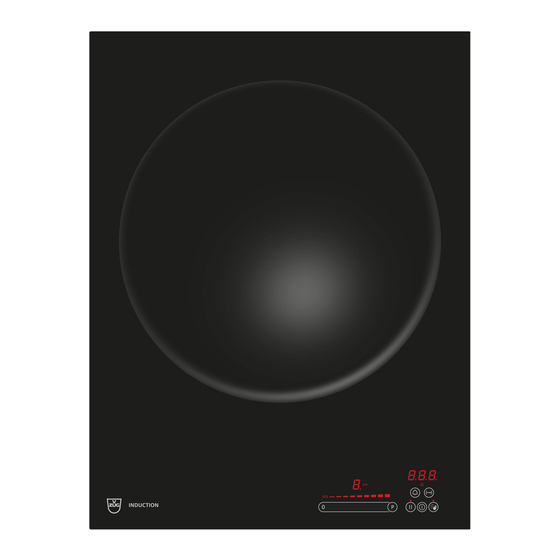













Need help?
Do you have a question about the GK16TIWSF and is the answer not in the manual?
Questions and answers