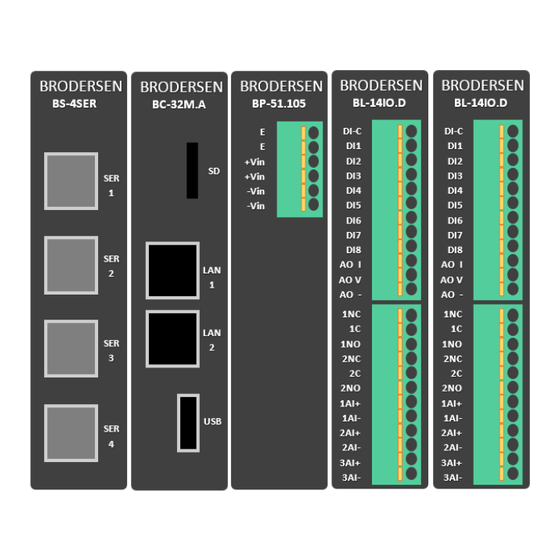
Subscribe to Our Youtube Channel
Summary of Contents for Brodersen RTU32M Series
- Page 1 RTU32M Series Modular RTU, PLC and Utility Controller User Manual Version 1.65.5.54 - August 2018...
-
Page 2: Table Of Contents
User documentation and training/guideline videos ....................... 29 RTU32M I/O Setup in WorkSuite ..............................31 General ....................................31 Brodersen A/S, Islevdalvej 187, DK-2610 Roedovre, Denmark, Tel: +45 45 35 26 27, Fax: +45 45 35 26 29, Email: sales@Brodersen.com August 2018... - Page 3 Software Versions ................................57 Appendix 1 – RTU32M Factory Reset ..............................58 RTU32M complete Reset ................................58 Brodersen A/S, Islevdalvej 187, DK-2610 Roedovre, Denmark, Tel: +45 45 35 26 27, Fax: +45 45 35 26 29, Email: sales@Brodersen.com August 2018...
-
Page 4: Customer Information
Brodersen Customer Services Your satisfaction is our primary concern. Here is a guide to Brodersen customer services. To ensure you get the full benefit of our services, please follow the instructions below carefully. -
Page 5: Product Warranty
Because of Brodersen’s high quality control standards and rigorous testing, most of our customers never need to use our repair service. If a Brodersen product is defective, it will be repaired or replaced at no charge during the warranty period. -
Page 6: Introduction
RTU32M – The modular Brodersen RTU, PLC and Industrial Controller The Brodersen RTU32M series is based on a 32-bit i.Mx6 ARM platform, providing a small footprint modular RTU and PLC with leading edge functionality. As well as being a versatile RTU and PLC with flexible I/O designed to perform embedded data processing, control, data logging and monitoring, it is also a networking communicator for collecting, managing and communicating data via protocols on different physical interfaces upwards and downwards in an industrial environment. -
Page 7: Getting Started
LAN IP address, for example 192.168.0.100 as shown here below. Brodersen A/S, Islevdalvej 187, DK-2610 Roedovre, Denmark, Tel: +45 45 35 26 27, Fax: +45 45 35 26 29, Email: sales@Brodersen.com August 2018... -
Page 8: First Time Configuration
The RTU32M is shipped with the administrator password set to admin. Be sure to change the default password from the Maintenance>Password menu item. Brodersen A/S, Islevdalvej 187, DK-2610 Roedovre, Denmark, Tel: +45 45 35 26 27, Fax: +45 45 35 26 29, Email: sales@Brodersen.com August 2018... -
Page 9: Rtu32M - Licensing
Every time you start a runtime project the current status will be shown in the Runtime message window Brodersen A/S, Islevdalvej 187, DK-2610 Roedovre, Denmark, Tel: +45 45 35 26 27, Fax: +45 45 35 26 29, Email: sales@Brodersen.com... -
Page 10: Adding Drivers And Runtime Options
Adding Drivers and Runtime Options The RTU32M Licensing interface allows loading and activation of runtime license options. The RTU ID is used by the Brodersen factory to generate a unique license code that enables the required functionality. If you need additional drivers or other increased functionality that requires a license upgrade, please contact Brodersen or your authorized distributor and provide them with the RTU ID and details of the license requirements. -
Page 11: Settings Overview
RTU32M Version Information eg. 1.65.5.40. Brodersen A/S, Islevdalvej 187, DK-2610 Roedovre, Denmark, Tel: +45 45 35 26 27, Fax: +45 45 35 26 29, Email: sales@Brodersen.com August 2018... -
Page 12: Hardware Overview
Note: the hardware overview is disabled in the early release firmware for the RTU32M (available 3Q 2018). Brodersen A/S, Islevdalvej 187, DK-2610 Roedovre, Denmark, Tel: +45 45 35 26 27, Fax: +45 45 35 26 29, Email: sales@Brodersen.com... -
Page 13: User Overview
Note: the user overview page is disabled in the early release firmware for the RTU32M (available 3Q 2018). Brodersen A/S, Islevdalvej 187, DK-2610 Roedovre, Denmark, Tel: +45 45 35 26 27, Fax: +45 45 35 26 29, Email: sales@Brodersen.com August 2018... - Page 14 The example below shows how the descriptions, point names and colours used in the IO animation can be easily edited. Brodersen A/S, Islevdalvej 187, DK-2610 Roedovre, Denmark, Tel: +45 45 35 26 27, Fax: +45 45 35 26 29, Email: sales@Brodersen.com...
-
Page 15: Runtime Settings - Main Settings
Default setting is 9000. Port (Event log) The Event Log port is where the RTU32M System Log can be viewed - either by connecting using telnet or the Brodersen Event Viewer tool. Default setting is 911. Enable Serial Remote Access Protocol (SP5) This protocol is to be used for remote serial communication from the Brodersen WorkSuite and is particularly well adapted to communication systems with severe constraints such as radios and modems. -
Page 16: Start-Up
Heartbeat period – how often a heartbeat is sending to check the binding link connection. Binding Time-out – time-out on link check and general binding event. Brodersen A/S, Islevdalvej 187, DK-2610 Roedovre, Denmark, Tel: +45 45 35 26 27, Fax: +45 45 35 26 29, Email: sales@Brodersen.com August 2018... -
Page 17: Runtime Settings - Redundancy Settings
12ch digital output and a mixed I/O module with 10x DI and 10x DO. Brodersen A/S, Islevdalvej 187, DK-2610 Roedovre, Denmark, Tel: +45 45 35 26 27, Fax: +45 45 35 26 29, Email: sales@Brodersen.com August 2018... -
Page 18: System Configuration - Network Settings
IP addresses or select DHCP to have the address set via a router. You can then gain access to the RTU32M with your browser, SFTP client or Brodersen WorkSuite in your LAN network. If you do not know about the IP addresses and Subnet masks in your local network, please contact your local network manager or IT department for help. -
Page 19: Hsr - High Availability Seamless Redundancy
WLU6331 USB adapters). After inserting the USB Wifi adapter, ETHERNET LAN 3 will be included on the Network Settings web page. The adapter can be disabled, configured and the mode changed from the Network Access Web page.. Brodersen A/S, Islevdalvej 187, DK-2610 Roedovre, Denmark, Tel: +45 45 35 26 27, Fax: +45 45 35 26 29, Email: sales@Brodersen.com August 2018... -
Page 20: Vpn Settings
Note: the VPN page is disabled in the early release firmware for the RTU32M (available 3Q 2018). Brodersen A/S, Islevdalvej 187, DK-2610 Roedovre, Denmark, Tel: +45 45 35 26 27, Fax: +45 45 35 26 29, Email: sales@Brodersen.com August 2018... -
Page 21: Time Settings For Rtc - Real Time Clock
If you use local time you have to set the time zone correctly in order to get the correct time stamps. By default it is setup for UTC. Brodersen A/S, Islevdalvej 187, DK-2610 Roedovre, Denmark, Tel: +45 45 35 26 27, Fax: +45 45 35 26 29, Email: sales@Brodersen.com... -
Page 22: System Configuration - User Administration
File’ button, then loaded to the RTU. The update script provides feedback to the user as the update progresses, as shown in the example below. Brodersen A/S, Islevdalvej 187, DK-2610 Roedovre, Denmark, Tel: +45 45 35 26 27, Fax: +45 45 35 26 29, Email: sales@Brodersen.com August 2018... -
Page 23: Maintenance - Licensing
4.22 Maintenance - Licensing The RTU32M Licensing interface allows loading and activation of runtime license options. The RTU ID is used by the Brodersen factory to generate a unique license code that enables the required functionality. If you need additional drivers or other increased functionality that requires a license upgrade, please contact Brodersen or your authorized distributor and provide them with the RTU ID and details of the license requirements. -
Page 24: Maintenance - Edit Config File
After changing parameters on the configuration pages, you may be prompted to run the reboot function to activate the changes. After booting the RTU32M you can start working with Brodersen WorkSuite to create your application programs. Brodersen A/S, Islevdalvej 187, DK-2610 Roedovre, Denmark, Tel: +45 45 35 26 27, Fax: +45 45 35 26 29, Email: sales@Brodersen.com August 2018... -
Page 25: Utilities - Back Up And Restore
Note: the Backup and Restore page is disabled in the early release firmware for the RTU32M (available 3Q 2018). Brodersen A/S, Islevdalvej 187, DK-2610 Roedovre, Denmark, Tel: +45 45 35 26 27, Fax: +45 45 35 26 29, Email: sales@Brodersen.com... -
Page 26: Utilities - Network Packet Capture
Eg. example below shows a captured DNP3 integrity poll and the response from the RTU32M can be viewed in WireShark. A dnp3 filter has been applied to allow the message to be decoded. Brodersen A/S, Islevdalvej 187, DK-2610 Roedovre, Denmark, Tel: +45 45 35 26 27, Fax: +45 45 35 26 29, Email: sales@Brodersen.com August 2018... -
Page 27: Dnp3 Slave - Configuration
SCADA Host (using DNP3 warm reset or cold reset). Brodersen A/S, Islevdalvej 187, DK-2610 Roedovre, Denmark, Tel: +45 45 35 26 27, Fax: +45 45 35 26 29, Email: sales@Brodersen.com August 2018... -
Page 28: Dnp3 Slave - Serial Tunneling
Note: the DNP3 Serial Tunneling page is disabled in the early release firmware for the RTU32M (available 3Q 2018). Brodersen A/S, Islevdalvej 187, DK-2610 Roedovre, Denmark, Tel: +45 45 35 26 27, Fax: +45 45 35 26 29, Email: sales@Brodersen.com... -
Page 29: Getting Started With The Brodersen Worksuite Tools (3.9.2)
When installing the Brodersen WorkSuite package, User Guides and Manuals are installed as well. You get access to these documents from the Help menu within WorkSuite. Brodersen A/S, Islevdalvej 187, DK-2610 Roedovre, Denmark, Tel: +45 45 35 26 27, Fax: +45 45 35 26 29, Email: sales@Brodersen.com August 2018... - Page 30 Here you will find step by step guidelines with details of how to get started and how to setup drivers etc. Brodersen A/S, Islevdalvej 187, DK-2610 Roedovre, Denmark, Tel: +45 45 35 26 27, Fax: +45 45 35 26 29, Email: sales@Brodersen.com...
-
Page 31: Rtu32M I/O Setup In Worksuite
RTU32M – or ensure that missing/future modules in your I/O configuration are set to ‘not present’ as shown below. Brodersen A/S, Islevdalvej 187, DK-2610 Roedovre, Denmark, Tel: +45 45 35 26 27, Fax: +45 45 35 26 29, Email: sales@Brodersen.com... -
Page 32: Introduction To Bl I/O Series
INTRODUCTION to BL I/O series The Brodersen BL Series I/O modules can be used with RTU32M & RTU32M Series products. The modules are in two parts - the bottom part contains the backplane bus and top part contains the I/O board and logic. All LB2 modules can be hot swapped. -
Page 33: Bl Series Module Configurator
All BL Series modules are configured in Worksuite. After creating a new project, right click the project heading and select ‘Configure I/Os with’ and select the Brodersen RTU32IO options. Then select the ‘Open I/Os’ icon in the top toolbar to access the Module Configurator. -
Page 34: Managing Bl Series I/O Modules
Modules can Removed/Deleted by placing the mouse cursor on the module - then press Delete on your keyboard, or press the right mouse button and select ‘Remove Module’. Brodersen A/S, Islevdalvej 187, DK-2610 Roedovre, Denmark, Tel: +45 45 35 26 27, Fax: +45 45 35 26 29, Email: sales@Brodersen.com August 2018... -
Page 35: Add Variables To A Module
DoubleClick to access the variables editor. The user can then rename of the variable or create a new variable. Brodersen A/S, Islevdalvej 187, DK-2610 Roedovre, Denmark, Tel: +45 45 35 26 27, Fax: +45 45 35 26 29, Email: sales@Brodersen.com August 2018... -
Page 36: Configure Module Defaults
Keep (I/O module will keep last state) Low (Output will be forced Low) High (Output will be forced High) Brodersen A/S, Islevdalvej 187, DK-2610 Roedovre, Denmark, Tel: +45 45 35 26 27, Fax: +45 45 35 26 29, Email: sales@Brodersen.com August 2018... -
Page 37: Configure Ai Module Example
6.4.11 Firmware update I/O modules Firmware update of BL Series modules on the LB2 bus is done through the Firmware update utility in the Brodersen WorkSuite. The Firmware version is displayed in the Brodersen Worksuite (and also in the Event Viewer utility program). Right-click on a module to invoke the update dialog. -
Page 38: Lb2_Info Profile - Monitoring Module Status
DWORD Uptime in hours TotUpTim: DWORD Total uptime LB2_INFO Profile – Allows access to RTU32M Module Information Brodersen A/S, Islevdalvej 187, DK-2610 Roedovre, Denmark, Tel: +45 45 35 26 27, Fax: +45 45 35 26 29, Email: sales@Brodersen.com August 2018... - Page 39 SHIFT-Double Left Click to bring up the selection window. Select OP for Operating mode to change all of the selected values at once. Brodersen A/S, Islevdalvej 187, DK-2610 Roedovre, Denmark, Tel: +45 45 35 26 27, Fax: +45 45 35 26 29, Email: sales@Brodersen.com August 2018...
- Page 40 If you want to monitor additional module parameters and status information, repeat the above steps and create further variables, as per the example shown below. Brodersen A/S, Islevdalvej 187, DK-2610 Roedovre, Denmark, Tel: +45 45 35 26 27, Fax: +45 45 35 26 29, Email: sales@Brodersen.com August 2018...
- Page 41 RTU32M Series User Guide Example Logic Application Page – showing various LB2_INFO parameters and status values. Brodersen A/S, Islevdalvej 187, DK-2610 Roedovre, Denmark, Tel: +45 45 35 26 27, Fax: +45 45 35 26 29, Email: sales@Brodersen.com August 2018...
-
Page 42: Com Port Settings
WorkSuite. The serial port settings use the same syntax no matter where you configure it. Brodersen A/S, Islevdalvej 187, DK-2610 Roedovre, Denmark, Tel: +45 45 35 26 27, Fax: +45 45 35 26 29, Email: sales@Brodersen.com August 2018... -
Page 43: Modbus Drivers
The RTU32M supports both DNP3 Slave and DNP3 Master drivers. See the WorkSuite Help and Brodersen technical reference manuals for details on setup and app notes for application examples. Brodersen A/S, Islevdalvej 187, DK-2610 Roedovre, Denmark, Tel: +45 45 35 26 27, Fax: +45 45 35 26 29, Email: sales@Brodersen.com August 2018... -
Page 44: Watchdog
A number of WorkSuite functions are available for this: Brodersen A/S, Islevdalvej 187, DK-2610 Roedovre, Denmark, Tel: +45 45 35 26 27, Fax: +45 45 35 26 29, Email: sales@Brodersen.com August 2018... -
Page 45: Data Logging
Note: File access over network can be time consuming, especially if the file server is not available. Brodersen A/S, Islevdalvej 187, DK-2610 Roedovre, Denmark, Tel: +45 45 35 26 27, Fax: +45 45 35 26 29, Email: sales@Brodersen.com August 2018... -
Page 46: Status Information Functions
RTU32M (ie. many are available directly from the RTU32M modules). The following sections list the functions supported by the RTU32M. Brodersen A/S, Islevdalvej 187, DK-2610 Roedovre, Denmark, Tel: +45 45 35 26 27, Fax: +45 45 35 26 29, Email: sales@Brodersen.com August 2018... -
Page 47: Rtu Memory Status (Statmemory)
50%. Only applications with multiple driver connections and a lot of logic will require larger amount of memory. The maximum load recommended on a RTU is 90%. Typical memory status in a running RTU32M Brodersen A/S, Islevdalvej 187, DK-2610 Roedovre, Denmark, Tel: +45 45 35 26 27, Fax: +45 45 35 26 29, Email: sales@Brodersen.com August 2018... -
Page 48: Rtu Project Information (Statproject)
You can edit the file from the web editor with your browser or directly send a new file to the RTU32M with FTP. More help is found in WorkSuite by pressing F1. Brodersen A/S, Islevdalvej 187, DK-2610 Roedovre, Denmark, Tel: +45 45 35 26 27, Fax: +45 45 35 26 29, Email: sales@Brodersen.com August 2018... -
Page 49: Distributed Event Binding Protocol / Redundancy Binding Communication
Brodersen RTU runtime to another. The Binding protocol is communicating directly from one RTU32 to another RTU32 in a LAN/WAN network. It can run regardless of any other application. In a network with several Brodersen RTUs you can use the Global Binding Editor to bind any global declared variables together. -
Page 50: Rtu32M Cycle / Scan Time
The scan time of the RTU32M internal I/O is running as fast as possible (in micro seconds). Brodersen A/S, Islevdalvej 187, DK-2610 Roedovre, Denmark, Tel: +45 45 35 26 27, Fax: +45 45 35 26 29, Email: sales@Brodersen.com August 2018... -
Page 51: Rtu Hmi
‘Slot2_AI_01’ to show the value as both a text value and a scaled bar. Brodersen A/S, Islevdalvej 187, DK-2610 Roedovre, Denmark, Tel: +45 45 35 26 27, Fax: +45 45 35 26 29, Email: sales@Brodersen.com August 2018... - Page 52 RTU32M ‘/www/pages’ folder. A future update will provide further functionality and manage the download process for the .htm version. Brodersen A/S, Islevdalvej 187, DK-2610 Roedovre, Denmark, Tel: +45 45 35 26 27, Fax: +45 45 35 26 29, Email: sales@Brodersen.com August 2018...
-
Page 53: Rtu Monitoring Applications
Brodersen A/S, Islevdalvej 187, DK-2610 Roedovre, Denmark, Tel: +45 45 35 26 27, Fax: +45 45 35 26 29, Email: sales@Brodersen.com August 2018... - Page 54 Once connected, you can view variables (local/global and complex/structured tags), programs and runtime information as shown below. Brodersen A/S, Islevdalvej 187, DK-2610 Roedovre, Denmark, Tel: +45 45 35 26 27, Fax: +45 45 35 26 29, Email: sales@Brodersen.com August 2018...
-
Page 55: Rtu32 Utilities And System Event Log
The Local Subnet will automatically detect the network details and if you place your cursor on the “i” you will get network details. When you start the search process, the network will be scanned for Brodersen RTUs. Only RTUs with their RTU PLC runtime running will answer. -
Page 56: System Log/Event Viewer
COM port setup (,LL extension) – see COM port settings for details. The System Log can be viewed by using the Brodersen Event Viewer utility or a standard Telnet window. The RTU EventLog Server is enabled by default in the System Configuration>Services menu. -
Page 57: Rtu32M Technical Description
The Settings overview page in the RTU32 includes the software version for the actual build. If you contact Brodersen or your local distributor / system integrator for support, it is important that you have the RTU32M Version Information ready together with the serial number of your device(s). -
Page 58: Appendix 1 - Rtu32M Factory Reset
The RTU32M logic application will be erased and the RTU32M will then start-up with factory default settings. LAN IP address = 192.168.0.1 and password at default setting. Brodersen A/S, Islevdalvej 187, DK-2610 Roedovre, Denmark, Tel: +45 45 35 26 27, Fax: +45 45 35 26 29, Email: sales@Brodersen.com August 2018...



Need help?
Do you have a question about the RTU32M Series and is the answer not in the manual?
Questions and answers