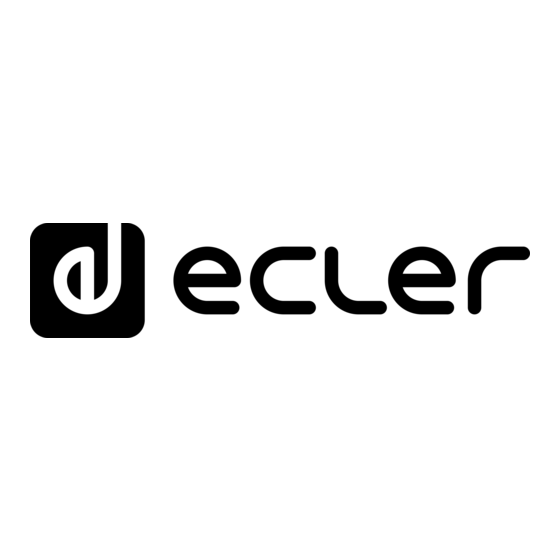
Table of Contents
Advertisement
Quick Links
Advertisement
Table of Contents

Subscribe to Our Youtube Channel
Summary of Contents for Ecler eMPAGE
- Page 1 REMOTE CONTROLS AND INTERFACES Digital paging station USER MANUAL...
-
Page 2: Table Of Contents
CONTENTS IMPORTANT WARNING ................. 3 IMPORTANT SAFETY INSTRUCTIONS .............. 4 IMPORTANT NOTE ..................5 INTRODUCTION ..................... 5 INSTALLATION ....................6 OPERATING THE UNIT ..................8 6.1 SENDING MESSAGES ..................8 6.2 DISPLAY AND USER KEYS ................. 8 6.3 LED INDICATORS ..................... 9 6.4 PRIORITIES FOR SENDING MESSAGES ............ -
Page 3: Important Warning
1. IMPORTANT WARNING The lightning flash with arrowhead symbol within an equilateral triangle is intended to alert the user to the presence of uninsulated “dangerous voltage” within the product’s enclosure that may be of sufficient magnitude to constitute a risk of electric shock to persons. The exclamation point within an equilateral triangle is intended to alert the user to the presence of important operating and maintenance (servicing) instructions in the literature accompanying... -
Page 4: Important Safety Instructions
2. IMPORTANT SAFETY INSTRUCTIONS 1. Read these instructions. 2. Keep these instructions. 3. Heed all warnings. 4. Follow all instructions. 5. Do not use this apparatus near water. 6. Clean only with dry cloth. 7. Do not block any ventilation openings. Install in accordance with the manufacturer’s instructions. -
Page 5: Important Note
3. IMPORTANT NOTE Thank you for choosing our eMPAGE digital paging station. It is VERY IMPORTANT to carefully read this manual and to fully understand its contents before any connection to maximize your use and get the best performance. To guarantee the optimum operation of this device, we strongly recommend that it be maintained by our Authorized Technical Services. -
Page 6: Installation
5. INSTALLATION To install an eMPAGE unit, follow these steps: Remove the back cover of the unit by unscrewing the screws that hold it to the chassis to gain access to the connectors inside: o RJ45 connector (1): connect a CAT5 or higher cable from this connector to the PAGER A or PAGER B port of the eMIMO1616 unit. - Page 7 The solution to this possible problem is to supply the paging station with an external power supply. The digital data exchange between the eMIMO1616 unit and the eMPAGE paging station, using external power supply and good quality CAT5E cable, has been...
-
Page 8: Operating The Unit
6. OPERATING THE UNIT 6.1 SENDING MESSAGES Sending voice messages via an eMPAGE paging station is done according to the following procedure: 1. Visual check of the available/busy status of the zones (LED indicators) 2. Select the message destination zones by pressing the corresponding keys 3. -
Page 9: Led Indicators
“PAGE” key: when pressed and held down, it activates the voice message transmission function to the selected destination zones. If a “ding-dong” or “chime” melody has been programmed in the paging station, it is emitted when the PAGE key is pressed, and it is advisable to wait until it is finished before starting the voice message. -
Page 10: Priorities For Sending Messages
(*) Note: the LED is also permanently lit in orange when updating the unit's firmware from the web application, accompanied by a message "UPGRADING FIRMWARE" on the electronic ink display. Green LED indicator for ALL and CLR keys: Lit in green: while the keys are pressed Green LED indicator for zone selection group keys, F1 and F2: ... - Page 11 If the non-priority paging station is broadcasting a message (or starts broadcasting while the priority station is broadcasting its message), it will be interrupted in all zones where the priority station is broadcasting (overlapping) and will continue to broadcast in the other zones (not overlapping).
-
Page 12: Notes
"UPGRADING FIRMWARE" will be displayed, accompanied by the orange LED on the PAGE key. When connecting an eMPAGE paging station to the PAGER port of a running (powered on) eMIMO1616 unit, it is normal to have to restart all other... -
Page 13: Part Names
8. PART NAMES 1. XLR female connector 2. Paging zone selection keys 3. Electronic ink display 4. CLR key 5. ALL key 6. F1 key 7. F2 key 8. Paging indicator LED 9. PAGE key 10. Kensington security slot 11. RJ45 connector access... -
Page 14: Technical Specifications
9. TECHNICAL SPECIFICATIONS Analog characteristics: Microphone type Removable gooseneck condenser microphone (eMCN1). Polar pattern Unidirectional Microphone frequency response 50Hz – 18KHz (-10dB) Phantom Voltage 48VDC, always ON Output level with eMCN1 MICROPHONE -5dBV @ 94dB SPL with ADJ MAX. -10dBV @ 94dB SPL with ADJ MID. -20dBV @ 94dB SPL with ADJ MIN. -
Page 15: Block Diagram
10. BLOCK DIAGRAM... -
Page 16: Configuration Diagram
11. CONFIGURATION DIAGRAM CAN / 485 jumpers: 485 position for eMIMO series (factory default) / CAN position for MIMO series J111-J112: insert jumper to enable 120Ω terminal line resistor (just required in CAN bus mode, for MIMO series operation) -
Page 17: Package Contents
12. PACKAGE CONTENTS eMPAGE Condenser gooseneck microphone User quick guide Warranty card product characteristics subject variation production tolerances. NEEC AUDIO BARCELONA S.L. reserves the right to make changes or improvements in the design or manufacturing that may affect these product specifications.





Need help?
Do you have a question about the eMPAGE and is the answer not in the manual?
Questions and answers