Table of Contents
Advertisement
Quick Links
Replacement of DOL 530/630
10" CPU Module
Technical User Guide
English: For other language variants of this document we refer to:
Español: Para otras variantes del idioma de este documento, visite:
Français: Pour les versions dans d'autres langues de ce document veuillez consulter:
http://docs.skov.com/1174
2018.06.27 • 604334
Advertisement
Table of Contents

Summary of Contents for Skov DOL 530
- Page 1 Replacement of DOL 530/630 10" CPU Module Technical User Guide English: For other language variants of this document we refer to: Español: Para otras variantes del idioma de este documento, visite: Français: Pour les versions dans d'autres langues de ce document veuillez consulter: http://docs.skov.com/1174...
-
Page 2: Product Description
Backup of historical data can be configured to be done automatically once per day, and in this way a new backup is always available if a CPU replacement is needed. The backup is placed on the SD card on the CPU module. Replacement of DOL 530/630 10" CPU Module... - Page 3 EN 60204-1 or other current EU regulations. The installation of a power supply isolator is required for each motor and power supply to facilitate voltage-free work on the electrical equipment. SKOV A/S does not supply the power supply isolator.
- Page 4 14) Mount the panel on the cabinet using the front panel screws ( 15) Power the controller. Click off the CPU module on the side facing the interface module. Then lift the CPU module to remove it. Replacement of DOL 530/630 10" CPU Module...
- Page 5 It is VERY important not to interrupt the power supply while loading the system software. Do not remove the USB stick/SD card until the loading process is fully completed. In other words, the graphical user interface is accessible and usable. Replacement of DOL 530/630 10" CPU Module...
- Page 6 Another option is to format the old SD card in order to free all memory on it. Select Format SD card the menu (Possible in version 5.3.x and onwards). Technical/ Service/ Settings/ Backup/ SD card/. Replacement of DOL 530/630 10" CPU Module...
-
Page 7: Technical Data
2 pcs. USB 2.0 A type Environment Ambient temperature, operation -10 to +45 °C (+14 to 113 °F) Ambient temperature, storage -25 to +60 °C (-13 to +140 °F) Ambient humidity, operation 0-80 % RH Replacement of DOL 530/630 10" CPU Module... - Page 8 SKOV A/S • Hedelund 4 • Glyngøre • DK-7870 Roslev Tel. +45 72 17 55 55 • Fax +45 72 17 59 59 • www.skov.com • E-mail: skov@skov.dk...
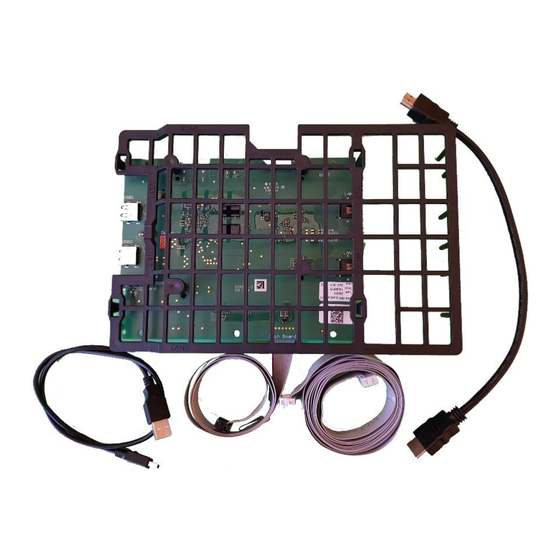





Need help?
Do you have a question about the DOL 530 and is the answer not in the manual?
Questions and answers