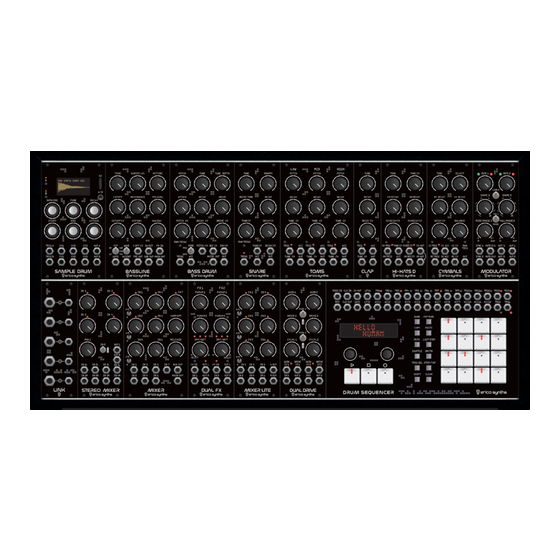
Advertisement
Quick Links
TUNE
SUBOSC LVL
DETUNE
SD
A
A
A/B
B
B
CUTOFF
RESONANCE
FM LEVEL
DATA/ENC
TUNE
DECAY
START
END
ATTACK
CUTOFF CV
VCF ENV
VCA ENV
TRIG A
CV1
CV2
CV3
OUT A
VCF
WAVE
C OFF CV 1V/OCT
FM IN
BP
SQR
SAW
LP
TRI
TRIG B
CV1
CV2
CV3
OUT B
GATE
ACCENT TRI OUT
SQR OUT
MAIN OUT
SAMPLE DRU
IN 1
IN 3
IN 1
IN 4
A+M
IN 2
IN 4
IN 2
IN 5
M
A+M
PAN 1
IN 3
IN 6
M
IN 2
OUT L
OUT R
A+M
IN 1L
IN 2L
IN 3L
IN 4L
M
IN 1
IN 3
IN 5
IN 7
IN 1R
IN 2R
IN 3R
IN 4R
IN 2
IN 4
IN 6
FX1
FX2
GAIN 1
IN 7
PARAM 1
PARAM 1
IN 1
IN 4
A+M
SAVE
SAVE
COMP AMT
PARAM 2
PARAM 2
IN 2
IN 5
DRIVE 1
M
A+M
RELEASE
DRY/WET
DRY/WET
IN 3
IN 6
CV LVL 1
M
A+M
SELECT
SELECT
GAIN
CV IN
OUT L
CV IN
OUT L
M
IN 1
IN 3
IN 5
A OUT
CV1
AUX OUT
IN 1
OUT R
IN 2
OUT R
IN 2
IN 4
IN 6
M OUT
IN 1
MAIN OUT
IXER LITE
DUAL DRIVE
TUNE
TONE
TONE CV
DECAY
CH DECAY
OH DECAY
DECAY CV
CH DECAY CV
OH DECAY CV
TRIG
ACC
CH TRIG
TONE CV
CH DE C CV
CH
TUNE CV
OUT
ACC
OH TRIG
OH DEC CV OH
HI-HATS D
MIDI IN CLK IN CV OUT
LFO1
TR1
TR2
TR3
TR4
TR5
GAIN 2
RST
CLK OUT
GATE
LFO2
ACC1
ACC2
ACC3
ACC4
ACC5
MODE 1
DRIVE 2
BANK
COPY
MODE 2
CV LVL 2
MUTE
SHUFFLE
DRIVE
GAIN
DRIVE
TRIG SEL
CV1
CV2
CV2
SHIFT
OUT 1
IN 2
OUT 2
TUNE
SELECT
RATE 1
RATE 2
LINK 2
SHAPE 1
SHAPE 2
RC DECAY
CC DECAY
VCA 1
DECAY CV
BALANCE
RISE/PHASE 1
FALL/PHASE 2
PHASE
0
5' '
0
0
o
360
o
0
o
360
o
OUT
CC TRIG
CC ACC CC CV
MAN
SYNC 1 RATE CV 1 OUT
1
OUT 1
o
TRIG
OUT
RC TRIG RC ACC RC CV
OUT
SYNC 2 RATE CV 2 OUT
2
OUT 2
o
CYBALS
ODULATOR
TR6
TR7
TR8
TR9
TR10
TR11
TR12
TR13
TR14
ACC6
ACC7
ACC8
ACC9
ACC10
ACC11
ACC12
TR15
TR16
PATTERN
PASTE
LAST STEP
DRCTN
STEP/TAP
CLEAR
TECHNO
SYSTEM
User manual
and
patch book
Advertisement

Summary of Contents for Erica Synths Drum Sequencer
- Page 1 TUNE SUBOSC LVL DETUNE TUNE TONE TONE CV TUNE SELECT RATE 1 RATE 2 LINK 2 SHAPE 1 SHAPE 2 DECAY RC DECAY CC DECAY CUTOFF RESONANCE FM LEVEL CH DECAY OH DECAY DATA/ENC TUNE DECAY VCA 1 DECAY CV DECAY CV BALANCE RISE/PHASE 1...
- Page 2 It’s universal PSU, so you can use it all over the world only replacing mains cable. • Erica Synths Techno System in a travelcase with a lid containing 16 modules. The modules are internally patched to the sequencer, so they receive Trigger and Accent signals even without patching relevant patch cables.
- Page 3 Cymbals – distinct topology digital/analogue module, where cymbal samples are passed thru ERICA SYNTHS TECHNO SYSTEM AS3330 based VCA and controlled via envelope generators of unique design. The module features 10 sets of custom Crash and Ride cymbal samples with Tune control and individual Decay control.
- Page 4 QUICK STRAT T h e Te c h n o S y ste m i s p l u g a n d p l a y ! C o n n e c t t h e p owe r co n n e c to r ca b le , co n n e c t t h e L I N K m o d u le to m i x i n g co n s o le o r a m p l i fi...
- Page 5 TUNE VCF ENV Set the initial tune of the VCO Adjust the VCF cutoff envelope decay time SUBOSC LVL VCA ENV TUNE SUBOSC LVL BEEF Add some power to the sound! Turning the Adjust the VCA envelope decay time. Full CW setting suboscillator level knob CW simultaneously adds will open the VCA even the gate is not present one octave down transistor-based suboscillaotr and...
- Page 6 PITCH TUNE Set master pitch of the Bass drum Set master tune of the Snare drum TUNE Set decay time of the pitch envelope NOISE TONE This knob adjusts noise filter cutoff, TUNE DEPTH so you can set desired noise tone Adjust the depth of pitch envelope ATTACK MAN TRIGG...
- Page 7 PITCH TONE Set the initial pitch of each Tom manually! Set master tone of the Clap TUNE DECAY DECAY Set the decay time of the clap noise Adjust decay time of each Tom TONE CV PITCH CV This is Tone CV attenuator These are pitch CV attenuators TRIG Use the manual trigger button to check...
- Page 8 TUNE TUNE Set the master Tune of Hi-Hats. This affects Set the master Tune of Cymbals. This affects both Cymbals both Hi-Hats simultaneously, and essentially simultaneously, and essentially controls the sample playback rate controls the sample playback rate SELECT Select one of 10 sets of Cymbal samples TONE TONE CV TUNE...
- Page 9 RATE IN1–IN4 Bicolour LEDs give visual feedback on the output status – the left LED indicates IN1 – IN4 potentiometers adjust phase shifted output, the right one – the main output. Red is -5V, green is +5V signal level on relevant inputs. RATE1, RATE2 IN 1 IN 3...
- Page 10 PARAM 1 Adjust the first parameter of the effect IN1–IN7 SAVE IN1 – IN7 potentiometers adjust signal Push and hold the SAVE button for 2" to save the parameter and dry/wet settings with the effect. To recall parameter and dry/wet level on relevant inputs.
- Page 11 GAIN1, GAIN2 IN1–IN6 Adjust Gain for the each section manually IN1 – IN6 potentiometers adjust signal level on relevant inputs. GAIN 1 GAIN 2 IN 1 IN 4 MODE1, MODE2 Mode switch allows you to select one LEDs give visual feedback on signal level of three overdrive flavours –...
- Page 16 PATCH EXAMPLE 1 PATCH EXAMPLE 2...
-
Page 17: Safety Instructions
SAFETY INSTRUCTIONS DISPOSAL P le a se fol low t h e in st ru c t ion s for us e of th e Er i ca Syn th s Tech n o Syste m b elow , ‘ca use This devi ce com plies to the EU g uidelines and is m anufactured RoHS conform ing w ithout o nly thi s will gu ara ntee p roper operat ion of th e mod u le a nd e nsu re w ar ran ty fro m Er i ca use of led, mercury, cadm ium and chrom e. - Page 18 TUNE TONE TONE CV TUNE SELECT RATE 1 RATE 2 TUNE SUBOSC LVL DETUNE LINK 2 SHAPE 1 SHAPE 2 DECAY RC DECAY CC DECAY CUTOFF RESONANCE FM LEVEL CH DECAY OH DECAY DATA/ENC TUNE DECAY VCA 1 RISE/PHASE 1 FALL/PHASE 2 DECAY CV DECAY CV...











Need help?
Do you have a question about the Drum Sequencer and is the answer not in the manual?
Questions and answers