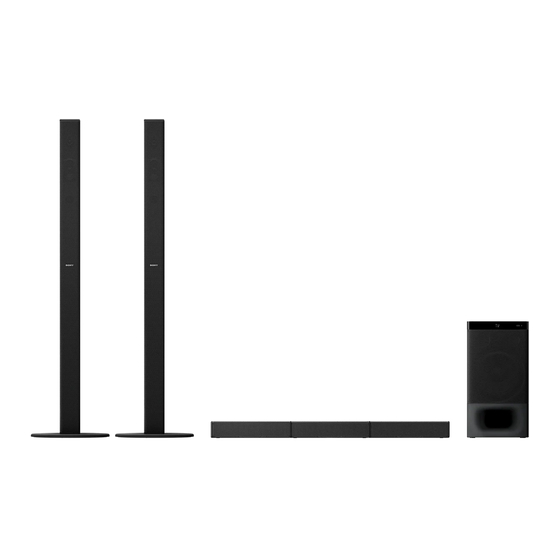
Sony HT-S700RF Startup Manual
Hide thumbs
Also See for HT-S700RF:
- Operating instructions manual (171 pages) ,
- Service manual (51 pages) ,
- Startup manual (2 pages)
Advertisement
Quick Links
Home Theatre System
Startup Guide
Subwoofer
HT-S700RF
To set up the remote control
1
Installing the surround speakers (SUR L/SUR R) on the floor
Place the surround speaker on the floor with the front side facing up.
Thread the speaker cord from the surround speaker through the hole in the speaker base.
Position the speaker base so that "FRONT " points upward.
Secure the speaker base and the surround speaker with four screws.
Slide the speaker cord into the slot at the speaker base.
Note
• Spread a cloth on the floor to avoid damaging the floor when you assemble the surround speakers.
2
Connecting the speakers
Green
White
Red
IR repeater cord
Subwoofer
Note
• Place the subwoofer 5 cm or more away from a TV rack, walls, etc.
• Connect the speaker cords to the matching color of the SPEAKERS jacks on the rear panel of the subwoofer.
What's in the box
4-735-135-41(1)
Bar Speaker
Bar Speaker (1)
Subwoofer (1)
Remote control (1)
R03 (size AAA) battery (2)
WALL MOUNT TEMPLATE (1)
Operating Instructions
SUR L
Gray (from SUR R)
Blue (from SUR L)
Bar Speaker
3
Connecting with a TV
Surround speaker (2),
speaker base (2), and screw (8)
HDMI cable (1)
Blu-ray Disc™ player,
cable box or satellite
box, etc.
Startup Guide (this document)
* If your TV does not support the ARC (Audio Return Channel) function, connect an optical digital cable (not supplied) to listen to the TV sound.
4
Turning on the system
Turn on the TV.
Connect the AC power cord (mains lead) of the subwoofer to the wall outlet (mains).
Press (power) on the remote control of the system.
The front panel display lights up.
5
Listening to the sound
SUR R
/
Press INPUT repeatedly until the input source you want appears in the front panel display.
To listen to TV audio, make sure that "TV" is displayed in the front panel display, then select the program you want using the TV remote control. When "TV" is not displayed in the front
panel display, press INPUT on the remote control of the system to select the TV input.
Press +/– to adjust the system volume and press SW +/– to adjust the subwoofer volume.
Note
• Depending on the order in which you turn on the TV and the system, the system may enter muting mode. In this case, turn on the TV first, then the system.
Are there any HDMI IN jacks labeled "ARC" on your TV?
YES
HDMI cable
(supplied)
: Video signal
: Audio signal
Power
TV ANALG BT USB
NO
Blu-ray Disc player, cable
box or satellite box, etc.
HDMI cable
(supplied)
Optical digital cable
(not supplied)*
: Video signal
: Audio signal
Front panel display
INPUT
+/–
SW
+/–
© 2018 Sony Corporation Printed in China
Advertisement

Summary of Contents for Sony HT-S700RF
- Page 1 • Connect the speaker cords to the matching color of the SPEAKERS jacks on the rear panel of the subwoofer. • Depending on the order in which you turn on the TV and the system, the system may enter muting mode. In this case, turn on the TV first, then the system. © 2018 Sony Corporation Printed in China...
- Page 2 盒中內容 連接電視機 Home Theatre System 電視機是否具備任何標示為“ARC”的HDMI IN插孔? 入門指南 主動式揚聲器系統 主動式揚聲器系統(1) 主動式重低音揚聲器(1) 環繞揚聲器(2), 揚聲器底座(2),和螺絲(8) 是 否 主動式重低音揚聲器 HT-S700RF 遙控器(1) R03(AAA大小)電池(2) HDMI連接線(1) 設定遙控器 Blu-ray Disc™播放 Blu-ray Disc播放器、有 線電視盒或衛星電視盒等 器、有線電視盒或衛 HDMI連接線 HDMI連接線 星電視盒等 (附帶) (附帶) 壁掛式安裝模板(1) 使用說明書 入門指南(本文件) 光纖數位線 (無附帶)* :視訊訊號 :視訊訊號 在地板上安裝環繞揚聲器(SUR L/SUR R)...











Need help?
Do you have a question about the HT-S700RF and is the answer not in the manual?
Questions and answers