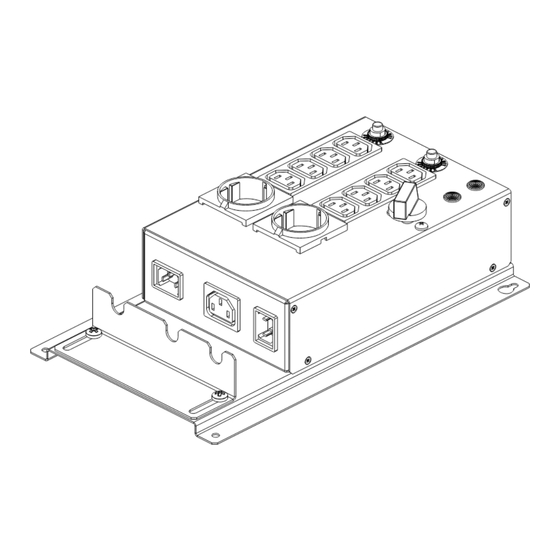
Advertisement
Advertisement
Table of Contents

Summary of Contents for Riello Multipass 10A
- Page 1 MANUAL BYPASS - Manuale D’uso - - User’s Manual -...
-
Page 2: Table Of Contents
ENGLISH USER MANUAL INTRODUCTION AND SAFETY NTRODUCTION RECAUTIONS AND SAFETY RULES PRESENTATION PERATING MODES INSTALLATION ACK VERSION (BOX) ALL VERSION NSTALLATION INSTRUCTIONS BYPASS ... -
Page 3: Introduction And Safety
1 INTRODUCTION AND SAFETY 1.1 Introduction Thank you for choosing our product. The manufacturer is particularly specialised in the development and manufacture of uninterruptible power supplies (UPSs) and related accessories. This manual contains detailed instructions for installing and using the BYPASS. To get maximum performance from your device, please read and follow the instructions described herein. -
Page 4: Presentation
2 PRESENTATION The purpose of a BYPASS is to connect the load to the mains with minimal interruption to allow the ordinary and extraordinary maintenance of the UPS. The BYPASS makes it possible to switch the utilities connected to it onto the main power line in the event that the UPS is switched off or becomes blocked. -
Page 5: Operating Modes
2.1 Operating modes The BYPASS has a manual switch (SWITCH) with which you can choose the operating mode. SWITCH MAINS BYPASS RACK MAINS BYPASS SWITCH BOX 10A/16A “UPS/BYPASS” SWITCH SWITCH to select the load power supply from the UPS or mains (BYPASS position). “MAINS”... -
Page 6: Installation
3 INSTALLATION CAUTION: before performing the following sequence of operations, ensure that the UPS is completely shut down and is not connected to the mains. N.B. the installation of a 16A circuit breaker (curve C) upstream from the BYPASS is required. This protection is necessary if required by the UPS user manual. -
Page 7: Wall Version (Box)
3.2 Wall version (BOX) Attach the Bypass to the wall bracket as shown in the figure below, position the slotted L-bracket without fully tightening the two screws. The figure below shows the drilling template for installing the BYPASS on the wall. -
Page 8: Installation Instructions
Adjust the L-bracket on the slots to ensure the cables remain secured as shown in the figure. 3.3 Installation instructions Before connecting the BYPASS to the UPS, ensure the following conditions are met: 1) Do not position in areas exposed to direct sunlight or hot air 2) Keep the ambient temperature between 0 °C and 40 °C 3) The relative humidity in the environment must not exceed 90% 4) Avoid dusty environments... -
Page 9: Connecting The Bypass
3.4 Connecting the BYPASS LOAD MAINS INPUT TO UPS INPUT TO UPS OUTPUT Rack version: rear view TO UPS OUTPUT TO UPS INPUT MAINS INPUT TO UPS OUTPUT TO UPS INPUT MAINS INPUT LOAD LOAD 10A Version 16A Version N.B. The plug/outlet configurations vary depending on the versions. 1. -
Page 10: Using The Bypass
6. At this point the load is powered. Check that the “MAINS” (green) light is on. If it is not, check that there are no switches open upstream from the BYPASS. 7. Turn on the UPS (follow the instructions in the UPS user manual). 8. -
Page 11: Technical Specifications
5 TECHNICAL SPECIFICATIONS MODEL BOX 10A Rated voltage [Vac] 220 / 230 / 240 Switching time [ms] typical: 3 maximum: 5 Maximum current Ambient temperature [°C] 0 – 40 Humidity < 90% without condensation Protective devices overcurrent - short circuit Dimensions H x W x D [mm] 160 x 65 x 240... - Page 13 - 0MNBYM10A2LUA -...


Need help?
Do you have a question about the Multipass 10A and is the answer not in the manual?
Questions and answers