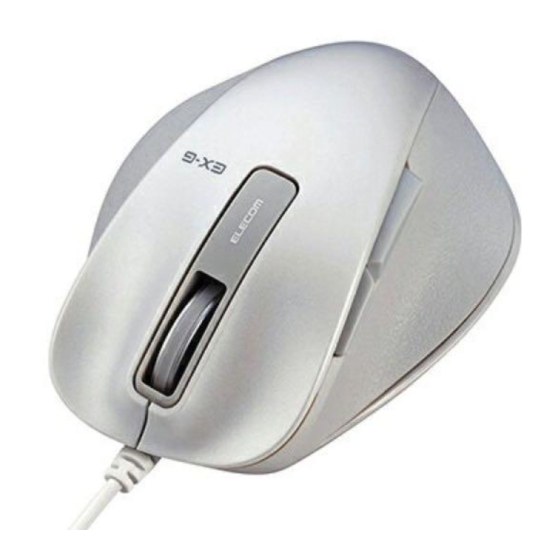
Advertisement
Quick Links
Product number:
M-XGS10UB/M-XGM10UB/M-XGL10UB
M-XGS10UBS/M-XGM10UBS/M-XGL10UBS
Manual
ENGLISH
Wired Mouse
Name and function of each part
3
2
1
6
5
7
1 Left button
4
2 Right button
3 Wheel
4 "Back" button
You can perform the "Back"
operation in a web browser.
5 "Forward" button
You can perform the "Forward"
operation in a web browser.
6 USB connector (male)
7 Optical sensor
Connecting to a PC
Plug in here.
USB port
USB connector
Start the PC.
Start the PC, and then wait for it to be ready before you start using it.
Insert the USB connector of the product into a USB port on the PC.
Any USB port may be used.
Be sure to sufficiently check the connector orientation and the
insertion location.
If you feel a strong resistance when inserting the USB connector,
check that the shape and orientation of the connector is correct.
Using excessive force may damage the connector and cause injury.
Do not directly touch the terminal area of the USB connector.
The driver will be automatically installed, and you will then be able
to use the mouse.
Download "ELECOM Mouse Assistant" from the ELECOM website to use
the mouse's button-assignment and high-speed scrolling functions.
This also enables the use of the 'Forward' and 'Back' buttons on
Macintosh.
www.elecom.net/download/utility/mouse_assistant/
Specifications
Supported OS
Windows
10, Windows
8.1, Windows
RT8.1, Windows
7,
®
®
®
®
Windows Vista
, Windows
XP,
®
®
Macintosh OS X 10.10, Macintosh OS X 10.11
(Update for each new version of the OS or the installation of a service
pack might be required.)
Resolution
2000 dpi
Interface
USB
Dimensions (W × D × H)
M-XGS10UB/M-XGS10UBS
approx. 66 × 92 × 40 (mm)
M-XGM10UB/M-XGM10UBS
approx. 74 × 110 × 41 (mm)
M-XGL10UB/M-XGL10UBS
approx. 82 × 120 × 42 (mm)
Cable length
1.5 m
Operating temperature/
5°C to 40°C/90%RH or less (without condensation)
humidity
Storage temperature/
-10°C to 60°C/90%RH or less (without condensation)
humidity
제품번호:
M-XGS10UB/M-XGM10UB/M-XGL10UB
M-XGS10UBS/M-XGM10UBS/M-XGL10UBS
취급설명서
한국어
유선 마우스
각 부분의 명칭 및 기능
3
2
1
6
5
1 좌 버튼
7
4
2 우 버튼
3 휠
4「뒤로」 버튼
Web 브라우저에서 「뒤로」 조작이
가능합니다.
5「앞으로」 버튼
Web 브라우저에서 「앞으로」 조작이
가능합니다.
6 USB 커넥터(수컷)
7 광학식 센서
마우스 사용방법
이 부분에 끼웁니다.
USB 포트
USB 커넥터
컴퓨터를 부팅합니다.
컴퓨터를 부팅하고 조작 가능한 상태가 될 때까지 기다리십시오.
본 제품의 USB 커넥터를 컴퓨터 USB 포트에 삽입합니다.
어떤 USB 포트에도 사용할 수 있습니다.
커넥터의 방향과 삽입 위치를 충분히 확인하십시오.
삽입이 잘 안될 경우에는 커넥터 모양과 방향이 올바른지 확인하십시오.
무리하게 밀어 넣으면 커넥터가 손상될 수 있습니다.
USB 커넥터의 단자 부분을 만지지 마십시오.
드라이버가 자동으로 설치되며, 마우스가 사용 가능하게 됩니다.
엘레컴 웹사이트에서 「엘레컴 마우스 어시스턴트」를 다운로드하여
설치하면 버튼 할당이나 고속 스크롤 기능을 사용할 수 있습니다.
또한 Macintosh에서 「앞으로」 버튼/「뒤로」 버튼이 사용 가능하게
됩니다.
www.elecom.net/download/utility/mouse_assistant/
기본 사양
대응 OS
Windows® 10, Windows® 8.1, Windows® RT8.1,
Windows® 7, Windows Vista®, Windows® XP,
Macintosh OS X 10.10, Macintosh OS X 10.11
( 각 OS 의 최신 버전으로의 업데이트나 서비스팩의 설치가 필요할 수
있습니다 .)
카운트 수
2000 카운트
대응 인터페이스
USB
외형 치수
M-XGS10UB/M-XGS10UBS
( 폭 x 깊이 x 높이 )
약 66 × 92 × 40 (mm)
M-XGM10UB/M-XGM10UBS
약 74 × 110 × 41 (mm)
M-XGL10UB/M-XGL10UBS
약 82 × 120 × 42 (mm)
케이블 길이
1.5 m
동작 온도 / 습도
5℃~ 40℃ / ~ 90% RH( 단 , 결로가 없을 때 )
보존 온도 / 습도
-10℃~ 60℃ / ~ 90% RH( 단 , 결로가 없을 때 )
产品编号:
M-XGS10UB/M-XGM10UB/M-XGL10UB
M-XGS10UBS/M-XGM10UBS/M-XGL10UBS
使用说明书
中文・简体
有线鼠标
各部分的名称及其作用
3
2
1
6
5
1 左键
7
4
2 右键
3 滚轮
4" 返回 " 键
可在网页浏览器上进行 " 返回 " 操作。
5" 前进 " 键
可在网页浏览器上进行 " 前进 " 操作。
6 USB连接器(公)
7 光学传感器
鼠标的使用方法
插入这一部分。
USB端口
USB连接器
启动计算机。
启动计算机, 在进入可操作状态前, 请稍等。
将本产品的USB连接器插入计算机的USB端口。
可使用任意一个 USB 端口。
请仔细确认连接器的方向和插入部位。
插入时感到阻力大时,请确认连接器的形状与方向是否正确。
强行插入可能导致连接器破损或者人身伤害。
请不要触摸USB连接器的端子部。
驱动程序将自动安装,自此即可进行使用鼠标。
从本公司官网下载并安装"Elecom Mouse Assistant"后,即可使用自
定义按键、高速滚动功能。
在Macintosh上可使用"前进"键/"返回"键。
www.elecom.net/download/utility/mouse_assistant/
基本规格
支持的操作系统
Windows® 10、Windows® 8.1、Windows® RT8.1、
Windows® 7、Windows Vista® 、Windows® XP、
Macintosh OS X 10.10、Macintosh OS X 10.11
(有时需要升级到各操作系统的最新版本,或者安装服务包。 )
分辨率
2000 DPI
支持接口
USB
外观尺寸 (宽 × 深 × 高)M-XGS10UB/M-XGS10UBS
约 66 × 92 × 40 (mm)
M-XGM10UB/M-XGM10UBS
约 74 × 110 × 41 (mm)
M-XGL10UB/M-XGL10UBS
约 82 × 120 × 42 (mm)
连接线长
1.5 m
工作温度 / 湿度
5℃~ 40℃ ,90%RH (但无结露)
存放温度 / 湿度
-10℃~ 60℃,90%RH (但无结露)
產品編號:
M-XGS10UB/M-XGM10UB/M-XGL10UB
M-XGS10UBS/M-XGM10UBS/M-XGL10UBS
使用說明書
中文 ・繁體
有線鼠標
各部位名稱及功能
3
2
1
6
5
1 左鍵
7
4
2 右鍵
3 滾輪
4「上一頁」 鍵
可在網頁瀏覽器操作 「上一頁」 。
5「下一頁」 鍵
可在網頁瀏覽器操作 「下一頁」 。
6 USB連接器(公)
7 光學式感應器
滑鼠的使用方法
插入此部分。
USB埠
USB連接器
開啟電腦。
啟動電腦,變成能夠操作的狀態之前,請稍候。
將本產品的USB連接器插入電腦的USB埠。
USB 埠能夠使用任何一個埠。
請充分確認連接器的方向和插入地方。
插入時,若感到強大阻力,請確認連接器的形狀和方向是否正
確。若是強硬插入,連接器可能破損,或者受傷。
請勿觸碰USB連接器的端子部。
驅動器自動安裝後,即可使用滑鼠。
在本公司網站下載並安裝「Elecom Mouse Assistant」,即可使用按鍵
配置及高速捲動等功能。
此外,在Macintosh的環境下,能夠使用「下一頁」鍵 /「上一頁」鍵。
www.elecom.net/download/utility/mouse_assistant/
基本規格
支援 OS
Windows® 10 、Windows® 8.1 、Windows® RT8.1 、
Windows® 7 、Windows Vista® 、Windows® XP 、
Macintosh OS X 10.10 、Macintosh OS X 10.11
(可能必須更新至各 OS 的最新版本,或者安裝服務包。 )
解析度
2000 dpi
適用介面
USB
外型尺寸 (寬 × 深 × 高)M-XGS10UB/M-XGS10UBS
約 66 × 92 × 40 (mm)
M-XGM10UB/M-XGM10UBS
約 74 × 110 × 41 (mm)
M-XGL10UB/M-XGL10UBS
約 82 × 120 × 42 (mm)
線長度
1.5 m
動作溫度 / 濕度
5℃~ 40℃ / ~ 90%RH (必須無水氣凝結)
存放溫度 / 濕度
-10℃~ 60℃ / ~ 90%RH (必須無水氣凝結)
Nomor produk:
M-XGS10UB/M-XGM10UB/M-XGL10UB
M-XGS10UBS/M-XGM10UBS/M-XGL10UBS
Manual
Bahasa Indonesia
Mouse berkabel
Nama dan fungsi setiap bagian
3
2
1
6
5
7
1 Tombol kiri
4
2 Tombol kanan
3 Roda
4 Tombol "kembali"
Anda dapat melakukan pengoperasian
"Kembali" dalam browser web.
5 Tombol "maju"
Anda dapat melakukan pengoperasian
"Maju" dalam browser web.
6 Konektor USB (jantan)
7 Sensor optik
Menyambungkan ke PC
Colokkan di sini.
Port USB
Konektor USB
Nyalakan PC.
Nyalakan PC, lalu tunggu hingga siap sebelum Anda mulai menggunakannya.
Masukkan konektor USB produk ke dalam port USB pada PC.
Setiap port USB dapat digunakan.
Pastikan dengan seksama memeriksa arah konektor dan posisi
pemasangan.
Jika Anda ada sesuatu yang menahan dengan kuat saat memasukkan
konektor USB, periksa apakah bentuk dan arah konektor sudah benar.
Memasukkan konektor secara paksa dapat merusak konektor dan
menyebabkan cedera.
Jangan secara langsung menyentuh area terminal konektor USB.
Driver akan otomatis terpasang dan Anda dapat menggunakan
mouse.
Unduh "ELECOM Mouse Assistant" dari situs web ELECOM untuk menggunakan
fungsi penugasan tombol dan gulir kecepatan tinggi.
Hal ini juga memungkinkan penggunaan tombol 'Maju' dan 'Mundur' pada
Macintosh.
www.elecom.co.id/download/utility/mouse_assistant/
Spesi kasi dasar
OS yang didukung
Windows® 10, Windows® 8.1, Windows® RT8.1, Windows® 7, Windows
Vista®, Windows® XP, Macintosh OS X 10.10, Macintosh OS X 10.11
(Mungkin perlu memperbarui OS atau memasang paket layanan.)
Resolusi
2000 dpi
Antar muka
USB
Dimensi (L x P x T)
M-XGS10UB/M-XGS10UBS
Sekitar 66 × 92 × 40 (mm)
M-XGM10UB/M-XGM10UBS
Sekitar 74 × 110 × 41 (mm)
M-XGL10UB/M-XGL10UBS
Sekitar 82 × 120 × 42 (mm)
Panjang kabel
1,5 m
Suhu operasi/kelembapan
Suhu 5°C hingga 40°C/ 90% RH atau kurang (tanpa kondensasi)
Suhu/kelembapan penyimpana Suhu -10°C hingga + 60°C/ 90% RH atau kurang (tanpa kondensasi)
Advertisement

Summary of Contents for Elecom M-XGS10UB
- Page 1 설치하면 버튼 할당이나 고속 스크롤 기능을 사용할 수 있습니다. 在Macintosh上可使用“前进”键/“返回”键。 또한 Macintosh에서 「앞으로」 버튼/「뒤로」 버튼이 사용 가능하게 此外,在Macintosh的環境下,能夠使用「下一頁」鍵 /「上一頁」鍵。 Unduh "ELECOM Mouse Assistant" dari situs web ELECOM untuk menggunakan Download "ELECOM Mouse Assistant" from the ELECOM website to use 됩니다. fungsi penugasan tombol dan gulir kecepatan tinggi.
- Page 2 Công ty ELECOM Co., Ltd. s không ch u b t c trách nhi m b i ELECOM Co., Ltd. จะไม่ ร ั บ ผิ ด ชอบต่ อ การสู ญ เสี ย สู ญ เสี ย ข ้อมู ล 電話 : +86 (0) 40 - 0867 - 3568...













