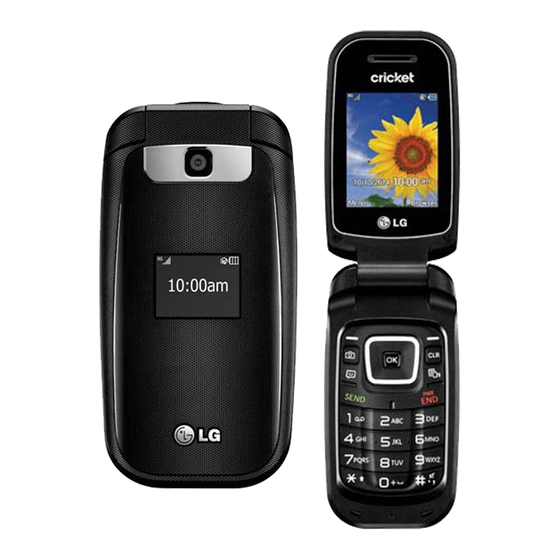
Table of Contents
Advertisement
Advertisement
Table of Contents

Subscribe to Our Youtube Channel
Summary of Contents for LG LG-B460
- Page 1 ENGLISH User Guide LG-B460 www.lg.com MFL68488201 (1.0)
- Page 2 All information in this document is subject to change without notice. Copyright ©2014 LG Electronics, Inc. All rights reserved. • LG and the LG logo are registered trademarks of LG Group and its related entities. All other trademarks are the property of their respective owners.
-
Page 3: What This Warranty Covers
1. WHAT THIS WARRANTY COVERS : 2. WHAT THIS WARRANTY DOES NOT COVER : LG offers you a limited warranty that the enclosed subscriber unit Defects or damages resulting from use of the product in other than its and its enclosed accessories will be free from defects in material and normal and customary manner. -
Page 4: How To Get Warranty Service
It is therefore recommended that you back-up LG Electronics MobileComm U.S.A., Inc. any such data or information prior to sending the unit to LG to avoid the 201 James Record Road Huntsville, AL 35824 permanent loss of such information. - Page 5 Contents Phone Components ......7 Own Number ....... 21 Rear view .
- Page 6 Music........37 Alert Tone . . . . . . . . . . . . . . . . . . . . . . . . . . . . . . . . . . . . . . . .44 Keypad Tone .
-
Page 7: Phone Information
Applications ....... 53 Call Reject . . . . . . . . . . . . . . . . . . . . . . . . . . . . . . . . . . . . . . .49 Send DTMF Tones . -
Page 8: Phone Components
Your Phone Phone Components Press and hold to activate/deactivate Vibrating Mode. -
Page 9: During A Call
1. Earpiece: Lets you hear the caller during a call. 8. Clear/Back Key: Allows you to return to the previous screen. Press and hold to activate the Voice 2. Main LCD: Displays phone status icons, menu items, Command function. web items, web information, pictures and more, in full 9. -
Page 10: Rear View
Rear view Back Cover Battery SIM Card Slot... -
Page 11: Installing The Sim Card And
Getting Started Installing the SIM card and Warning battery Do not remove the battery when the phone is turned on; this can damage the phone. 1. Remove the back cover Place your thumb at the top part of the back cover 3. -
Page 12: Charging Your Phone
Charging your phone 4. Install the battery Insert the top of the battery first into the top edge Locate the Charger/USB Port on the left side of your of the battery compartment. Ensure that the battery phone. Insert the charger connector to the phone (the contacts align with the terminals on the phone. -
Page 13: Text Message
On-Screen Icons ICON/ DESCRIPTION INDICATOR The table below describes various display indicators or icons that appear on the phone’s display screen. Speakerphone Call in Progress ICON/ DESCRIPTION INDICATOR Voicemail Network signal strength (number of bars will Battery Full vary) Battery Charging No network signal Flight Mode On Low Battery... -
Page 14: Call
General Functions Before you begin Making a Call with the Send Key Remember that you can select the menu icons from 1 Press the Send Key to display the most recent Menu screen using the number keys if you set the Menu missed, dialed and received calls will be displayed. -
Page 15: Display
Making a Call from the Contacts Note You can store frequently called names and phone You can answer a call while using other functions or numbers in the SIM card as well as in your Contacts features. List. You can dial a number by simply highlighting a name in the Contacts List and pressing the Send Key Adjusting the Volume 1 Press the Down Navigation Key... -
Page 16: Entering Text
Entering Text Symbol Mode You can enter alphanumeric characters by using the The Symbol Mode enables you to enter various symbols phone’s keypad. For example, storing names in the or special characters. To enter a symbol, press the Contacts, writing a message, or scheduling events in the key.








Need help?
Do you have a question about the LG-B460 and is the answer not in the manual?
Questions and answers