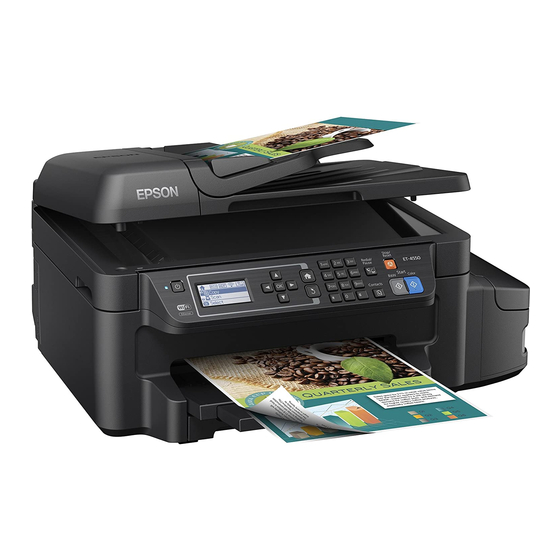
Epson ET-4550 Start Here
Hide thumbs
Also See for ET-4550:
- Installation manual ,
- User manual (288 pages) ,
- Service manual (61 pages)
Table of Contents
Advertisement
Quick Links
EN
Start Here
यहाँ आरं भ करें
HI
© 2015 Seiko Epson Corporation.
All rights reserved.
Printed in XXXXXX
Read This First
This printer requires careful handling of ink. Ink may splatter when the ink
tanks are filled or refilled with ink. If ink gets on your clothes or belongings, it
may not come off.
पहले इसे पढ़ें
इस प्रिं ट र में इिं क को सावधानी प ू व ्व क ्रबिं ध धत करने की आवश्यकता होती है । इिं क
टैं क में इिं क भरते सम्य ्या रीफिल करते सम्य इिं क ि ै ल सकता है । ्यदि इिं क
आपक े कपड़ों ्या समान पर लग जाता है , तो ्यह शा्यि नहीिं छ ू ट सकता है ।
c
Important; must be observed to avoid damage to your equipment.
महतवप ू र ्व ; अपने उपकरर को क्षतत से बचाने क े ललए इसका अन ु प ालन
अवश्य फक्या जाना चादहए।
1
Windows
Contents may vary by location.
सामधरि्याँ स्ान क े अन ु स ार बिल सकती हैं ।
Q
O Do not open the ink bottle package until you are ready to fill the
ink tank. The ink bottle is vacuum packed to maintain its reliability.
O Even if some ink bottles are dented, the quality and quantity of ink
are guaranteed, and they can be used safely.
O जब तक आप इिं क टैं क भरने क े ललए तै ्य ार न हो जाएँ इिं क बोतल
पै क े ज न खोलें । इिं क क े बोतल की पवशवसनी्यता को का्यम रखने क े
ललए उसे वै क ्य ु म पै क फक्या जाता है ।
O ्यद्यपप क ु छ इिं क क े बोतल में खरोंच लगे ह ु ए होते हैं , तो भी इिं क की
ग ु र वतता और मात्ा की गारिं ट ी है त्ा उनका उप्योग स ु र क्क्षत रूप से
फक्या जा सकता है ।
L
When the message of seeing the
setup manual is displayed, press OK
for 3 seconds.
जब से ट अप मै न ्य ु अ ल िे ख ने वाला
सिं ि े श ्रिलश्व त हो, तो OK को 3
से क ें ड तक िबाएँ ।
M
Confirm that the tanks are filled with ink, and then press x to start
charging ink. Charging ink takes about 20 minutes.
प ु प ्ट करें फक टैं क इिं क से भरा ह ु आ है और फिर इिं क चाज्व आरिं भ करने
क े ललए x िबाएँ । इिं क चाज्व होने में लगभग 20 लमनट लगता है ।
N
Load paper in the paper cassette with the printable side facing down.
प्रिं ट फकए जाने वाले भाग को नीचे की तरि रखकर पे प र क ै से ट में पे प र
लोड करें ।
2
Do not connect a USB cable unless
instructed to do so.
USB क े बल को कने क ट न करें जब
तक ऐसा करने का तनिदे श न दि्या
जाए।
Windows
Insert the CD and follow the on-screen
instructions to finish the setup process.
CD डालें और से ट अप ्रफरि्या को प ू र ा करने
क े ललए सरिीन पर आने वाले तनिदे श ों का
पालन करें ।
Q
If the Firewall alert appears, allow access for Epson applications.
्यदि फा्यरवॉल अलट्व ्रिलश्व त होता है , तो Epson एप्लक े शन क े ललए
पह ु ँ च की अन ु म तत िें ।
Windows (No CD/DVD drive)
Mac OS X
iOS / Android
No PC
Proceed to the next step (Section 3).
आगे बढ़कर अगले चरर (भाग 3) पर जाएँ ।
3
A
Remove all protective materials.
सभी स ु र क्षातमक सामधरि्याँ तनकालें ।
c
Never place the printer vertically even when storing or transporting it;
otherwise, ink may leak.
प्रिं ट र को कभी भी लिं ब वत रूप से न रखें , ्यहाँ तक की इसे सिं रि हीत ्या
स्ानािं त ररत करते सम्य भी नहीिं ; अन्य्ा, इिं क का ररसाव हो सकता है ।
O
Set the paper size and paper type.
पे प र का आकार और पे प र का ्रकार
से ट करें ।
P
Press u to set up the fax, or press d to set it up later.
फ ै कस से ट अप करने क े ललए u िबाएँ , ्या बाि में से ट अप करने क े
ललए d िबाएँ ।
Q
Visit the website to start the setup process, install software or
applications, and make network settings.
से ट अप ्रफरि्या को आरिं भ करने क े ललए वे ब साइट पर जाएँ , सॉफ़टवे ्य र
्या एप्लक े शन इिं स टॉल करें त्ा ने ट वक ्व से द टिं ग तै ्य ार करें ।
Windows (No CD/DVD drive)
Mac OS X
iOS / Android
Epson Connect
https://www.epsonconnect.com/
Using your mobile device, you can print from any location worldwide to your
Epson Connect compatible printer. Visit the website for more information.
अपने मोबाइल डडवाइस का उप्योग करक े , आप ि ु त न्या क े फकसी भी स्ान से
अपने Epson Connect सिं ग त प्रटर से प्रिं ट कर सकते हैं । अधधक जानकारी क े
ललए वे ब साइट पर जाएँ ।
B
For Australia and New Zealand Users
ऑस्ट्े ल लया और नय यू ज ीलैं ड क े उपयोगकराता ओ ं क े ललए
Connect a phone cable.
See the User's Guide (PDF) for more details.
एक फोन क े बल कने क ट करें ।
अधधक पववरर क े ललए उप्योगकता्व गाइड (PDF) िे ख ें ।
Except for Australia and New Zealand Users
ऑस्ट्े ल लया और नय यू ज ीलैं ड क े उपयोगकराता ओ ं क े लसवाय
Connect a phone cable to a telephone wall jack and to the LINE port
on your product.
See the User's Guide (PDF) for more details.
फोन क े बल को टे ल ीफोन वॉल जै क से और अपने उतपाि क े LINE पोट्व
से कने क ट करें ।
अधधक पववरर क े ललए उप्योगकता्व गाइड (PDF) िे ख ें ।
C
Open and remove.
खोलें और तनकालें ।
c
O Use the ink bottles that came with your printer.
O Epson cannot guarantee the quality or reliability of non-genuine
ink. The use of non-genuine ink may cause damage that is not
covered by Epson's warranties.
O अपने प्रिं ट र क े सा् लमले इिं क क े बोतल का उप्योग करें ।
O Epson नकली इिं क की ग ु र वतता ्या पवशवसनी्यता की गारिं ट ी नहीिं िे
सकता है । नकली इिं क का उप्योग क्षतत पह ु ँ च ा सकता है जो फक Epson
की वारिं द ट्यों में शालमल नहीिं है ।
D
Snap off, remove, and then close tightly.
खोलें , तनकालें और फिर कस कर बिं ि करें ।
Guide to Control Panel
नियं त्र ण पै ि ल क े ललए गाइड
A
B
C
D
E
F
G
H
I J
Turns the printer on or off.
A
प्रिं ट र को चाल ू ्या बिं ि करता है ।
Displays the home screen.
B
होम सरिीन को ्रिलश्व त करता है ।
Enter the last dialed number or enter a pause when entering a fax number.
C
फ ै कस निं ब र िज्व करते सम्य अिं त तम बार डा्यल ह ु आ निं ब र ्या एक पवराम िज्व
करें ।
Stops the current operation.
D
वत्व म ान ऑपरे श न को रोक िे त ा है ।
Press l, u, r, and d to select menus. Press OK to confirm your selection or
E
run the selected feature.
मे न ू का च्यन करने क े ललए l, u, r, और d िबाएँ । अपने च्यन की प ु प ्ट
करने ्या च्यतनत पवशे ष ता का सिं च ालन करने क े ललए OK िबाएँ ।
Returns to the previous screen.
F
पपछले सरिीन पर वापस लौटता है ।
Enters numbers, characters, and symbols.
G
निं ब र, वर्व और धचहन िज्व करता है ।
Opens the contacts list.
H
सिं प क ्व स ू च ी खोलता है ।
Starts printing, copying, scanning, and faxing.
I
J
प्रिं ट , कॉपी, सक ै न और फ ै कस करना आरिं भ करता है ।
E
Fill each tank with the correct ink color. Use all of the ink in the bottle.
्रत्ये क टैं क को सही रिं ग वाले इिं क से भरें । बोतल क े प ू र े इिं क का उप्योग
करें ।
Q
Install.
इिं स टॉल करें ।
F
Close securely.
स ु र क्क्षत रूप से बिं ि करें ।
G
Repeat steps
to
for each ink bottle.
C
F
्रत्ये क इिं क क े बोतल क े ललए
से
तक क े चररों को िोहराएँ ।
C
F
H
Close.
बिं ि करें ।
I
Connect and plug in.
कने क ट करें और ्लग से लगाएँ ।
J
Turn on.
चाल ू करें ।
K
Select a language, country and time.
भाषा, िे श और सम्य च ु न ें ।
Copying
कॉपी करिा
A
Open the document cover.
िसतावे ज का कवर खोलें ।
B
Place the original, and then close
the cover.
म ू ल को रखें , और फिर कवर बिं ि
कर िें ।
C
Select Copy.
प्रनरललपप बिाएँ च ु न ें ।
D
Press the u and d buttons to enter the number of copies.
्रतत्यों की सिं ख ्या िज्व करने क े ललए u और d बटन िबाएँ ।
E
Press the OK button. Select Layout, and then select the appropriate
layout.
OK बटन िबाएँ । ले आ उट का च्यन करक े उप्य ु क त ले आ उट च ु न ें ।
F
Press the d button, and then make other settings as necessary.
d बटन िबाएँ , और फिर आवश्यकतान ु स ार अन्य से द टिं ग तै ्य ार करें ।
G
Press x to start copying.
कॉपी करना आरिं भ करने क े ललए x िबाएँ ।
Advertisement
Table of Contents

Summary of Contents for Epson ET-4550
- Page 1 फक्या जा सकता है । भाषा, िे श और सम्य च ु न ें । सकता है । नकली इिं क का उप्योग क्षतत पह ु ँ च ा सकता है जो फक Epson की वारिं द ट्यों में शालमल नहीिं है ।...
- Page 2 प्रिं ट हे ड को टे प से स ु र क्क्षत करें । खराब हो सकता है । Epson अन ु श िं स ा की जाती है फक जब प्रिं ट र ऑपरे ट से ट अप > रखरखाव > पप्रं ट हे ड िोज़ल जाँ च च ु न ें ।...
















Need help?
Do you have a question about the ET-4550 and is the answer not in the manual?
Questions and answers
I get a "general error" message on my Epson ET 4550 printer. Any help on how to proceed would be apprreciated.