Table of Contents
Advertisement
Available languages
Available languages
Μοντέλα:
A3MVI-10/A3MVO-10
A3MVI-13/A3MVO-13
A2MVI-18/A2MVO-18
A2MVI-24/A2MVO-24
P4MVI-09/P4MVO-09
P4MVI-12/P4MVO-12
P4MVI-18/P4MVO-18
P4MVI-24/P4MVO-24
A3MVI-10WFR/A3MVO-10
A3MVI-13WFR/A3MVO-13
A2MVI-18WFR/A2MVO-18
A2MVI-24WFR/A2MVO-24
P4MVI-09WFR/P4MVO-09
P4MVI-12WFR/P4MVO-12
P4MVI-18WFR/P4MVO-18
P4MVI-24WFR/P4MVO-24
Επιτοίχια Κλι ατιστική Μονάδα
Εγχειρίδιο Χρήση
Σα ευχαριστού ε που επιλέξατε τη
ονάδα κλι ατισ ού τη INVENTOR. Για
τη σωστή χρήση τη
ονάδα .
παρακαλού ε διαβάστε προσεκτικά το
παρόν εγχειρίδιο και φυλάξτε το για
αναφορά στο έλλον.
Thank you for choosing INVENTOR air
conditioning system. For correct use of
this unit, please read this manual
carefully and keep it for future
reference.
Wall Mounted Unit
Owner's Manual
Ασύρ ατο Τηλεχειριστήριο
English/Ελληνικά/ Română
Advertisement
Chapters
Table of Contents

Summary of Contents for INVENTOR RG35A/BGE
- Page 1 Owner’s Manual Ασύρ ατο Τηλεχειριστήριο Επιτοίχια Κλι ατιστική Μονάδα Εγχειρίδιο Χρήση Σα ευχαριστού ε που επιλέξατε τη ονάδα κλι ατισ ού τη INVENTOR. Για τη σωστή χρήση τη ονάδα . παρακαλού ε διαβάστε προσεκτικά το παρόν εγχειρίδιο και φυλάξτε το για...
-
Page 2: Table Of Contents
Handling the remote controller CONTENTS Location of the remote controller. Use the remote controller within a distance of 8 Handling the remote controller ............meters from the appliance, pointing it towards the receiver. Reception is confirmed by a beep. Remote controller Specifications........... Function buttons .... -
Page 3: Remote Controller Specifications
RG36B(1)/BG(C)E RG36A(1)/BG(C)EF RG36A2/BG(C)EF RG36C/BG(C)E Remote Controller Specifications RG36B3/BGE RG35A(2)/BG(C)EF,RG35A1(4)/BG(C)EF,RG35B/BG(C)E,RG35C/BG(C)E, RG36B3/BGE Model RG36A(1)/BG(C)EF,RG36A2/BG(C)EF,RG36B(1)/BG(C)E,RG36C/BG(C)E Rated Voltage 3.0V(Dry batteries R03/LR03 2) Signal Receiving Range Environment -5 C 60 C ON/OFF ON/OFF ON/OFF ON/OFF Performance Feature TEMP TEMP TEMP TEMP 1. Operating Mode: AUTO, COOL, DRY, HEAT(Cooling only model without), and FAN. SHORT SHORT MODE... -
Page 4: Function Buttons
RESET Button: Function buttons ON/OFF Button( When you press the recessed RESET button, ON/OFF Operation starts when this button is pressed all current settings are cancelled and the and stops when this button is pressed again. control will return to the initial settings. MODE Button UP Button( Each time the button is pressed, the operation... -
Page 5: Indicators On Lcd
Indicators on LCD Function buttons(continued) TIMER OFF Button Transmission Indicator Press this button to initiate the auto-off time This transmission indicator lights when remote sequence. Each press will increase the controller transmits signals to the indoor unit. auto-timed setting in 30 minutes increments. Mode display When the setting time displays 10H, each Displays the current operation mode. -
Page 6: How To Use The Buttons
Dehumidifying operation How to use the buttons Ensure the unit is plugged in and power is Auto operation available. The OPERATION indicator on the display panel of the indoor unit starts flashing. Ensure the unit is plugged in and power is 1. -
Page 7: Timer Operation
Timer operation CAUTION Press the TIMER ON button can set the auto-on The effective operation time set by the remote controller for the timer function time of the unit. Press the TIMER OFF button is limited to the following settings: 0.5, 1.0, 1.5, 2.0, 2.5, 3.0, 3.5, 4.0, 4.5, 5.0, can set the auto-off time of the unit. -
Page 8: Sleep/Fresh Function
TIMER ON TIMER OFF TIMER OFF TIMER OFF (Off Start Stop operation) (Auto-off Operation) TIMER ON OFF This feature is useful when you want to start The TIMER OFF feature is useful when you want the the air conditioner before you wake up and unit to turn off automatically after you go to bed. -
Page 9: Led/Follow Me Function
LED/FOLLOW ME function Press this button less than 2nds will initiate LED function. And if keep pressing this button more than 2nds,the FOLLOW ME function is initiated. When the Follow Me function is activated, the remote display is actual temperature at its location. - Page 10 Χειρισ ό του Ασύρ ατου Τηλεχειριστηρίου ΠΕΡΙΕΧΟΜΕΝΑ Θέση του Ασύρ ατου Τηλεχειριστηρίου Να χρησι οποιείτε το ασύρ ατο τηλεχειριστήριο εντό Χειρισ ό του Ασύρ ατου Τηλεχειριστηρίου ............8m από την κλι ατιστική ονάδα στοχεύοντα στον δέκτη σή ατο . Η αποδοχή τη εντολή συνοδεύεται από Χαρακτηριστικά...
- Page 11 R G36B (1)/B G(C )E R G36A2/BG(C )E F R G36C /BG(C )E R G36A(1)/B G(C )E F Χαρακτηριστικά Ασύρ ατου Τηλεχειριστηρίου R G36B 3/BGE R G35A(2)/BG(C )E F,R G35A1(4)/BG(C )E F,R G35B/BG(C )E ,R G35C/BG(C )E , R G36B3/BGE Μοντέλο...
-
Page 12: Λειτουργίε Πλήκτρων
Πλήκτρο RESET Λειτουργίε Πλήκτρων Εάν πιέσετε αυτό το πλήκτρο θα ακυρωθούν όλε οι Πλήκτρο ON/OFF ON/OFF ρυθ ίσει που έχουν γίνει και το ασύρ ατο Με αυτό το πλήκτρο γίνεται η εκκίνηση και η τηλεχειριστήριο θα επιστρέψει στι αρχικέ του διακοπή... -
Page 13: Ενδείξει Στην Lcd Οθόνη
Λειτουργίε Πλήκτρων Ενδείξει στην LCD οθόνη Πλήκτρο TIMER OFF Πιέστε αυτό το πλήκτρο για να ενεργοποιήσετε την ρύθ ιση τη αυτό ατη απενεργοποίηση . Κάθε Ένδειξη ετάδοση εντολή φορά που πιέζετε αυτό το πλήκτρο η ρύθ ιση τη Αυτή η ένδειξη θα ανάβει όταν το σύρ ατο τηλεχειριστήριο δίνει... -
Page 14: Χρήση Των Πλήκτρων
Χρήση των πλήκτρων Λειτουργία Αφύγρανση Αυτό ατη λειτουργία (Auto) Βεβαιωθείτε πω η κλι ατιστική ονάδα είναι Βεβαιωθείτε πω η κλι ατιστική ονάδα είναι συνδεδε ένη ε την παροχή ρεύ ατο . Η ενδεικτική συνδεδε ένη ε την παροχή ρεύ ατο . Η ενδεικτική λυχνία... -
Page 15: Λειτουργία Timer
Λειτουργία Timer ΠΡΟΣΟΧΗ Με το πλήκτρο TIMER ON πορείτε να ρυθ ίσετε την Οι ρυθ ίσει που πορούν να γίνουν στο ασύρ ατο τηλεχειριστήριο για τη λειτουργία του timer είναι οι παρακάτω: αυτό ατη ενεργοποίηση τη ονάδα και ε το πλήκτρο 0.5, 1.0, 1.5, 2.0, 2.5, 3.0, 3. -
Page 16: Λειτουργία Sleep/Fresh
TIMER OFF (Αυτό ατη απενεργοποίηση τη ονάδα ) TIME R OF F TIMER ON και TIMER OFF TI ME R O N O FF Η λειτουργία TIMER OFF είναι χρήσι η όταν θέλετε να Εκκίνηση λειτουργία -> ιακοπή λειτουργία απενεργοποιηθεί η ονάδα όταν πέσετε για ύπνο. Η Αυτή... -
Page 17: Λειτουργία Led/Follow Me
Λειτουργία LED/FOLLOW ME Πιέστε το πλήκτρο για λιγότερο από 2 δευτερόλεπτα για να ενεργοποιήσετε τη λειτουργία LED. Αν πιέσετε το συγκεκρι ένο πλήκτρο πάνω από 2 δευτερόλεπτα θα ενεργοποιηθεί η λειτουργία FOLLOW ME. Όταν η λειτουργία FOLLOW ME είναι ενεργοποιη ένη, η ονάδα... - Page 18 Manevrarea telecomenzii CUPRINS Loca ia telecomenzii Utiliza i telecomanda într-o distan ă de 8 metri fa ă de Manevrarea telecomenzii ....................aparat, indreptând telecomanda înspre echipament. telecomenzii sonor Func iile tastelor....................... Cum să folosi i tastele ..................... ATEN IE Func ionarea Auto ......................
- Page 19 R G36B (1)/B G(C )E R G36A2/BG(C )E F R G36C /BG(C )E R G36A(1)/B G(C )E F R G36B 3/BGE R G35A(2)/BG(C )E F,R G35A1(4)/BG(C )E F,R G35B/BG(C )E ,R G35C/BG(C )E , R G36B3/BGE Model R G36A(1)/BG(C )E F,R G36A2/BG(C )E F,R G36B(1)/BG(C )E ,R G36C/BG(C )E Tensiune Nominală...
-
Page 20: Func Iile Tastelor
Tasta RESETARE Func iile tastelor Când apăsa i tasta RESETARE, toate setările sunt Tasta PORNIT/OPRIT ( ON/OFF Func ionarea aparatului începe când se apasă anulate și telecomanda se va întoarce la setările această tastă și se oprește când apăsăm din nou ini iale. - Page 21 Func iile tastelor (continuare) Tasta PROGRAMARE OPRIRE Inidicator de Transmisie Acest indicator se aprinde când telecomanda transmite un Apăsa i această tastă pentru a ini ia oprirea semnal la unitatea internă. cu 60 de minute. Pentru a anula oprirea programată, ajusta i timpul de oprire (nu se aplica pentru aparatele doar cu func ie de Răcire), programată...
-
Page 22: Cum Să Folosi I Tastele
Cum să folosi i tastele Func ionarea Auto Asigura i-vă că aparatul este conectat la priză și există tensiune în re eaua electrică. Indicatorul de Asigura i-vă că aparatul este conectat la priză și există FUNC IONARE de pe unitatea internă începe să pâlpâie tensiune în re eaua electrică. -
Page 23: Aten Ie
Func ionarea Programată ATEN IE 1. Apăsa i tasta TIMER ON. Pe telecomandă va aprea TIMER Timpul efectiv de programare setat pe telecomandă este limitat la următoarele ON, ultima setare programată și semnul "h". Aparatul posibilită i: 0.5, 1.0, 1.5, 2.0, 2.5, 3.0, 3.5, 4.0, 4.5, 5.0, 5.5, 6.0, 6.5, 7.0, 7.5, 8.0, 8.5, 9.0, 9.5, acum este pregătit pentru o setare de pornire 10, 11, 12, 13, 14, 15,16,17, 18, 19, 20, 21, 22, 23 and 24. -
Page 24: Func Ia Sleep/Fresh
OPRIRE AUTOMATĂ (FUNC IONARE AUTOMATĂ) TIME R OF F PORNIRE AUTIOMATĂ -> OPRIRE AUTOMATĂ Această func ie este utilă când dori i ca aparatul sa se TI ME R O N O FF (Oprit > Pornit > Start Programare) oprească în mod automat după ce v-a i dus la culcare. Această... -
Page 25: Func Ia Led/Follow Me
Func ia LED/FOLLOW ME Apăsa i tasta mai putin de 2 secunde pentru a activa func ia LED. Dacă apăsa i mai mult de 2 secunde se activează func ia FOLLOW ME. Când func ia FOLLOW ME este activă, telecomanda Telecomanda va trimite un semnal la unitatea internă...
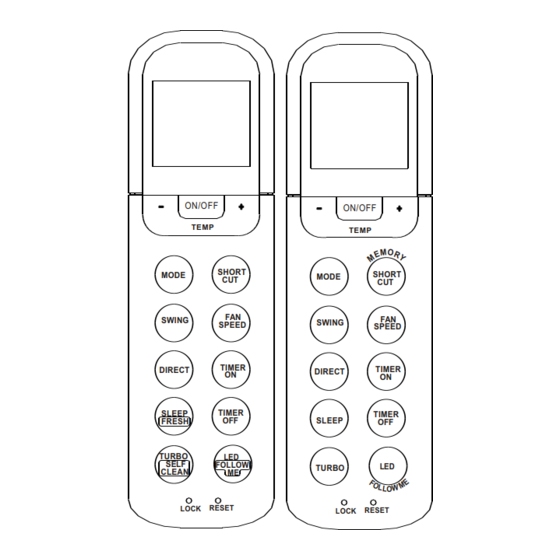















Need help?
Do you have a question about the RG35A/BGE and is the answer not in the manual?
Questions and answers