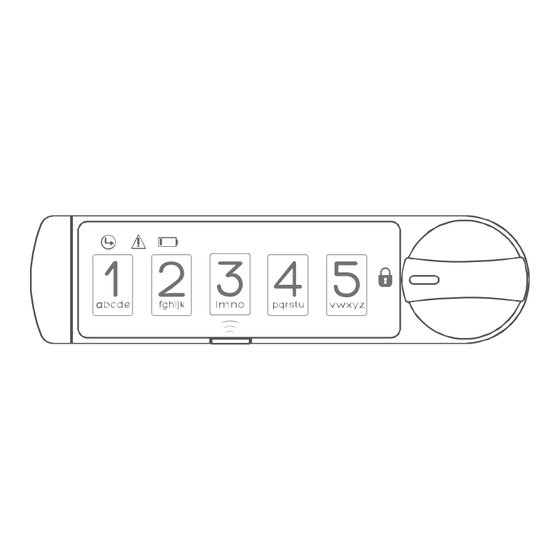
Summary of Contents for MicroIQ UT
- Page 1 MODELS: UT CT ST Locker mode instructions For Office furniture, storage cabinets, lockers, safes, vaults, secured enclosures...
- Page 2 Getting Started Two operating modes: 1. Station mode (repeated use with the same code) 2. Locker mode (use with a temporary code) The operating mode is specified at the time of order.To determine the lock`s operating mode, remove the battery, press and release the program button, and reinsert the battery.
- Page 3 Locker Mode Programming Instructions: Note: The lock must be unlocked to program in locker mode. User codes are one time use. CHANGE THE MASTER CODE (6 DIGITS) USING THE FACTORY CODE factory master code new master code (6x) Example: 135243 112233 (6x) Result: Old master code 135243 was erased and new master code 112233 was accepted.
- Page 4 PROGRAM A CONTROL FOB master code point blue control fob and press the fob button (6x) Example: point blue control fob and press the fob button 123455 (6x) Result: The control fob can now unlock the UNLOCK USING THE CONTROL FOB Point the blue control fob at turn knob to unlock and press the fob button...


Need help?
Do you have a question about the UT and is the answer not in the manual?
Questions and answers