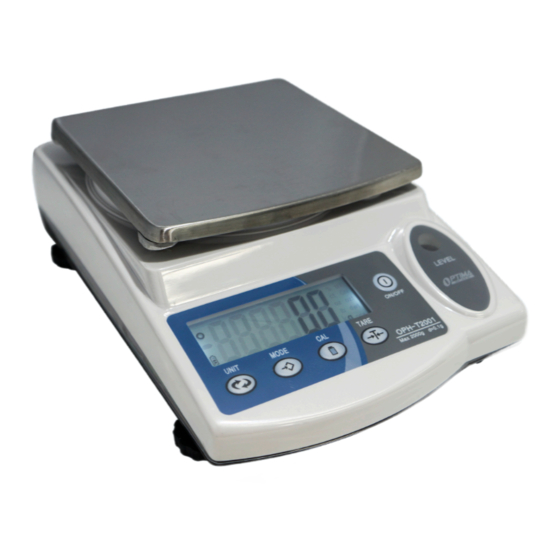
Table of Contents
Advertisement
Advertisement
Table of Contents

Summary of Contents for Optima Scale OPH-T
- Page 1 OPH-T Weighing Scale USER’S MANUAL optimascale.com...
-
Page 2: Table Of Contents
TABLE OF CONTENTS Safety Precautions Preparations and Set Up Features Display and Key Description Operating Instructions Troubleshooting Weight Calibration Specifications Dimensions Contact Us... -
Page 3: Safety Precautions
SAFETY PRECAUTIONS • To avoid damaging the battery do not keep charger plugged in once battery is fully charged. • Avoid installing the balance in direct sunlight. This may cause poor performance or malfunctions. • If the balanced will not be used for a long period of time, remove all batteries from the battery compartment to avoid leakage, which may cause damage to the instrument. -
Page 4: Preparations And Set Up
PREPARATIONS & SET UP • Carefully unpack the balance and remove it from its styrofoam supports. You may want to keep the original box and packing materials for storing the balance when not in use. • If the balance is damaged contact the supplier immediately. Keep all packing materials as they were when you received them. -
Page 5: Features
FEATURES: • Large high contrast back-lit liquid crystal display (LCD) • Comes with AC adapter, rechargeable battery is optional • Splash proof keyboard and display • Anti-static stainless steel weighing pan and glass windshield • Calibration with reference weights • Parts counting, percent weighing and dynamic weighing •... -
Page 6: Operating Instructions
OPERATING INSTRUCTIONS Powering On • Turn on the power by pressing the [ON/OFF] button located next to the scale’s screen. Once on, the scale will display the following screens • Once the display shows “0” you have entered the weighing mode Zeroing •... -
Page 7: Troubleshooting
Percent Weighing • Put the full reference sample (100%) on the platform (or container) • Press [UNITS] key until the display shows “%” to indicate percent weighing mode • You man now add any quantity to the scale and the display will show the % as it relates to the reference sample Note: The reference sample is not stored when exiting percent weighing mode. -
Page 8: Weight Calibration
CALIBRATION When to calibrate • When the scale is initially installed • When the scale’s location has changed • After the scale has not been used for a long period of time • If ambient temperatures have changed greatly How to calibrate •... -
Page 9: Specifications
SPECIFICATIONS Model# OPH-T02 OPH-T302 OPH-T502 OPH-T602 OPH-T2001 OPH-T3001 OPH-T5001 OPH-T6001 200g 300g 500g 600g 200g 300g 500g 600g Capacity 0.01g 0.1g Readability 0.02g 0.2g Repeatability Linearity 0.02g 0.2g Dimension 7” x 10” x 3” / 17 x 26 x 7cm Pan Size 5”/12.5cm diameter 6.25”...








Need help?
Do you have a question about the OPH-T and is the answer not in the manual?
Questions and answers