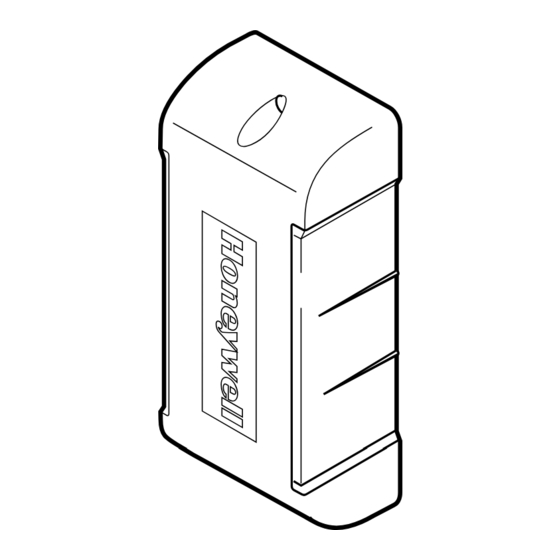
Table of Contents
Advertisement
Quick Links
5816OD Wireless Outdoor Sensor – Quick Installation Guide
For Online Support visit: http://www.security.honeywell.com/hsc/resources/MyWebTech/
General Information and Component Identification
The Honeywell 5816OD Wireless Outdoor Sensor (referred
to as the sensor) brings the convenience of wireless
technology to the outdoors. The major features are:
Weatherized security protection for an outdoor
environment. Great for sheds, barns, garages, pool
gates, fences, and rural mailbox (notifications).
Versatile mounting options on flat and round materials.
Cover and rear tamper detection.
Can be painted to coordinate with mounting surface.
Operating temp: – 40 to + 50° C (– 40 to +122° F) at
RH of 100% (rain, snow).
Magnet Gap (Wood): 2 inches
Magnet Gap (Metal): 1.75 inches /no Magnet Spacer
Magnet Gap (Metal): 2 inches /with Magnet Spacer
Installing / Replacing the Batteries
IMPORTANT:
Change both batteries at the same time. Do not mix
weak batteries with new batteries.
Use two (2) lithium 1.5VDC AA cells. (For best life, use
Eveready's
Energizer Ultimate LITHIUM
Honeywell part number 462)
OBSERVE BATTERY POLARITY.
Battery Replacement:
1. Remove cover screw and swing Sensor to remove from
Sensor Mounting Plate.
2. Use screwdriver in any pivot point and pry Battery
Chamber Cover off. Replace batteries.
3. Orient Battery Chamber Cover so the screw hole lines
up with the screw hole in the sensor cover, and press to
close.
4. Engage Sensor tabs into mating holes in Sensor
Mounting Plate and swing closed. Secure with cover
screw.
Mounting Guidelines
Mount the Magnet on the magnet sensing side of the
Sensor as indicated by the ribs on the Sensor.
Mount Sensor on stationary surface, and Magnet on
moveable surface.
When used on wooden sheds and barns, mount the
sensor and magnet on the inside of the structure.
Use the Magnet Spacer when mounting on metal
surfaces; or if needed to achieve proper alignment with
Sensor.
Flat Surfaces:
Use screws suitable for the material being fastened to.
AGENCY STATEMENTS ARE
AT THE BOTTOM OF PAGE 2
COMPONENT IDENTIFICATION
SENSOR
AA batteries,
FLAT SURFACES
FENCE
SENSOR
COVER
SCREW
BATTERY
SENSOR
CHAMBER
MOUNTING
COVER
PLATE
TERMINAL BLOCK
FOR EXTERNAL
CONTACT SWITCH
PRY
POINTS
FENCE
POST
SENSOR
MOUNTING
PLATE
MOUNTING
SCREW (2)
MOUNTING
SCREW (4)
MAGNET
MAGNET
SPACER
5816OD-002-V0
GATE
MAGNET
SPACER
MAGNET
5816OD-003-V0
Advertisement
Table of Contents

Summary of Contents for Honeywell 5816OD
- Page 1 AGENCY STATEMENTS ARE AT THE BOTTOM OF PAGE 2 5816OD Wireless Outdoor Sensor – Quick Installation Guide For Online Support visit: http://www.security.honeywell.com/hsc/resources/MyWebTech/ General Information and Component Identification The Honeywell 5816OD Wireless Outdoor Sensor (referred COMPONENT IDENTIFICATION to as the sensor) brings the convenience of wireless technology to the outdoors.
- Page 2 The user shall not make any changes or modifications to the equipment unless authorized by the Installation Instructions or User's Manual. Unauthorized changes or modifications could void the user's authority to operate the equipment. WARRANTY For the latest warranty information go to: http://www.security.honeywell.com/hsc/resources/wa/ 2 Corporate Center Drive, Suite 100 P.O.













Need help?
Do you have a question about the 5816OD and is the answer not in the manual?
Questions and answers