Table of Contents

Summary of Contents for Bang & Olufsen BeoLab 90
- Page 1 BeoLab 90 Technical Sound Guide Bang & Olufsen A/S April 3, 2018 Please note that text in grey indicates features that are not yet released (SW Version 2.3.x) This manual is for information purposes only and is not legally binding.
-
Page 2: Table Of Contents
Contents 1 Introduction Features ............. 1.1.1 Beam Width Control . - Page 3 5.10.1.1 Auto ............23 5.10.1.2 High .
- Page 4 ..........42 11.4 Why does the BeoLab 90 sound “di erent” when I switch to watching television? ..... 42 12 Setup “Tips and Tricks”...
- Page 5 13.5.2.1 S/PDIF and Optical ..........44 13.6 The application or web interface do not work .
- Page 6 ........... . 64 21 Appendix 8: Control of BeoLab 90 using the BeoRemote 1 21.1...
-
Page 7: Introduction
Active Room Compensation Speaker Distance Compensation Now, imagine that you have the same In addition to these, the BeoLab 90 has loudspeakers in the same positions in a many other parameters that give you the same room, but you’ve moved to... -
Page 8: Beam Width Control
Figure 1.6: An alternative method to re- space. In many recording studios, Figure 1.8: BeoLab 90 solves the prob- duce the problem of side wall reflections there is an area behind the mixing lem of side wall reflections by reduc-... -
Page 9: Arc: Active Room Compensation
Measured directly in Front front of the loudspeaker, it has a Figure 1.9: BeoLab 90 has five beam di- frequency range that exceeds the rections available, allowing you to opti- limits of human hearing at normal mise for di erent listening positions. - Page 10 Figure 1.10: The approximate frequency ranges of example sound sources. The darker grey bars show the frequency ranges of the fundamental frequencies. The gradient bars show the harmonic content. The white line in the Piano range shows “Middle C”. BeoLab 90’s frequency range is shown for comparison. BeoLab 90 Maximum SPL...
-
Page 11: Application Information
Room Compensation Application Information Sweet Spot 2.1 Menu Navigation Presets Presets Presets Presets Sofas Sofa Easy Chair Entir Entire Room Easy Chair Easy Chair Easy Chair Party Party Dinin Dining Table Party Party Sofa Left Sofa Left Sofa Left Sofa Left Figure 2.3: Circular selection buttons al- low for one item from the list to be cho- sen. -
Page 12: Menu Map
Network Figure 2.5: Simplified and generalised navigational map for the BeoLab 90 interface. Some items shown above are only visible when the menu is in edit mode which is entered by pressing the “...” icon at the top right of some menus. Also, not all parameters are... -
Page 13: Quick Setup Guide
Enter the edit mode by pressing “...” icon on the top right of the screen the “...” icon on the top right of If the BeoLab 90’s are connected to a and select the Preset you wish to the screen BeoVision television: modify, or press the “+”... -
Page 14: Presets
Presets can either be selected 4.2.4 Deleting a Preset manually using the BeoLab 90 Easy Chair Figure 4.2: Press the three dots at the interface or they can be selected... -
Page 15: Control Parameters
The beam of sound that is radiated BeoLab 90’s, and where the two from the BeoLab 90 can be adjusted by loudspeakers are facing (shown in selecting from three options: Figure 5.2). Using your BeoLab 90 interface, set the Beam Width Control to “Narrow”. -
Page 16: Wide
Long. Contours in steps of 3 dB, nor- Beam Width: Wide content is “tighter” or has more malised to the on-axis response. “punch” when the BeoLab 90 is in narrow mode. However, this e ect is 1000 −5 2000 5.1.2 Wide... -
Page 17: Omni
In such situations, you can set the "choir" BeoLab 90’s to deliver an “Omni” beam Figure 5.17: Polar plot of the directivity width where sound is radiated equally of the Omni Beam. Latency: Long... -
Page 18: Comment
Beam Widths to listener would be redundant. position are merely that – illustrations. It should also be said that changing the Beam Width of the BeoLab 90 has non-intuitive consequences on the perceived sound of the loudspeakers. For example, the overall sensation of “punch”... -
Page 19: Speaker Distance
Front Note that the beam directions of the a progress wheel. If you wish to two BeoLab 90’s in a pair are audition di erences in Beam Direction independent, however, if you are more quickly, this can be done by adjusting the Master loudspeaker’s... -
Page 20: Speaker Level
Room Compensation Select menu.) Note that a Master / Slave pair of The BeoLab 90 is created as a pair of BeoLab 90’s cannot share the same loudspeakers – one “master”... -
Page 21: Selecting An Arc Zone
Note that, although the Volume control of 5 di erent ARC Zones can be Dining Table Dining Table of the BeoLab 90 is disabled for Power created. Link and Wireless Power Link sources, the volume of the source is duplicated For additional guidance, please see on the BeoLab 90 app. -
Page 22: Tone Controls
Frequency Tilt 5.9.2 Bass Note that, if the volume setting of the Sound Enhance BeoLab 90 was higher than the startup Sound Design The Bass adjustment allows you to volume when muted, then the volume change the relative amount of... -
Page 23: Auto
Auto configuration. compensate for your reduced perception in the outer frequency If you are using BeoLab 90’s with a In this case, the overall delay of the bands. current BeoVision television , then the BeoLab 90 should be set to “Low” to Latency Mode should be set to “Auto”. -
Page 24: Sound Enhance
final sound design. 220.0 Hz 165.0 Hz The Sound Enhance setting is similar to The BeoLab 90 is no exception to this – 110.0 Hz the Frequency Tilt setting in that it as a result, it has a custom-tuned, 55.0 Hz... -
Page 25: Magnitude Response Plots
All filters in the Parametric EQ section are implemented as minimum phase filters. In order to ensure phase matching of the two loudspeakers and therefore to maintain phantom imaging characteristics, identical Parametric 1,000 10,000 Equaliser parameters are applied to Frequency (Hz) both loudspeakers simultaneously. -
Page 26: Automating Preset Selection
(surround) configuration for watching It is not necessary to manually select movies. Presets using the BeoLab 90 app. It is possible, instead, to have Presets a high-resolution audio player connected to the S/PDIF input. triggered to be selected automatically... - Page 27 Figure 5.52: An example of a pair of BeoLab 90’s connected to two third-party sources: an AV Surround Processor using XLR and a separate audio player using S/PDIF. Note that, in this case, the latency of the BeoLab 90’s must be carefully managed in the setup of Power Amplifier...
-
Page 28: Inputs
Detectio 6.1 Inputs Selection As can be seen on the connector panel AUTOMATIC SENSE AUTOMATIC SENSE shown in Figure 6.5, the BeoLab 90 has Automatic Automatic Max inp a total of eight di erent audio inputs as 6.1.1 Automatic Selection... -
Page 29: Gain O Set
In order to maximise the the Detection Threshold in order to signal-to-noise ratio of your audio make the BeoLab 90 less sensitive. system, the BeoLab 90 gives you the Range -76 to -46 dBV option to change the Maximum Input... -
Page 30: Input Impedance
It also may be preferable to to a low value of 50 the BeoLab 90 via its S/PDIF input. set the BeoLab 90 to a static (e.g. low) volume setting and to have an However, if the input impedance of the... - Page 31 MIC / IR POWER LINK LEFT RIGHT OPTICAL DPL / ETHERNET AUDIO 0.5 A If you are familiar with XLR connectors, you will notice that the push-button LEFT RCA RIGHT S/P-DIF lock is missing on the XLR input. This is intentional and has been done to help to minimise rattling artefacts when MIC / IR...
-
Page 32: System
System 7.0.1 About 7.0.2 Max Volume the BeoLab 90 wakes as a result of a detected signal, or is manually turned The “About” menu allows access to The Max Volume control allows you to information regarding the loudspeaker determine the limit of the volume Range 0 –... -
Page 33: Tables
SPL Table 8.3: Unweighted Sound Pressure Level (SPL) of the audio signal from a BeoLab 90 at 1 m in a free field (200 Hz – 2 kHz). Input signal: -30.0 dB FS. Note that these values consider only the output level of the audio signal and assume that thermal protection has not been engaged. - Page 34 Frequency Octave Divisions multiplier 1/12 1.06 1.12 1.18 1.25 1.32 2.12 2.24 2.36 2.65 3.15 3.35 3.55 3.75 4.25 4.75 Table 8.7: ISO standard frequency centres for fractional octave spacing.
-
Page 35: Features
A very large part of the sound tuning of behaviour of the signal’s magnitude instead, then there will be a the BeoLab 90, like many other Bang & (how loud it is at a given frequency) dissonance between the notes played... -
Page 36: Thermal Compression Compensation
It is important to state that this does loudspeaker driver) where small continually monitors the individual not mean that the BeoLab 90 is di erences in the responses are found temperatures of many internal indestructible – but it does make it and custom correction filters are... -
Page 37: Technical Specifications
XX dB SPL (C) @ 1 m, on-axis 10.2 Preamplifier and Processor Section In order to simplify comparison of BeoLab 90’s technical data to other products, the information in this chapter has been divided into three sections: Preamplifier and Processor, equivalent to a surround processor, preamp or receiver Power Amplifiers... -
Page 38: Inputs
Pin 2 Positive signal input (“hot”) Pin 3 Negative signal input (“cold”) Note that the XLR connector casing (or “shell”) is connected to the chassis ground of the BeoLab 90 for shielding. RCA Line Input Impedance , 50 k (Selectable) Maximum Input Voltage 2.0, 4.0, 6.5 V RMS (Selectable) -
Page 39: Digital Signal Processor
S/PDIF Supported Format Linear PCM Sampling rate Standard sampling rates up to 192 kHz Word length 24 bits Optical Connector Supported Format Linear PCM Sampling rate Standard sampling rates up to and including 96 kHz Word length 24 bits USB Audio Connector Supported Format Linear PCM Sampling rate... -
Page 40: Power Amplifiers
100 kHz (+0 dB, - 3 dB) THD+N 0.02% (20 Hz – 20 kHz, 100 mW - 300 W, 4 , AES17) Features DualLoop3 - ICEpower’s third-generation Class-D topology Custom-modified for BeoLab 90 10.3.2 Woofer Section One amplifier per loudspeaker driver Model Heliox AM1000-1 Peak Voltage... -
Page 41: Front Woofer
10.4.3 Front Woofer Model Scan-Speak Revelator 32W/4878T00 Number Nominal Impedance E ective Diameter 260 mm Features Paper sandwich cone with patented foam filling Symmetrical drive motor 10.4.4 Woofers Model Scan-Speak Discovery 26W/4558T00 Number Nominal Impedance E ective Diameter 212 mm Features Anodised aluminium cone Fibre glass dust cap... -
Page 42: Faq
11.1 Multichannel system Note that, since the BeoLab 90 audio because the Power Link input is signal path contains a significant chosen, there will be a resultant setup amount of digital signal processing change in timbre of the loudspeakers. (DSP) which is performed on linear PCM... -
Page 43: Setup "Tips And Tricks
final adjustments “by ear” while In cases where two or more pairs of listening to music instead. While sitting BeoLab 90’s are used in a multichannel in the preferred location, play a track system, then care should be taken to... -
Page 44: Troubleshooting
Troubleshooting 13.3.2 Surround Processors 13.5 Loudspeakers never shut o When a BeoLab 90 is used with an 13.1 Some features in the older Bang & Olufsen surround 13.5.1 Analogue sources BeoLab 90 controls are processor (such as the BeoSystem 3 or... -
Page 45: Usb Audio Not Working
DSD over PCM) or PCM turntable) will not be automatically expected signals at higher sampling rates (e.g. selected by the BeoLab 90. DXD at 384 kHz) there will be no audio output from the loudspeaker. If you are using the Automatic input... -
Page 46: Appendix 1: Recommendations For Critical Listening
Appendix 1: Recommendations for Critical Listening 14.1 Loudspeaker Configuration The BeoLab 90 provides you with an extremely wide range of parameters that can be used to adjust the timbral and spatial presentation of your recordings for various listening rooms, loudspeaker placements and listening Figure 14.3: An optimal placement for... -
Page 47: Listening Room Acoustics
When connecting an audio source to room’s three dimensions (length, the BeoLab 90, there are some basic, It should be noted that the primary width, and height) do not overlap each general rules that should be followed in casualty of poor loudspeaker other. -
Page 48: Cable Recommendations
Figure 14.7: The minimum attenuation mains cables as much as possible. In required to apply to a source with a the input of the BeoLab 90. Note that cases where these cables must cross given Maximum Output level to reduce this recommendation is particularly it to 6.5 V rms in order to prevent clip-... -
Page 49: Appendix 2: Introduction To Parametric Equalisers
Note, system in the home. however, that this is less of a concern for the BeoLab 90, since it is protected −2 The two main reasons for using against such abuse. -
Page 50: Peaking Filter
This is literally the number of times a loudspeaker driver will move in and out of the loudspeaker cabinet per second. Note that, although the term “Q” is used throughout this manual and the BeoLab 90 interface for both peaking and shelving filters, this is incorrect. To be technically correct,... - Page 51 This over- and undershooting of the filter’s magnitude response is the reason the Q of the high-shelving and low-shelving filters in the BeoLab 90’s parametric equaliser have been limited to a maximum value of 1. Note that, when the Q is set to a value of 1, then the resulting overshoot of the filter, in decibels, is approximately...
-
Page 52: Appendix 3: The Influence Of Listening Room Acoustics On Loudspeakers
Appendix 3: The Influence of Listening Room Acoustics on Loudspeakers A room comprised of large flat reflective surfaces with little acoustical absorption has a very di erent −5 acoustical behaviour from a recording or mastering studio where the final −10 decisions about various aspects of a −15 recording are made. - Page 53 So, what happens in the case where the loudspeaker is more directional or you have some absorption (better −5 −5 known as “fuzzy stu ”) on your walls? −10 Well, either of these cases will have −10 basically the same e ect in most cases −15 −15 since loudspeakers are typically more...
-
Page 54: Room Modes
measurement with a microphone is not move, the wave moves slower on it. necessarily representative of what The air in a pipe behaves exactly the you’ll hear. This is because a same way. If you “pluck” the air in the microphone does not have two ears. -
Page 55: Reverberation
“reverberation” or “reverb” (although of them (e.g. 2 times the result, 3 both BeoLab 90’s. That way, the loss in you’ll often hear people call it “echo” times the result, and so on). the filter and the gain due to the room which is the wrong word to use for this. - Page 56 “good” concert hall. A room’s acoustical behaviour a ects the sound of all sound sources in the room. On the other hand, humans also have an amazing ability to adapt – in other words you “get used to” the characteristics of your listening room. However, there is no debate that, due to many issues (the first two that come to mind are frequency range and...
-
Page 57: Appendix 4: Loudspeaker Directivity And Distance Perception In Stereo Imaging
Real Life arriving at the microphone pair, but same. This is the case with BeoLab 90 also for the acoustic reflections o the when its Beam Width is set to Narrow. Go to the middle of a snow-covered... -
Page 58: Appendix 5: Microphone Placement Strategy When Creating Arc Zones
Appendix 5: Microphone placement strategy when creating ARC Zones As is discussed in Active Room It is not recommended that the you normally listen to music with the Compensation, it is possible to create microphone be hand-held due to the doors closed, then they should also be settings for di erent ARC Zones (or length of the measurement procedure... -
Page 59: More Than One Listening Position
ARC Profiles in the If an ARC Zone consists of more than BeoLab 90 interface instead of one listening position (e.g. a sofa) then duplicating measurements. An the measurement should be performed example of this is shown in Figure 18.6. -
Page 60: Appendix 6: Abl - Adaptive Bass Linearisation
Appendix 6: ABL - Adaptive Bass Linearisation 19.1 A General Introduction its limits So, after the tuning process is complete, we put the loudspeaker in a to ABL the power supply is operating small torture chamber roughly the size within its limits, and of a clothes closet, put on some dance Almost all loudspeakers made by Bang nothing (not the power supply,... -
Page 61: Abl And Beolab 90
Note that all this is done based on the 100 Hz and down, the BeoLab 90’s ABL signals that the loudspeaker is being only operates below approximately 20 asked to produce. So it doesn’t know 19.2 ABL and BeoLab 90... -
Page 62: Appendix 7: Thermal Compression Compensation
BeoLab 90 analogy – they are real electrical isn’t the only component in the circuit. -
Page 63: Loudspeaker Response Changes
Frequency (Hz) be measured directly, since we cannot circuits, you may notice that the one Figure 20.4: Sensitivity of BeoLab 90’s put thermal sensors directly on the shown in Figure 20.1 has some reactive front woofer vs. -
Page 64: Some Extra Information
3.2 dB at 20 Hz, own correction curves. In other the BeoLab 90 knows this and adds 3.2 words, this filtering can only be dB at 20 Hz. In order to do this, the... -
Page 65: Appendix 8: Control Of Beolab 90 Using The Beoremote 1
Appendix 8: Control of BeoLab 90 using the BeoRemote 1 21.1 Introduction 21.2 Input Selection BL90 Input BR1 Display Automatic Music Line-In The BeoRemote 1 can be used instead It is possible to manually change the A.Mem of the smartphone interface to control... -
Page 66: Index
Index ABL, 35, about, reciprocal peak/dip, active listening, formats active room compensation, 9, DXD, Adaptive Bass Linearisation, frequency tilt, ADC, gain, Analogue Inputs, equaliser, analogue-to-digital converter, filter, ARC, 9, 20, gain o set, audio formats DoP, 42, Hertz, DSD, high-shelving filter, 25, DSD over PCM, DXD, imaging, 7,... - Page 67 preset automation, specifications, technical, production, SRC, protection, thermal, stereo imaging, 7, technical specifications, temperature, RCA, thermal compression compensation, 36, re-name inputs, thermal protection, reciprocal peak/dip filter, threshold, detection, reflections, early, time-out, reverberation, treble, role, room modes, USB Audio, volume, S/PDIF, S/PDIF, volume control via Power Link, volume sampling rate converter,...
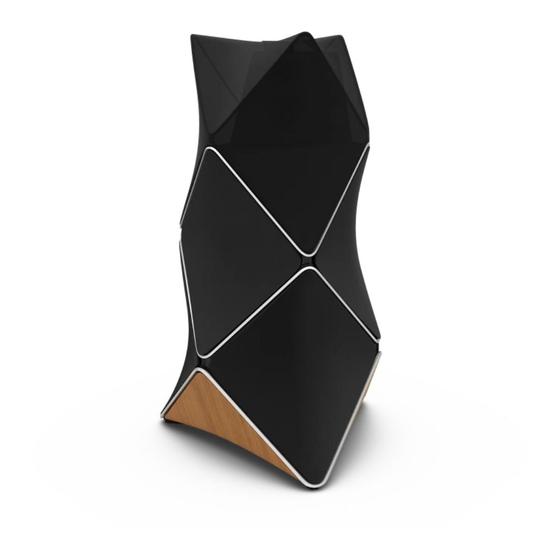













Need help?
Do you have a question about the BeoLab 90 and is the answer not in the manual?
Questions and answers