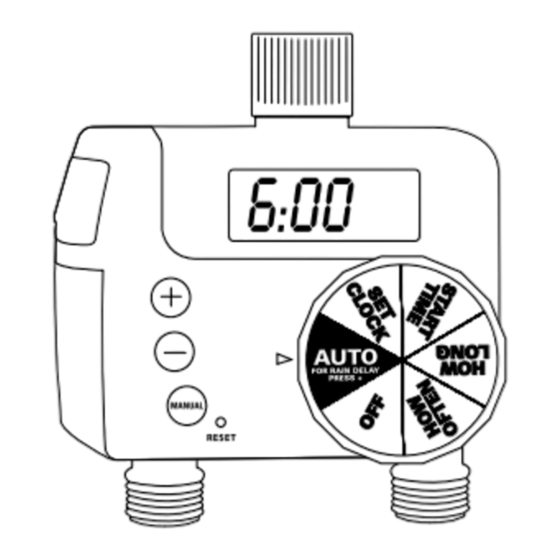
Advertisement
Available languages
Available languages
Quick Links
2-outlet Water timer
With Digital Display
059-3230-0
PROGRAMMING FOR THE DIGITAL OUTLET OF THE TIMER
■
THE MANUAL OUTLET CANNOT bE PROGRAMMED DIGITALLy
■
INSTALLING THE bATTERIES
Remove the tray on the back of the timer by
■
sliding it out.
Insert two AA (1.5 V) alkaline batteries
■
(not included) and replace the tray.
Replace batteries when low battery icon appears.
■
INSTALLATION
Attach timer to an outdoor hose faucet and turn
■
on after programming.
PROGRAMMING THE TIMER
Rotate the dial to positions indicated for setup.
■
SET CLOCK
Press the + button to advance clock time
■
(hold button for quick advance).
Press the – button to reverse clock time
■
(hold button for quick reverse).
START TIME
Press the + button to advance start time
■
(hold button for quick advance).
Press the – button to reverse start time
■
(hold button for quick reverse).
HOW LONG
Set watering duration from 1 to 240 minutes using
the + and – buttons.
HOW OFTEN
Set watering frequency as every 6 hrs, 12 hrs, or
from 1 to 7 days using the + and – buttons. 1 is
every day, 2 is every other day etc. up to 7 days.
AUTO
Timer waters according to programmed time,
duration, and frequency.
RAIN DELAy
When in AUTO, press + button for 24 hrs,
■
48 hrs, or 72 hrs.
Screen will flash between clock and hours
■
remaining before programmed cycle resumes.
To remove rain delay, turn dial to OFF and then
■
back to AUTO.
MANUAL/HAND WATERING
To water without interrupting the set cycle, press
[MANUAL] button and then use + and – buttons to
set from 1 to 240 minutes.
To remove manual watering (turn off),
■
turn dial to OFF.
To resume programmed cycle turn the
■
dial back to AUTO.
MANUAL OUTLET
The manual port of the timer gives access to the
hose faucet without interrupting the programmed
cycle of the digital outlet.
Open the valve in the outlet by turning the lever
■
counterclockwise to the open position.
Close the valve by turning the lever to the
■
closed position.
TROUbLESHOOTING
Water does not come on at desired time.
Check if:
Clock is set to correct time including AM and PM.
■
Start time is set to desired time including
■
AM and PM.
Rain Delay is on.
■
Timer does not water.
Check if:
Faucet is on.
■
Timer is set to AUTO.
■
Hose faucet is on.
■
Batteries are low.
■
Clock is set to correct time including AM and PM.
■
Rain Delay is on.
■
Water won't turn off.
Check if:
Watering duration is set to desired time.
■
Start times begin after previous watering cycle
■
has run through all stations and set durations.
For bypass/manual outlet: close valve.
■
Working Water Pressure
Minimum: 25 psi Maximum: 100 psi
Working Temperature
Maximum: Do not exceed 120 degrees F
Minimum: Keep from freezing
Warnings
For outdoor use with cold water only.
Imported by yardWorks Canada Toronto, Canada M4S 2b8
PN 91234-24 rB
Advertisement

Subscribe to Our Youtube Channel
Summary of Contents for Yardworks 2-outlet Water Timer with Digital Display
- Page 1 (hold button for quick advance). ■ To resume programmed cycle turn the ■ Press the – button to reverse clock time dial back to AUTO. Imported by yardWorks Canada Toronto, Canada M4S 2b8 ■ (hold button for quick reverse). PN 91234-24 rB...
- Page 2 à OFF, puis remettez-le à AUTO. l’horloge est réglée à la bonne heure (AM et PM); RÉGLAGE HORLOGE ■ la fonction de délai est activée. Appuyez sur le bouton + pour avancer l’heure ■ ■ Importé par yardWorks Canada Toronto, Canada M4S 2b8...







Need help?
Do you have a question about the 2-outlet Water Timer with Digital Display and is the answer not in the manual?
Questions and answers