Subscribe to Our Youtube Channel
Summary of Contents for Radenso XP
- Page 1 High Performance, Long-Range Radar Detector USER MANUAL ©2018 Radenso® 2017-02-20...
- Page 2 Foreword Congratulations on your new investment! The Radenso XP was designed to deliver class-leading radar detection performance on all radar bands, coupled with the best false alert filtering in the industry. The built-in Global Positioning System (GPS) feature allows you to lockout known false alerts or you can mark your own Points of Interest (POI) for future alerts.
-
Page 3: Quick Start-Up Guide
1. Slide the windshield mounting bracket into the Quick Mount slot at the front of the radar detector. 2. Insert the RJ11 connector of the power cord into the power jack of the Radenso XP, located on the left side. Insert the large 12V plug into the power socket of your vehicle. -
Page 4: Menu Mode
2 seconds to enter Menu Mode. 2. Beginner Mode Menu (Default setting in bold): Menu Item Menu Setting Brightness Bright Dimmer Dark Smart Dark SMART DARK Bright Dimmer User Mode Beginner X Band On K Band Wide Ka WIDE Band On ©2018 Radenso® 2017-02-20... - Page 5 LASER On POP Off BSM FILTER On TSR FILTER Off AUTO MUTE 0%, 20%, 40%, 60%, 80% Unit Mode English <-> Metric X Filter: 0 90% (Default 40%) CITY MODE FILTER K Filter: 0 90% (Default 20%) ©2018 Radenso® 2017-02-20...
- Page 6 Radar detector will automatically exit Menu Mode if no button is pressed for 20 seconds Alert Priorities 1. The radar detector will alert in the following priority order (highest to lowest): POI detected alert and POI pass alert ©2018 Radenso® 2017-02-20...
-
Page 7: Auto Shutdown
2. If the radar detector is wired to a switched power source, it will shut down at the same time. The radar detector will start up automatically once the switched power source receives power. ©2018 Radenso® 2017-02-20... -
Page 8: Brightness Mode
“LOCKOUT” is shown in the lower right corner of the display 3. POI alert operates only when GPS is connected. MUTE 4. Press and hold the button for 2 seconds to store or delete a Lockout location. ©2018 Radenso® 2017-02-20... -
Page 9: Mute Mode
For additional alert awareness, the display will blink for 3 seconds and a beeping, warning tone will increase its intensity with increasing signal strength. The signal strength has 9 levels. The GPS alerts are reported by voice and text. ©2018 Radenso® 2017-02-20... -
Page 10: Point Of Interest (Poi)
POI speed limit POI: Deleting all Points of Interest 1. You can select “Del ALL Usr POI?” in the Menu to delete all POIs registered in memory ©2018 Radenso® 2017-02-20... -
Page 11: Threat Display
Blind Spot Monitoring (BSM) filter in the Menu The radar detector did not alert to approaching The officer is not operating radar equipment police vehicle. One or more radar bands have been de- activated You may have activated a speed limit in the ©2018 Radenso® 2017-02-20... -
Page 12: Technical Specifications
X band: 10.475 – 10.575 GHz 2.83 x 4.57 x 1.34 inch K band Wide: 23.950 – 24.250 GHz Weight: 8.2 oz (200 g) K band Narrow: 24.080 – 24.200 GHz Ka band Wide: 33.400 – 36.000 GHz ©2018 Radenso® 2017-02-20... -
Page 13: Fcc Compliance
Warranty One (1) Year Limited Warranty Radenso warrants, for one year, to the original retail owner, this Radenso product to be free from defects in materials and craftsmanship with only the limitations or exclusions set out below. Scope of Warranty:...
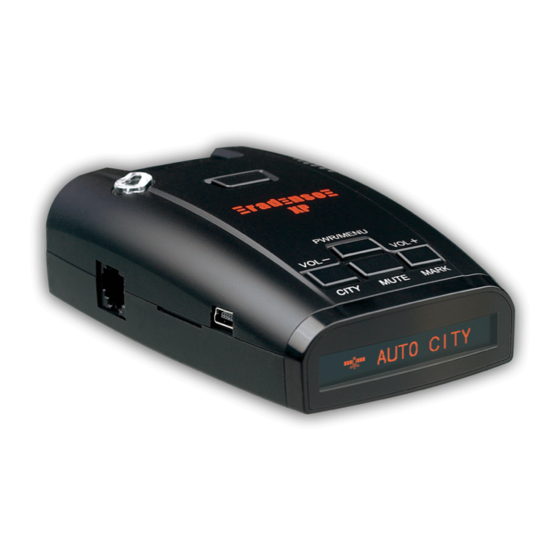





Need help?
Do you have a question about the XP and is the answer not in the manual?
Questions and answers