Advertisement
Table of Contents
- 1 Quick Start up Guide
- 2 Function of Control Buttons
- 3 Button Operation
- 4 City Mode
- 5 Menu Mode
- 6 Alarm Priorities
- 7 Auto Mute Mode
- 8 Mute Mode
- 9 Threat Display
- 10 Brightness Mode
- 11 Firmware Update
- 12 Troubleshooting
- 13 Technical Specification
- 14 Detector Type
- 15 Operating Frequency
- 16 One (1) Year Limited Warranty
- Download this manual
Advertisement
Table of Contents

Summary of Contents for Radenso XP
- Page 1 High Performance Long Range Radar Detector High Performance Long Range Radar Detector High Performance Long Range Radar Detector High Performance Long Range Radar Detector User User Manual User User Manual Manual Manual © 2016 Radenso®...
- Page 2 Radar Detector Radenso XP Foreword Congratulations on your new investment. The Radenso XP was designed to deliver class leading radar detection performance on all radar bands coupled with the best false alert filtering in the industry. The built-in GPS feature lets you lockout known false alerts or you can mark your own Points of Interest for future alerts. The world-class directional GPS database includes all known Redlight- and speed cameras in North America and is updated monthly.
-
Page 3: Quick Start Up Guide
1. Slide the windshield mounting bracket into the QuickMount slot at the front of the radar detector. Plug the RJ11 plug of the power cord power jack on the Radenso XP on the left side and connect the large plug with the 12V power socket in your car. -
Page 4: Function Of Control Buttons
============================================================================= Function of Control Buttons ============================================================================= Release QuickMount Power / slot Menu 360º Laser Volume + Sensor Mark POI Mute GPS Lockout RJ11 Power Volume – Jack City Mode USB Port ============================================================================= Button Operation ============================================================================= 1. [CITY] 1.1. Short press : Change City Mode( HIGHWAY -> CITY -> AUTO CITY ) 1.2. -
Page 5: Menu Mode
============================================================================= Menu Mode ============================================================================= 1. Press and hold POWER button for 2 seconds to enter Menu Mode. 2. Menu List (Beginner Mode ) Menu List Menu Setting Brightness Mode Bright <-> Dim <-> Dimmer <-> Dark <-> Smart Dark User Mode Beginner <->... - Page 6 On <-> Off Ka5 Mode ( 34.592 - 34.808 Ghz) Ka6 Mode ( On <-> Off 34.806 - 35.166 Ghz) Ka7 Mode ( On <-> Off 35.143 - 35.383 Ghz) Ka8 Mode ( On <-> Off 35.378 - 35.618 Ghz) Ka9 Mode ( On <->...
- Page 7 4. Menu Control buttons 4.1. [MARK] button: Toggle downward 4.2. [CITY] button: Toggle upward 4.3. [POWER] button : change Menu setting or execute Menu function forward 4.4. [MUTE] button : change Menu setting or execute Menu function backward 5. Exit Menu 5.1.
-
Page 8: Alarm Priorities
============================================================================= Alarm Priorities ============================================================================= 1. POI Detect Alarm and POI Pass Alarm 2. Laser 3. Ka Band 4. K Band 5. X Band 6. POI Limit Speed Alarm ============================================================================= POI Alert ( DB Point / User Point ) ============================================================================= 1. POI alert announces when DB Point or User Point is detected. 2. - Page 9 4. POI Direction Type 4.1. DB Point : All-direction, Two-direction, Single-direction 4.2. User Point : Single-direction 5. POI alert operates only when GPS is connected. ============================================================================= GPS Lockout ============================================================================= 1. Mute audio alerts (Voice/Beep) for Radar within a 300m radius of the Lockout locations. 2.
-
Page 10: Auto Mute Mode
2.1. All radar alerts on X and K bands are completely muted and only displayed if vehicle’s speed is lower than Left speed setting (Low Speed Mute). It does NOT mute Ka and Laser alerts. 2.2. Radar detector operates in City mode with reduced radar sensitivity set in City Mode Filter if vehicle’s speed is between Left speed setting (Low Speed Mute) and Right speed setting (City Mode Speed). -
Page 11: Mute Mode
============================================================================= Mute Mode ============================================================================= Pressing the MUTE button during an alert will temporarily mute the detected signal and will automatically unmute 20 seconds after the signal has passed or if a new and/or different signal has been detected. Pressing the MUTE button without the presence of an alert will permanently mute the detector on X and K band until either manually unmuted or after a new power-up cycle. -
Page 12: Threat Display
Connect Unit to PC by USB cable and use DB Update Manager (PC Program) to download POI DB Points (Store up to 60,000 points). The DB Update Manager can be found at the Update section of the Radenso Homepage http://radenso.com... -
Page 13: Troubleshooting
- Your vehicle might be equipped with a metal coated Radenso XP never alerts to radar or the windshield that prevents the reception of radio alarm turns on after passing the radar waves. -
Page 14: Technical Specification
Technical specification Detector type Technical parameters: Dual conversion super-heterodyne receiver Operating temperature: --30° - +185 ° F Linear polarized self-contained antenna Power Requirement: 11V to 16V DC, Scanning frequency discriminator 200mA Negative ground Operating frequency: Dimensions: 72(W) x 116(L) x 34(H)mm Ka Wide: 33.4 GHz - 36.0 GHz 2.83 x 4.57 x 1.34 inch K wide: 24.100 GHz ±... -
Page 15: One (1) Year Limited Warranty
One (1) year limited warranty RADENSO warrants, for one year, to the original retail owner, this RADENSO product to be free from defects in materials and craftsmanship with only the limitations or exclusions set out below. WARRANTY DURATION: This warranty to the original user is valid for 12 months after the date of original retail sale.
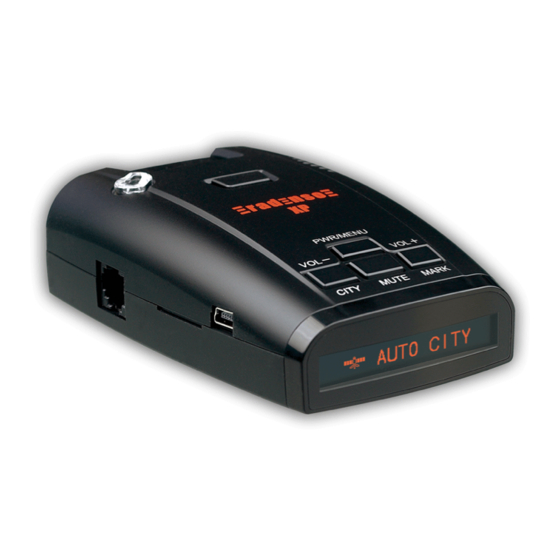




Need help?
Do you have a question about the XP and is the answer not in the manual?
Questions and answers