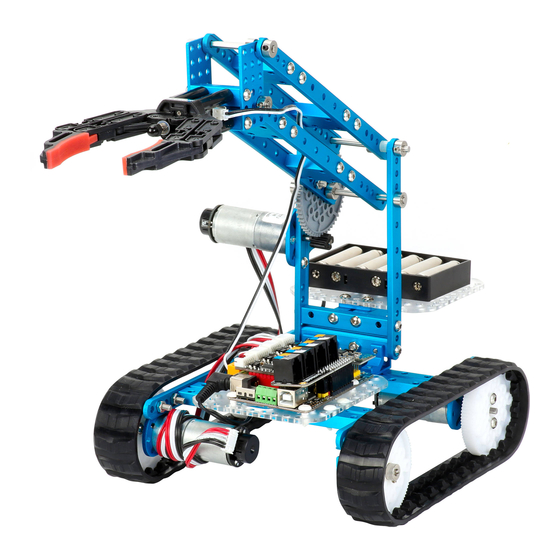
Table of Contents
Advertisement
Quick Links
Advertisement
Table of Contents

Summary of Contents for Makeblock Ultimate Robot Kit
- Page 1 Ultimate Robot Kit...
- Page 2 Please visit http://learn.makeblock.cc/ultimate-robot-kit/ to view the build and programming guide. Makeblock Ultimate Robot Kit can build as various styles,Robotic Arm Tank,Triangular Tank,Ball Launcher,Forklift etc.It is also a great tool to learn mBlock,Scratch and Arduino programming. Parts List Wiring Build the Robotic Arm Tank...
- Page 3 Pictures for reference only 31× Screw M4×8 2× Beam 0824-64 2× Bracket P3 2× Timing Belt Connector 16× Plastic Rivet R4060 1× Makeblock Orion 42× Screw M4×14 4× 12× Plastic Rivet R4120 1× Caster Wheel Tire 68.5×22mm 2× Beam 0824-80 1×...
- Page 4 Nut 4mm 1× Beam 0824-80 2× BaseBracket 4× Nylon Lock Nut 4mm 2× Beam 0824-96 4× Plastic Ring 4×7×2 1× Makeblock Orion 13× HeadlessSetScrewM3x5 2× Beam 0824-144 1× Me RJ25 Adapter 8× Screw M3×8 Plate 3×6 3× 1× Me Dual Motor Driver Screw M4×8...
- Page 5 Tips:Identify the right mechanical parts from similar ones with different hole quantity included. M4×14(4) M3×8(4) M4×14(4) 2× Screw M4×14...
- Page 6 4× Screw M4×14 M4×14 4 ( ) M4×14(4) M4×30(2) Threaded slot 2× Screw M4×30...
- Page 7 M4×14(8) M4×8(4) M4×14(12) M4×8(4) 2× Screw M4×8 4× Screw M4×14 12× Screw M4×14 4× Nylon Lock Nut M4 4× Screw M4×8...
- Page 8 M4×22(1) Screw M4×22...
- Page 9 M4×8(2) M3×8(4) M4×8(3) Screw M4×8 Screw M3×8 You may need to adjust the position of Bracket 3×6 to tension the timing belt.
- Page 10 M4×8(4) M4×14(6) M4×8(4) M4×14(2) 2× Screw M4×14 2× Screw M4×14 4× Screw M4×8 4× Screw M4×8 4× Screw M4×14...
- Page 11 M4×8(6) M4×8(4)
- Page 12 (36) (36) Use nylon cable ties when necessary.
- Page 13 4× Battery Holder(6×AA battery, not included Robot Gripper DC Motor-37 LED RGB Strip Addressable Me RJ25 Adapter Makeblock Orion Me Dual Motor Driver Me Bluetooth Module DC Motor-37 DC Motor-25(M1) DC Motor-25(M1) DC Motor-25(M2) You may need to switch the order of two...
- Page 14 Bluetooth device,and then connect (Figure3) the robot to your smart device. A. Download Makeblock appat http://app.makeblock.cc/ . (Figure 4) B. Scan QR code below to download Makeblock app.(Figure 1) 、 Control your robot by the direction button(direction) and slider(speed). (Figure 5) 、...
- Page 15 --Further exploration Working with mBlock --Hack the Physical World The Ultimate Robot Kit support mBlock perfectly which allow you re- programming your robot by simply drag and joint the blocks of mBlock. No more difficult coding. mBlock is a free modified version of Scratch 2.0 developed by MIT Media Lab, mBlock add some hardware-related blocks in the original Scratch, with these blocks, users can read sensors, control motors and even a whole robot.
- Page 16 LED can be animals/humans in set by editing less than 6 meters. components of red, green, and blue. Me Joystick normally used to see more on makeblock platform control the move 3D Printer XY Plotter direcion of object.









Need help?
Do you have a question about the Ultimate Robot Kit and is the answer not in the manual?
Questions and answers