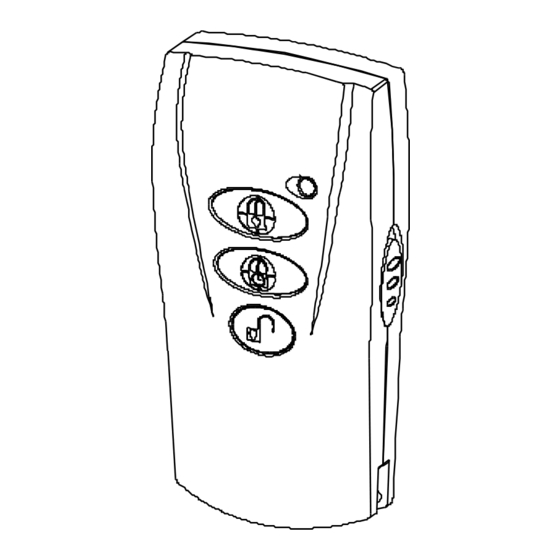
Advertisement
Quick Links
Quick operation instruction of the LX-HS03 system basic configure
Open the main, connect the standby power in the main and switch on power by AC power adapter. Here the
main's POWER,AWAY LED light and the numeric LED display counting down time 9,8,7...1, and after 1 DI sound
you can operate the main.
1.Outer device accession operation
1.1 remote controller's original accession
The system can access 4 remote controllers for operation. Press* key and then input operation password (when
out factory, the password is 0000), press SET to enter the setting mode. Press the function channel key"4", and then
input the first remote controller channel---- "1" and then press # key, within 60sec press the remote controller's key,
the main will give "DI" sound, which indicate the main have accept it. Repeat pressing CE key until "DIDI" sound is
heard to exit the setting mode. So the accession of the first remote controller has finished. By the means same as
above, you only need input remote controller channel "2"/"3"/"4" , the second/third/ fourth remote controller can be
accessed. At last you can repeat pressing CE key until "DIDI" sound is heard to exit the setting mode. And then the
remote controller can control the main.
1.2 medical for help accession
1.2.1 the remote controller "+" is designed to medical for help. It's function channel is "2" same as other outer
wireless device;
1.2.2 press * key, input operation password 0000, and then press SET key to enter the setting mode. Press function
channel key"2" and then select a numeral as the one that the main's numeric LED display when it emit signal. For
example: press 0 and then press # key, then press the remote controller's "+" key, the main give "DI" sound, which
indicate the main accept it, and then repeat pressing CE key until "DIDI" sound is heard to exit the setting mode.
Then test the medical for help remote controller to ensure that it has been accepted in deed by the main.
1.3.other outer wireless device's accession
1.3.1 wireless PIR device's accession
According to the section 1.2.2 enter the function channel 2, select the numeral key that you didn't select
forestall, and then select position key. For example: for the indoor detector select
detector select
PIR detector will emit a signal to the main. After it receives this signal, the main give"DI" sound, which indicate
the main accept it. And then repeat pressing CE key until "DIDI" sound is heard to exit the setting mode. Then
test the PIR detector, the main should alarm. Attention: after you access any detector, you should test it to
ensure every detector has been accepted by the main.
1.3.2 the magnetism's accession
The magnetism's accession is same as the section 1.3.1, only the numeral you select is different.
2.the function channel code of the outer device on the main.
4-key remote controller
Function channel code is "4"
3. Telephone dial-up function setting
3.1 press * key, input operation password 0000, and then press SET key to enter the setting mode. Press function
channel key"1", and then select "1" (the 1
dial), input the phone number, for example:8726398, and then press # key to confirm. Then repeat pressing CE key
until "DIDI" sound is heard to exit the setting mode. And then you can test its dial-up function by pressing the key of
the medical for help remote controller or sense the PIR detector. The 2
above, you need only select the "2"(the 2
needed number, press #key to confirm and then repeat pressing CE key until "DIDI" sound is heard to exit the
setting mode. We suggest you should test its dial-up function after setting every time.
★★★Please attention: Due to the different installation position and distance (because the wireless
transmission signal is obstructed), you should test them after installation to ensure all detectors and
remote controllers can work normally. Only that can show installation is successful.
If you need use other functions of the system, please read carefully
key. and then switch on the internal power of the wireless PIR detector, here the wireless
Wireless PIR detector
function channel code is "2"
st
group, that mean you will save the first group phone number you want
nd
group) / "3"(the 3
following instructions!
Door magnetism
Medical for help remote controller
nd
rd
/3
/4
rd
group)/ "4"(the 4
key, the outdoor
th
group number saving is same as
th
group) and then input the
Advertisement

Summary of Contents for Lexing LX-HS03
- Page 1 Quick operation instruction of the LX-HS03 system basic configure Open the main, connect the standby power in the main and switch on power by AC power adapter. Here the main’s POWER,AWAY LED light and the numeric LED display counting down time 9,8,7…1, and after 1 DI sound you can operate the main.
- Page 2 Basic configure LX-HS03 main (chargeable battery include) 1pcs Power adapter(AC220V DC12V 1A) 1pcs Wireless PIR detector LX-AL8(battery include) 1pcs Wireless door magnetism LX-DM1(battery include) 2pcs Single-key remote controllerLX-FS1(battery include) 1pcs 4-key remote controller LX-FS4-V3(battery include) 2pcs Phone line 1pcs Configure instruction: To strengthen security, besides the standard configure we provide, you can add other fittings.
- Page 3 6. Arm mode a. All the day (24HR) panic for help (fire or medical alarm zone) b. Away arm: all indoor, outdoor zones be armed c. Home arm: outdoor zone be armed. When indoor detector is trigged the main will not alarm. d.
-
Page 4: Function Setting Menu
Function setting menu (☆you can operate following only in setting mode☆) Press input TEL No. to save,press to delete Press input TEL No. to save,press to delete Press Press input TEL No. to save,press to delete (set telephone number) Press input TEL No. -
Page 5: Function Setting Mode
(away arm, indoor and outdoor zone armed) press press0(quick arm) press1(delay arm) (home arm, only outdoor zone armed, and indoor zone not armed) press Press zone(the main’s sensor) (inaudible alarm) press Press zone ( set whether the main give press alarm sound after being triggered (audible alarm)... - Page 6 (4)set wireless zone: The wireless zone can control the main only after setting. Operation program Voice prompt /LED state 2 0-9(zone) :set to indoor zone And then trigger the wireless detector emit :set to outdoor zone signal to the main. 1 DI sound will be heard and * :set to fire or 24HR zone setting successfully.
- Page 7 ◇If the remote controllers having set need set to another number, you should delete the remote controllers having studied and then set again. ◇ If the coding of the remote controllers needing set is same as the coding of remote controllers having set, during setting “DiDi…”...
- Page 8 (21)home arm Operation program Voice prompt/LED state 1 DI sound enter arm state, HOME LED light. (22)wired zone inaudible/audible alarm setting Operation program remarks 1 1-4 0 inaudible alarm Set whether the main give alarm sound or not 1 audible alarm when wired zone is triggered.
- Page 9 Out-connect wired fittings (see the following diagram) 1. CH2-GND, CH3-GND, CH4-GND terminal----channel 2~4, connect wired wired detectorLX-AL6 detector’s output terminal, NOTE: switch on power, there are about 45 seconds for all out-connect wired zones to enter stable state. After this time-delay, the main will memorize all wired zones TAMPER R ELA Y...
- Page 10 4-key remote controller LX-FS4-V3 1.specification ①power:DC3V ( lithium battery) < ②static current: 1μA emitting current:<8mA ③remote control distance: ≥30m(wide place) 2.operate push up ①at first set its code. It adapts free coding. The coding method: tighten off the base screw and open it, press and hold any emission key and then install battery, delay arm panic here the LED flash indicating it is coding.
- Page 11 detecting window should face the detection range. ◇Avoid installing the unit on metal base; ◇Avoid installing the unit where sun shine or temperature change obviously, for example: air conditioning, heater etc. Wireless door magnetism LX-DM1 1.specification ①power:DC12V A23 battery ②static current: 0μA emission current: <8mA ③remote control distance: ≥30m(wide place) 2.function...




Need help?
Do you have a question about the LX-HS03 and is the answer not in the manual?
Questions and answers