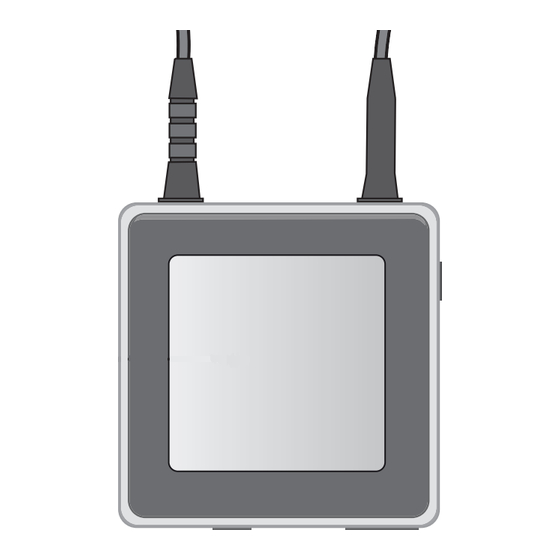
Table of Contents
Advertisement
Quick Links
Advertisement
Table of Contents

Summary of Contents for Unitron uDirect
- Page 1 ™ Guide...
- Page 2 Table of Contents Your Passport™ Hearing Instruments ......1 Practical Solutions to Everyday Problems ......2 Getting the Most Out of Your Passport™ Hearing Instruments..............3 Using the Passport™ BTE Guide........4 Putting Your Passport™ Hearing Instruments on Your Ears ................6 Turning Your Passport™ Hearing Instruments On and Off ..............8 Feedback-Free Listening ..........9 Replacing the Battery............10...
- Page 3 Your uDirect Hearing Healthcare Professional: _____________________ _________________________________________________ Telephone: _______________________________________ Model: ___________________________________________ Serial Number of uDirect: ___________________________ Replacement Batteries: One AAA (1.5 Volt), Standard or Rechargeable Warranty: ________________________________________ Date of Purchase: __________________________________...
-
Page 4: Practical Solutions To Everyday Problems
Practical Solutions to Everyday Problems Congratulations on purchasing your new uDirect and choosing a Unitron Unifi Wireless system. For over 40 years, Unitron has been committed to making life better for people with hearing loss. This means a commitment to developing high-quality hearing... - Page 5 What is uDirect? uDirect is the Unifi Wireless System accessory that provides connectivity between your hearing instruments and a world of audio devices: • It can wirelessly receive audio from Bluetooth- enabled devices such as mobile phones and personal computers.
- Page 6 Using the uDirect Guide Refer to the table of contents for a complete listing of the topics covered in this guide. The diagrams below identify some of the components on your uDirect. Legend Buttons On/Off Button 2 Communication Button 3 Bluetooth Pairing Button...
-
Page 7: Getting Started
It is safe to leave the charger connected overnight – the battery cannot be overcharged. When charging your uDirect for the first time, allow it to charge for at least 3 hours, even if the battery light turns green after 90 minutes. -
Page 8: Operating Time
• Orange, medium flash - Battery charge is moderate. • Red, fast flash - Battery charge is low. Once the fast red flashing starts, your uDirect will still operate for about an hour, but you should recharge the battery as soon as possible. - Page 9 To turn your uDirect OFF, press and hold the On/Off button for about two seconds until you see the battery indicator turn green. Once you release the On/Off button, the battery indicator will go dark and your uDirect will be OFF.
-
Page 10: Indicators Cover
The communication between your uDirect and your hearing instruments needs to be completed by your hearing clinician. To check that your uDirect and your hearing instruments can communicate successfully, briefly press the communication button. If the communicate was successful, you will hear a... -
Page 11: Introduction To Bluetooth
Bluetooth-enabled: Look for the following symbol on the device or in its user guide. Second, the range of possible applications on a Bluetooth-enabled device is defined by “profiles”. The device you wish to use with your uDirect must support the appropriate Bluetooth profiles. These differ... -
Page 12: Bluetooth Device Compatibility
• To receive mobile phone calls your mobile phone must support either the “Handsfree” or “Headset” profile. Many, but not all mobile phones support these Bluetooth profiles. Look for this information in your mobile phone’s user guide. - Page 13 If the device is then moved back into range of your uDirect, it may or may not resume streaming to your hearing instruments. This depends on the device.
-
Page 14: Setting Up Bluetooth Devices
It needs to be completed only once for each device you wish to use with your uDirect. uDirect can simultaneously pair up to 8 devices. The pairing procedure is described in detail for each of the Bluetooth device types in the sections which follow. - Page 15 To pair your uDirect and mobile phone: 1. Charge and turn ON both your uDirect and mobile phone. Place them next to each other. 2. Find the connectivity settings of your phone. Look for the “Bluetooth”...
- Page 16 Pairing and connecting uDirect with a Bluetooth transmitter If you wish to use your uDirect to listen to music from your stereo system or make phone calls with your landline telephone but these devices are not equipped with Bluetooth functionality, you may use an external Bluetooth transmitter.
- Page 17 1. Charge and turn ON both your uDirect and Bluetooth transmitter. Place them next to each other. 2. Initiate the pairing process on your uDirect by pressing the Bluetooth button for about 2 seconds until the Bluetooth indicator flashes blue.
- Page 18 Pairing and connecting uDirect with a Personal Computer (PC) If you wish to use your uDirect to listen to audio on your PC, you can do so if your PC supports Bluetooth. As described above, it is necessary first to perform the Bluetooth pairing procedure between your uDirect and PC.
-
Page 19: Deleting Bluetooth Pairings
5. On the PC, choose to find and add a specific Bluetooth device. 6. Of the devices found, choose uDirect. 7. When the PC prompts for a passcode or PIN, enter “0000”... - Page 20 Using your uDirect with your mobile phone Before you can use your uDirect with your mobile phone, you must complete the pairing and connection procedures described in the “Setting up Bluetooth devices”...
- Page 21 The other party’s voice is received by your mobile phone, which transmits it to your uDirect. Your uDirect transmits it to your hearing instruments. Your uDirect’s communication button is used to accept, reject and end phone calls as described in the sections below.
-
Page 22: Moving Out Of Bluetooth Range
Moving out of Bluetooth range If your mobile phone leaves the Bluetooth range of your uDirect, the connection will be lost. If this happens during a phone call, the mobile phone will terminate the call, even in cases where the “Automatic reconnection”... -
Page 23: Rejecting Incoming Calls
Bluetooth phone program. Once the connection is established, no further manipulation of the phone is required. Speak into uDirect – not into the mobile phone – when the called party answers. -
Page 24: Ending A Call
Ending a call To end a phone call via your uDirect, briefly press the communication button. The call will terminate and your hearing instruments will return to the previously active program or audio source (such as the audio jack input). Ending a call by operating your mobile phone instead of your uDirect will have the same effect. -
Page 25: Connecting Via Bluetooth
Bluetooth audio sources. (One Bluetooth device must be turned OFF or moved out of range from uDirect before the second device is turned ON or moved inside the range of uDirect). Audio streaming can be activated in the hearing instruments independent of which hearing program you have selected on your hearing instruments. - Page 26 (MLxi or MicroMLxS) attached to your uDirect. The FM signal is then sent to your hearing instruments via the uDirect. • Attach your FM receiver to uDirect via the FM input (Europlug) as shown in the picture below. • Place the FM transmitter near the sound source or connect it to your TV, radio etc.
-
Page 27: Start Streaming
The streaming indicator will light solid orange to indicate FM usage. The FM connection will remain ON for at least 60 seconds even with no signal transmitted to ensure uninterrupted transmission in situations such as lectures. -
Page 28: Stop Streaming
Some Bluetooth devices provide support to respond to a pause command from the uDirect. In these cases, the audio will be paused on your device, and may be resumed from the same position later. -
Page 29: Streaming Interruptions
Streaming interruptions Situations where streaming may be interrupted: • If uDirect is too far away from the hearing instruments while streaming, e.g. if you are not wearing the neckloop or if you have unplugged the neckloop cable. • If the Bluetooth signal is out of range. - Page 30 Audio streaming pause Audio streaming to the hearing instruments is paused. Push the communication button to resume. Test connection with hearing instruments Yellow Lit solid Good connection (for 3 seconds) uDirect is in range of at least one hearing instrument.
- Page 31 Yellow Fast flash No connection (for 3 seconds) uDirect is out of range of the hearing instruments. Bluetooth indicator Blue Fast flash Bluetooth Pairing mode uDirect is in pairing mode for 2 minutes and can be detected by other Bluetooth devices.
- Page 32 Error indication All three indicators lit solid Error There may be a software problem. Refer to the Troubleshooting section.
-
Page 33: Important Information
• Clean uDirect using a damp cloth. Never use household cleaning products (washing powder, soap, etc.) or alcohol to clean the device. • When uDirect is not in use, turn it OFF and store it safely. • Protect uDirect from excessive moisture (bathing, swimming) and heat (radiator, car dashboard). -
Page 34: Important Points
have been tested in accordance with corresponding IECXXXXX standards. Important points • The digitally-coded, inductive transmission technology used in this device is extremely reliable and experiences virtually no interference from other devices. It should be noted, however, that when operating the device near a computer terminal or other strong electromagnetic fields, it may be necessary to be at least 60 cm (24”) away to ensure proper operation. - Page 35 • Use only original Unitron accessories. • Opening uDirect might damage it. If problems occur and cannot be resolved by following the troubleshooting guidelines in this user guide, consult your hearing care professional.
-
Page 36: Troubleshooting Guide
Troubleshooting Guide MOST PROBABLE CAUSE REMEDY uDirect is no longer recognized by the mobile phone or other Bluetooth device to which it was previously paired. • uDirect can be paired to a • Repeat the pairing between uDirect maximum of 8 different and the Bluetooth device which was Bluetooth devices. - Page 37 The mobile phone is ringing, the Bluetooth indicator is flashing but there is no ringing indication in the hearing instruments. • Make sure uDirect is within 45 cm • uDirect is out of range of (18”) of the hearing instruments.
- Page 38 MOST PROBABLE CAUSE REMEDY uDirect is unresponsive and all three indicators are lit solid. • Unplug any connectors from uDirect, • This may indicate a including the USB charging connector, software problem. and press the reset button. If the problem persists, delete Bluetooth pairings and press the reset button again.
-
Page 39: Declaration Of Conformity
Declaration of conformity Unitron Hearing declares under its sole responsibility that uDirect is in conformity with the following standards or other standardizing documents: Radio: EN 300-330 EN 300 328 EMC: EN 60601-1-2 Safety: EN/IEC 60601-1 Implementing the provisions of the MDD 93/42/EEC (Medical Device Directive), R&TTE Directive 1999/5/EC... - Page 40 Notices Notice 1 This instrument is certified under: FCC ID: VMY-UDIRECT IC: 2756A-UDIRECT This device complies with Part 15 of the FCC Rules and with RSS-210 of Industry Canada. Operation is subject to the following two conditions: 1) this device may not cause harmful interference, and...
- Page 41 interference in a residential installation. This equipment generates, uses, and can radiate radio frequency energy and, if not installed and used in accordance with the instructions, may cause harmful interference to radio communications. However, there is no guarantee that interference will not occur in a particular installation.
- Page 42 This instrument is certified under: FCC ID: VMY-UDIRECT IC: 2756A-UDIRECT...
- Page 43 5, rue Maryse Bastié - BP 15 69671 Bron Cedex, France Suite A, 2300 Berkshire Lane North, Plymouth, MN 55441 Netherlands Archimedesbaan 19, P.O. Box 1214, 3430 BE Nieuwegein Manufacturer Unitron Hearing Ltd. 20 Beasley Drive, P.O. Box 9017, Kitchener, ON N2G 4X1 Canada...
- Page 44 D i st r i b u to r www.unitron.com 029 5733 02...









Need help?
Do you have a question about the uDirect and is the answer not in the manual?
Questions and answers