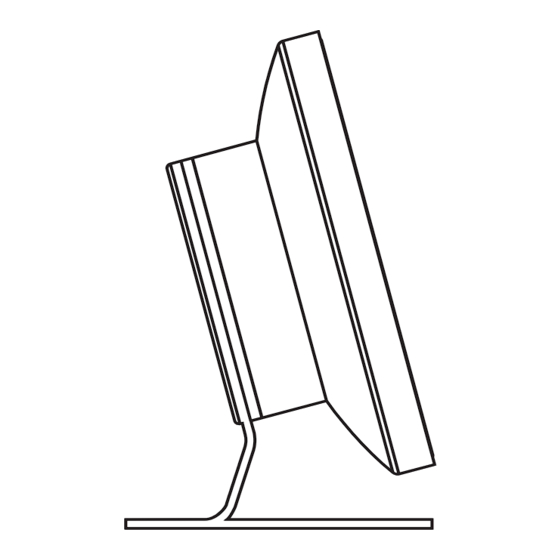
Advertisement
Quick Links
CONTROL BUTTONS
POWER BUTTON
• Press 3 seconds: Power on
• Press 3 seconds when unit is on:
Power off
• Controlling the rear LED ring light
modes:
1st short press: brightest
2nd short press: less bright
3rd short press: least bright
4th short press: LED ring turns off
PLAY/PAUSE BUTTON:
• While playing music, short press to
pause/play music
• To accept a call: Short press
• To reject a call: Long press
• In Bluetooth Mode: Press twice to
dial the last phone number
• In Aux Mode: Short press to mute
OWNER'S GUIDE
Engineered to deliver bold, vibrant sound, the
Sonosphear's classic design, powerful dual 8 Watt
driver performance, and state-of-the-art Bluetooth
technology will enhance your musical experience into
GET READY TO EXPERIENCE
THE ART OF SOUND.
M (MODE) BUTTON
Short press to switch between
Bluetooth and Aux model
VOLUME -
• Volume down:
Long press for 3 seconds
• Track back:
Short press for 1 second
VOLUME +
• Volume up: Long press for 3
seconds
• Track forward: Short press for 1
second
AUX MODE: Track forward/track back
and play/pause functions not available
in AUX Mode
something unforgettable.
POWER INDICATOR LIGHTS
INDICATOR LIGHTS
(Top front center of grill)
Power on: Solid Blue
Pairing: Fast blue flashing light
Paired: Slow blue flashing light
CHARGING LED
(On the bottom of rear)
Charging mode: Red LED
Charging complete: LED is off
LED RING
Controlling the rear LED ring light
modes with the Power Button:
1st short press: brightest
2nd short press: less bright
3rd short press: least bright
4th short press: LED ring turns off
Advertisement

Subscribe to Our Youtube Channel
Summary of Contents for Origaudio Sonosphear
- Page 1 OWNER’S GUIDE Engineered to deliver bold, vibrant sound, the Sonosphear’s classic design, powerful dual 8 Watt driver performance, and state-of-the-art Bluetooth technology will enhance your musical experience into something unforgettable. GET READY TO EXPERIENCE THE ART OF SOUND. CONTROL BUTTONS...
- Page 2 USB charging device. • Frequency response: 3. A red light near the charging port on the Sonosphear will glow to indicate that the 100-20KHz Sonosphear is charging, and the red light will disappear when it is fully charged.








Need help?
Do you have a question about the Sonosphear and is the answer not in the manual?
Questions and answers