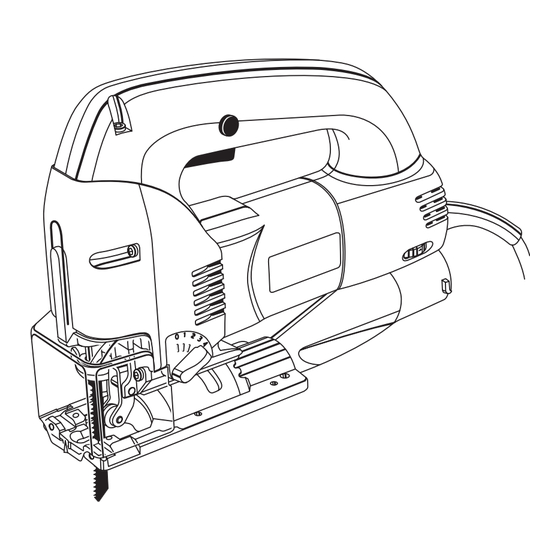
Table of Contents
Advertisement
OPERATOR'S MANUAL
Orbital Jig Saw
R3120
Variable Speed
This new jig saw has been engineered and manufactured to our high standards for dependability, ease of operation, and
operator safety. When properly cared for, the jig saw will give you years of rugged, trouble-free performance.
WARNING:
To reduce the risk of injury, the user must read and understand the operator's manual before using this product.
Thank you for buying a RIDGID product.
SAVE THIS MANUAL FOR FUTURE REFERENCE
®
Advertisement
Table of Contents

Subscribe to Our Youtube Channel
Summary of Contents for RIDGID R3120
- Page 1 R3120 Variable Speed This new jig saw has been engineered and manufactured to our high standards for dependability, ease of operation, and operator safety. When properly cared for, the jig saw will give you years of rugged, trouble-free performance. WARNING: To reduce the risk of injury, the user must read and understand the operator’s manual before using this product.
-
Page 2: Table Of Contents
INTRODUCTION The Orbital Jig Saw has many features for making the use of this product more pleasant and enjoyable. Safety, performance, and dependability have been given top priority in the design of this product making it easy to maintain and operate. -
Page 3: General Safety Rules
GENERAL SAFETY RULES WARNING: Read and understand all instructions. Failure to follow all instructions listed below, may result in electric shock, fire and/or serious personal injury. SAVE THESE INSTRUCTIONS Work Area ■ Keep your work area clean and well lit. Cluttered benches and dark areas invite accidents. -
Page 4: General Safety Rules
GENERAL SAFETY RULES Service ■ Tool service must be performed only by qualified repair personnel. Service or maintenance performed by unqualified personnel could result in a risk of injury. SPECIFIC SAFETY RULES ■ Hold tool by insulated gripping surfaces when performing an operation where the cutting tool may contact hidden wiring or its cord. -
Page 5: Symbols
SYMBOLS Important: Some of the following symbols may be used on your tool. Please study them and learn their meaning. Proper interpretation of these symbols will allow you to operate the tool better and safer. SYMBOL NAME Volts Amperes Hertz Watt Minutes Alternating Current... -
Page 6: Specifications
Always use original factory replacement parts when servicing. ELECTRICAL CONNECTION The orbital Jig Saw has a precision-built electric motor. It should be connected to a power supply that is 120 volts, 60 Hz, AC only (normal household current). Do not operate this tool on direct current (DC). -
Page 7: Unpacking
Hex Key Case Operator’s Manual APPLICATIONS You may use the orbital jig saw for the purposes listed below: ■ Sawing non-ferrous metal, sheet steel, wood, plastic, and similar materials. WARNING: If any parts are missing do not operate your tool until the missing parts are replaced. -
Page 8: Features
Chip Shield A clear plastic chip shield has be provided on the front of your saw for protection against flying dust and chips. It is designed to fit the front opening of your saw. For your protection, do not use saw without chip shield properly in place. -
Page 9: Assembly
■ Holding the clamping lever open, insert the saw blade as far as possible into the slot in the saw bar. ■ Check to make sure the back of the saw blade is centered in the groove of the roller guide. -
Page 10: Operation
To avoid serious personal injury, do not use saw without chip shield properly in place. Switch See Figure 3. To turn the saw ON, depress the switch trigger. Release switch trigger to turn the saw OFF. Lock-On Button See Figure 3. -
Page 11: Variable Speed
Running at low speeds under constant usage may cause your saw to become overheated. If this occurs, cool your saw by running it without a load and at full speed. Fig. 5 The following guidelines may be used in determining... -
Page 12: Hex Key Storage
Hex Key Storage Insert hex key into storage area when not in use. It is located on the right front of your saw as shown in figure 6. WARNING: Do not insert saw blade or hex key into air vents. - Page 13 OPERATION Orbital Motion See Figure 8. The blade of the saw cuts in orbital motion. This feature is adjustable and provides faster, more efficient cutting. With orbital motion the blade cuts through your work in the upstroke but does not drag across your work in the downstroke.
- Page 14 OPERATION Angle Cutting (Bevel Cutting) See Figures 11 and 12. Bevel cutting angles may be adjusted from 0° to 45° right or left. Angles for cuts from 0° to 45° in 15° increments are marked on a scale on both the left and right side of the base.
-
Page 15: Plunge Cutting
■ Mark the line of cut clearly on the workpiece. ■ Set the orbit adjustment to 0 (zero). ■ Tilt the saw forward so that it rests on the front edge of the base and blade will not come in contact with the workpiece when the saw is turned on. - Page 16 Dustless Feature See Figure 16. For dustless operation, a vacuum attachment has been provided with the saw. It attaches to the saw base. WARNING: The jig saw should never be connected to a power supply when you are assembling parts, making adjustments, cleaning, performing maintenance, or when the tool is not in use.
-
Page 17: Operation
MAINTENANCE WARNING: When servicing use only identical RIDGID® re- placement parts. Use of any other parts may cre- ate a hazard or cause product damage. WARNING: The tool should never be connected to a power supply when you are assembling parts, making adjustments, cleaning, performing maintenance, or when the tool is not in use. - Page 18 NOTES...
-
Page 19: Warranty
THREE YEAR WARRANTY This warranty covers all defects in workmanship or materials in this RIDGID tool for the three year period from the date of purchase. This warranty is specific to this tool. Warranties for other RIDGID products may vary. -
Page 20: Customer Service Information
Customer Service Information For parts or service, contact your nearest RIDGID authorized service center. Be sure to provide all relevant information when you call or visit. For the location of the authorized service center nearest you, please call 1-866-539-1710 or visit us online at www.ridgidwoodworking.com.















Need help?
Do you have a question about the R3120 and is the answer not in the manual?
Questions and answers