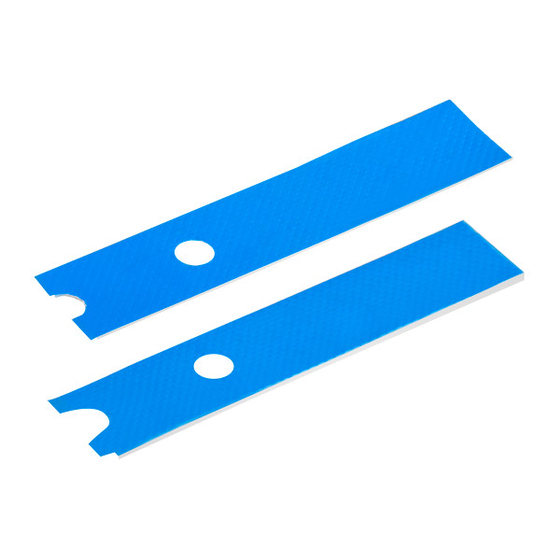
Advertisement
Quick Links
TP01-M2
Efficient heat conduction pad for reducing temperature / Supports M.2 SSD up to 110mm in length / Safe and easy to use
Model No.
Color
Material
M.2 length support
Thermal conductivity
** Includes two thermal pads with different thickness. For single sided M.2 SSD (flat back without component), please use 1.5mm pad; for double sided
M.2 SSD (both sides with components), please use 0.5mm pad.
M.2 SSD thermal pad
SST-TP01-M2
Operating temperature
Blue
Thermal pad thickness
Silicone
Net weight
≦110mm
Dimension
4W/m.k
-40°C ~ 200°C
0.5mm, 1.5mm
2.75g (0.5mm thickness), 7.2g (1.5mm thickness)
20mm (W) x 0.5mm (H) x 100mm (D), 20mm (W) x 1.5mm (H) x 100mm (D)
www.silverstonetek.com
Advertisement

Summary of Contents for SilverStone TP01-M2
- Page 1 TP01-M2 M.2 SSD thermal pad Efficient heat conduction pad for reducing temperature / Supports M.2 SSD up to 110mm in length / Safe and easy to use Model No. SST-TP01-M2 Operating temperature -40°C ~ 200°C Color Blue Thermal pad thickness 0.5mm, 1.5mm...
- Page 2 Note * This product can only be used in M.2 adapter card with connector height of less than * Этот продукт может быть использован только с адаптером M.2, высота 4mm. разъёма которого менее 4 мм * Dieses Produkt kann nur bei einer M.2-Adapterkarte mit einer Anschlusshöhe von * 本產品僅限使用於M.2接頭高度小於4mm的轉接卡。...
- Page 3 Note Note: If your M.2 SSD is double sided but only partially covered in components on Примечание: Если ваш накопитель M.2 SSD двухсторонний, но одна из the backside, please use a combination of 0.5mm pad and 1.5mm pad cut to cover сторон...
-
Page 4: Installation Guide
Installation guide В зависимости от длины используемого накопителя M.2, Depending on the size of the M.2 SSD used, cut thermal pad отрежьте термопрокладку нужного размера with a scissor to appropriate length Schneiden Sie das Wärmepolster je nach Größe der verwendeten 依照不同尺寸之M.2 SSD,使用剪刀將散熱貼片裁切至適合長度... - Page 5 Закрепите термопрокладку на M.2 адаптере Apply thermal pad onto the M.2 adapter card first Bringen Sie das Wärmepolster zunächst an der M.2-Adapterkarte 先將散熱貼片黏貼於M.2轉接卡 Appliquez d'abord la plaquette thermique sur la carte adaptateur 先将散热贴片黏贴于M.2转接卡 Aplique la almohadilla térmica primero en la tarjeta adaptadora M.2 まず放熱パッドをM.2アダプタカードに合わせます...
- Page 6 Puis installez le SSD M.2 sur la carte adaptateur pour terminer l'installation. 再安装M.2 SSD至转接卡,此时TP01-M2位于M.2 SSD与转接卡中间, La TP01-M2 doit bien s'ajuster entre un SSD M.2 et une carte adaptateur 完成安装 Luego instale el SSD M.2 a la tarjeta adaptadora para completar la それからM.2 SSDをアダプタカードに装着してインストールを完...















Need help?
Do you have a question about the TP01-M2 and is the answer not in the manual?
Questions and answers