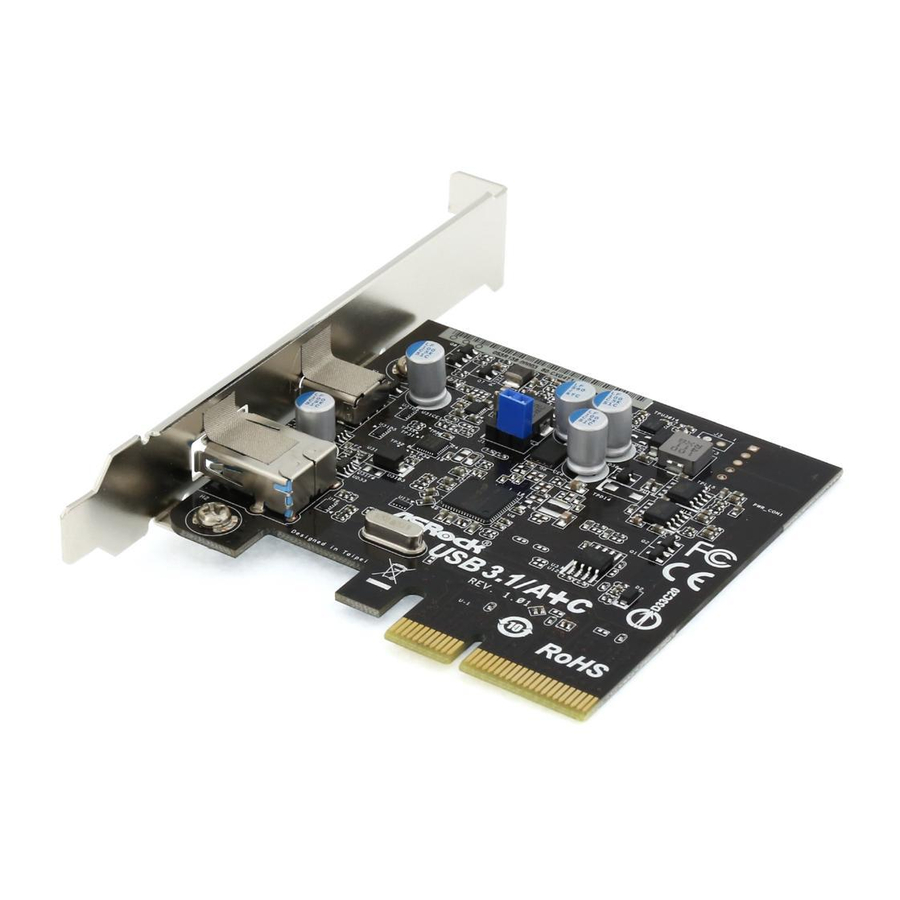
Advertisement
*15G06X847000AK*
P/N: 15G06X847000AK V1.0
ASRock USB 3.1/A+C Installation Guide
Specifications
Platform
Controller
PCIE
Connector
OS
USB 3.1 Port (Type-C)
• Size: 3.1-in x 3.2-in, 7.9 cm x 8.1 cm
• ASMedia ASM1142 Controller
• PCI Express x4 Connector (x2 lane)
• Compliant with PCI Express 1.1, 2.0 and 3.0 specifications
• Supports data rates up to 10 Gbps
• Compliant with x4, x8 or x16 PCI Express Slots
• 1 x USB 3.1 Type-A Port (Supports ESD Protection (ASRock
Full
Spike Protection))
* For charging Type-A USB devices, we suggest using the Type-A
connectors on your motherboard.
• 1 x USB 3.1 Type-C Port (Supports ESD Protection (ASRock
Full Spike Protection))
* This port supports power outputs up to 5V/3A. For charging Type-C
USB devices, the device should support Type-C standards to adjust the
current because it will be different in Power On state (3 Amp) and Sleep
state (1 Amp).
* Some Type-C USB devices may only be charged by its own adapter.
• Microsoft® Windows® 8.1 32-bit / 8.1 64-bit / 8 32-bit / 8 64-
bit / 7 32-bit / 7 64-bit
USB 3.1 Port (Type-A)
PCI Express x4 Connector
(x2 lane)
Advertisement
Table of Contents

Summary of Contents for ASROCK USB 3.1/A+C
-
Page 1: Specifications
PCIE • Supports data rates up to 10 Gbps • Compliant with x4, x8 or x16 PCI Express Slots • 1 x USB 3.1 Type-A Port (Supports ESD Protection (ASRock Full Spike Protection)) * For charging Type-A USB devices, we suggest using the Type-A connectors on your motherboard. -
Page 2: Installation Procedure
Installation Procedure The ASRock USB 3.1/A+C provides two external USB 3.1 ports which support transfer rates up to 10 Gbps. Follow the simple steps below to install the ASRock USB 3.1/A+C. Step 1 Power off the PC and unplug the power cord. Detach all other cables from the PC.















Need help?
Do you have a question about the USB 3.1/A+C and is the answer not in the manual?
Questions and answers