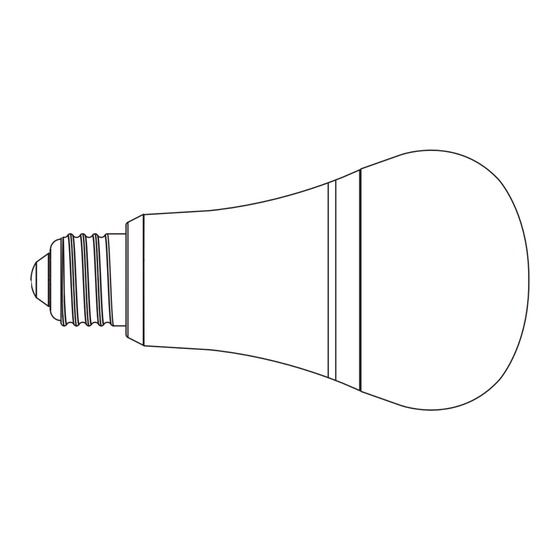
Table of Contents
Advertisement
Quick Links
Advertisement
Table of Contents

Summary of Contents for Mi-Light FUT105
- Page 1 User Instruction 12W RGB+CCT LED Bulb Model No.: FUT105...
- Page 2 Widely used on home, hotel, shopping mall and supermarket,etc. Technical Parameters CRI: >80 Model No: FUT105 PF: >0.5 Power: 12W Lifespan: 50000 Hours Voltage: AC86~265V 50~60Hz Beam angle: 220°...
- Page 3 Remote Control Button Introduction FUT089 Button Introduction 1. Long press “Master OFF” or “Zone OFF” to night light mode. 2. Under white light mode, touch “Saturation / CCT” to change color temperature. Under color light mode, touch “Saturation / CCT” to change color saturation.
- Page 4 FUT092 Button Introduction 1. Long press “Master OFF” or “Zone OFF” to night light mode. 2. Touch “Color temperature line” to white light mode and adjust color temperature. 3. Touch “Color Ring” to change the colors. 4. Press “Speed+” to accelerate the dynamic mode speed continously until to fastest speed.
- Page 5 B8 Link/Unlink Link: Click the zones button you want to link, the corresponding indicating lamp will shine. Turn off the power, then turn on again after 5 seconds, press “ ” 3 times within 3 seconds. The LED light blinks 3 times slowly when it is done.
- Page 6 Dynamic Mode Sheet Number Dynamic Mode Brightness Speed Saturation Seven color gradual Adjustable change White light Gradual Unadjustable change RGB gradual change Seven color jump to change Jump to change Adjustable Adjustable randomly Adjustable Red light gradual change+Flash 3times Green light gradual change+Flash 3times Blue light gradual change+Flash 3times...







Need help?
Do you have a question about the FUT105 and is the answer not in the manual?
Questions and answers
controller doesn't function = lights remain on red....after changing batteries, unplugging and plugging back in transformer. I get a red light (not flashing) on the remote when I do touch any buttons
If the Mi-Light FUT105 controller is not functioning and the lights remain on red, try the following steps:
1. Switch off the power to the light for safety.
2. Ensure the remote controller is linked to the correct zone.
3. If the lights do not blink quickly during unlinking, the process failed. Switch off the light again and repeat the unlinking steps.
4. Check the remote controller battery. Replace it if the indicator lamp blinks quickly.
5. Avoid touching the touch ring during battery installation and wait 3 seconds after installing batteries before use.
6. Do not use the remote in areas with strong electromagnetic interference or near large metal surfaces.
If these steps do not resolve the issue, the controller or remote may be faulty.
This answer is automatically generated