Summary of Contents for Thrane&Thrane Aero-HSD+
- Page 1 Thrane & Thrane A/S Aero-HSD Installation and Maintenance Manual Document number: TT98-113625-D Release date: September 3, 2004...
- Page 2 Information in this document is subject to change without notice and does not represent a commitment on the part of Thrane & Thrane A/S. Copyright © 2004 Thrane & Thrane A/S. All rights reserved. Printed in Denmark. Trademark Acknowledgements Windows is a registered trademark of Microsoft Corporation in the United States and other countries.
- Page 3 Record of Revisions Rev. Description Release Date Initials Original document 23 May 2003 Change of naming: 30 September 2003 TT-5000H changed to Aero-HSD Configuration Data Module changed to Configuration Module Ethernet connector pin naming, SDU and HPA 17 December 2003 Power supply requirements, RF Cables requirements and editorial changes.
- Page 4 Installation chapter (continued): (continued) Sigma7 and 2.4GHz Cordless wiring added. Dual Side Panel wiring added. HSU wiring added. ARINC 429 data format added Commissioning section added. Configuration chapter enhanced. Check Procedures chapter added. Service and maintenance chapter added Equipment Specifications: Max temperature for HPA and DLNA changed to 70 ºC.
-
Page 5: Table Of Contents
Table of Contents Chapter 1 About This Manual Purpose ..................1-1 Organization .................. 1-1 Related Documentation ..............1-2 Precautions ..................1-2 Chapter 2 Introduction to Aero-HSD General Description ............... 2-1 2.1.1 The Aero-HSD System ............. 2-1 2.1.2 Standard Features ................ 2-3 Application .................. - Page 6 Table of Contents TT-5038A High Speed Data Unit (Optional) ........3-6 3.5.1 TT-5038A-002 Tx Coupler for Optional HSU ......3-7 3.5.2 TT-5038A-003 Rx Power Splitter for Optional HSU ....3-8 TT-5620A 4-Wire Handset ...............3-9 TT-5622A 4-Wire Cradle ..............3-10 TT-5621B 2-Wire Handset .............3-11 TT-5622B 2-Wire Cradle ..............3-12 3.10 SDU and HPA Tray ...............3-13 3.11 SDU Tray Connector ..............3-14 3.12 HPA Tray Connector ..............3-16...
- Page 7 Table of Contents Chapter 5 Installation General ..................5-1 5.1.1 Overview ..................5-1 5.1.2 Minimum System ................ 5-2 Mounting Considerations ............... 5-4 5.2.1 Overview ..................5-4 5.2.2 SDU .................... 5-4 5.2.3 HSU .................... 5-4 5.2.4 Rx Power Splitter ................ 5-5 5.2.5 HPA ....................
- Page 8 Table of Contents Recommended Cables ..............5-81 5.5.1 Introduction ................5-81 5.5.2 Power Cables, Allowed Cable Lengths ........5-81 5.5.3 Recommended RF Cables ............5-84 5.5.4 Recommended Cables for ARINC 429 ........5-84 5.5.5 Recommended Cables for MPDS Ethernet .......5-85 Commissioning ................5-86 5.6.1 Inmarsat Aeronautical Service & Solution Providers ....5-86 5.6.2 Activation ..................5-87 Verifying the Installation ...............5-88 Chapter 6...
- Page 9 Table of Contents Software Update ................8-4 Troubleshooting ................8-6 8.3.1 Status Signalling ................. 8-6 8.3.2 Initial Troubleshooting ............. 8-11 Returning Units for Repair ............8-15 8.4.1 Return Material Authorization (RMA) ........8-15 Appendices Appendix A Equipment Specifications Introduction .................. A-1 A.1.1 Total Weight of the Aero-HSD System ........
- Page 10 Table of Contents Aero-HSD System Components ...........B-2 B.2.1 Satellite Data Unit ..............B-2 B.2.2 Configuration Module ..............B-4 B.2.3 High Power Amplifier ..............B-5 B.2.4 Diplexer and Low Noise Amplifier ..........B-7 B.2.5 High Speed Data Unit (Optional) ..........B-9 B.2.6 Tx Coupler and Rx Power Splitter for Optional HSU .....B-10 Aero-HSD Handsets and Cradles ..........B-12 B.3.1 4-Wire Handset and 4-Wire Cradle ..........B-12...
- Page 11 List of Figures Chapter 1 About This Manual Chapter 2 Introduction to Aero-HSD Figure 2-1: System Configuration with Electronically Steered HGA ........2-9 Figure 2-2: System Configuration with ARINC 741 Compatible HGA ......2-10 Figure 2-3: System Configuration with Dual Side Panel Antenna System (Future Use).2-11 Figure 2-4: System Configuration with Different User Interfaces ........2-12 Figure 2-5:...
- Page 12 List of Figures Figure 4-6: 4-Wire Cradle Connectors, End View of Cradle........... 4-17 Figure 4-7: 4-Wire Cradle Connectors, Side View of Cradle .......... 4-17 Figure 4-8: 4-Wire Cradle Connector (DB15M). View: Solder Side ......4-18 Figure 4-9: 2-Wire Cradle Connectors, End View of Cradle........... 4-20 Figure 4-10: 2-Wire Cradle Connectors, Side View of Cradle ..........
- Page 13 List of Figures Figure 5-28: Wiring Maintenance Handset ................5-62 Figure 5-29: Wiring HSU Power ..................5-63 Figure 5-30: Wiring HSU to HGA-7000 Antenna System..........5-65 Figure 5-31: Wiring HSU to AMT-50 Subsystem..............5-69 Figure 5-32: Wiring HSU to MPDS RS-232, MPDS Ethernet and ISDN ......5-73 Figure 5-33: Ethernet RxD Twinax Contact Pin-out Definition.........5-75 Figure 5-34: Ethernet TxD Twinax Contact Pin-out Definition.........5-75 Figure 5-35: Ethernet RJ45 Connector and Cable Connection to HSU.
- Page 14 List of Figures TT98-113625-D...
- Page 15 List of Tables Chapter 1 About This Manual Table 1-1: List of Related Documentation ................1-2 Chapter 2 Introduction to Aero-HSD Table 2-1: Model and Part Numbers for the Aero-HSD System (T&T Units) ....2-5 Table 2-2: Model and Part Numbers for Antenna Systems..........2-6 Table 2-3: Part Numbers for Klixon Circuit Breakers ............2-6 Table 2-4:...
- Page 16 List of Tables Table 5-8: Requirements to RF Cables, HGA-7000 Antenna ........5-17 Table 5-9: SDU Pins for AMT-50 Subsystem..............5-19 Table 5-10: HPA Pins for AMT-50 Subsystem..............5-19 Table 5-11: Requirements to RF Cables, AMT-50 Subsystem ........5-20 Table 5-12: HPA Pins for Dual Side Panel Antenna System ...........
- Page 17 List of Tables Table 5-43: HSU Pins for MPDS RS-232.................5-74 Table 5-44: HSU Pins for MPDS 10BaseT Ethernet ............5-75 Table 5-45: HSU Pins for ISDN..................5-77 Table 5-46: HSU Pins for Rear Maintenance Connector Interface, RS-232.....5-79 Table 5-47: HSU Pins for Discrete Outputs ..............5-80 Table 5-48: Allowed Lengths for SDU Power Cables ............5-81 Table 5-49:...
- Page 18 List of Tables Table B-4: Environmental Qualification Form for HPA...........B-5 Table B-5: RTCA/DO-160C Change Numbers, DLNA ...........B-7 Table B-6: Environmental Qualification Form for DLNA..........B-7 Table B-7: RTCA/DO-160D Change Numbers, Tx Coupler and Rx Power Splitter..B-10 Table B-8: Environmental Qualification Form for Tx Coupler and Rx Power Splitter ..B-10 Table B-9: RTCA/DO-160C Change Numbers, 4-wire Handset and Cradle....B-12 Table B-10:...
-
Page 19: Chapter 1 About This Manual
Chapter 1 About This Manual Purpose The purpose of this manual is to provide information for installation, maintenance and troubleshooting of the Aero-HSD system. Important! The information, drawings and wiring diagrams contained in this manual are intended as a reference for engineering planning only. The drawings and wiring diagrams contained herein do not represent any specific Supplemental Type Certificate (STC). -
Page 20: Related Documentation
Related Documentation Related Documentation The following documentation is related to this manual: Part Number Description TT-98-119959 Aero-HSD User Manual TT-99-119960 Aero-HSD Quick Guide Table 1-1: List of Related Documentation Precautions Warnings, Cautions and Notes Text marked with “Warning”, “Caution”, “Note” or “Important” show the following type of data: •... -
Page 21: Chapter 2 Introduction To Aero-Hsd
Chapter 2 Introduction to Aero-HSD General Description This Installation manual describes the administrative and technical aspects, features, functions and components of the Aero-HSD system. All comments or recommendations regarding the installation, acceptance or operation of the Aero-HSD system or its accessories and components should be directed to Thrane &... - Page 22 General Description Services Housed in one system, the Aero-HSD combines the global voice, fax and PC modem data capabilities of the Inmarsat® Aero-H service with the new Inmarsat Swift64 aeronautical High Speed Data service. • The Aero-H part provides three channels for global voice, fax, PC modem data and cockpit communication.
-
Page 23: Standard Features
General Description 2.1.2 Standard Features Unique multi-channel solution, integrating the Inmarsat Aero-H and Swift64 services A total of four channels (optionally five): • two global H channels for voice, G3 fax or PC modem data • one global H packet data channel for cockpit communications •... -
Page 24: Application
Application Application 2.2.1 Minimum System A minimum working system has at least: • one TT-5035A SDU • one TT-5035A-001 CM • one TT-5014A HPA • one handset and cradle, e.g. a TT-5620A 4-Wire Handset and a TT-5622A 4- Wire Cradle •... -
Page 25: Part Numbers
Application 2.2.2 Part Numbers Applicable Thrane & Thrane Model- and Part Numbers This Installation Manual is for the Aero-HSD system and is applicable to the model- and part numbers below: T&T Part Number Model Number Description 405035A TT-5035A Satellite Data Unit (SDU) [without CM] 405035A-001 TT-5035A-001 Configuration Module (CM) -
Page 26: Table 2-2: Model And Part Numbers For Antenna Systems
Application Applicable antenna systems Part Number Model Number Description 677-A0106 HGA-7000 Chelton Electronically Steered High Gain Antenna 0881-A-0001 AMT-50 EMS Antenna Control Unit (ACU) 0476-A-00364 AMT-50 EMS Diplexer/LNA (DLNA) 0476-A-00377 AMT-50 EMS Antenna Frame Assembly (Antenna) Table 2-2: Model and Part Numbers for Antenna Systems Circuit Breakers Part Number Recommended Aircraft Circuit Breakers... -
Page 27: Table 2-5: Part Numbers For Trays And Connectors
Application Trays and Connectors Part Number Recommended Trays for Jet Aircraft 200-86686-101 ECS Tray Assembly 3/8-size ATR (for HPA and SDU) 200-92045-102 ECS Tray Assembly 1/4-size ATR (for HSU) Part Number Required Plug for SDU Tray DPX2NA-67322-463 ITT Cannon Connector, Dual Plug Part Number Recommended Plug for HPA Tray 616 697 173... -
Page 28: Applicable External Units
Application 2.2.3 Applicable External Units Apart from the antennas listed in the previous section, the Aero-HSD system has been tested with various other external units. Below is a list of tested units. Note that the Aero-HSD system may also be able to interface to other units not mentioned below. -
Page 29: System Block Diagrams
System Block Diagrams System Block Diagrams 2.3.1 Overview The following block diagrams show basic system component interconnection. The first three diagrams show the wiring differences according to antenna choice and antenna steering source. The following system block diagrams show the user interface options and how the system can be interfaced with MagnaStar system PBX communication. -
Page 30: Arinc 741 Compatible High Gain Antenna
System Block Diagrams 2.3.3 ARINC 741 Compatible High Gain Antenna The Aero-HSD system also supports ARINC 741 compatible antenna systems, such as the mechanically steered AMT-50 subsystem. ARINC741 Antenna Subsystem Antenna ARINC741 ACU/ DLNA Aero-HSD User Interfaces Figure 2-2: System Configuration with ARINC 741 Compatible HGA 2-10 Chapter 2: Introduction to Aero-HSD TT98-113625-D... -
Page 31: Dual Side Panel Antenna System (Future Use)
System Block Diagrams 2.3.4 Dual Side Panel Antenna System (Future Use) An ARINC 741 dual side panel antenna system may be installed, in order to improve the view to the satellite. ARINC 741 Dual Side Panel Antenna System HGA (Port) Combiner (STBO) User... -
Page 32: User Interfaces
System Block Diagrams 2.3.5 User Interfaces The Aero-HSD system has the following user interfaces: • Four 4-wire PBX interfaces, which can be used e.g. for the TT-5620A handset and TT-5622A cradle. The TT-5622A cradle has an RJ11 connector to which additional 2-wire terminals can be connected, e.g. -
Page 33: Magnastar® System
System Block Diagrams 2.3.6 MagnaStar® System The MagnaStar system is a terrestrial-based telephone system that can be connected to the 4-wire interfaces of the Aero-HSD system. The connections between the SDU and AIU1 and AIU2 are standard 4-wire WH-10 Interfaces, with one additional discrete interface (Service Unavailable). Note: The block diagram below is a simplified overview of one of the MagnaStar systems. -
Page 34: Operation Overview
Operation Overview Operation Overview Note: The Aero-HSD system should not be used during take-off and landing. 2.4.1 Configuration The main configuration tool for the Aero-HSD system is the HSD Configuration Program (HSD CP), which can be launched from a standard PC connected to the front connector of the SDU. -
Page 35: Chapter 3 Equipment Drawings
Chapter 3 Equipment Drawings Introduction The following pages show copies of mechanical drawings of important system units relevant for an installation. IMPORTANT NOTE The drawings in this manual are for reference only. Contact Thrane & Thrane to obtain the latest version of the outline drawings. TT98-113625-D... -
Page 36: Tt-5035A Satellite Data Unit
TT-5035A Satellite Data Unit TT-5035A Satellite Data Unit Figure 3-1: Outline Drawing: Satellite Data Unit Chapter 3: Equipment Drawings TT98-113625-D... -
Page 37: Tt-5035A-001 Configuration Module
TT-5035A Satellite Data Unit 3.2.1 TT-5035A-001 Configuration Module Figure 3-2: Outline Drawing: Configuration Module TT98-113625-D Chapter 3: Equipment Drawings... -
Page 38: Tt-5014A High Power Amplifier
TT-5014A High Power Amplifier TT-5014A High Power Amplifier Figure 3-3: Outline Drawing: High Power Amplifier Chapter 3: Equipment Drawings TT98-113625-D... -
Page 39: Tt-5012A Diplexer Low Noise Amplifier
TT-5012A Diplexer Low Noise Amplifier TT-5012A Diplexer Low Noise Amplifier Figure 3-4: Outline Drawing: Diplexer and Low Noise Amplifier TT98-113625-D Chapter 3: Equipment Drawings... -
Page 40: Tt-5038A High Speed Data Unit (Optional)
TT-5038A High Speed Data Unit (Optional) TT-5038A High Speed Data Unit (Optional) Figure 3-5: Outline Drawing: High Speed Data Unit Chapter 3: Equipment Drawings TT98-113625-D... -
Page 41: Tt-5038A-002 Tx Coupler For Optional Hsu
TT-5038A High Speed Data Unit (Optional) 3.5.1 TT-5038A-002 Tx Coupler for Optional HSU Figure 3-6: Outline Drawing: Tx Coupler for Optional HSU TT98-113625-D Chapter 3: Equipment Drawings... -
Page 42: Tt-5038A-003 Rx Power Splitter For Optional Hsu
TT-5038A High Speed Data Unit (Optional) 3.5.2 TT-5038A-003 Rx Power Splitter for Optional HSU Note: If the Rx Power Splitter is to be mounted on a flat surface, mount it on a 3 mm mounting plate to provide enough space for mounting of the connectors. -
Page 43: Tt-5620A 4-Wire Handset
TT-5620A 4-Wire Handset TT-5620A 4-Wire Handset Figure 3-8: Outline Drawing: 4-Wire Handset TT98-113625-D Chapter 3: Equipment Drawings... -
Page 44: Tt-5622A 4-Wire Cradle
TT-5622A 4-Wire Cradle TT-5622A 4-Wire Cradle Figure 3-9: Outline Drawing: 4-Wire Cradle 3-10 Chapter 3: Equipment Drawings TT98-113625-D... -
Page 45: Tt-5621B 2-Wire Handset
TT-5621B 2-Wire Handset TT-5621B 2-Wire Handset Figure 3-10: Outline Drawing: 2-Wire Handset TT98-113625-D Chapter 3: Equipment Drawings 3-11... -
Page 46: Tt-5622B 2-Wire Cradle
TT-5622B 2-Wire Cradle TT-5622B 2-Wire Cradle Figure 3-11: Outline Drawing: 2-Wire Cradle 3-12 Chapter 3: Equipment Drawings TT98-113625-D... -
Page 47: 3.10 Sdu And Hpa Tray
SDU and HPA Tray 3.10 SDU and HPA Tray Figure 3-12: Outline Drawing: Tray for SDU and HPA. TT98-113625-D Chapter 3: Equipment Drawings 3-13... -
Page 48: 3.11 Sdu Tray Connector
SDU Tray Connector 3.11 SDU Tray Connector Figure 3-13: SDU Tray Connector: ITT Cannon DPX2NA-67322-463 3-14 Chapter 3: Equipment Drawings TT98-113625-D... -
Page 49: Figure 3-14: Contact Assembly: Quadrax Pin Size 5 Special: Itt Cannon 244-0011-001
SDU Tray Connector Figure 3-14: Contact Assembly: Quadrax Pin size 5 special: ITT Cannon 244-0011-001 TT98-113625-D Chapter 3: Equipment Drawings 3-15... -
Page 50: 3.12 Hpa Tray Connector
HPA Tray Connector 3.12 HPA Tray Connector Figure 3-15: HPA Tray Connector 3-16 Chapter 3: Equipment Drawings TT98-113625-D... -
Page 51: 3.13 Hsu Tray
HSU Tray 3.13 HSU Tray Figure 3-16: Outline Drawing: Tray for HSU TT98-113625-D Chapter 3: Equipment Drawings 3-17... -
Page 52: 3.14 Hsu Tray Connector
HSU Tray Connector 3.14 HSU Tray Connector Figure 3-17: HSU Tray Connector, page 1 of 2 3-18 Chapter 3: Equipment Drawings TT98-113625-D... -
Page 53: Figure 3-18: Hsu Tray Connector, Page 2 Of 2
HSU Tray Connector Figure 3-18: HSU Tray Connector, page 2 of 2 TT98-113625-D Chapter 3: Equipment Drawings 3-19... - Page 54 HSU Tray Connector 3-20 Chapter 3: Equipment Drawings TT98-113625-D...
-
Page 55: Chapter 4 Connectors And Pin-Out
Chapter 4 Connectors and Pin-out TT-5035A Satellite Data Unit 4.1.1 Connectors on SDU There are three connectors on the SDU: • Maintenance (front connector): Interface to PC and Handset for maintenance purposes. A 15 pin Female Sub-D Filter connector • ARINC 404 (rear connector): Interfaces to Aircraft and SATCOM interconnections. -
Page 56: Sdu Front Connector
TT-5035A Satellite Data Unit 4.1.2 SDU Front Connector Connector Drawing Figure 4-1: SDU Front Connector, Face View of Engaging End. (DB15F) Functions The front connector is a 15 pin Female Sub-D Filter connector, and contains the following interfaces: • EIA/TIA-232-E PC port •... -
Page 57: Table 4-1: Pin-Out For Sdu Front Connector
TT-5035A Satellite Data Unit Pin-out for SDU Front Connector Pin. No. Pin Name Maintenance Handset Audio In Hi Maintenance Handset Audio In Lo Maintenance Handset Audio Out Hi Maintenance Handset Audio Out Lo Signal Ground SGND Maintenance Handset RS-485 Data A Maintenance Handset RS-485 Data B +12 V DC/120 mA GND, Power Return (for +12 V DC) -
Page 58: Sdu Rear Receptacle
TT-5035A Satellite Data Unit 4.1.3 SDU Rear Receptacle Connector Drawing Quadrax Ethernet Insert in A3 SDU Rear Receptacle Mating Plug in Tray Top Plug (TP) Insert Index Pin Code 04 Light areas are key holes Bottom Plug (BP) Insert View: Engaging End Figure 4-2: SDU Rear Receptacle and Mating Plug in Tray, Engaging End Chapter 4: Connectors and Pin-out TT98-113625-D... - Page 59 TT-5035A Satellite Data Unit Functions, Top Plug The Top Plug (TP) connects the following signals: Power, RF Interfaces and Antenna Modem: • +28 V DC Power + chassis ground • +28 V DC/600 mA 4-wire handset supply • Remote ON/OFF (nON) •...
- Page 60 TT-5035A Satellite Data Unit Functions, Bottom Plug The Bottom Plug connects the following signals: Aircraft Avionics Interfaces: • 24 bit discrete hardwire strapped ICAO address • 2 high speed ARINC 429 Inertial Reference System (IRS) or • 2 high or low speed ARINC 429 Attitude and Heading Reference System (AHRS) •...
- Page 61 TT-5035A Satellite Data Unit Pin-out for SDU Rear Receptacle (Top Plug) Pin No. Pin Name Pin No. Pin Name TP12 Handset #1 Audio Out Hi / TP A1 RF Rx input from DLNA (For future use: Cockpit Voice 12 V DC power to DLNA (Coax) Audio #1 Out Hi) TP A2 RF Tx output to HPA (Coax)
- Page 62 TT-5035A Satellite Data Unit Pin-out for SDU Rear Receptacle (Bottom Plug) Pin No. Pin Name Pin No. Pin Name BP27 Data from primary IRS 429 B / ICAO Address Bit #1 (MSB) Data from primary AHRS 429 B ICAO Address Bit #2 BP28 Data from second.
- Page 63 TT-5035A Satellite Data Unit Pin No. Pin Name Pin No. Pin Name BP67 ISDN TxP (d) BP46 Data bus from MCDU / FMS #1 429 A BP68 ISDN TxN (e) BP47 Data bus from MCDU / BP69 ISDN RxN (f) FMS #1 429 B BP70 Future use: SIMCARD Reader...
-
Page 64: Table 4-3: Pin-Out For Sdu Rear Receptacle (Bottom Plug)
TT-5035A Satellite Data Unit Pin No. Pin Name Pin No. Pin Name BP96 4-Wire Handset #2 BP87 WH-10/MagnaStar Ringer Output RS-485 Data A B2 or, for future use, CP Voice Call Light Output #2 (Discrete O) BP97 4-Wire Handset #2 RS-485 Data B BP88 Chime/ Lamps Inhibit Input... -
Page 65: Tt-5014A High Power Amplifier
TT-5014A High Power Amplifier TT-5014A High Power Amplifier 4.2.1 HPA Rear Receptacle The HPA has one connector: An ARINC 404, shell size 2, rear receptacle, used for connection to the antenna system and the SDU. Connector Drawing Mating Plug in Tray HPA Rear Receptacle Top plug (TP) Index pin code 08... -
Page 66: Table 4-4: Pin-Out For Hpa Receptacle (Top Plug)
TT-5014A High Power Amplifier Pin-out for HPA Receptacle Top Pin Pin Name RF Tx output to DLNA RF Tx input from SDU Table 4-4: Pin-out for HPA Receptacle (Top Plug) Bottom Bottom Pin Name Pin Name BP17 HPA Mute 1 A BP A1 +28 V DC Power BP18... -
Page 67: Tt-5038A Hsu (Optional)
TT-5038A HSU (Optional) TT-5038A HSU (Optional) 4.3.1 Connectors on HSU There are two connectors on the HSU: • Maintenance (front connector): Interface to PC for maintenance purposes. A 9 pin female Sub-D connector. • ARINC 404 (rear connector): Interfaces to Aircraft and SATCOM interconnections. An ARINC 404 Shell Size 2 Receptacle. -
Page 68: Hsu Rear Receptacle
TT-5038A HSU (Optional) Pin-out for HSU Front Connector Pin no. Pin Name Not used #1 RxD Output (EIA/TIA-232-E) #1 TxD Input (EIA/TIA-232-E) #2 I/F Disable Input #1 GND (EIA/TIA-232-E) #1 +12 V DC (to pull up FP4) Not Used Not Used Not used Table 4-6: Pin-out for HSU Front Connector 4.3.3... - Page 69 TT-5038A HSU (Optional) Functions The Top Plug of the HSU rear receptacle connects the following signals: Power & RF Interfaces: • +28 V DC and chassis ground • RF Tx signal to HPA • RF Rx signal from DLNA User Interfaces: •...
-
Page 70: Table 4-7: Pin-Out For Hsu Rear Receptacle
TT-5038A HSU (Optional) Pin-out for HSU Rear Receptacle Function Function TP15 MPDS DTR Input TP A1 RF Rx input from DLNA (EIA/TIA-232-E) TP A2 RF Tx output to HPA TP16 MPDS DCD Output TP A3 10BaseT Rx output (EIA/TIA-232-E) (Center: RxD+) TP17 MPDS DSR Output (EIA/TIA-232-E) -
Page 71: Cradle Connectors
Cradle Connectors Cradle Connectors 4.4.1 Connectors on 4-Wire Cradle There are four connectors on the 4-wire cradle, two on the side of the cradle and two at the end: 4-Wire Handset Connection SDU Connection Figure 4-6: 4-Wire Cradle Connectors, End View of Cradle 2-Wire Voice/Fax/Modem Connection Headset Connection Figure 4-7: 4-Wire Cradle Connectors, Side View of Cradle... -
Page 72: 4-Wire Connector To Sdu
Cradle Connectors 4.4.2 4-Wire Connector to SDU Connector Drawing DB15 Male View: Solder side Figure 4-8: 4-Wire Cradle Connector (DB15M). View: Solder Side Functions The 15 pin Sub-D male connector on the “pigtail” at the end of the 4-wire cradle connects the following signals on the SDU: Handset interface (analog): •... -
Page 73: Table 4-8: Pin-Out For 15 Pin Sub-D Male Connector On "Pigtail" In 4-Wire Cradle
Cradle Connectors Pin-out for DB15 Connector The 4-wire cradle connector for connection to the SDU has the following pin-out: Function Function 2 wire Tip (Fax/PC_modem/Auxiliary) 2 wire Ring RS-485 Data A (Fax/PC_modem/Auxiliary) RS-485 Data B +28 V DC SDU Audio out + GND, Power Return SDU Audio out - SDU Audio in +... -
Page 74: Connectors On 2-Wire Cradle
Cradle Connectors 4.4.3 Connectors on 2-Wire Cradle There are three connectors on the 2-wire cradle, one at the side and two at the end: 2-Wire Handset Connection SDU Connection Figure 4-9: 2-Wire Cradle Connectors, End View of Cradle 2-Wire VoiceFax/Modem Connection Figure 4-10: 2-Wire Cradle Connectors, Side View of Cradle 4-20 Chapter 4: Connectors and Pin-out... -
Page 75: 2-Wire Connector To Sdu
Cradle Connectors 4.4.4 2-Wire Connector to SDU Connector Drawing DB9 Male View: Solder side Figure 4-11: 2-Wire Cradle Connector (DB9M). View: Solder Side Functions The 9 pin Sub-D male connector on the “pigtail” at the end of the 2-wire cradle connects the following signals on the SDU: •... -
Page 76: Mating Connectors In Aircraft
Mating Connectors in Aircraft Mating Connectors in Aircraft Connection With SDU The installation tray for the SDU is equipped with the following connector: Connector Mating Connector Type Front Panel Connector 15 pin SUB-D male Rear I/O Connector ARINC 404 shell size 2 plug, with the following contact arrangements: Insert A (Top Plug): 33C4 •... -
Page 77: Table 4-11: Mating Connector In Aircraft For Hpa
Mating Connectors in Aircraft Connection With HPA The installation tray for the HPA is equipped with the following connector: Connector Mating Connector Type Rear I/O Connector ARINC 404 shell size 2 plug, with the following contact arrangements: Insert A (Top Plug): MC2 •... - Page 78 Mating Connectors in Aircraft 4-24 Chapter 4: Connectors and Pin-out TT98-113625-D...
-
Page 79: Chapter 5 Installation
Chapter 5 Installation General 5.1.1 Overview This chapter contains considerations and recommendations for installation of the Aero-HSD System. Interconnect harness wiring and physical mounting must satisfy all applicable regulations. Note: Complete installation kits including wiring can be obtained through ECS (Electronic Cable Specialists, Inc.). -
Page 80: Minimum System
General 5.1.2 Minimum System A minimum working system has at least: • one TT-5035A SDU • one TT-5035A-001 CM • one TT-5014A HPA • one handset and cradle, e.g. a TT-5620A 4-Wire Handset and a TT-5622A 4- Wire Cradle. • one antenna system. As antenna system, use either the AMT-50 Antenna Subsystem or the HGA-7000 Antenna with a TT-5012A DLNA. -
Page 81: Figure 5-1: Minimum System
General Minimum System Drawing Note: This drawing is an overview of which units to connect as a minimum. For specific information on wiring, refer to the appropriate section of Electrical Installation and Wiring on page 5-7 onwards. 28 V DC Aircraft BP A1 +28 V DC Power Power Supply... -
Page 82: Mounting Considerations
Mounting Considerations Mounting Considerations 5.2.1 Overview For optimum system performance, some guidelines on where to install or mount the different components of the Aero-HSD System must be followed. Mounting and placement details are included in this section. For information on requirements to cables, see the individual sections in Electrical Installation and Wiring on page 5-7 or Electrical Installation and Wiring, HSU on page 5-63. -
Page 83: Rx Power Splitter
Mounting Considerations 5.2.4 Rx Power Splitter If the Rx Power Splitter is to be mounted on a flat surface, mount it on a 3 mm mounting plate to provide enough space for mounting of the connectors. Figure 5-2: Mounting the Rx Power Splitter 5.2.5 The HPA can be installed in a non-temperature controlled area. -
Page 84: Antenna
Mounting Considerations 5.2.7 Antenna General Mounting Considerations Refer to the antenna manual for details on mounting the antenna. Make sure all requirements in the antenna mounting instructions are met. Place the antenna with unobstructed view to the satellite. WARNING! Respect a safety distance of minimum 6.6 feet (2 metres) of the antenna when the system is transmitting, unless the antenna manual or the specific system configuration presents different requirements. -
Page 85: Electrical Installation And Wiring
Electrical Installation and Wiring Electrical Installation and Wiring 5.3.1 Wiring Symbols Throughout the wiring section these common symbols are used: Coax Shield Ground Twisted Twisted and shielded TT98-113625-D Chapter 5: Installation... -
Page 86: Wiring Power Supply
Electrical Installation and Wiring 5.3.2 Wiring Power Supply Important! Do not use the same 20 A circuit breaker for both the SDU and the HPA. Use separate circuit breakers as described in this section, and with the current rating stated here. Wiring of Satellite Data Unit The Aircraft Power Bus provides the electric power required to operate the SDU, and a chassis connection to the aircraft chassis and the installation tray. -
Page 87: Table 5-1: Pins For Sdu Power Supply
Electrical Installation and Wiring The following list shows the pins used for the SDU power supply. SDU pin Name Description +28 V DC Power +28 V DC Power input from Aircraft power bus. GND, Power Return Aircraft Ground connection Chassis Ground and Chassis connection, connected to installation Handset Power Return tray and Aircraft chassis. -
Page 88: Table 5-2: Requirements To Sdu Power Cables
Electrical Installation and Wiring Cable Requirements, SDU Power Supply Cable Max. Resistance Other Requirements 200 mΩ, (+28 V DC) incl. circuit breaker 25 mΩ The cable should be as short as possible. (GND, Power Return) 25 mΩ Connect directly to aircraft chassis. (Chassis Ground) Table 5-2: Requirements to SDU Power Cables a. -
Page 89: Figure 5-4: Wiring Hpa Power Supply
Electrical Installation and Wiring Wiring of High Power Amplifier The Aircraft power bus provides the electric power required to operate the HPA, and a chassis connection to the aircraft chassis and the installation tray. The +28 V DC Power wire must include a circuit breaker capable of carrying the required current continuously under the required environmental conditions. -
Page 90: Table 5-3: Pins For Hpa Power Supply
Electrical Installation and Wiring The following list shows the pins used for the HPA power supply. HPA pin Name Description BP A1 +28 V DC Power +28 V DC Power input from Aircraft power bus. BP A2 GND, Power Return Aircraft ground connection. -
Page 91: Table 5-5: Requirements To Hpa Power Cables
Electrical Installation and Wiring Cable Requirements, HPA Power Supply Cable Max. Resistance Other Requirements 100 mΩ, (+28 V DC Power) incl. circuit breaker 25 mΩ (GND, Power Return) 25 mΩ Connect directly to aircraft chassis. (Chassis) Must be shielded to avoid EMC (nON) problems. -
Page 92: Wiring Antenna Systems
Electrical Installation and Wiring 5.3.3 Wiring Antenna Systems Cable Losses During installation, it is important that you write down the cable losses of the RF cables. For this purpose, you may use the last part of the check sheet in Pre- Installation Check on page 7-2. -
Page 93: Figure 5-5: Wiring Hga-7000 Antenna And Tt-5012A Dlna
Electrical Installation and Wiring Wiring of HGA-7000 Antenna The following drawing shows the wiring for an Aero-HSD system using an HGA-7000 antenna. Note: For information on wiring an HGA-7000 Antenna when the TT-5038A HSU is installed, see HGA-7000 Antenna with HSU on page 5-65. Requirements to the cables are stated on the drawing and in the section Cable Requirements, HGA-7000 Antenna on page 5-17. -
Page 94: Table 5-6: Sdu Pins For Hga-7000 Antenna
Electrical Installation and Wiring The following list shows the pins in the Aero-HSD system used for connecting the HGA-7000 antenna. SDU pin Name/Description TP A1 RF Rx input from TT-5012A DLNA/12V DC power to DLNA (Coax) TP A2 RF Tx output to HPA (Coax) TP A4 Antenna Modem Interface (Coax) BP57... -
Page 95: Table 5-8: Requirements To Rf Cables, Hga-7000 Antenna
Electrical Installation and Wiring Cable Requirements, HGA-7000 Antenna The following list shows the cable requirements to the RF cables in the Aero-HSD system when using an HGA-7000 antenna. Min. Max. Cable Type Cable Loss Cable Loss Other Requirements @1.6 GHz @1.6 GHz Coax 0 dB... -
Page 96: Figure 5-6: Wiring Amt-50 Subsystem
Electrical Installation and Wiring Wiring ARINC 741 Antenna Systems The following drawing shows the wiring for an Aero-HSD system using the AMT-50 antenna subsystem. Note: For information on wiring an AMT-50 subsystem when the TT-5038A HSU is installed, see AMT-50 Subsystem With HSU on page 5-69. Requirements to the cables are stated on the drawing and in the section RF Cable Requirements, AMT-50 Subsystem on page 5-20. -
Page 97: Table 5-9: Sdu Pins For Amt-50 Subsystem
Electrical Installation and Wiring The following list shows the pins in the Aero-HSD system used for connecting the AMT-50 Subsystem. SDU pin Name/Description TP A1 RF Rx input from ARINC 741 DLNA (Coax) TP A2 RF Tx output to HPA (Coax) BP57 HPA remote nOn/Off output BP78... -
Page 98: Table 5-11: Requirements To Rf Cables, Amt-50 Subsystem
Electrical Installation and Wiring RF Cable Requirements, AMT-50 Subsystem The following list shows the cable requirements to the RF cables in the Aero-HSD system when using an AMT-50 antenna subsystem. Min. Cable Loss Max. Cable Cable Type @1.6 GHz Loss@1.6 GHz Coax 0 dB 0.3 dB... -
Page 99: Figure 5-7: Wiring Arinc 741 Dual Side Panel Antenna System
Electrical Installation and Wiring Wiring ARINC 741 Dual Side Panel Antenna System (Future Use) The following drawing shows the wiring of an ARINC 741 dual side panel antenna system. ARINC 741 Dual Side Panel Antenna System Aero-HSD+ System A429 Rx1 A, BP13 A429 Rx1 B, BP14 A429 Tx A, BP8 A429 Tx B, BP9... -
Page 100: Table 5-12: Hpa Pins For Dual Side Panel Antenna System
Electrical Installation and Wiring Important! Remember to write down the cable losses. See Cable Losses on page 5-14. The following list shows the pins in the Aero-HSD system used for connecting a Dual Side Panel antenna system. HPA pin Name/Description RF Tx output to HPR (Coax) RF Tx input from SDU (Coax) Remote nOn/Off input from SDU... -
Page 101: Table 5-13: Sdu Pins For Dual Side Panel Antenna System
Electrical Installation and Wiring SDU pin Name/Description TP A1 RF Rx input from Combiner (Coax) TP A2 RF Tx output to HPA (Coax) BP57 HPA remote nOn/Off output BP78 HPA Control Output A, RS-422 BP79 HPA Control Output B, RS-422 BP80 HPA Data/BITE Input A, RS-422 BP81... -
Page 102: Wiring Arinc 429 Interfaces
Electrical Installation and Wiring 5.3.4 Wiring ARINC 429 Interfaces AHRS/IRS The SDU has two high or low speed ARINC 429 input interfaces for IRS #1 and IRS #2. These inputs can also be used as Attitude and Heading Reference System inputs (AHRS). -
Page 103: Table 5-16: Arinc Data Format For Irs
Electrical Installation and Wiring When the system is configured with the HSD Configuration Program, the Configuration Module will contain the information of: • IRS or AHRS is installed. • IRS/AHRS # 1 or #2 or both are installed. Note: If #1 and #2 are both installed, they must be of the same type (IRS or AHRS). -
Page 104: Figure 5-9: Wiring Acars/Cmu
Electrical Installation and Wiring ARINC Data Format for AHRS The required ARINC data format for AHRS is listed in the following table: Label Minimum Name (octal) Update rate Magnetic heading 10 Hz Pitch angle 10 Hz Roll angle 10 Hz Pitch rate 10 Hz Roll rate... -
Page 105: Figure 5-10: Wiring Cpdf
Electrical Installation and Wiring The following list shows the pins used for an Airborne Communications Addressing and Reporting System (ACARS) or a Communications Management Unit (CMU): SDU Pin Name/Description BP40 Data bus from ACARS/CMU #1 429 A BP41 Data bus from ACARS/CMU #1 429 B BP42 Data bus to ACARS/CMU #1 &... -
Page 106: Figure 5-11: Wiring Mcdu/Fms
Electrical Installation and Wiring MCDU/FMS (Future Use) The SDU has interfaces prepared for two future high or low speed ARINC 429 interfaces for communication with MCDU/FMS #1 and MCDU/FMS #2. One common output and two inputs. The following drawing shows the wiring of MCDU/FMS. Requirements to the cables are stated in the section Cable Requirements, ARINC 429 on page 5-28. -
Page 107: Wiring Icao Address
Electrical Installation and Wiring 5.3.5 Wiring ICAO Address Strapped ICAO Address A unique aircraft identification code (ICAO address) must be assigned at installation. The national authority of aeronautical identification coordinates assignment of the code. The ICAO address must be defined in the Configuration Module, using the Aero-HSD Configuration Program. -
Page 108: Figure 5-12: Wiring Icao
Electrical Installation and Wiring Wiring ICAO Address The following drawing shows the wiring of the 24 bit discrete ICAO address and the AES ID (future use). Requirements to the AES ID ARINC 429 cable are stated in the section Cable Requirements, ARINC 429 on page 5-28. 24 bit ICAO ICAO ADDRESS BIT #1 (MSB) address... - Page 109 Electrical Installation and Wiring Do as follows to strap the ICAO address: 1. Leave pins assigned to the binary “one” state open (internal pull up). Binary “one” (open circuit) is ≥ 100 k Ω. 2. Strap pins assigned to the binary “zero” state to BP25 (ICAO Address Common) on the airframe side of the connector.
-
Page 110: Wiring Mpds Rs-422, Mpds Ethernet And Isdn
Electrical Installation and Wiring 5.3.6 Wiring MPDS RS-422, MPDS Ethernet and ISDN The SDU supports 56/64 kbit/s data rate and G4 fax on the High Speed Channel connection. The interface can address up to 8 ISDN Phones. Note that the satellite channel only supports one B channel and one Inmarsat signalling channel. - Page 111 Electrical Installation and Wiring MPDS RS-422 Pins SDU pin Name Description BP58 MPDS TxD B Input A RS-422 115.2 kbit/s BP59 MPDS TxD A Input B RS-422 115.2 kbit/s BP60 MPDS RxD B Output A RS-422 115.2 kbit/s BP61 MPDS RxD A Output B RS-422 115.2 kbit/s BP62 MPDS RTS B...
-
Page 112: Figure 5-15: Mpds Ethernet Rj45 Connector And Cable Connection To Sdu
Electrical Installation and Wiring MPDS Ethernet 10BaseT Pins The SDU Rear Connector Top Plug (TP) has a Quadrax connector insert in TP A3, used for MPDS over Ethernet. Important! Make sure the coding pin is inserted properly when you plug in the Quadrax connector. -
Page 113: Figure 5-16: Isdn Rj45 Connector
Electrical Installation and Wiring ISDN Pins SDU pin Name Description RJ45 PIN (F) Name BP67 ISDN TxP Output BP68 ISDN TxN Output BP66 ISDN RxP Input BP69 ISDN RxN Input Table 5-21: SDU Pins for ISDN The Euro ISDN S-bus interface on the SDU is configured as the network side of the NT1 interface i.e. -
Page 114: Wiring Telephone Systems
Electrical Installation and Wiring 5.3.7 Wiring Telephone Systems Built-In Private Branch Exchange (PBX) The built-in PBX controls four 4-wire audio interfaces, two 2-wire POTS interfaces and one ISDN interface. 4-Wire Audio The 4-wire interfaces can be connected and configured to the 4-wire systems listed below: •... - Page 115 Electrical Installation and Wiring 2-wire POTS The 2-wire interfaces may be connected and configured to the 2-wire systems listed below: • TT-5021B / TT-5022B Cradle/Handset • 2.4 GHz Wireless Phone with POTS interface • Sigma7 phone with POTS interface • FAX or Modem data with POTS interface The maximum number of phones on each 2-wire POTS interface is: Two TT-5021B / TT-5022B Cradle/Handsets or two Sigma7 phones, but only one at the time should be active (off-hook) in order to avoid echo problems.
-
Page 116: Figure 5-17: Handset Interfaces, Possible Combinations Of Connected Devices
Electrical Installation and Wiring Configuration of Handset Interfaces The following drawing shows the possible combinations of devices connected to the handset interfaces. TT-5020A / TT-5022A Handset System or 4-wire audio Magnastar AIU #1 or Four-wire Handset interface #1 2.4 GHz Wireless Phone / WH-10 or Control signals Cockpit Voice AMS #1 (future application) TT-5020A / TT-5022A Handset System or... -
Page 117: Wiring Thrane & Thrane Handset Systems
Electrical Installation and Wiring 5.3.8 Wiring Thrane & Thrane Handset Systems The following drawing shows the wiring of the TT-5622A/TT-5620A 4-wire handsets and the TT-5621B/TT-5622B 2-wire handsets from Thrane & Thrane. DB15M DB15F TT-5622A CRADLE BP94 A 4-Wire Handset #1, RS-485 Data BP95 B Audio I/O DB9F... -
Page 118: Table 5-22: Sdu Pins For 4-Wire Interface
Electrical Installation and Wiring 4-Wire Interfaces The below list shows the pins used for the 4-wire interfaces on the SDU. Pin no. Name/Description TP10 Handset #1 Audio In Hi / (Future use: Cockpit Voice Audio #1 In Hi) TP11 Handset #1 Audio In Lo / (Future use: Cockpit Voice Audio #1 In Lo) TP12 Handset #1 Audio Out Hi / (Future use: Cockpit Voice Audio #1 Out Hi) TP13... -
Page 119: Table 5-23: Sdu Pins For 2-Wire Interface
Electrical Installation and Wiring The SDU has four 4-wire analog interfaces for the TT-5620A/ TT-5622A Thrane & Thrane aeronautical handset system on the rear connector. The handsets use an RS-485 data bus for on/off hook signalling, display control, keyboard control, background light, etc. -
Page 120: Wiring Magnastar Handsets
Electrical Installation and Wiring 5.3.9 Wiring MagnaStar Handsets The following drawing shows the wiring of the MagnaStar handsets. STATUS A (Ringer Output A1) BP83 STATUS B (Ringer Output B1) BP84 CHOOKSW (Hook switch #1) BP82 SATCOM Service Unavailable BP54 Handset Interface #1 MagnaStar AIU 1 HANDSET #1 AUDIO OUT (4W) -
Page 121: Table 5-24: Sdu Pins For Magnastar Interface
Electrical Installation and Wiring The below list shows the pins used for the MagnaStar interfaces on the SDU. Pin no. Name/Description TP10 Handset #1 Audio In Hi / (Future use: Cockpit Voice Audio #1 In Hi) TP11 Handset #1 Audio In Lo / (Future use: Cockpit Voice Audio #1 In Lo) TP12 Handset #1 Audio Out Hi / (Future use: Cockpit Voice Audio #1 Out Hi) TP13... - Page 122 Electrical Installation and Wiring One or two MagnaStar Analog Interface Units (AIUs) can be connected to the Aero-HSD system, using the handset interfaces #1, #2 or #3. If two MagnaStar AIUs are connected, the pins “SATCOM1_CONFIG” and “SATCOM2_CONFIG” are used to signal which channel is used (connect pin 15 on AIU1 to GND and pin 14 on AIU2 to GND).
-
Page 123: 5.3.10 Wiring Wh-10 Handsets
Electrical Installation and Wiring 5.3.10 Wiring WH-10 Handsets The following drawing shows the wiring of WH-10 handsets. + 28V DC Handset Supply Chassis Ground and Handset Power Return HANDSET HOOK Switch #1 BP82 H. RINGER A1 BP83 H. RINGER B1 BP84 WH10 Handset... -
Page 124: Table 5-25: Sdu Pins For Wh-10 Interface
Electrical Installation and Wiring The below list shows the pins used for the WH-10 interfaces on the SDU. Pin no. Name/Description Chassis Ground and Handset Power Return +28 V DC/600 mA Handset Supply TP10 Handset #1 Audio In Hi / (Future use: Cockpit Voice Audio #1 In Hi) TP11 Handset #1 Audio In Lo / (Future use: Cockpit Voice Audio #1 In Lo) TP12... - Page 125 Electrical Installation and Wiring Up to three WH-10 systems can be connected to the Aero-HSD system, using the interfaces #1, #2 or #3. Note: The 4-wire handset system #1, #2 and #3 interfaces are used for either the 4-Wire Handset System, MagnaStar, 2.4GHz Cordless or WH-10 phones, as configurations share the same interface.
-
Page 126: 5.3.11 Wiring 2.4Ghz Cordless (4-Wire) Phone
Electrical Installation and Wiring 5.3.11 Wiring 2.4GHz Cordless (4-Wire) Phone The following drawing shows the wiring of 2.4GHz Cordless 4-wire handsets. Hook Switch BP82 WH10/MagnaStar Hook Switch #1 Ring in BP83 WH10/MagnaStar Ringer Output A1 2.4GHz Cordless Handset Base Unit Interface #1 Rx Hi TP12... -
Page 127: Table 5-26: Sdu Pins For 2.4Ghz Cordless (Wh-10) Interface
Electrical Installation and Wiring The below list shows the pins used for the 2.4GHz Cordless (WH-10) interfaces on the SDU. Pin no. Name/Description TP10 Handset #1 Audio In Hi / (Future use: Cockpit Voice Audio #1 In Hi) TP11 Handset #1 Audio In Lo / (Future use: Cockpit Voice Audio #1 In Lo) TP12 Handset #1 Audio Out Hi / (Future use: Cockpit Voice Audio #1 Out Hi) TP13... - Page 128 Electrical Installation and Wiring Up to three 2.4GHz Cordless Handsets can be connected to the Aero-HSD system, using the interfaces #1, #2 or #3. Note: The 4-wire handset system #1, #2 and #3 interfaces are used for either the 4-Wire Handset System, MagnaStar, 2.4GHz Cordless or WH-10 phones, as configurations share the same interface.
-
Page 129: 5.3.12 Discretes For Magnastar/Wh-10 Handset Systems
Electrical Installation and Wiring 5.3.12 Discretes for MagnaStar/WH-10 Handset Systems The below list shows the discretes used for the MagnaStar/WH-10 interfaces on the SDU. For more information on the discrete types, refer to Description of the Discrete Types on page 5-57. Pin no. -
Page 130: Wiring Sigma 7 (2-Wire) Handsets
Electrical Installation and Wiring 5.3.13 Wiring Sigma (2-Wire) Handsets The following drawing shows the wiring of Sigma handsets. Sigma 2-WIRE FAX/MODEM (POTS) #1 J1, pin3 TP19 Handset Interface #5 Cradle J1, pin4 TT-5035A Sigma 2-WIRE FAX/MODEM (POTS) #2 J1, pin3 Handset Interface #6 Cradle J1, pin4... -
Page 131: 5.3.14 Wiring 2.4Ghz Cordless (2-Wire) Phone
Electrical Installation and Wiring 5.3.14 Wiring 2.4GHz Cordless (2-Wire) Phone The following drawing shows the wiring of 2.4GHz Cordless 2-wire phones. 2-WIRE FAX/MODEM (POTS) #1 2.4GHz Cordless TP19 J2, pin1 Handset Interface #5 J2, pin3 Base Unit J2, pin2 TT-5035A 2-WIRE FAX/MODEM (POTS) #2 2.4GHz Cordless J2, pin1... -
Page 132: 5.3.15 Wiring Discretes
Electrical Installation and Wiring 5.3.15 Wiring Discretes Discrete Annunciators and WOW The following drawing shows the wiring of discrete annunciators and Weight-on- Wheels (WOW). Discrete SERVICE AVAILABLE, BP89 CALL ANNUNCIATOR, BP92 Annunciators FAX ANNUNCIATOR, BP93 TT-5035A Chime/Lamps Inhibit Chime/Lamps Inhibit, BP88 Weight-On- WoW input #1, BP50 Wheels... -
Page 133: Table 5-29: Sdu Pins For Wow
Electrical Installation and Wiring The function of the Annunciators is as follows: • Service Available Annunciator. This Annunciator is used for indicating service availability. The Annunciator is “steady ON” when H service is available. • Call Annunciator. This Annunciator is used for signalling incoming voice calls. The Annunciator is “flashing”... -
Page 134: Table 5-30: Sdu Pins For Wow
Electrical Installation and Wiring Weight-On-Wheels (not currently in use) The following list shows the pins used for Weight-On-Wheels (WOW): SDU Pin Name/Description Specification of discrete type BP50 Weight-on-Wheels Input #1 Input: WOW BP51 Weight-on-Wheels Input #2 Input: WOW Table 5-30: SDU Pins for WOW a. -
Page 135: Table 5-31: Specification Of Discrete Types
Electrical Installation and Wiring Description of the Discrete Types Discrete type and description: Discrete Type Description Lamp Driver The SDU has several discrete Lamp Driver outputs. The output configuration forms a switch closure to ground. The electrical specification for the Lamp type switch is: Open switch hold-off voltage: max. -
Page 136: Cockpit Voice And Sim Card Reader (Future Use)
Electrical Installation and Wiring 5.3.16 Cockpit Voice and SIM Card Reader (Future Use) The following drawing shows the wiring of Cockpit Voice and SIM Card reader: Tx B RS-422 SIM Card BP70 Tx A BP71 Reader Rx B BP72 Rx A (Future use) BP73 CPV Audio #1 In Hi... -
Page 137: 5.3.17 Wiring Maintenance Handset, Pc And Reset
Electrical Installation and Wiring 5.3.17 Wiring Maintenance Handset, PC and Reset Maintenance PC, CM Write Enable, SDU Reset and ATE The following drawing shows the wiring of: • the RS-232 PC connection, • SDU Reset, • Write enable for the Configuration Module and •... -
Page 138: Table 5-32: Sdu Pins For Rs-232 Pc Interface
Electrical Installation and Wiring RS-232 Maintenance PC Interface and “Write Enable” Input for Configuration Module The following list shows the SDU pins used for RS-232 PC interface and for CM Write Enable. Both interfaces are included in the TT 37-112940 data cable described at the end of this section. -
Page 139: Figure 5-27: Tt 37-112940 Data Cable Compliant With Front Connector
Electrical Installation and Wiring The following drawing shows the wiring of the data cable for the front connector. Female DB15 Male To PC Housing: Metal To SDU Data Cable TT 37-112940 (3 meter) Housing: Metal Figure 5-27: TT 37-112940 Data Cable Compliant with Front Connector Reset The SDU has a discrete input (BP77) on the rear connector, which can be used for SDU hardware reset. -
Page 140: Figure 5-28: Wiring Maintenance Handset
Electrical Installation and Wiring Maintenance Handset Interface The following drawing shows the wiring of the maintenance handset interface to the front connector of the SDU. Front Connector (DB15F) DB15M DB15F DB15M TT-5035A +12 V DC / 120 mA GND, Power Return Maintenance RS-485 RX/TX A RS-485 RX/TX B... -
Page 141: Electrical Installation And Wiring, Hsu
Electrical Installation and Wiring, HSU Electrical Installation and Wiring, HSU 5.4.1 Introduction to HSU As an option, a High Speed data Unit (HSU) containing one additional HSD channel is available for the Aero-HSD system, providing a total data rate of 128 kbit/s. -
Page 142: Table 5-34: Requirements To Hsu Power Cables
Electrical Installation and Wiring, HSU +28 V DC Power It is essential to keep the line impedance below the specified limits. See Cable Requirements, HSU Power Supply on page 5-64. Reverse polarity protection is only guaranteed if the suggested circuit breaker is used. -
Page 143: Wiring Antenna Systems With Hsu Installed
Electrical Installation and Wiring, HSU 5.4.3 Wiring Antenna Systems With HSU Installed HGA-7000 Antenna with HSU Built-in J2 IF2 TP A4 HGA-7000 HSU RX Power Splitter TT-5038A-003 J1 IF1 Power DLNA Splitter RF RX COAX [1], [2] 3.5 dB @1.6GHz RF RX COAX [1] [4], [5] TP A1... -
Page 144: Table 5-35: Hsu Pins For Hga-7000 Antenna System
Electrical Installation and Wiring, HSU Important! The Power Splitter must be connected correctly, because the HSU port has a built-in DC block. Requirements to the cables are stated in the drawing and in the section RF Cable requirements, HGA-7000 Antenna With HSU on page 5-68. The following lists show the HSU, SDU and HPA pins in the Aero-HSD system used for connecting a HGA-7000 antenna system. -
Page 145: Table 5-37: Hpa Pins For Hga-7000 Antenna System
Electrical Installation and Wiring, HSU HPA pin Description RF Tx output to DLNA RF Tx input from HSU Tx Coupler Remote nOn/Off input from SDU BP25 Tx Data/BITE Output A, RS-422, to SDU BP26 Tx Data/BITE Output B, RS-422, to SDU BP27 Rx Control Input A, RS-422, from SDU BP28... -
Page 146: Table 5-38: Requirements To Rf Cables, Hga-7000 Antenna
Electrical Installation and Wiring, HSU RF Cable requirements, HGA-7000 Antenna With HSU Min. Max. Cable Other Cable Type Cable Loss Loss Requirements @1.6 GHz @1.6 GHz Coax 0 dB 0.3 dB (TT-5012A DLNA to Antenna) Coax 0 dB 1.8 dB - W3 (HPA to TT-5012A DLNA) W3 and W4 Coax... -
Page 147: Figure 5-31: Wiring Hsu To Amt-50 Subsystem
Electrical Installation and Wiring, HSU AMT-50 Subsystem With HSU HSU RX Power Splitter TT-5038A-003 Power DLNA Splitter RF RX COAX [1], [2] 3.5 dB @1.6GHz RF RX COAX [1] TP A1 AMT-50 Subsystem AMT-50 RF RX COAX [2] AMT-50 [4] [5) DLNA Antenna TP A1... -
Page 148: Table 5-39: Hsu Pins For Hga-7000 Antenna System
Electrical Installation and Wiring, HSU The following lists show the HSU, SDU and HPA pins in the Aero-HSD system used for connecting an AMT-50 antenna subsystem. HSU pin Description TP A1 RF Rx input from HSU Rx Power Splitter TP A2 RF Tx output to HSU Tx Coupler HSU Disable input TP19... -
Page 149: Table 5-41: Hpa Pins For Hga-7000 Antenna System
Electrical Installation and Wiring, HSU HPA pin Description RF Tx output to DLNA RF Tx input from HSU Tx Coupler Remote nOn/Off input from SDU A429 Tx A output to AMT-50 ACU A429 Tx B output to AMT-50 ACU BP13 A429 Rx1 A input from AMT-50 ACU BP14 A429 Rx1 B input from AMT-50 ACU... -
Page 150: Table 5-42: Requirements To Rf Cables, Amt-50 Subsystem
Electrical Installation and Wiring, HSU RF Cable requirements, AMT-50 Subsystem With HSU Min. Cable Loss Max. Cable Cable Type @1.6 GHz Loss@1.6 GHz Coax 0 dB 0.3 dB (ARINC 741 DLNA to Antenna) Coax 0 dB 1.8 dB - W3 (HPA to ARINC 741 DLNA) W3 and W4 0 dB... -
Page 151: Wiring Hsu To Mpds Rs-232 , Mpds Ethernet And Isdn
Electrical Installation and Wiring, HSU 5.4.4 Wiring HSU to MPDS RS-232 , MPDS Ethernet and ISDN The following drawing shows the wiring of the HSU to MPDS RS-232, MPDS 10BaseT Ethernet and ISDN. EIA/TIA-232-E MPDS TxD Input, TP11 TxD Output MPDS RxD Output, TP12 RxD Input MPDS RTS Input, TP13... -
Page 152: Table 5-43: Hsu Pins For Mpds Rs-232
Electrical Installation and Wiring, HSU MPDS RS-232 Pins Equivalent Equivalent HSU pin Name/Description DB9F DB25F Pin no. Pin no. TP11 MPDS TxD Input (EIA/TIA-232-E) TP12 MPDS RxD Output (EIA/TIA-232-E) TP13 MPDS RTS Input (EIA/TIA-232-E) TP14 MPDS CTS Output (EIA/TIA-232-E) TP15 MPDS DTR Input (EIA/TIA-232-E) TP16 MPDS DCD Output (EIA/TIA-232-E) -
Page 153: Figure 5-33: Ethernet Rxd Twinax Contact Pin-Out Definition
Electrical Installation and Wiring, HSU MPDS Ethernet 10BaseT Pins The following list shows the pins used for the MPDS Ethernet interface HSU pin Name Description RJ45 PIN (F) Name TP A4 (center) Tx+ Input TxD+ TP A4 Input TxD- TP A3 (center) Rx+ Output RxD+ TP A3... -
Page 154: Figure 5-35: Ethernet Rj45 Connector And Cable Connection To Hsu
Electrical Installation and Wiring, HSU The 10 Mbit/s Ethernet interface physical layer conforms to [1] (IEEE standard 802.3, Chapter 14: “Twisted Pair medium attachment unit”), except for the connector type. To be compliant with [1], an RJ45 female connector must be used for the user interface. -
Page 155: Figure 5-36: Isdn Rj45 Connector
Electrical Installation and Wiring, HSU ISDN Pins The following list shows the pins used for the ISDN interface. HSU pin Name Description RJ45 PIN (F) Name TP23 ISDN Rx+ (c) Input TP24 ISDN Tx+ (d) Output TP25 ISDN Tx- (e) Output TP26 ISDN Rx- (f) -
Page 156: Wiring Hsu To Discretes And Maintenance Pc Interface
Electrical Installation and Wiring, HSU 5.4.5 Wiring HSU to Discretes and Maintenance PC Interface The following drawing shows the wiring of the front maintenance interface and discretes and RS-232 PC connection. FRONT CONNECTOR (DB9) HSU Failure TP27 Discrete Front RxD (EIA/TIA-232-E) ISDN Available TP28 Front TxD (EIA/TIA-232-E) - Page 157 Electrical Installation and Wiring, HSU Disable input for the (FP4) Rear Maintenance Connector Interface The front panel connector contains an input pin to disable the Rear Maintenance . The will be disabled when Connector Interface Rear Maintenance Connector Interface , since the two interfaces share the Front Maintenance Connector Interface is used same internal serial I/O port.
-
Page 158: Table 5-47: Hsu Pins For Discrete Outputs
Electrical Installation and Wiring, HSU Discrete Inputs The HSU has three discrete inputs, one for HSU Disable and two for ATE. The ATE inputs are for test purpose only and must not be connected. The HSU Disable input is described in HSU Disable (TP8) on page 5-67. Discrete Outputs The HSU has 3 discrete lamp driver outputs: HSU Failure, ISDN Available and MPDS Available. -
Page 159: Recommended Cables
Recommended Cables Recommended Cables 5.5.1 Introduction This section lists recommended cables and allowed cable lengths for the cables in the Aero-HSD system. Important! For specific requirements to the cables, see the applicable section in 5.3 Electrical Installation and Wiring or 5.4 Electrical Installation and Wiring, HSU. -
Page 160: Table 5-49: Allowed Lengths For Hpa Power Cables
Recommended Cables Allowed Cable Lengths, HPA The following table shows the allowed HPA cable lengths for selected AWG types. If other AWG types are used, make sure the contact type supports the AWG type. Note: It is generally recommended to keep cable lengths as short as possible, specially on cables for Chassis. -
Page 161: Table 5-51: Allowed Lengths For Hsu Power Cables
Recommended Cables Allowed Cable Lengths, HSU The following table shows the allowed HSU cable lengths for selected AWG types. If other AWG types are used, make sure the contact type supports the AWG type. Note: It is generally recommended to keep cable lengths as short as possible, specially on cables for Chassis GND. -
Page 162: Recommended Rf Cables
Recommended Cables 5.5.3 Recommended RF Cables The following cable types are recommended for the RF cables. Note: Equivalent cable types, which meet the requirements, may also be used. CABLE TYPE SPECIFICATIONS Minimum Attenuation Diameter Part Number Bend Radius (dB/100ft) (mm/ in.) (mm/ in.) @ 1.6 GHz RG 142/400... -
Page 163: Recommended Cables For Mpds Ethernet
Recommended Cables 5.5.5 Recommended Cables for MPDS Ethernet Cables for MPDS Ethernet on SDU (Quadrax Connector) Ω The cable for the MPDS Ethernet 10BaseT interface on the SDU must be a 100 4-wire twisted and shielded cable. The following cable type meets the requirements: •... -
Page 164: Commissioning
Commissioning Commissioning 5.6.1 Inmarsat Aeronautical Service & Solution Providers After obtaining an Aero-HSD system, the owner must settle a contract with an Inmarsat Aeronautical Service & Solution Provider who will handle terminal activation, billing and technical support on the network side. Inmarsat has divided Aeronautical Service &... -
Page 165: Activation
Commissioning 5.6.2 Activation Administrative process The activation is mainly an administrative process. The customer has to fill-in and sign 2 documents: • The Aeronautical SARF: The Service Activation Registration Form (SARF) is the document required by Inmarsat for Service Activation. It includes information such as the identity of the applicant, the type of equipment applied for and the services required. -
Page 166: Verifying The Installation
Verifying the Installation Verifying the Installation Certain check procedures must be performed during and after installation of the Aero-HSD system. The first check procedures are performed after wiring, but before inserting LRUs. For information on the required and recommended check procedures, see Check procedures on page 7-1. -
Page 167: Chapter 6 Configuring The System
Chapter 6 Configuring the System Configuration Program 6.1.1 Overview Configuration parameters from the SDU and HSU are stored in the Configuration Module (CM), which is controlled using the HSD Configuration Program (HSD CP). To access the CM and configure and store necessary operating parameters, a con- figuration terminal consisting of a PC with the HSD CP is used. -
Page 168: Installation
HSD+ Configuration Program 6.1.2 Installation Installation Requirements • HSD CP Installation CD (Part number TT 83-119958-xxx, where xxx is the software version). • A PC running Windows® 95, Windows 98, Windows ME, Windows 2000, Windows XP, or Windows NT systems. Note: To use online help or to print settings, Internet Explorer 4.0 or greater is required. -
Page 169: Description Of Hsd+Cp
HSD+ Configuration Program 6.1.3 Description of HSD Navigation The following picture shows the HSD CP user interface. Figure 6-1: HSD CP User Interface The HSD CP has a selection tree at the left side of the program window. Click with the mouse or use the keyboard arrows up and down to select the scope of interest. - Page 170 HSD+ Configuration Program Applying Settings There is no Apply function during a configuration session. When the view is changed to another session, the settings entered in the first session are maintained. • To apply all settings from the active session to the Aero-HSD system, click the W button on the toolbar or select Write configuration to SDU from the Link menu.
-
Page 171: Menu Overview
HSD+ Configuration Program 6.1.4 Menu Overview The HSD CP comprises the following sub-items: CP Configuration - start-up window Satellite Network - setup of the conditions for logon to the satellite network, including automatic/manual logon, setup of GESs for the H service and LESs for the HSD service and initial satellite data. -
Page 172: Basic Configuration
HSD+ Configuration Program 6.1.5 Basic Configuration For detailed information on how to use the HSD CP, please refer to the built-in help system of the program (press F1 or use the Help menu). Minimum Setup As a minimum, you need to set up •... - Page 173 HSD+ Configuration Program External Equipment Depending on the connected equipment, it may be necessary to enter information on some of the following items: • Handsets. Select Handsets under Installation. Then enter which handset is installed on which interface and set the parameters for each handset.
-
Page 174: Configuration Of 3Rd Party Phone Systems
Configuration of 3rd Party Phone Systems Configuration of 3rd Party Phone Systems 6.2.1 MagnaStar Some initial setup of the MagnaStar system is necessary for the system to work properly. Note: The information in this section is only meant as a guideline. For complete information on the function and menus of the MagnaStar system, refer to the MagnaStar manual. -
Page 175: Sigma 7
Configuration of 3rd Party Phone Systems 6.2.2 Sigma There are a few adjustments that are typically made at the time of installation testing. Normally it is necessary to set the ear volume of the handset initially, in order to obtain sufficient volume in the ear piece. Note: The information in this section is only meant as a guideline. -
Page 176: Ghz Cordless
Configuration of 3rd Party Phone Systems 6.2.3 2.4GHz Cordless It is sometimes necessary to adjust the volume of the 2.4GHz Cordless handset, in order to obtain sufficient volume in the ear piece. Also, the setting of the handset might have to be changed from pulse to tone, if this is not already set. Note: The information in this section is only meant as a guideline. -
Page 177: Chapter 7 Check Procedures
Basic Check Flow Check procedures Basic Check Flow Important Note! None of the check procedures described in this chapter can serve as a replacement for any of the required approvals and certifications. Check Procedures In order to ensure the correct function of the system, the below check flow should be followed. -
Page 178: Pre-Installation Check
Pre-Installation Check Pre-Installation Check It is recommended to check the installation before inserting LRUs. The following list provides some of the most important issues, but other additional checks may be relevant for the specific installation. Reference Value/ √ Item Description of Check Section Comment Mounting... - Page 179 Pre-Installation Check Reference Value/ √ Item Description of Check Section Comment Polarity of Check 28 V DC polarity on SDU tray 4.1.3 28 V DC connector 5.3.2 Power (TP1: +28 V DC Power and TP2: GND, Power Return) Check 28 V DC polarity on HPA tray connector 5.3.2 (BPA1: +28 V DC Power and BPA2:...
-
Page 180: Functional Test, On Ground
Functional Test, on Ground Functional Test, on Ground Note: The system must be commissioned before performing this test. Refer to Commissioning on page 5-86. The following list provides some of the most important checks to perform after power-up, but other additional checks may be relevant for the specific installation. If any of the checks should fail, guidance is provided in the section Initial Troubleshooting on page 8-11. -
Page 181: Interference Test
Interference Test Interference Test Introduction It is recommended to perform an interference test to ensure that transmission from the Aero-HSD system does not influence any of the primary avionics on the aircraft. Important! This test is not a replacement for any EMC tests in connection with e.g. -
Page 182: Functional Test, Airborne
Functional Test, Airborne Functional Test, Airborne The following list provides some of the most important checks to perform while the aircraft is airborne, after all on-ground tests are passed. Other additional checks may be relevant for the specific installation. If any of the checks should fail, guidance is provided in the section Initial Troubleshooting on page 8-11. -
Page 183: Chapter 8 Maintenance And Troubleshooting
Chapter 8 Maintenance and Troubleshooting Continued Airworthiness 8.1.1 General Maintenance requirements and instructions for continued airworthiness of the Thrane & Thrane units in the Aero-HSD System are restricted to the fact that the TT-5035A Satellite Data Unit and the TT-5038A High Speed Data Unit require replacement of an internal battery at a periodic scheduled service task of 7 years (Overhaul). - Page 184 Continued Airworthiness Scheduled Maintenance Program The high-speed data system components are considered on-condition units and no additional maintenance is required other than a check for security and operation at normal inspection intervals. Scheduled Maintenance Program tasks to be added to the aircraft operator's appropriate aircraft maintenance program are as follows: Recommended Periodic Scheduled Servicing Tasks: TT-5035A Satellite Data Unit (SDU)
- Page 185 Continued Airworthiness Recommended Periodic Inspections: TT-5035A Satellite Data Unit (SDU) none required TT-5038A High Speed Data Unit (HSU) none required TT-5035A-001 Configuration Module (CM) none required TT-5014A High Power Amplifier (HPA) none required TT-5620A 4-Wire Handset none required TT-5622A 4-Wire Cradle none required TT-5621B 2-Wire Handset none required...
-
Page 186: Software Update
Software Update Software Update Hardware and Software Requirements The following items are required before the software can be updated: • One IBM compatible PC with a 9-pin serial COM port available (or a 25-pin serial COM port with a 25-to-9 converter attached) •... - Page 187 Software Update Updating the Software 1. Assure that the terminal program communicates with the SDU by striking the <Enter> key a couple of times. Each keystroke must cause the SDU to reply with a prompt line 'H+>'. 2. Turn off the power for the SDU. 3.
-
Page 188: Troubleshooting
Troubleshooting Troubleshooting 8.3.1 Status Signalling Built-In Test Equipment The SDU provides a Built-In Test Equipment (BITE) function in order to make fault diagnostics easy during service and installation. The BITE test is performed during: • Power On Self Test (POST), which is automatically performed each time the system is powered on. - Page 189 Troubleshooting Push to Test (PTT) button on SDU The SDU has a hardware reset/test button placed on the front panel for BITE purposes. This button is used to reset the SDU and to activate a self test (PAST). LEDs on the SDU Power LED The function of the Power LED on the SDU is: LED Color...
- Page 190 Troubleshooting Fail/Pass LED, SDU The function of the Fail/Pass LED on the SDU is: Behavior Description Steady red Fail Alternating: Power On Self Test (POST) or Person Short green / long pause Activated Self Test (PAST) in progress. Alternating: No current failure, but a BITE failure / Long green/ short orange 0.5 Hz warning is logged in the error log Steady green...
- Page 191 Troubleshooting LEDs on Optional HSU Power LED The function of the Power LED on the HSU is: Behavior Description Steady green The unit is turned on and has completed POST test. Flashes 0.25 s out of every 4 s The unit is turned on but is waiting for the (together with the red Fail LED –...
- Page 192 Troubleshooting Messages Two types of messages are displayed in the Thrane & Thrane 4-wire handsets. • Cause codes are information from the services or status information from the system to the user. • BITE codes are information about errors in the equipment. BITE codes are also shown in the BITE display of the SDU and in the display of the 4-wire handset.
-
Page 193: Initial Troubleshooting
Troubleshooting 8.3.2 Initial Troubleshooting Overview This section describes an initial check of the primary functions of the Aero-HSD system, and provides some guidelines for troubleshooting, if one of the checks should fail. Generally, if a fault occurs without any obvious reason, it is always recommended to observe the LEDs and the BITE display. -
Page 194: Figure 8-1: Initial Check Of Leds
Troubleshooting Check of LEDs The below flow chart shows the initial check of the LEDs on the SDU, HPA and HSU. Check: Power connections SDU Power LED Circuit Breakers green? nOn input (TP5) Check for error codes in: SDU Fail/Pass LED HPA related HSU related BITE display... -
Page 195: Figure 8-2: Initial Check Of Mpds, Fax, 4-Wire Handsets And Isdn
Troubleshooting Check of MPDS, ISDN and Handsets After checking the LEDs, the user functions should be checked. The below flow chart shows the initial check of MPDS, ISDN and handsets. Check: HSD logged on. PC to router connection has SDU LAN MPDS working? Dialing? link. -
Page 196: Figure 8-3: Initial Check Of Fax
Troubleshooting Check of Fax The below flow chart shows the initial check of the fax interfaces. Check: Connection from fax "Line" to Fax working? Fax on H+? Dialtone? SDU port 5 (TP19/6) or 6 (TP8/7) Check: Connection to correct port on SDU by dialing 5# or 6# from Ringing? a handset. -
Page 197: Returning Units For Repair
Returning Units for Repair Returning Units for Repair 8.4.1 Return Material Authorization (RMA) To return equipment to Thrane & Thrane for repair this RMA procedure must be followed. Failure to comply with this procedure may cause shipping delays and additional charges. - Page 198 Returning Units for Repair RMA Procedure Before returning units to Thrane & Thrane for repair, please follow this procedure: 1. Have the following information ready before calling the Customer Service Center: • T&T Model number (example: TT405035A SDU). • Serial number (example: 00443322). •...
-
Page 199: Appendices
Appendices... -
Page 201: Appendix A Equipment Specifications
Appendix A Equipment Specifications Introduction Important Note! The information, drawings, and wiring diagrams contained in this manual are intended as a reference for engineering planning only. It is the installer’s responsibility to compose installation drawings specific to the aircraft. A.1.1 Total Weight of the Aero-HSD System The total weight of the basic Thrane &... -
Page 202: Aero-Hsd + System Components
Aero-HSD System Components Aero-HSD System Components A.2.1 TT-5035A Satellite Data Unit (SDU) Specification with TT-5035A-001 Configuration Module (CM) mounted. Characteristics Specification Dimensions ARINC 404A 3/8 ATR short, 3 MCU (L x W x H) 12.62” x 7.62” x 3.56” (320.5 mm x 193.5 mm x 90.4 mm) Weight 7.72 lbs ±0.22 lbs (3.5 kg ±0.1 kg) incl. -
Page 203: Tt-5014A High Power Amplifier (Hpa
Aero-HSD System Components A.2.2 TT-5014A High Power Amplifier (HPA) Characteristics Specification Dimensions ARINC 404A 3/8 ATR short, 3 MCU (L x W x H) 12.62” x 7.79” x 3.66” (320.5 mm x 193.5 mm x 93.0 mm) Weight 11.24 lbs ±0.44 lbs (5.1 kg ±0.2 kg) Mounting Can be installed in a non-temperature controlled location. -
Page 204: Tt-5012A Diplexer Low Noise Amplifier (Dlna
Aero-HSD System Components A.2.3 TT-5012A Diplexer Low Noise Amplifier (DLNA) Characteristics Specification Dimensions (L x W x H) 10.58” x 7.64” x 1.95” (268.8 mm x 194.0 mm x 49.5 mm) Weight 5.8 lbs ±0.33 lbs (2.6 kg ±150 g) Mounting Should be mounted as close to the Antenna unit as possible. -
Page 205: Tt-5038A High Speed Data Unit (Hsu
Aero-HSD System Components A.2.4 TT-5038A High Speed Data Unit (HSU) Characteristics Specification Dimensions ARINC 404A 1/4 ATR short, 2 MCU (L x W x H) 12.62” x 7.62” x 2.25” (320.5 mm x 193.5 mm x 57.2 mm) Weight 4.63 lbs ±0.22 lbs (2.1 kg ±100 g) Mounting Mount in an ARINC 404A 1/4 ATR short tray in a temperature controlled location. -
Page 206: Tt-5038A-002 Tx Coupler For Optional Hsu
Aero-HSD System Components A.2.5 TT-5038A-002 Tx Coupler for Optional HSU Characteristics Specification Dimensions ARINC 404A 1/4 ATR short, 2 MCU (L x W x H) 4.20” x 2.25” x 0.88” (106.6 mm x 57.1 mm x 22.4 mm) including connectors. Weight 0.50 lbs ±0.02 lbs (230 g ±10 g) Mounting... -
Page 207: Tt-5038A-003 Rx Power Splitter For Optional Hsu
Aero-HSD System Components A.2.6 TT-5038A-003 Rx Power Splitter for Optional HSU Characteristics Specification Dimensions ARINC 404A 1/4 ATR short, 2 MCU (L x W x H) 3.42” x 2.00” x 0.75” (86.8 mm x 50.8 mm x 19.1 mm) including connectors. Weight 0.32 lbs ±0.02 lbs (146 g ±10 g) Mounting... -
Page 208: Aero-Hsd + Handsets And Cradles
Aero-HSD Handsets and Cradles Aero-HSD Handsets and Cradles A.3.1 TT-5620A 4-Wire Handset Characteristics Specification Dimensions (L x W x H) 7.87” x 2.05” x 1.24” (200.0 mm x 52.0 mm x 31.5 mm) Weight 0.68 lbs ±0.11 lbs (0.31 kg ±50 g) incl. cable. Mounting Mount in a pressurized and temperature controlled location. -
Page 209: Tt-5622A 4-Wire Cradle
Aero-HSD Handsets and Cradles A.3.2 TT-5622A 4-Wire Cradle Characteristics Specification Dimensions (L x W x H) 6.30” x 2.40” x 1.12” (160.5 mm x 61.0 mm x 28.4 mm) Weight 0.60 lbs ±0.11 lbs (0.27 kg ±50 g) incl. connector cable. Mounting Mount in a pressurized and temperature controlled location. -
Page 210: Tt-5621B 2-Wire Handset
Aero-HSD Handsets and Cradles A.3.3 TT-5621B 2-Wire Handset Characteristics Specification Dimensions (L x W x H) 7.87” x 2.05” x 1.24” (200.0 mm x 52.0 mm x 31.5 mm) Weight 0.49 lbs ±0.11 lbs (0.22 kg ±50 g) incl. cable. Mounting Mount in a pressurized and temperature controlled location. -
Page 211: Tt-5622B 2-Wire Cradle
Aero-HSD Handsets and Cradles A.3.4 TT-5622B 2-Wire Cradle Characteristics Specification Dimensions (L x W x H) 6.30” x 2.40” x 1.12” (160.5 mm x 61.0 mm x 28.4 mm) Weight 0.43 lbs ±0.11 lbs (0.20 kg ±50 g) incl. connector cable. Mounting Mount in a pressurized and temperature controlled location. - Page 212 Aero-HSD Handsets and Cradles A-12 Chapter A: Equipment Specifications TT98-113625-D...
-
Page 213: Appendix B Do-160C/D Specifications
Appendix B DO-160C/D Specifications General B.1.1 Certifying Agency Approval of the Aero-HSD system is not authorized by this installation manual. Acceptance for the installation and use of the Aero-HSD system and its associated components must be obtained through the appropriate offices of the CAA or other certifying agency. -
Page 214: Aero-Hsd + System Components
Aero-HSD System Components Aero-HSD System Components B.2.1 Satellite Data Unit T&T Part Number: 405035A DO-160D string: [(A1)(F1)X]CAB[(S2B2)(SM)]EXXXXXZ[A()B]A[A()B]Z[RR]M[A3E3]XXA RTCA/DO-160D Change Numbers Change Date of Issue Title Section Number Change No. 1 Dec. 14, 2000 Vibration Radio Frequency Susceptibility 20.0 Change No. 2 June 12, 2001 Power Input 16.0 Audio Frequency Conducted Susceptibility - Power Inputs 18.0... - Page 215 Aero-HSD System Components Conditions DO-160D Cat. Comments Vibration S2B2 Standard random vibration: Aircraft type: Fixed wing. Turbojet or turbofan engines. Standard sinusoidal vibration: Aircraft type: Fixed wing. Reciprocating or turbopropeller engines. Aircraft zone: Instrument panel, console or equipment rack. Explosion Proofness Waterproofness 10.0 No test required...
-
Page 216: Configuration Module
Aero-HSD System Components Conditions DO-160D Cat. Comments Lightning Induced Transient 22.0 A3E3 Equipment and wiring in moderately Susceptibility exposed environment in an all metal airframe. The Configuration Module is an integrated part of the SDU, and so the pin injection tests are not required for the Configuration Module interface. -
Page 217: High Power Amplifier
Aero-HSD System Components B.2.3 High Power Amplifier T&T Part Number: 405014A DO-160D string: [(A2)(F2)Z]BBB[SCL]EXXXXXZ[A()B]A[A()B]Z[RR]M[A3E3]XXA RTCA/DO-160D Change Numbers Change Date of Issue Title Section Number Change No. 1 Dec. 14, 2000 Vibration Radio Frequency Susceptibility 20.0 Change No. 2 June 12, 2001 Power Input 16.0 Audio Frequency Conducted Susceptibility - Power Inputs 18.0... - Page 218 Aero-HSD System Components Conditions DO-160D Cat. Comments Operational Shocks and Crash Equipment tested to: Standard Safety operational shocks and crash safety. Vibration Standard sinusoidal and random vibration: Aircraft type: Fixed wing. Turbojet, turbofan, reciprocating or turbopropeller engines. Aircraft zone: Fuselage Explosion Proofness Waterproofness 10.0...
-
Page 219: Diplexer And Low Noise Amplifier
Aero-HSD System Components B.2.4 Diplexer and Low Noise Amplifier T&T Part Number: 405012A-THR DO-160C string: [A2F2]-BA[CLY]XXXXXXA[AB]A[AB]Z[UR]ZA3E2XX RTCA/DO-160C Change Numbers Change Date of Issue Title Section Number Change No. 2 June 19, 1992 Lightning Induced Transient Susceptibility 22.0 Change No. 3 May 13, 1993 Radio Frequency Susceptibility 20.0 Table B-5: RTCA/DO-160C Change Numbers, DLNA Conditions... - Page 220 Aero-HSD System Components Conditions DO-160C Cat. Comments Vibration Standard sinusoidal and random vibration: Aircraft type: Fixed wing. Turbojet, turbofan, reciprocating or turbopropeller engines. Aircraft type: Helicopter. Turbojet or reciprocating engines. Aircraft Zone: Fuselage Explosion Proofness No test required Waterproofness 10.0 No test required Fluids Susceptibility 11.0...
-
Page 221: High Speed Data Unit (Optional
Aero-HSD System Components B.2.5 High Speed Data Unit (Optional) T&T Part Number: 405038A DO-160D string: [(A1)(F1)X]CBB[(S2B2)(SM)]EXXXXXZ[A()B]A[A()B]Z[RR]M[A3E3]XXA For the environmental qualification form for the HSU, please refer to the section Satellite Data Unit on page B-2, as the forms are identical for the SDU and the HSU, except for: Humidity, DO-160 section 6.0, tested to category B, Severe Humidity Environment (240 hours, 65... -
Page 222: Tx Coupler And Rx Power Splitter For Optional Hsu
Aero-HSD System Components B.2.6 Tx Coupler and Rx Power Splitter for Optional HSU T&T Part Numbers: 405038A-002 and 405038A-003 DO-160D string: [(A1)(F1)X]CBB[SCL]EXXXXXZXXXZ[RR]M[A3E3]XXA RTCA/DO-160D Change Numbers Change Date of Issue Title Section Number Change No. 1 Dec. 14, 2000 Vibration Radio Frequency Susceptibility 20.0 Change No. - Page 223 Aero-HSD System Components Conditions DO-160D Cat. Comments Vibration Standard sinusoidal and random vibration: Aircraft type: Fixed wing. Turbojet, turbofan, reciprocating or turbopropeller engines. Aircraft zone: Fuselage Explosion Proofness Waterproofness 10.0 No test required Fluids Susceptibility 11.0 No test required Sand and Dust 12.0 No test required Fungus Resistance...
-
Page 224: Aero-Hsd + Handsets And Cradles
Aero-HSD Handsets and Cradles Aero-HSD Handsets and Cradles B.3.1 4-Wire Handset and 4-Wire Cradle T&T Part Number: 405620A-THW / 405620A-THR / 405622A-THW / 405622A- DO-160C String: A1-BA[MNB]XXXXXXAXXXB[UR]ZXXE3XX RTCA/DO-160C Change Numbers Change Date of Issue Title Section Number Change No. 2 June 19, 1992 Lightning Induced Transient Susceptibility 22.0 Change No. - Page 225 Aero-HSD Handsets and Cradles Conditions DO-160C Cat. Comments Vibration Standard sinusoidal and random vibration: Aircraft type: Fixed wing. Turbojet, turbofan, reciprocating or turbopropeller engines. Aircraft type: Helicopter. Turbojet or reciprocating engines. Aircraft zone: Instrument panel, console or equipment rack. Explosion Proofness No test required Waterproofness 10.0...
-
Page 226: 2-Wire Handset And 2-Wire Cradle
Aero-HSD Handsets and Cradles B.3.2 2-Wire Handset and 2-Wire Cradle T&T Part Number: 405621B-THW / 405621B-THR / 405622B-THW / 405622B- DO-160D String: [A1X]CAB[(SMB2)(SM)(UFF1)]XXXXXXAXXXB[RRR]M[A2E3]XXA RTCA/DO-160D Change Numbers: Original DO-160D. Date of issue: July 29, 1997 Conditions DO-160D Cat. Comments Temperature and Altitude Installation in controlled temperature and pressurized location. - Page 227 Aero-HSD Handsets and Cradles Conditions DO-160D Cat. Comments Waterproofness 10.0 No test required Fluids Susceptibility 11.0 No test required Sand and Dust 12.0 No test required Fungus Resistance 13.0 No test required Salt Spray 14.0 No test required Magnetic Effect 15.0 Magnetic deflection distance: 0.3 m to 1 m Power Input...
- Page 228 Aero-HSD Handsets and Cradles B-16 Chapter B: DO-160C/D Specifications TT98-113625-D...
-
Page 229: Appendix C System Messages
Appendix C System Messages Types of Messages The Aero-HSD system announces messages in the 4-wire handset. One type of messages is Cause codes, which are information from the satcom services or status information from the system to the user. Another type is BITE codes, which are information from the Aero-HSD system. -
Page 230: Cause Codes
Cause Codes Cause Codes C.2.1 Cause Codes Logon Reject Cause Codes Display Text Description Guidance Class rejected The GES does not support this class. ClassReject 0x88 Global channel loss GlobChanLoss 0x82 Global C channel not available GlobCunavlb 0x09 at GES Manual login rejected Manual logon is not allowed when ManualLogRej... - Page 231 Cause Codes Display Text Description Guidance Voice Unavailable VoiceUnavlb 0x01 GES not existing Check GES id validity. WrongGES 0x85 Wrong GES identifier Check GES id validity. WrongGESid 0x06 Wrong Parameter WrongParam 0x02 Wrong Satellite identifier Check satellite id validity. WrongSatID 0x05 Table C-1: List of H Logon Reject Cause Codes...
- Page 232 Cause Codes Display Text Description Guidance (S-C-V) Spot beam handover Handover 1-7-4 Invalid/incomplete address InvalidAddr 1-3-2 Invalid number format InvalidNumbr 0-1-12 Continuity failure One end of the line has Network busy 1-5-1 unexpectedly lost communication with the other, in most cases because the network is busy.
-
Page 233: Mpds Cause Codes
Cause Codes C.2.2 MPDS Cause Codes Layer 2 Reason Codes L2 Reason Interpretation Number Reason Unspecified L3 Release L3 Deregister L3 Reject SAN Idle Timer Expiry MAN Idle Timer Expiry SAN Connect Timer SAN Modify Timer SAN Handover Timer SAN Connection Timer MAN Connection Timer Insufficient operating system resources at MAN Insufficient memory at MAN... - Page 234 Cause Codes L2 Reason Interpretation Number SDU Incorrectly Formatted Connection sub-layer protocol failure (MAN specific signalling) Connection sub-layer protocol failure (HDLC signalling) Control sub-layer protocol failure Channel Unit failure Hardware failure MAN not responding to frequency corrections MAN not responding to power corrections MAN not responding to timing corrections Internal SAN failure SAN Shutting Down...
-
Page 235: Table C-4: List Of Mpds Layer 3 Reason Codes
Cause Codes Layer 3 Reason Codes L3 Reason Interpretation Number Unknown Error LES Access Code does not support IPDS Network does not recognize Mobile ID Network does not recognize SIM Card Authentication Failed to Complete Authentication Failure Authorization Failure Authorization Failure - Mobile Barred Authorization Failure - Mobile Barred on this LES Access Code Authorization Failure - SIM Card Barred on this LES Access Code Authorization Failure - Temporarily Unable to Accept Credit Cards... - Page 236 Cause Codes L3 Reason Interpretation Number Terrestrial Network Destination - No Answer Terrestrial Network Destination - Unavailable Terrestrial Network Destination - No Carrier Service Timed Out Terminated by Network Operator Insufficient Resources at Mobile Mobile Failure Mobile - Connection to DTE Lost Mobile - Unrecoverable DTE Protocol Error Mobile Reset User Cancellation of Connection Establishment...
-
Page 237: Isdn Cause Codes (Slcv
Cause Codes C.2.3 ISDN Cause Codes (SLCV) The SLCV codes refer to: S = Coding Standard, L = cause Location, C = cause Class, V = cause Value. Code (Hex) Interpretation S L C V 1 0 0 1 MES is clearing the call as instructed by the relevant MES terminal equipment (i.e., normal clearing due to MES terminal “on-hook”... - Page 238 Cause Codes Code (Hex) Interpretation S L C V 1 1 4 6 MES is prematurely clearing the mobile-originated call which is in the process of being established because the MES user has abandoned the call (by placing the originating terminal “on-hook”). 1 1 D 1 LES is rejecting the call because the “Service Nature”...
- Page 239 Cause Codes Code (Hex) Interpretation S L C V 1 2 C 6 MES is clearing the call because the “supplementary services interrogation” ISU (type B2 H), and/or “subscriber digits” SSU (type AD H) messages have not been received by the MES within the allowed time limit.
- Page 240 Cause Codes Code (Hex) Interpretation S L C V 1 4 5 2 LES is rejecting the call because an appropriate channel unit and associated terrestrial circuit are not currently available at this LES. [This “cause” is only utilized when there is a permanent “one-to-one” connection between appropriate channel units and their terrestrial circuits].
- Page 241 Cause Codes Code (Hex) Interpretation S L C V 1 5 C 2 LES is clearing the call because the “service address” information has not been received by the LES within the allowed time limit. 1 5 C 3 LES is clearing the call because a “Scrambling Vector” message (type 8D H) has not been received by the LES within the allowed time limit.
- Page 242 Cause Codes Code (Hex) Interpretation S L C V 1 6 6 1 LES is clearing the call because of an interruption in reception of the MES carrier exceeding the allowed time limit. 1 6 C 2 LES is clearing the call because an appropriate SCPC MES carrier has not been received by the LES (at the commencement of the call) within the allowed time limit.
- Page 243 Cause Codes Code (Hex) Interpretation S L C V 1 8 5 7 (Spot Beam Handover) NCS is rejecting the Handover Request because an appropriate SCPC channel is not available in the next beam. 1 8 A 1 NCS is rejecting the call because the specified MES ID was not found in the “Forward and Return MES ID”...
- Page 244 Cause Codes Code (Hex) Interpretation S L C V 1 F 0 1 LES is clearing the call because of the receipt of “on-hook” signalling from the relevant terrestrial circuit (i.e., normal clearing). 1 F 1 1 LES is clearing the call because the terrestrial called party is engaged (busy).
-
Page 245: Bite Error Codes
BITE Error Codes BITE Error Codes C.3.1 Definition of Severity Levels Severity Definition Fatal Total loss of service – Ongoing calls are terminated and no further calls are allowed. Essential Partial loss of service, action taken to isolate the fault – some services / calls may work. Non-E Non-Essential, no action taken, not displayed in handset –... -
Page 246: List Of Bite Codes
BITE Error Codes C.3.2 List of BITE Codes Code Description Severity (Hex) 5F07 Missing DSP Code, H Essential AC01 Communication ACU-HPA Essential AC02 Communication HPA-ACU Essential AC03 Any Internal Parameter Essential AC04 Cross-talk Input Non-E. AC05 Control Bus Input Non-E. AC06 Internal RAM Non-E. - Page 247 BITE Error Codes Code Description Severity (Hex) H701 HPA FPGA Version Conflict Fatal H803 HPA Gain Adjustment Limit Fatal H804 HPA Frequency Calibration Fatal H901 HPA Communication Failure Fatal HP01 HPA Thermal Safe Operational Limits Fatal HP11 ARINC 429 Interface Voltage (-12 VD) Fatal HP13 HPA Internal Voltage (+5V1A)
- Page 248 BITE Error Codes Code Description Severity (Hex) UC12 6.Lo Maximum Frequency Lock Test Essential UC14 C-channel 2 AGC Test Essential UC1G 6.Lo Lock Failure Essential UC1P Interface to C-FDM DSP Channel 2 Test Essential UC1Q Interface to TIF DSP Channel 2 Test Essential UC1R SDU needs SW update (C-Channel)
- Page 249 BITE Error Codes Code Description Severity (Hex) UH02 SDU/HSU 2.LO Low Lock Detector Test Essential UH03 SDU/HSU 3.LO Low Lock Detector Test Essential UH04 SDU/HSU 1.LO High Lock Detector Test Essential UH05 SDU/HSU 21.LO High Lock Detector Test Essential UH06 SDU/HSU 3.LO High Lock Detector Test Essential UH11...
- Page 250 BITE Error Codes Code Description Severity (Hex) UH63 SDU/HSU Master Oscillator to low Essential UH64 SDU/HSU Master Oscillator to high Essential UH70 SDU/HSU Communication problem with H+ system Essential UH78 SDU/HSU Position Unavailable Essential UH79 SDU/HSU Velocity Unavailable Essential UH7D SDU/HSU Software Versions Consistency Test Non-E.
- Page 251 BITE Error Codes Code Description Severity (Hex) UHA9 SDU/HSU ISDN Rx Voltage Test Essential UHAA SDU/HSU Turbo FPGA RAM Test Essential UHAB SDU/HSU Power Fail sensor false alarm Essential UHAC SDU/HSU ISDN 38 V shorted. Essential The current limit on the 38V power output has been exceeded and the output power has therefore been turned off.
- Page 252 BITE Error Codes Code Description Severity (Hex) UU19 SDU needs SW update (H Essential UU1C Temperature Sensor Test Non-E. UU1D Environment Temperature Failure, H-Plus Fatal UU20 EEPROM Non Essential Data Test Non-E. UU21 EEPROM Essential Data Test Fatal UU23 /HSD SW Version Inconsistency Test Essential UU60 PBX DSP Interface Test...
-
Page 253: Appendix D Using Commands
Appendix D Using Commands Getting Started Hardware and Software Requirements The following items are required to run terminal commands: • One IBM compatible PC with a 9-pin serial COM port available (or a 25-pin serial COM port with a 25-to-9 converter attached) •... -
Page 254: Commands For Troubleshooting
Commands for Troubleshooting Commands for Troubleshooting Introduction In this section, some of the useful commands for troubleshooting are listed. BITE List (“list” command) To get a list of BITE errors, use the list command. The following options are available with the list command: Command to Type in Result/Explanation (Followed by <Enter>) -
Page 255: Table D-2: "Slog" Commands
Commands for Troubleshooting System Log (“slog” command) To access the system log, use the slog command. The following options are available with the slog command: Command to Type in (Followed by <Enter>) Result/Explanation Inserts text into the system log with priority slog l<prio>... - Page 256 Commands for Troubleshooting Response Example: The following example shows a part of a response to the command “slog va”: H+> slog va H+> Time Severity Process Info 09:15:05.661 WARNING:LogServe:0:System log invalid - reset 09:15:05.663 WARNING:LogServe:0:System log options invalid - reset 09:14:53.005 NOTICE: Boot:0:Starting up...
-
Page 257: Table D-3: "Call_Log" Commands
Commands for Troubleshooting Call Log (“call_log” command) To access the call log, use the call_log command. The following options are available with the call_log command: Command to Type in Result/Explanation (Followed by <Enter>) Prints the call log. call_log -p Inserts a call into the call log, with the call_log -i <number>... -
Page 258: Table D-4: "Flight" Commands
Commands for Troubleshooting Flight Test (“flight” command) To trace flight data, use the flight command. The flight test data comprises position data, signal strength and EIRP. The following options are available with the flight command: Command to Type in Result/Explanation (Followed by <Enter>) Change the update rate to <time>. -
Page 259: Frequently Used At Commands
Appendix E AT Profiles Overview As a part of the RS-422 AT-interface in the SDU, there are two AT-profiles on the internal modem. These profiles are the same as those found on any normal modem. The profiles store settings used by the serial port, standard AT variables and some values used by the satellite protocols. -
Page 260: Les Settings For At-Calls
LES settings for AT-calls LES settings for AT-calls It is important to know that the AT profiles have nothing to do with LES settings and satellite selection. The LES used for AT initiated calls is distinct from the LES used for PPPoE initiated calls. -
Page 261: Appendix F References
Appendix F References Applicable Standards IEEE Standard for Information technology - Telecommunications and information exchange between systems - Local and metropolitan area networks - Specific requirements Part 3: Carrier sense multiple access with collision detection (CSMA/CD) access method and physical layer specifications. -
Page 262: Other References
Other References ARINC 702A-1 Advanced Flight Management Computer System ARINC, January 31, 2000 [10] ARINC 741 P1-10 Aviation Satellite Communication System Part 1, Aircraft Installation Provisions [11] ARINC 741 P2-7 Aviation Satellite Communication System Part 2, System Design and Equipment Functional Description [12] RFC 1549: PPP in HDLC Framing. -
Page 263: Glossary
Glossary Glossary a very simple device which literally points towards the station that is tuned in. ACARS Airborne Communications Addressing and Reporting System ACAS Aircraft Collision Avoidance System. Early relative of the now operational TCAS (Traffic Alert and Collision Avoidance System) which warns pilots of potential conflicts with other aircrafts. - Page 264 Glossary Configuration Module Communications Management Unit Cockpit CPDF Cabin Packet-mode Data Function Central Programming Unit Cyclic Redundancy Check Clear To Send Data Circuit-terminating Equipment Distance Measuring Equipment Digital Signal Processor DTMF Dual Tone Multi Frequency. The signal to the phone company that is generated when you press an ordinary telephone’s touch keys.
- Page 265 Glossary Global Positioning System HDLC High-level Data Link Control High Gain Antenna High Speed High Speed data Unit. An optional Thrane & Thrane unit providing an additional high speed channel. ICAO International Civil Aviation Organization Instrument Landing System. A system of tightly focused transmitters located at the end of a runway that provides flight guidance information to flight crews.
- Page 266 Glossary Network Termination. A device connecting the customer’s data or telephone equipment to the local ISDN exchange carrier’s line. The NT device provides a connection for terminal equipment (TE) and terminal adaptor (TA) equipment to the local loop. PAST Person Activated Self Test. A system test that is activated when the PTT button on the SDU is pressed.
- Page 267 Secure Telephone Unit Swift64 Inmarsat full ISDN service + full IP service (MPDS) TCAS Traffic Alert and Collision Avoidance System. A system which warns pilots of potential conflicts with other aircrafts. Time Division Multiplex Telecommunications Industry Association. TIA is a U.S. non-profit trade association serving the communications and information technology industry.
- Page 268 Glossary-6 Chapter Glossary: TT98-113625-D...
-
Page 269: Index
Index Index Numerics Antenna Mounting, 5-6 2.4GHz Cordless phone Wiring, 5-14 Initial configuration, 6-10 Wiring with HSU, 5-65 Wiring (2-wire), 5-53 Antenna Systems, 2-2 Wiring (4-wire), 5-48 ARINC 429 2-wire cradle Cable requirements, 5-20 Connector functions, 4-21 Wiring, 5-24 DB9 male connector, 4-21 ARINC 741 Dual Side Panel antenna system Environmental Qualification Form, B-14 (future use) - Page 270 Index Connectors, 4-1 2-wire cradle, 4-21 Cables 4-wire cradle, 4-18 Allowed lengths for power, 5-81 HPA receptacle, 4-11 AMT-50 subsystem, 5-20 HSU front, 4-13 ARINC 429, recommended types, 5-84 HSU rear receptacle, 4-14 ARINC 429, requirements, 5-20 Mating, in aircraft, 4-22 Dual Side Panel antenna (future), 5-23 SDU front, 4-2 Ethernet (MPDS), 5-34...
- Page 271 Index Drawings, 3-1 Fail/Pass LED 2-wire cradle, 3-12 HPA, 8-8 2-wire handset, 3-11 SDU, 8-8 4-wire cradle, 3-10 Features, 2-3 4-wire handset, 3-9 Front connector Configuration Module, 3-3 HSU, 4-13 DLNA, 3-5 SDU, 4-2 HPA, 3-4 Functional test, airborne, 7-6 HPA Tray, 3-13 Functional test, on ground, 7-4 HPA Tray connector, 3-16...
- Page 272 Index LEDs on SDU DO-160 form, B-9 Fail/Pass, 8-8 Environmental Qualification Form, B-9 Logon, 8-7 Front connector, 4-13 Power, 8-7 Front connector, pin-out, 4-14 Logon LED, SDU, 8-7 LEDs on front panel, 8-9 Mating connectors for, 4-23 Mounting, 5-4 Outline drawing, 3-6 MagnaStar Power cables, 5-64 Initial configuration, 6-8...
- Page 273 Index Rx Power Splitter Mounting, 5-5 Part numbers, 2-5 Outline drawing, 3-8 PAST, 8-6 Specifications, A-7 PBX unit, 2-2 PC, Maintenance Wiring, 5-59 Wiring to HSU, 5-78 Person Activated Self Test, 8-6 Phones DO-160 form, B-2 Wiring, 5-36 Environmental Qualification Form, B-2 Pin-out, 4-1 Front connector, 4-2 2-wire cradle, DB9 connector, 4-21...
- Page 274 Index Splitter Wiring, 5-1, 5-7 Mounting, 5-5 2.4GHz Cordless phone (2-wire), 5-53 Outline drawing, 3-8 2.4GHz Cordless phone (4-wire), 5-48 Specifications, A-7 AHRS and IRS, 5-24 Standards, applicable, F-1 AMT-50 subsystem, 5-18 System messages, C-1 Annunciators, 5-54 ARINC 429 interfaces, 5-24 Chime/Lamps Inhibit, 5-54 CMU and ACARS, 5-26 Cockpit Voice (future use), 5-58...
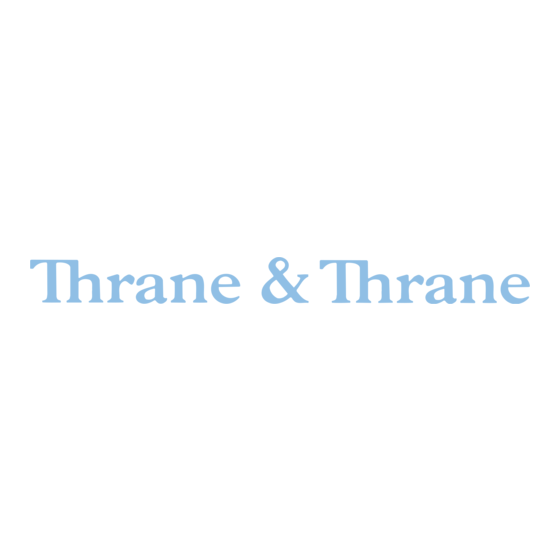



Need help?
Do you have a question about the Aero-HSD+ and is the answer not in the manual?
Questions and answers