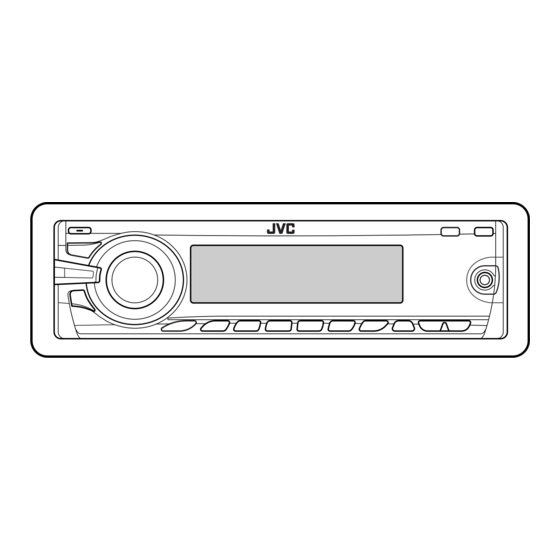
JVC KD-G545 Instructions Manual
Cd receivers
Hide thumbs
Also See for KD-G545:
- Instructions manual (35 pages) ,
- Installation & connection manual (4 pages) ,
- Installation & connection manual (4 pages)
Summary of Contents for JVC KD-G545
- Page 1 CD RECEIVER KD-G546/KD-G545 KD-G546/KD-G545 For canceling the display demonstration, see page 7. For installation and connections, refer to the separate manual. INSTRUCTIONS GET0496-001A [U/UH]...
- Page 2 Thank you for purchasing a JVC product. Please read all instructions carefully before operation, to ensure your complete understanding and to obtain the best possible performance from the unit. IMPORTANT FOR LASER PRODUCTS 1. CLASS 1 LASER PRODUCT 2. CAUTION: Do not open the top cover. There are no user serviceable parts inside the unit; leave all servicing to qualified service personnel.
-
Page 3: Table Of Contents
How to reset your unit CONTENTS Control panel — ..4 KD-G546/KD-G545 Remote controller — ... 5 RM-RK50 Getting started ........ 6 Basic operations ........... 6 • Your preset adjustments will also be erased (except the Radio operations ......7 registered Bluetooth device, see page 14). -
Page 4: Kd-G546/Kd-G545
Control panel — KD-G546/KD-G545 Parts identification Display window ¢ buttons BAND button (standby/on/attenuator) button Remote sensor ∞ (up)/ (down) buttons DO NOT expose the remote sensor to strong light Source button / Control dial (direct sunlight or artificial lighting). Display window... -
Page 5: Remote Controller
Sound mode (iEQ: intelligent equalizer) Warning: indicators—CLASSIC, HIP HOP, JAZZ, ROCK, POPS, USER • Do not install any battery other than CR2025 or its EQ (equalizer) indicator equivalent; otherwise, it may explode. Bluetooth indicator • Do not leave the remote controller in a place Disc information indicators—... -
Page 6: Getting Started
• Changes the folder of the MP3/WMA discs. Getting started • While playing an MP3 disc on an MP3-compatible CD changer: Basic operations – Changes the disc if pressed briefly. – Changes the folder if pressed and held. Turn on the power. •... -
Page 7: Radio Operations
Lights up when receiving an FM stereo Basic settings broadcast with sufficient signal strength. • See also “General settings — PSM” on pages 12 and 13. Start searching for a station. When a station is received, searching stops. To stop searching, press the same button Canceling the display demonstrations again. -
Page 8: Disc Operations
Storing stations in memory Listening to a preset station You can preset six stations for each band. FM station automatic presetting — SSM (Strong-station Sequential Select the preset station (1 – 6) you want. Memory) Select the FM band (FM1 – FM3) you want to store into. -
Page 9: Playing Discs In The Cd Changer
To select a number from 07 – 12: About the CD changer • To use direct folder access on MP3/WMA discs, it It is recommended to use a JVC MP3-compatible CD is required that folders are assigned with 2-digit changer with your unit. -
Page 10: Other Main Functions
Other main functions Changing the display information Skipping tracks quickly during play While playing an audio CD or CD Text Only possible on JVC MP3-compatible CD changer Disc title/performer * Track title * • For MP3 or WMA discs, you can skip tracks within the (back to the beginning) same folder. -
Page 11: Sound Adjustments
Sound adjustments Selecting the playback modes You can use only one of the following playback modes You can select a preset sound mode suitable to the at a time. music genre (iEQ: intelligent equalizer). Select your desired playback mode. Preset values Repeat play Indication (For) USER... -
Page 12: General Settings - Psm
Indication, [Range] General settings — PSM BASS * , [–06 to +06] You can change PSM (Preferred Setting Mode) items Adjust the bass. listed in the table on page 13. MIDDLE * (mid-range), [–06 to +06] Adjust the mid-range frequencies sound level. TREBLE * , [–06 to +06] Adjust the treble. - Page 13 : Frequencies lower than 165 Hz are sent to the subwoofer. EXT INPUT * • CHANGER : To use a JVC CD changer, [9], an Apple iPod, [18]. External input • EXT INPUT : To use any other external component, [20].
-
Page 14: Using The Bluetooth ® Devices
Using the Bluetooth ® devices For Bluetooth operations, it is required to connect the Registering using “OPEN” Bluetooth Adapter (KS-BTA200) to the CD changer Preparation: jack on the rear of this unit. Operate the device to turn on its Bluetooth function. •... - Page 15 Repeat steps until you finish • For available devices... entering a PIN code. Enter the specific PIN code of the device to the Confirm the entry. unit. “OPEN..” flashes on the display. Refer to the instructions supplied with the device to check the PIN code.
-
Page 16: Using The Bluetooth Cellular Phone
When a text message comes in..If the cellular phone is compatible with text message (notified through JVC Bluetooth adapter) and “MSG INFO” (message info) is set to “AUTOMATIC” (see pages 17 and 18), the unit rings to inform you of the message arrival. -
Page 17: Using The Bluetooth Audio Player
Bluetooth Information: If you wish to receive more information about Select “PHONE BOOK *,” “MISSED *,” Bluetooth, visit the following JVC web site: “REDIAL *,” or “RECEIVED *” whichever you <http://www.jvc-victor.co.jp/english/car/>. want to use. Then select a phone number. -
Page 18: Ipod Operations
Appears only when a Bluetooth phone is The Bluetooth software and hardware versions are connected and it is compatible with text message shown. (notified through JVC Bluetooth adapter). Bluetooth Audio: Shows only “VERSION.” iPod operations Change the setting accordingly. This unit is ready for operating an Apple iPod. -
Page 19: Selecting The Playback Modes
• If the selected item has another layer, you will Adjust the sound as you want. (See enter the layer. Repeat steps 2 and 3 until the pages 11 and 12.) desired track is played. • Make sure the equalizer on the iPod is ¢... -
Page 20: Other External Component Operations
To check other information while listening • CD changer jack on the rear using KS-U57 or KS-U58 to an iPod If “EXT IN” does not appear, see page 13 and Folder name Track name select the external input (“EXT INPUT”). Elapsed playing time with the current track number Clock... -
Page 21: Maintenance
Ÿ Maintenance Show the title entry screen. How to clean the connectors Frequent detachment will deteriorate the connectors. To minimize this possibility, periodically wipe the connectors with a cotton swab or cloth moistened with alcohol, being careful not to damage the connectors. Assign a title. -
Page 22: More About This Unit
To keep discs clean More about this unit A dirty disc may not play correctly. If a disc does become dirty, wipe it with Basic operations a soft cloth in a straight line from center Turning on the power to edge. •... - Page 23 • While fast-forwarding or reversing on an MP3 or Playing an MP3/WMA disc WMA disc, you can only hear intermittent sounds. • This unit can play back MP3/WMA files with the • When a disc is inserted upside down, “PLEASE” and extension code <.mp3>...
-
Page 24: Bluetooth Operations
• This unit cannot play back the following files: • This unit may not work for some Bluetooth devices. – MP3 files encoded in MP3i and MP3 PRO format. • Connecting condition may vary depending on the – MP3 files encoded in an inappropriate format. circumstances around you. - Page 25 Bluetooth SIG, Inc. and any use of such marks • While the iPod is connected, all operations are by Victor Company of Japan, Limited (JVC) is under disabled. Perform all operations from this unit. license. Other trademarks and trade names are those •...
-
Page 26: Troubleshooting
Troubleshooting What appears to be trouble is not always serious. Check the following points before calling a service center. Symptoms Remedies/Causes • Sound cannot be heard from the speakers. • Adjust the volume to the optimum level. • Check the cords and connections. •... - Page 27 Symptoms Remedies/Causes • The elapsed playing time is not correct. This sometimes occurs during playback. This is caused by how the tracks are recorded on the disc. • “PLEASE” and “EJECT” appear alternately on Insert a playable disc into the loading slot. the display.
- Page 28 Symptoms Remedies/Causes • “NO DISC” appears on the display. Insert a disc into the magazine. • “NO MAGAZINE” appears on the display. Insert the magazine. • “RESET 8” appears on the display. Connect this unit and the CD changer correctly and press the reset button of the CD changer.
-
Page 29: Specifications
Specifications AUDIO AMPLIFIER SECTION CD PLAYER SECTION Type: Compact disc player Maximum Power Output: Front/Rear: 50 W per channel Signal Detection Non-contact optical pickup System: (semiconductor laser) Continuous Power Output (RMS): Number of Channels: 2 channels (stereo) Front/Rear: 19 W per channel into 4 Ω, 40 Hz to 20 000 Hz at Frequency Response: 5 Hz to 20 000 Hz no more than 0.8% total... - Page 30 ¢Õ¢Õ∫æ√–§ÿ ≥ ∑’ Ë ‡ ≈◊ Õ °´◊ È Õ º≈‘ µ ¿— ≥ ±Ï ¢ Õß °√ÿ ≥ “ÕË “ 𧔷π–π”∑— È ß À¡¥‚¥¬≈–‡Õ’ ¬ ¥°Ë Õ π°“√„™È ß “π ‡æ◊ Ë Õ „ÀÈ ‡ ¢È “ „®™— ¥ ‡®π ·≈–‡æ◊ Ë Õ „ÀÈ ‰ ¥È √ — ∫ ª√– ‘ ∑ ∏‘ ¿ “æ Ÿ ß ÿ ¥ „π°“√„™È ß “πº≈‘ µ ¿— ≥ ±Ï ¢È...
- Page 31 «‘ ∏ ’ ° “√µ— È ß ‡§√◊ Ë Õ ß„À¡ “√∫— ≠ ·ºß§«∫§ÿ ¡ °“√∑”ß“π— — ......4 KD-G546/KD-G545 √’ ‚ ¡∑ §Õπ‚∑√≈‘ — ....5 RM-RK50 °“√‡√‘ Ë ¡ µÈ π „™È ß “π ......6 • √“¬°“√µ— È ß §Ë “ ∑’ Ë ° ”Àπ¥‰«È ≈ Ë « ßÀπÈ “ °Á ® –∂Ÿ ° ≈∫∑‘ È ß ¥È « ¬...
- Page 32 ·ºß§«∫§ÿ ¡ °“√∑”ß“πí — KD-G546/KD-G545 µ”·ÀπË ß ¢Õߪÿ Ë ¡ µË “ ßÊ ®Õ· ¥ßº≈ ªÿ Ë ¡ ªÿ Ë ¡ BAND ¢ ªÿ Ë ¡ ( ·µπ¥Ï ∫ “¬/‡ªî ¥ ‡§√◊ Ë Õ ß/‡∫“‡ ’ ¬ ß≈ß) √’ ‚ ¡∑‡´Á π ‡´Õ√...
- Page 33 ‰ø — ≠ ≠“≥‚À¡¥‡ ’ ¬ ß (iEQ: Õ’ § «Õ‰≈‡´Õ√Ï Õ — ® ©√‘ ¬ –) §”‡µ◊ Õ π —CLASSIC, HIP HOP, JAZZ, ROCK, POPS, USER ‰ø — ≠ ≠“≥ EQ (Õ’ § «Õ‰≈‡´Õ√Ï ) ÀÈ “ ¡„™È · ∫µ‡µÕ√’ Ë · ∫∫Õ◊ Ë π πÕ°®“° •...
- Page 34 ‡ª≈’ Ë ¬ π‚ø≈‡¥Õ√Ï ∫π·ºË π • MP3/WMA °“√‡√‘ Ë ¡ µÈ π „™È ß “π ¢≥–‡≈Ë π ·ºË π ∫π´’ ¥ ’ ‡ ™π‡®Õ√Ï • ∑’ Ë “¡“√∂„™È ß “π°— ∫ ‰¥È °“√„™È ß “π‡∫◊ È Õ ßµÈ π ‡ª≈’...
- Page 35 ‰ø®–µ‘ ¥ ‡¡◊ Ë Õ √— ∫ §≈◊ Ë π °“√∫— π ∑÷ ° ∂“π’ ≈ ß„πÀπË « ¬§«“¡®” ‡µÕ√‘ ‚ Õ ∑’ Ë ¡ ’ — ≠ ≠“≥·√ßæÕ ÕË “ π√“¬≈–‡Õ’ ¬ ¥‡æ‘ Ë ¡ ‡µ‘ ¡ ∑’ Ë °“√µ—...
- Page 36 °“√√— ∫ øí ß §≈◊ Ë π ∂“π’ ∑ ’ Ë µ — È ß ‰«È ≈ Ë « ßÀπÈ “ °“√∫— π ∑÷ ° ∂“π’ ≈ ß„ÀπË « ¬§«“¡®” ∑Ë “ π “¡“√∂µ— È ß §≈◊ Ë π «‘ ∑ ¬ÿ ‰ ¥È ∂“π’...
- Page 37 “¡“√∂· ¥ß‰¥È ‡¡◊ Ë Õ µË Õ ‡™◊ Ë Õ ¡°— ∫ CD Text JVC CD Text ∑ “¡“√∂„™È ß “π°— ∫ ´’ ¥ ’ ‡ ™π‡®Õ√Ï ‰ ¥È ”À√— ∫ °“√µË Õ ‡™◊ Ë Õ ¡ °“√µ‘ ¥ µ— È ß /§Ÿ Ë ¡ ◊ Õ °“√µ‘ ¥ µ— È ß...
- Page 38 øí ß °Ï ™ — π À≈— ° Õ◊ Ë π Ê °“√‡ª≈’ Ë ¬ π¢È Õ ¡Ÿ ≈ ∑’ Ë · ¥ß °“√¢È “ ¡·∑√Á § ¥È « ¬§«“¡‡√Á « „π√–À«Ë “ ߇≈Ë π ‡æ≈ß ¢≥–‡≈Ë π À√◊ Õ audio CD CD Text ‡©æ“–´’...
- Page 39 °“√ª√— ∫ ·µË ß ‡ ’ ¬ ß °“√‡≈◊ Õ °‚À¡¥°“√‡≈Ë π ∑Ë “ π “¡“√∂„™È ‚ À¡¥°“√‡≈Ë π µË Õ ‰ªπ’ È ·∫∫„¥·∫∫Àπ÷ Ë ß ‰¥È ∑ ’ ≈ – ∑Ë “ π “¡“√∂‡≈◊ Õ °‚À¡¥‡ ’ ¬ ß ∑’ Ë µ — È ß ‰«È ≈ Ë « ßÀπÈ “ „ÀÈ ‡ À¡“–°— ∫ ‚À¡¥‡∑Ë...
- Page 40 °“√µ— È ß §Ë “ ∑— Ë « ‰ª ‰ø — ≠ ≠“≥ æ‘ ¬ — PSM ∂÷ ß BASS * , [–06 +06] ∑Ë “ π “¡“√∂‡ª≈’ Ë ¬ π√“¬°“√ ‚À¡¥°“√µ— È ß §Ë “ ∑’ Ë µ È Õ ß°“√ ª√—...
- Page 41 °“√„™È ´ ’ ¥ ’ ‡ ™π‡®Õ√Ï À√◊ Õ EXT INPUT * • CHANGER JVC [9] Apple iPod [18] — ≠ ≠“≥‡¢È “ ®“°¿“¬πÕ° ‡¡◊ Ë Õ µÈ Õ ß°“√„™È Õ ÿ ª °√≥Ï § Õ¡‚æ‡ππ∑Ï ¿ “¬πÕ°Õ◊ Ë π Ê...
- Page 42 °“√„™È Õ ÿ ª °√≥Ï Bluetooth ® ”À√— ∫ °“√∑”ß“π¢Õß∫≈Ÿ ∑ Ÿ ∏ ®–µÈ Õ ß„™È °“√≈ßÕÿ ª °√≥Ï ‚ ¥¬„™È ‡ ¡πŸ “OPEN” ∫≈Ÿ ∑ Ÿ ∏ Õ·¥ª‡µÕ√ √ÿ Ë π µË Õ °— ∫ À— « µË Õ ´’ ¥ ’ ‡ ™π °“√‡µ√’...
- Page 43 ∑”´È ” ¢— È π µÕπ ·≈– ®π°√–∑— Ë ß „ Ë √ À— ”À√— ∫ Õÿ ª °√≥Ï ∑ ’ Ë “¡“√∂‡™◊ Ë Õ ¡µË Õ ‰¥È • . .. ‡ √Á ® ‘ È π „ Ë √ À— ‡©æ“–¢ÕßÕÿ...
- Page 44 À“°‚∑√»— æ ∑Ï ¡ ◊ Õ ∂◊ Õ „™È ß “π‰¥È ° — ∫ ¢È Õ §«“¡ — È π ·®È ß „ÀÈ ∑ √“∫‚¥¬Õ–·¥ª‡µÕ√Ï ∫ ≈Ÿ ∑ Ÿ ∏ ·≈– JVC) “MSG „ Ë À ¡“¬‡≈¢‚∑√»— æ ∑Ï √“¬≈–‡Õ’ ¬ ¥¢È Õ §«“¡...
- Page 45 À“°∑Ë “ πµÈ Õ ß°“√∑√“∫√“¬≈–‡Õ’ ¬ ¥‡æ‘ Ë ¡ ‡µ‘ ¡ ‡°’ Ë ¬ «°— ∫ °“√∑” ß“π„π√–∫∫∫≈Ÿ ∑ Ÿ ∏ ‚ª√¥¥Ÿ ∑ ’ Ë ‡ «Á ∫ ‰´µÏ µ Ë Õ ‰ªπ’ È ¢ Õß <http://www.jvc-victor.co.jp/english/car/> “PHONE BOOK *,” “MISSED *,” “REDIAL *,”...
-
Page 46: Auto Answer
· ¥ß‡«Õ√Ï ™ — π ¢Õߌ“√Ï ¥ ·«√Ï · ≈–´ÕøµÏ · «√Ï ¢ Õß√–∫∫∫≈Ÿ ∑ Ÿ ∏ ·≈–„™È ‰ ¥È ° — ∫ ¢È Õ §«“¡ — È π ·®È ß „ÀÈ ∑ √“∫‚¥¬Õ– ·¥ª‡µÕ√Ï ∫ ≈Ÿ ∑ Ÿ ∏ JVC) °“√∑”ß“π¢Õß ‡§√◊ Ë Õ ß‡≈Ë π ‡æ≈ß√–∫∫∫≈Ÿ ∑ Ÿ ∏ : · ¥ß‡©æ“– iPod ‡∑Ë... - Page 47 À“°‡æ≈ß∑’ Ë ‡ ≈◊ Õ °¡’ Õ ’ ° ™— È π Àπ÷ Ë ß ∑Ë “ π®–µÈ Õ ß‡¢È “ ‰ª„π • ª√— ∫ ·µË ß ‡ ’ ¬ ßµ“¡µÈ Õ ß°“√ ¥Ÿ À πÈ “ ·≈– ™— È π π— È π ªÆ‘ ∫ — µ ‘ ¢ — È π µÕπ∑’ Ë ·≈–...
- Page 48 À“°∑Ë “ πµÈ Õ ß°“√¥Ÿ ¢ È Õ ¡Ÿ ≈ Õ◊ Ë π „π¢≥–∑’ Ë ø í ß ´’ ¥ ’ ‡ ™π‡®Õ√Ï ∑ ’ Ë ¥ È “ πÀ≈— ß ‚¥¬„™È À√◊ Õ • KS-U57 iPod KS-U58 ™◊ Ë Õ ‚ø≈‡¥Õ√Ï ™◊...
- Page 49 Ÿ °“√¥Ÿ · ≈√— ° …“ · ¥ßÀπÈ “ ®Õ‰µ‡µ‘ È ≈ «‘ ∏ ’ ∑ ”§«“¡ –Õ“¥¢ È Õ µ Ë Õ °“√∂Õ¥‡¢È “ ÕÕ°∫Ë Õ ¬Ê ®–∑”„ÀÈ ¢ È Õ µË Õ ‡ ◊ Ë Õ ¡ ¥— ß π— È π ‡æ◊ Ë Õ ªÈ Õ ß°— π ‡Àµÿ ° “√≥Ï ¥ — ß °≈Ë “ « ∑Ë...
- Page 50 °“√∑”§«“¡ –Õ“¥·ºË 𠥑 °Ï ¢È Õ ¡Ÿ ≈ ‡æ‘ Ë ¡ ‡µ‘ ¡ ‡°’ Ë ¬ «°— ∫ µ— « ‡§√◊ Ë Õ ß ·ºË 𠥑 °Ï ∑ °ª√°Õ“®∑”„ÀÈ ° “√‡≈Ë π º‘ ¥ ‡æ’ È ¬ π‰ª À“°·ºË...
- Page 51 ¢≥–°√Õ·ºË π À√◊ Õ ‡¥‘ π ÀπÈ “ À√Õ◊ ∂ Õ¬À≈— ß °“√‡≈Ë π ·ºË π • MP3/WMA ∑Ë “ π®–‰¥È ¬ ‘ π ·µË ‡ ’ ¬ ߇ªì π æ— ° Ê ‡∑Ë “ π— È π ‡§√◊ Ë Õ ßπ’ È “¡“√∂‡≈Ë π ‰ø≈Ï ∑’...
- Page 52 ‡§√◊ Ë Õ ßπ’ È ‰ ¡Ë “¡“√∂‡≈Ë π ‰ø≈Ï µ Ë Õ ‰ªπ’ È ‰ ¥È ‡§√◊ Ë Õ ß‡≈Ë π π’ È Õ “®®–‡≈Ë π Õÿ ª °√≥Ï ∫ ≈Ÿ ∑ Ÿ ∏ ∫“ßµ— « ‰¡Ë ‰ ¥È •...
- Page 53 ‚¥¬∫√î … í ∑ Õ— ° ¢√–∫“ß·∫∫‡™Ë π µ— « ¿“…“Õ— ß °ƒ…∑’ Ë ¡ ’ — ≠ ≈— ° …≥Ï Õ ◊ Ë π Ê Victor Company of Japan, Limited (JVC) – Õ¬Ë Ÿ ¿ “¬‰¥È ° “√Õπÿ ≠ “µ„™ô ‡ §√◊ Ë Õ ßÀ¡“¬°“√§ô “ ·≈–™ï ò Õ ∑“ß...
- Page 54 °“√·°È ‰ ¢ªí ≠ À“‡∫◊ È Õ ßµÈ π ‘ Ë ß ∑’ Ë ¥ Ÿ ‡ À¡◊ Õ π®–‡ªì π ªí ≠ À“ Õ“®‰¡Ë √ È “ ¬·√߇ ¡Õ‰ª ¢Õ„ÀÈ µ √«® Õ∫µ“¡®ÿ ¥ µË “ ßÊ µË Õ ‰ªπ’ È °Ë Õ π‚∑√À“»Ÿ π ¬Ï ∫ √‘ ° “√ Õ“°“√...
- Page 55 Õ“°“√ «‘ ∏ ’ · °È ‰ ¢ “‡Àµÿ • ‡«≈“∑’ Ë ‡ ≈Ë π ‡æ≈ßºË “ π‰ª‰¡Ë ∂ Ÿ ° µÈ Õ ß ∫“ߧ√— È ß Õ“®‡°‘ ¥ ¢÷ È π √–À«Ë “ ߇≈Ë π ‡°‘ ¥ ®“°«‘ ∏ ’ ∫ — π ∑÷...
- Page 56 Õ“°“√ «‘ ∏ ’ · °È ‰ ¢ “‡Àµÿ ¢È Õ §«“¡ ª√“°Ø¢÷ È π ∫πÀπÈ “ ®Õ „ Ë ¥ ‘ °Ï ≈ ß„π™Ë Õ ß„ Ë ¥ ‘ °Ï • “NO DISC” ¢È Õ §«“¡ ª√“°Ø¢÷ È π ∫πÀπÈ “ ®Õ ‡ ’...
- Page 57 ¢ È Õ ¡Ÿ ≈ ®”‡æ“– À¡«¥‡§√◊ Ë Õ ß¢¬“¬‡ ’ ¬ ß À¡«¥‡§√◊ Ë Õ ß‡≈à π °”≈— ß ¢— ∫ Ÿ ß ÿ ¥ ª√–‡¿∑ ‡§√◊ Ë Õ ß‡≈Ë π ·ºË π ¥‘ ≈ °Ï · ∫∫§Õ ¡·æ§ ≈”‚æßÀπÈ “ /≈”‚æßÀ≈— ß «—...
- Page 58 Having TROUBLE with operation? Please reset your unit Refer to page of How to reset your unit EN, TH © 2007 Victor Company of Japan, Limited 1107DTSMDTJEIN...











Need help?
Do you have a question about the KD-G545 and is the answer not in the manual?
Questions and answers