Summary of Contents for Extech Instruments PQ3450
- Page 1 User Guide 3-Phase Power Analyzer MODEL PQ3450 DataLoggerStore 1.877.766.5412 www. Shop for Data Logging products online at:...
-
Page 2: Table Of Contents
5-11 Reset Button................... .24 5-11 Watt-Hour ZERO Function ..............24 6.0 MAINTENANCE 6-1 Cleaning ....................25 6-2 Battery Replacement................. 25 7.0 PC INTERFACE 7-1 Download Data from SD Card..............26 PQ3450-EU-EN-V1.2-05/12 DataLoggerStore 1.877.766.5412 www. Shop for Data Logging products online at:... -
Page 3: Introduction
1.0 Introduction Congratulations on your purchase of the Model PQ3450 Power Analyzer. This instrument is fully tested and calibrated prior to delivery; proper use and care of this meter will provide years of reliable service. 1.1 Features Large dot-matrix, numerical, backlit LCD ... -
Page 4: Safety
DOUBLE INSULATION RISK OF ELECTRIC SHOCK Environmental Conditions Installation Category III 600V Pollution Degree 2 Altitude limit: 2000m Indoor use only Relative Humidity maximum: 80% PQ3450-EU-EN-V1.2-05/12 DataLoggerStore 1.877.766.5412 www. Shop for Data Logging products online at:... -
Page 5: Specifications
"OL" is displayed; Data on SD card will read ‘9999’ or ‘999’ for over- Over-range range data Under-range "UR" is displayed Data Hold Freezes displayed reading Data Recording SD memory card Sampling Time Approx. 1 second PQ3450-EU-EN-V1.2-05/12 DataLoggerStore 1.877.766.5412 www. Shop for Data Logging products online at:... -
Page 6: Electrical Specifications
For three phase/four wire and three phase/three wire configurations: ∑ = (PF1 + PF2 + PF3) / 3 For single phase three wire configurations: ∑ = (PF1 + PF2) / 2 PQ3450-EU-EN-V1.2-05/12 DataLoggerStore 1.877.766.5412 www. Shop for Data Logging products online at:... -
Page 7: Meter Description
3-20 RS232 PC interface socket 3-21 Reset button 3-22 Screw fastener for protective cap Note: The Battery compartment and Tilt Stand are located on the rear of the instrument PQ3450-EU-EN-V1.2-05/12 DataLoggerStore 1.877.766.5412 www. Shop for Data Logging products online at:... -
Page 8: Meter Basics And The Setup Mode
After the initialization screen, the meter displays one of the measurement screen configurations. The meter reverts to the screen that was displayed at the last power down and may not be the screen shown below. Other screen configurations are shown later in this User Guide. Measurement Screen Example PQ3450-EU-EN-V1.2-05/12 DataLoggerStore 1.877.766.5412 www. -
Page 9: Keypad Summary
6. Press the SHIFT key to continue scrolling through the other parameters using the up and down arrow keys. 7. To exit the Setup Mode press the EXIT key. 8. Detailed instructions for each parameter are provided in the next section. PQ3450-EU-EN-V1.2-05/12 DataLoggerStore 1.877.766.5412 www. - Page 10 A (Amps): Set the Current range; V (Volts): Set the Voltage range RS232 Out Select: RS232 output function (up to nine items can be output) Year, Month, Date, Hour, Minute, Second: Set the current date and time PQ3450-EU-EN-V1.2-05/12 DataLoggerStore 1.877.766.5412 www. Shop for Data Logging products online at:...
-
Page 11: Setup Mode In Detail
(Note: Press and hold ▲ or ▼ continuously for at least two seconds to scroll quickly). 5. Press SHIFT when done Folder Name Screen 1 Folder Name Screen 2 PQ3450-EU-EN-V1.2-05/12 DataLoggerStore 1.877.766.5412 www. Shop for Data Logging products online at:... - Page 12 File Name which represents the number of wires and phases (3P4, for example) will be highlighted and ready for editing. Use the arrow keys to select the desired configuration. Select 1P/2W (1P2), 1P/3W (1P3), 3P/3W (3P3), or 3P/4W (3P4). PQ3450-EU-EN-V1.2-05/12 DataLoggerStore 1.877.766.5412 www.
- Page 13 If “Y” is selected, the current file will be erased. If “N” is selected, the delete process will be aborted. When a file is deleted the field next to DELETE FILE will show 100%. When a delete is aborted, the field shows 0%. PQ3450-EU-EN-V1.2-05/12 DataLoggerStore 1.877.766.5412 www.
- Page 14 Press SHIFT, the display "SHIFT1" will switch ON Use the ▲ or ▼ keys to select the desired format USA (.) or EURO (,). Press SHIFT again to return to Setup Mode editing or press EXIT to leave the Setup mode. PQ3450-EU-EN-V1.2-05/12 DataLoggerStore 1.877.766.5412 www.
- Page 15 Press and hold the SHIFT key for > 2 seconds to clear all RS-232 output selections. Press the EXIT button to exit the RS232 output mode. If nine items are selected the display will show the indicator "full". RS232 – Output Selections PQ3450-EU-EN-V1.2-05/12 DataLoggerStore 1.877.766.5412 www.
- Page 16 Press SHIFT again to return to Setup Mode editing or press EXIT to leave the Setup mode. 4.5.15 Exit the Setup Mode When all of the programming has been completed, press the EXIT key to return to the measurement mode of operation. PQ3450-EU-EN-V1.2-05/12 DataLoggerStore 1.877.766.5412 www.
-
Page 17: Power Measurement Procedures
Connect Clamp 1 (A1) to the A1 terminal of the instrument The related measurement factors will appear on the display Measurement definitions can be found in Section 5-10 1Φ2W Screen PQ3450-EU-EN-V1.2-05/12 DataLoggerStore 1.877.766.5412 www. Shop for Data Logging products online at:... -
Page 18: 1Φ3W (Single Phase - Three Wire) Measurement
Connect Clamp 1 and Clamp 2 (A1 and A2) to the A1 and A2 terminals of the instrument The related measurement factors will appear on the display 1Φ3W Screen PQ3450-EU-EN-V1.2-05/12 DataLoggerStore 1.877.766.5412 www. Shop for Data Logging products online at:... -
Page 19: 3Φ3W (Three Phase - Three Wire) Measurement
Connect the three (3) clamps (A1, A2, A3) to conductors A1, A2 , A3 Connect the three (3) Clamps to the meter using the A1, A2, and A3 terminals The related measurement factors will appear on the display 3Φ3W Screen PQ3450-EU-EN-V1.2-05/12 DataLoggerStore 1.877.766.5412 www. -
Page 20: 3Φ4W (Three Phase - Four Wire) Measurement
Connect the three (3) Clamps (A1, A2, and A3) to the conductors A1, A2, and A3. Connect the Clamps (A1, A2, and A3) to the meter’s A1, A2, and A3 terminals. The related measurement factors will appear on the display. 3Φ4W Screen PQ3450-EU-EN-V1.2-05/12 DataLoggerStore 1.877.766.5412 www. -
Page 21: Ct And Pt Measurement
Connect the three (3) Clamps (A1, A2, A3) to the conductors A1, A2, A3 Connect the Clamps (A1, A2, A3) to the meter’s A1, A2, A3 terminals The related measurement factors will appear on the display PQ3450-EU-EN-V1.2-05/12 DataLoggerStore 1.877.766.5412 www. -
Page 22: Data Logger
Press the REC key again to stop datalogging. The incrementing counter and the REC display icon will switch off. Instructions are provided later in this User Guide regarding data exporting to a spreadsheet using a PC. The Datalogger Incrementing Counter display PQ3450-EU-EN-V1.2-05/12 DataLoggerStore 1.877.766.5412 www. Shop for Data Logging products online at:... -
Page 23: Data Hold
When the LOW BAT indicator appears, replace the batteries as described in the Battery Replacement section of this manual. Use of weak batteries will compromise measurement accuracy and meter performance. Low Battery indication PQ3450-EU-EN-V1.2-05/12 DataLoggerStore 1.877.766.5412 www. Shop for Data Logging products online at:... -
Page 24: Measurement Definitions
5.12 Zero Adjustment for the ‘Watt Hour’ Function Press and hold the "Exit” key for at least 6 seconds, the measurement values for "WH", "SH", "QH" will reset to a Zero value. PQ3450-EU-EN-V1.2-05/12 DataLoggerStore 1.877.766.5412 www. -
Page 25: Maintenance
/ accumulators at collection points in your community or wherever batteries / accumulators are sold! Disposal: Follow the valid legal stipulations in respect of the disposal of the device at the end of its lifecycle PQ3450-EU-EN-V1.2-05/12 DataLoggerStore 1.877.766.5412 www. -
Page 26: Pc Interface 7-1 Download Data From Sd Card
The data files can be opened directly into a spreadsheet program. Example Data File Example Graphic Screen Copyright © 2012 Extech Instruments Corporation (a FLIR company) All rights reserved including the right of reproduction in whole or in part in any form. www.extech.com PQ3450-EU-EN-V1.2-05/12...
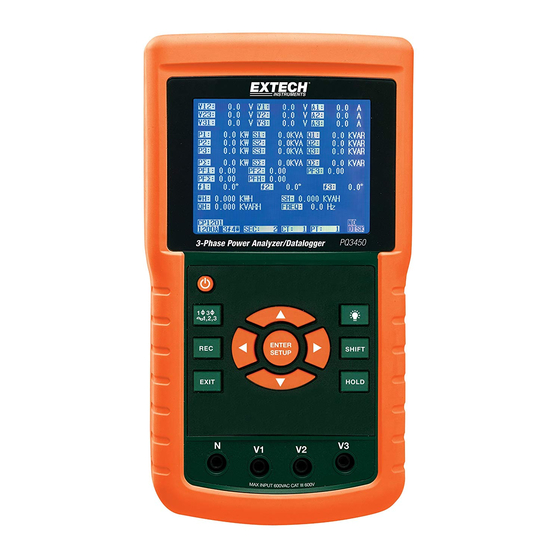













Need help?
Do you have a question about the PQ3450 and is the answer not in the manual?
Questions and answers