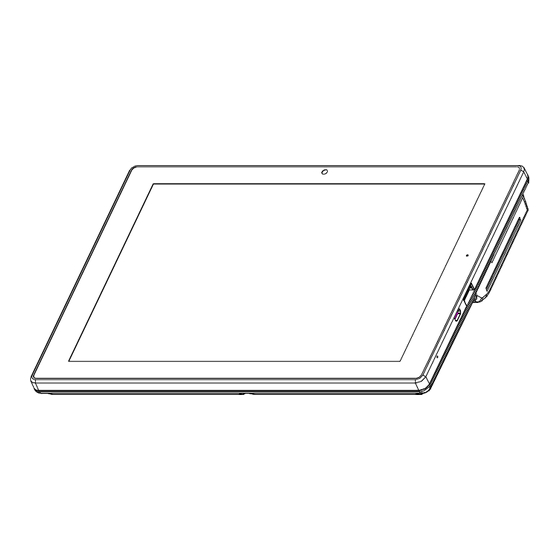
Advertisement
Quick Links
Advertisement

Summary of Contents for Wintec Anypos30
- Page 1 Anypos30 User Manual QINGDAO WINTEC SYSTEM CO., LTD...
- Page 2 Anypos30. About the Product Anypos30 is an all-in-one touch terminal with built-in thermal printer. Based on Intel Bay-trail T platform, it runs Windows 10/Android. It is an ideal choice for retail, hospitality and entertainment business etc.
- Page 3 Anypos30 Outward Diagram Front View DESCRIPTION Front camera 10.1-inch LCD screen, touch screen Charge indicator IC card slot Micro USB Hotline:400 708 9898 www.wintec.cn...
- Page 4 Anypos30 Side View DESCRIPTION Printer Opening Button Paper warehouse Security lock bayonet RJ45 Power input On / off button Back View DESCRIPTION Rear camera Dimensional code scanner Hotline:400 708 9898 www.wintec.cn...
- Page 5 Anypos30 Bottom View DESCRIPTION RFID Dimensional code scanner button Wristband (optional) Boot、Charging Operation 1. Power On:Long press master switch button to start the machine. Power Off:Long press master switch button pop-up dialog boxes, pull- down shutdown. 2. When charging is required, insert the machine specially configured adapter, the charge indicator red light.
- Page 6 Anypos30 Install the Printer paper 1. Get paper reel prepared. 2. Press the printer open button, then put the scroll into printer. Instructions for 3G 1. Turn the machine off, open the four screws strap clip 2. Open the SIM...
- Page 7 Anypos30 Software Testing Run the test software "PadposDemo", can make the following four tests: 1. Click "QRCodeReader" tab later test One-dimensional / two-dimensional code scanning 2. Click "Printer” tab later test Printer Hotline:400 708 9898 www.wintec.cn...
- Page 8 Anypos30 3. Click "MSR" tab later test MSR. 4. Click "RFID" tab later test RFID Hotline:400 708 9898 www.wintec.cn...
-
Page 9: Troubleshooting
Anypos30 Trouble Shooting A few common hardware problems and suggested solutions are presented in the table below: PROBLEM SOLUTION ① Check the external power supply is Can’t turn on. normal ,if the adapter connects ② Check work state LED is light on ①... - Page 10 Anypos30 Hotline:400 708 9898 www.wintec.cn...

Need help?
Do you have a question about the Anypos30 and is the answer not in the manual?
Questions and answers