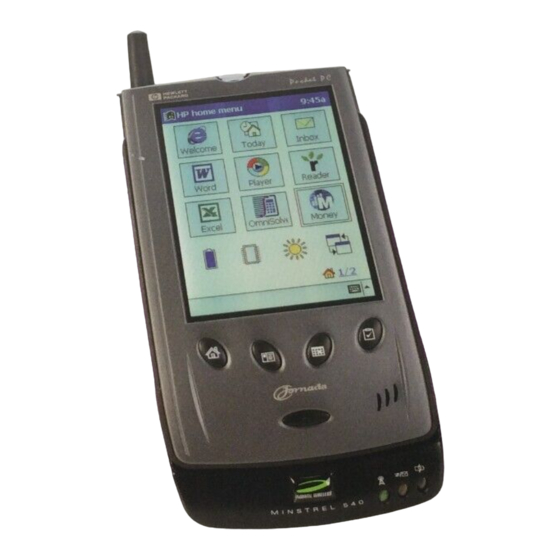
Table of Contents
Advertisement
Quick Links
Advertisement
Table of Contents

Summary of Contents for Novatel Minstrel 540
- Page 1 User Guide Minstrel 540 User Guide Version 1 GU-01016914...
- Page 2 Novatel Wireless, Inc. unless such commitment is expressly given in a covering document. The information herein is the exclusive property of Novatel Wireless Inc. No part of this publication may be reproduced or transmitted in any form or by any means including electronic storage, repro- duction, execution, or transmission without the prior written consent of Novatel Wireless, Inc.
-
Page 3: Table Of Contents
Welcome..........................4 Getting Started........................5 Requirements ......................6 Overview of the Minstrel 540 Modem ................. 7 Overview of the Minstrel 540 Software..............11 Charging the Battery....................12 Installing the Software ....................13 Attaching the Minstrel to the Jornada ............... 14 Configuring the Minstrel.................... 17 Connecting to the Internet .................. -
Page 4: Welcome
The operating configurations of this device generally do not support normal transmissions while it is carried in pockets or holsters next to a person’s body. Technical Support If you have any questions or comments about your Minstrel 540, please contact the Novatel Wire- less Technical Support team. WWW: www.novatelwireless.com/support/index.html... -
Page 5: Getting Started
Getting Started Minstrel 540 User Guide Version 1 GU-01016914... -
Page 6: Requirements
Requirements The following is required to set up and use your Minstrel 540 for sending and receiving data across the Internet: • An HP Jornada 540-series Pocket PC ® ® • Microsoft ActiveSync software to allow you to communicate between your desktop PC and the Jornada •... -
Page 7: Overview Of The Minstrel 540 Modem
Overview of the Minstrel 540 Modem The Minstrel 540 Wireless IP modem has many important features, including three status indicator LEDs, a latch for attaching the unit to the Jornada, and a DC jack for powering the unit and charg- ing the battery using the supplied AC adapter. - Page 8 Status Indicator LEDs The Minstrel 540 has three LED indicators that allow you to easily determine the status of various modem parameters. Service LED The LED labeled with the icon below indicates the status of the connection to the Wireless IP net- work.
- Page 9 The Minstrel has received a push message notification. Push messag- ing must be enabled for this to occur. For more information on push mes- saging, refer to the Minstrel 540 Help file included with the software. Minstrel 540 User Guide...
- Page 10 AC adapter is still plugged in and, therefore, powering the unit. Flashing The Minstrel’s battery is low and requires charging. For more information on charging the battery, refer to the section entitled Charging the Battery. Minstrel 540 User Guide Version 1 GU-01016914...
-
Page 11: Overview Of The Minstrel 540 Software
In order for you to configure and operate your wireless modem, the software described below is provided on the CD-ROM included with your Minstrel 540. This software can be installed on your Jornada following the instructions provided in the section Installing the Software. -
Page 12: Charging The Battery
Charging the Battery The Minstrel 540 contains a rechargeable Lithium-ion battery. This battery is shipped only partially charged, so it is necessary to charge the battery to its full capacity before using the unit. To charge the battery, plug the supplied AC adapter into an outlet and insert the barrel connector at the end of the adapter cord into the DC jack. -
Page 13: Installing The Software
Jornada to your desktop computer, refer to the documentation provided with your Jor- nada. Once a connection has been made, insert the Minstrel 540 Software CD into the CD-ROM drive of your desktop computer. The installation program will automatically launch, displaying the following screen. -
Page 14: Attaching The Minstrel To The Jornada
Attaching the Minstrel to the Jornada The Minstrel 540 attaches to the HP Jornada to create a single, integrated unit using a system consisting of a footmount and a latch mechanism. The footmount is installed on the Jornada and the Minstrel latches to this footmount to secure the unit in place. In order to configure and use your wireless modem, attach the Minstrel to the Jornada as described below. - Page 15 Jornada lies flat against the front of the Minstrel. Ensure the two connectors of the Minstrel are aligned with the connector slots on the bottom edge of the Jornada. Then, slide the Jornada downwards until the latching mechanism “clicks” into place. Minstrel 540 User Guide Version 1...
- Page 16 Jornada in an upwards direction. The footmount is designed to stay permanently attached to the Jornada unit. There is no need to remove the footmount when the Jornada is not inserted into the Minstrel. Minstrel 540 User Guide Version 1...
-
Page 17: Configuring The Minstrel
Configuring the Minstrel In order to connect to the Internet, the Minstrel 540 must first be configured with the necessary parameters to be able to register to the Wireless IP network. The Configuration Wizard utility guides you through this configuration. - Page 18 Configuration Wizard. Tap Yes. NOTE: If your modem has been configured previously, this prompt will not appear. Select Configuration Wizard from the Modem menu to start the Configuration Wizard utility in this case. Minstrel 540 User Guide Version 1 GU-01016914...
- Page 19 Next > and < Back buttons to move between screens. Once the modem has been configured successfully, the Successful! screen will appear. Tap Fin- ish to close the Configuration Wizard and return to the Modem Manager. Minstrel 540 User Guide Version 1 GU-01016914...
- Page 20 For more information on Configuration Wizard and the configuration process, refer to the Minstrel 540 Help file included with the Configuration Wizard software on your HP Jornada. The section entitled Using the Minstrel 540 Help contains information on how to access this file. Minstrel 540...
-
Page 21: Connecting To The Internet
To connect to the network once configuration has been completed, start the Modem Man- ager program. When Modem Manager launches, the modem will automatically attempt to register. To start Modem Manager, select Programs from the Start menu and then tap the Modem Man- ager icon. Minstrel 540 User Guide Version 1 GU-01016914... - Page 22 Using the HP Jornada Software. For information on the Modem Manager software, refer to the Minstrel 540 Help file included with the Modem Manager software. The section Using the Minstrel 540 Help provides information on accessing this file.
-
Page 23: Working With The Minstrel 540
Working with the Minstrel 540 Minstrel 540 User Guide Version 1 GU-01016914... -
Page 24: Managing The Network Connection
To establish a connection to the Wireless IP network, start the Modem Manager program. When Modem Manager launches, the modem will automatically attempt to register to the Wireless IP network. Select Programs from the Start menu and then tap the Modem Manager icon to start Modem Manager. Minstrel 540 User Guide Version 1 GU-01016914... - Page 25 Wireless IP network in the Status tab. When all three check boxes at the top of the Sta- tus tab are checked, the modem is registered and ready to send and receive data. Minstrel 540 User Guide...
- Page 26 To disconnect, or de-register, from the Wireless IP network and power off the modem, select Shut- down from the Modem menu of the Modem Manager software. The Modem Manager software will exit as the modem de-registers. Minstrel 540 User Guide Version 1...
- Page 27 Power-Off is disabled, tapping Disconnect will close the PPP session but the modem will remain registered to the Wireless IP network. For more information on the Auto Power-Off and Push Messages features, refer to the Minstrel 540 Help file included with the Modem Manager software.
-
Page 28: Using The Minstrel 540 Help
Using the Minstrel 540 Help For easy reference, the Minstrel 540 Help file is included with the Modem Manager software. This Help file provides general information about the Minstrel 540, as well as detailed information about the Modem Manager and Configuration Wizard applications, including the following: •... - Page 29 To advance to the next topic, tap the right-facing arrow. Tap the left-facing arrow to move to the previous topic and tap the home icon to display the main contents of the Minstrel 540 Help. Minstrel 540 User Guide...
-
Page 30: Using The Hp Jornada Software
Using the HP Jornada Software The HP Jornada comes with a variety of applications that can be used with the Minstrel 540. Due to the fact these applications are constantly being upgraded, please download the most recent version of any third-party software from the software vendors’ web sites. Having the most recent version will ensure that the applications work effectively with the Minstrel. - Page 31 Pocket Outlook for sending and receiving email with your wireless modem, you must first set up the application to use the Minstrel 540 for the remote con- nection to your mail server. To do this, select Minstrel from the Connection: drop-down list on page (1/4) when setting up the new service.
-
Page 32: Glossary
Glossary Minstrel 540 User Guide Version 1 GU-01016914... -
Page 33: Glossary A-Pp
Glossary A-Pp auto power-off Auto power-off is a feature of the Minstrel 540 that, when enabled, will cause the modem to de-register and power off whenever the active PPP session is closed. CDPD CDPD, or Cellular Digital Packet Data, is a Wireless IP technology developed for use on cellular phone frequencies. -
Page 34: Glossary Pr-Si
CDPD network to set up a path for communication. scanning The Minstrel 540 will look for the best cellular channel to use for data transmission by scanning through the channels. This involves measuring the signal strength of various channels to determine which is the strongest and, therefore, most reliable. -
Page 35: Glossary Sl-Z
Glossary Sl-Z sleep mode The Minstrel 540 can be configured to automatically enter sleep mode when the modem is not actively transmitting or receiving data. In this mode, the modem will consume very lit- tle power, thus extending the host device's battery life.
















Need help?
Do you have a question about the Minstrel 540 and is the answer not in the manual?
Questions and answers