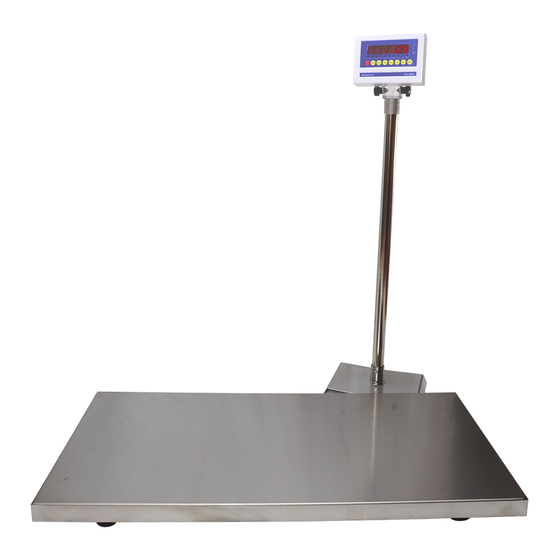
Summary of Contents for WEIGHSOUTH VS-2501
- Page 1 Visit www.scaleman.com to purchase your WeighSouth VS2501 VS-2501 Veterinary Scale Operations Manual Visit www.balances.com to purchase your WeighSouth VS2501...
-
Page 2: Safety Notice
Visit www.scaleman.com to purchase your WeighSouth VS2501 Safety Notice Any changes to the menu settings can effect weighing. The VS-2501 has been set and calibrated at the factory for optima performance. It is recommend that changes only be made by qualifi ed individuals. Do not allow untrained personnel to operate, clean, inspect, maintain or tamper with the scale. - Page 3 • Required parts bag • Operation manual The VS-2501 has been factory checked and calibrated before shipment. The correct location is crucial to the accuracy of the weighing results. Select a stable, vibration-free and level location. The ground must be able to safely bear the weight of the fully loaded scale.
- Page 4 Your VS-2501 is equipped with an internal rechargeable battery. The unit will automati- cally switch to battery mode when the power supply is disconnected from the Indicator When you use the VS-2501 for the fi rst time it is recommended to charge the battery for full eight hours...
- Page 5 Visit www.scaleman.com to purchase your WeighSouth VS2501 Basic Weighing Functions Weight is Zero and Stable The weighing data is stable Gross Weight is shown Gross Indicates a Tare value is stored Tared Indicates “Hold” feature is active Hold Weighing unit is pounds...
- Page 6 Visit www.scaleman.com to purchase your WeighSouth VS2501 Operating your VS-2501 For best results make sure your unit is on a level and stable surface Zeroing. Before weighing the Weight Display needs to be showing 0.0. If not a simple press of th Key will reset the unit to zero.
- Page 7 VS-2501 will calculate the average from various readings. Once the average is set the VS-2501 will lock in the weight and the Hold Light will illuminate. The weight will return to normal reading after the animal is removed from the unit.
- Page 8 Visit www.scaleman.com to purchase your WeighSouth VS2501 Set Up Menu Most setup functions should only be changed by a qualifi ed technician with the correct tools. making certain changes can affect the scales ability to preform well. The Set Up Menu consist of “ C ” functions with each “ C ” Function having different settings.
- Page 9 Visit www.scaleman.com to purchase your WeighSouth VS2501 The key functions in setting Enter Down Left Power switch. exit setting 4.2. Step of calibration operation: According to the second method which can enter setting menu, C01-C39 step Method of operation display...
- Page 10 Visit www.scaleman.com to purchase your WeighSouth VS2501 example two decimal point [C02 2] Set graduation press [C03 press [C03 option 1/2/5/10/20/50 [C03 Select required graduation press example graduation 5 [C03 5] press [C04 Max capacity press [0100.00] [0100.00] example max weighing 100kg: press [0100.00]...
- Page 11 Visit www.scaleman.com to purchase your WeighSouth VS2501 then indicator shows 0080.00 , calibration is over. If you want to set application function parameter. Press “PRINT” if you want to exit press “TOTAL” press [C07 Default parameters setting press option:0=non-restore default...
- Page 12 Visit www.scaleman.com to purchase your WeighSouth VS2501 0=Close he backlight 1= backlight when the weight change or press the keyboard 2=constant backlight option 0=close hold function 1=Peak hold /2=Data Hold Instruction: Hold Peak-hold: it shows the max. data, Hold mode...
- Page 13 Visit www.scaleman.com to purchase your WeighSouth VS2501 2=Print method, connect printer. 3=Command request method connect computer. 4=PC continues sending format, connect computer. 5=PC/ display continuous sending format. option Baud rate 0=1200/1=2400/2=4800/3=9600 Option: 0= close manually zero setting 1=±1% max capacity 2=±2% max capacity...
- Page 14 Visit www.scaleman.com to purchase your WeighSouth VS2501 not bigger than manual zero range. Options: 0= close zero tracking time Automatically zero 1= 1 second tracking time 2= 2 seconds 3= 3 seconds Overload range C24 option 00= close overload range...
- Page 15 Visit www.scaleman.com to purchase your WeighSouth VS2501 Digital filter option 0= close dynamic filter 1=1 digital filter strength Dynamic filter Instruction 2=2 digital filter strength Dynamic filter 3=3 digital filter strength collecting the data 4=4 digital filter strength filter before loaded...
- Page 16 Visit www.scaleman.com to purchase your WeighSouth VS2501 Muti C34= 0~99 Add. Code communication Communication add. add. Wireless C35=0~99 signal communication Gravity C36=9.7000~9.9999 calibration location Gravity C37=9.7000~9.9999 destination Version No. Preserved menu Visit www.balances.com to purchase your WeighSouth VS2501...
- Page 17 Visit www.scaleman.com to purchase your WeighSouth VS2501 ** Changes in the “ C ” functions C01-C07 can dramatically affect the performance of the scale and may void warranty if not done correctly** Description “C” Function Default “ C “ Sub Menu...
-
Page 18: Error Codes
Visit www.scaleman.com to purchase your WeighSouth VS2501 Error Codes 1. Overload 1. Reduce Weight 2. Wrong connection with Load Cell 2. Confi rm that the Base is Con- UUUUUU nected to the Indicator. Check for any cuts in the cable 3. - Page 19 Visit www.scaleman.com to purchase your WeighSouth VS2501 The Manufacturer warrants each product to be free from defects in materials and work- manship, and to conform to its published product specifi cations under normal use and service for the period of one year commencing from the date of purchase.



Need help?
Do you have a question about the VS-2501 and is the answer not in the manual?
Questions and answers
THE SCALE NO LONGER BEEPS ONCE WEIGHT IS FINAL