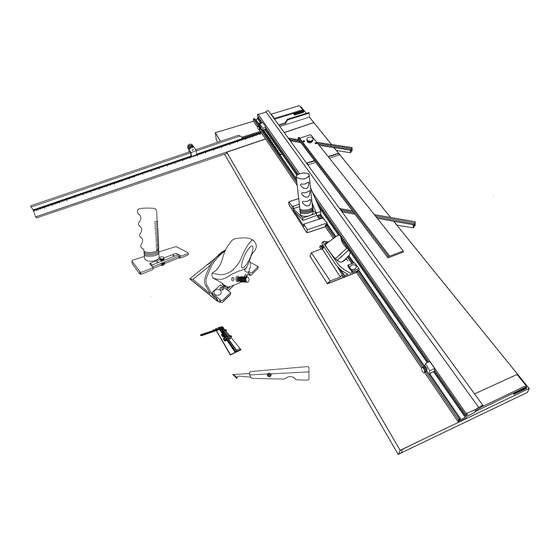
Table of Contents
Advertisement
MODEL 750-1 / 760-1
INSTRUCTION MANUAL
SIMPLEX ELITE MAT CUTTER
INSTRUCTIONS AND OPERATION MANUAL
40 in (101 cm) mat cutting system with bevel & straight
cutters, production stops, 32 in (81cm) squaring arm, 8-ply
cutter, acrylic plastic cutter, glass cutter, paper trimmer
and framing book.
For best results use only
authentic Logan blades
Uses Logan Replacement
Blade #270 and
Blade #271 (8-Ply)
Purchase Date
ID Number (on bottom of board)
Date (on bottom of board)
LoganGraphic.com
L2004DN2 Rev.6 7/17
Advertisement
Table of Contents









Need help?
Do you have a question about the 750-1 and is the answer not in the manual?
Questions and answers