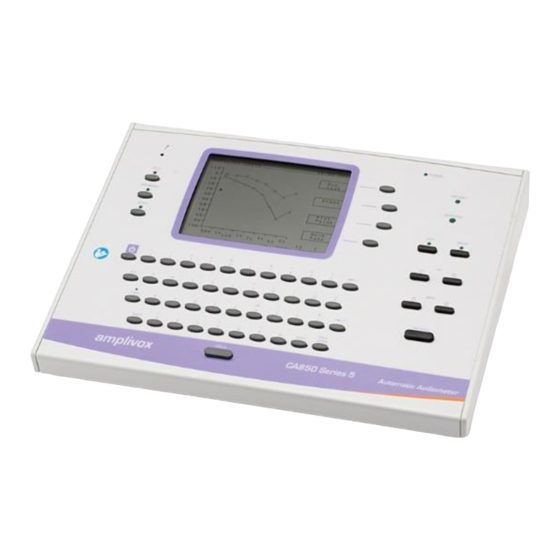
Summary of Contents for AmpliVox CA850 series 5
- Page 1 CA850 Series 5 Audiometer Operating Manual December, 2017 CA850 Series 5 Automatic Audiometer Operating Manual...
-
Page 2: About This Manual
ABOUT THIS MANUAL READ THIS OPERATING MANUAL BEFORE ATTEMPTING TO USE THE INSTRUMENT. This manual is valid for the CA850 Series 5 (applies from firmware version 0V56 onwards - see Setup screen). This product is manufactured by: Amplivox Ltd. 6 Oasis Park, Eynsham... -
Page 3: Table Of Contents
ESPONSE FROM ATIENT ..........................12 ONTINUAL ESPONSE FROM ATIENT ........................... 12 NCONSISTENT ESPONSE FROM ATIENT .............................. 12 RRORS IN EQUENCE OPERATIONAL DIAGRAM ..........................13 AUDIOMETER OPERATING MODES ......................14 TEST MODE ..............................15 OM033-4 - CA850 Series 5 Operating Manual... - Page 4 ISPOSAL OF INTERNAL BATTERY ORDERING CONSUMABLES, PARTS AND ACCESSORIES ................34 APPENDIX 1 – AMPLIVOX ‘ENCRYPTION’ FOR ENCRYPTION & DECRYPTION ............. 35 APPENDIX 2 – EMC GUIDANCE AND MANUFACTURER’S DECLARATION ..............41 APPENDIX 3 – USE WITH NON-MEDICAL EQUIPMENT ....................45...
-
Page 5: Introduction
Audiometric and patient data may be printed using a connected printer, stored in the internal database, exported directly to a computer for use in applications such as the Amplivox Audibase database software, or stored on a USB memory device (e.g. USB memory stick) with the option of encrypted data, for later transfer to a computer. -
Page 6: Important Safety Instructions
2.3 MAINS SUPPLY OPERATION The audiometer is designed for continuous operation and is powered by a mains adapter which is supplied, and specified as part of the equipment. If a replacement is required, please contact Amplivox or your Amplivox distributor. -
Page 7: Audiometer Connections
The relevant part numbers are indicated in Section 17 For connected parts marked * only connect the accessories supplied with the instrument or supplied by Amplivox or an Amplivox distributor. These parts have been tested for use with the CA850 Audiometer for compliance with the standards IEC 60601- 1 and IEC 60601-1-2. -
Page 8: Data Transfer To A Computer
The audiometer can be used with a PC to transfer patient data directly to the Audibase application. The USB PC socket is used for this function. You must use the designated USB cable which is available from Amplivox (see Section 12). See Section 9.4.2 for further details. -
Page 9: Using The Audiometer (Overview)
The clock is powered by an internal lithium cell battery which requires no maintenance but should be disposed of according to local regulations at the end of life of the instrument (see Section 2.7). OM033-4 - CA850 Series 5 Operating Manual... -
Page 10: Testing The Patient Response Switch
It is possible to use the alternative automatic test or a manual test (normally at just a few selected frequencies) to complete an audiogram by adding thresholds to those already established automatically. The resulting audiogram will be labelled as a ‘Mixed’ test. OM033-4 - CA850 Series 5 Operating Manual... -
Page 11: Using Audiometric Data
Audiometric and patient data may be saved in the internal database (Section 9.4.1). This is referenced by a patient number which should be uniquely assigned to each patient. 3.6.3 Exporting test results Audiometric and patient data may be transferred to a computer running the Amplivox Audibase database software, or similar application (Section 9.4.2). 3.6.4 Printing test results If required it is possible to print audiograms using an optional designated printer. -
Page 12: Audiometry Preparation
In the case of “Manual” or “Computer” testing, to press and release the response switch when a tone is heard In the case of “Bekesy” testing, to press the response switch when a series of pulses are heard and to release when the pulses are no longer heard OM033-4 - CA850 Series 5 Operating Manual... -
Page 13: Sequence Of Operation And Suggested Test Procedure
(approximately 2.3 seconds maximum). If a response is made within this time period a random delay is then added to the time until the next tone is presented. OM033-4 - CA850 Series 5 Operating Manual... -
Page 14: Mixed Mode Testing
5.8 ENTERING PREVIOUS DATA AND PERFORMING A NEW TEST As this is a very common requirement, an example of performing this task quickly and easily using the CA850 Audiometer is provided in Section 9.5. OM033-4 - CA850 Series 5 Operating Manual... -
Page 15: Error Handling & Troubleshooting
If one or more thresholds cannot be recorded for other reasons the message “Test completed with errors” is displayed at the top of the screen. The operator may then re-test the patient at specific frequencies that were problematic using the Mixed test mode if appropriate (Section 5.4). OM033-4 - CA850 Series 5 Operating Manual... -
Page 16: Operational Diagram
OPERATIONAL DIAGRAM 7 OPERATIONAL DIAGRAM OM033-4 - CA850 Series 5 Operating Manual... -
Page 17: Audiometer Operating Modes
When TEST mode is selected at any subsequent time the Patient details page (see Section 9.2) is displayed in anticipation of the requirement to enter patient-specific data prior to performing a test on that patient. The following sections describe these operating modes and the function of controls. OM033-4 - CA850 Series 5 Operating Manual... -
Page 18: Test Mode
To enter the details of a new patient the ‘New person’ softkey must be selected to ensure all details of the previous patient are erased. 9.2.2 Next Page Press the ‘Next Page’ softkey to access the following page within the TEST mode. OM033-4 - CA850 Series 5 Operating Manual... -
Page 19: Audiogram Page
Press the ‘This point’ softkey to erase the hearing threshold at the indicated frequency. 9.3.2.2 This ear Press the ‘This ear’ softkey to delete all hearing thresholds for the selected ear. 9.3.2.3 This test OM033-4 - CA850 Series 5 Operating Manual... -
Page 20: Test Details Page
Press the ‘Print’ softkey to print the audiogram on a printer connected to ‘USB PRINTER’ socket. Pre-printed audiogram paper is available for this purpose. Note: Printer initiation can take several seconds - do not press the ‘Print’ softkey again until the printout has been generated. OM033-4 - CA850 Series 5 Operating Manual... -
Page 21: Example - Entering Previous Patient & Audiogram Details And Re- Testing
The threshold values will be moved into the ‘Previous’ columns (see below) and also displayed as previous data on the Audiogram page The patient details will be retained in the audiometer The Test date will be set to today’s data in anticipation of an immediate re-test OM033-4 - CA850 Series 5 Operating Manual... - Page 22 The previous data saved at step j) is always retained in the database, so if any difficulties occur with the re-test process as described above the previous data may be loaded and a re-test carried out as described below in Section 10.5. OM033-4 - CA850 Series 5 Operating Manual...
-
Page 23: Database Mode
(*). If an incorrect passcode has been entered the security page is displayed again. Alternatively press the ‘Cancel’ softkey to return to TEST mode. OM033-4 - CA850 Series 5 Operating Manual... -
Page 24: Database Initial Page
10.4.4). Plain A4 paper should be used for this function. 10.4.3.2 Print details This function will print extended details of records according to the selected filter requirements. Plain A4 paper should be used for this function. 10.4.3.3 Print record OM033-4 - CA850 Series 5 Operating Manual... - Page 25 Refer to Appendix 1 for more details of software that may be used on a computer to encrypt or decrypt data files. The following controls are used for the import/export functions. OM033-4 - CA850 Series 5 Operating Manual...
- Page 26 Once set, the password remains valid and will be used to create an encrypted file for export to the USB memory device. This file can then be decrypted on a PC into CSV format, for example by using the freeware application available from Amplivox (see Appendix 1) and entering the 16-digit password that was used to encrypt the file.
-
Page 27: Example - Loading A Record From The Database As A Previous Test For Re-Testing
Carry out a new test as described in Section 5 (the new thresholds will be displayed as ‘Current’ values on the Test Details page) The new test would then normally be saved in the internal database as a new record for that patient (use the ‘Save test’ softkey) OM033-4 - CA850 Series 5 Operating Manual... -
Page 28: Setup Mode
Select the option to suit specific screening requirements. Note: to aid data entry in the Test details page, use the key to skip over the omitted fields. To enter values in the omitted fields if required use the and keys. See Section 9.4. OM033-4 - CA850 Series 5 Operating Manual... -
Page 29: Softkey Options
This softkey is used when calibrating the audiometer. There is no access for the operator. 11.3.3 Save Set-up Pressing this softkey will save the changes made in SETUP mode such that all subsequent tests are performed in accordance with the new settings. OM033-4 - CA850 Series 5 Operating Manual... -
Page 30: Hearing Categorisation
Invalid patient age (e.g. if date of birth age was not provided or is inconsistent) As shown above, to differentiate each part of the categorisation, there is a space between category identifiers. OM033-4 - CA850 Series 5 Operating Manual... -
Page 31: Technical Specification
Type of protection against electric shock Powered via SELV ClassII mains adapter EGREE OF PROTECTION AGAINST ELECTRIC SHOCK APPLIED PART Degree of protection against ingress of water Not protected Mode of operation Continuous operation OM033-4 - CA850 Series 5 Operating Manual... - Page 32 Equipment mobility Portable The CA850 audiometer is classified as a Class IIa device under Annex IX of the EU Medical Devices Directive. It is intended for transient use as a screening audiometer instrument. OM033-4 - CA850 Series 5 Operating Manual...
-
Page 33: Performance Standards
The CA850 Audiometer complies with the relevant parts of following standards: a) IEC 60601-1 (plus UL, CSA & EN deviations): (Safety and Essential Performance) b) IEC 60601-1-2: (Electromagnetic Compatibility) c) BS/EN/IEC 60645-1: ( Pure-tone Audiometers) OM033-4 - CA850 Series 5 Operating Manual... -
Page 34: Symbols
OM033-4 - CA850 Series 5 Operating Manual... -
Page 35: Routine Maintenance
Amplivox service department. Return carriage is free of charge for customers in the UK and chargeable for overseas customers. -
Page 36: Disposal Of Internal Battery
We recommend that you contact your Local Government Authority for advice on how to dispose of the rest of the CA850 separately through a route for the recycling of electronic components. Within the EU refer to Section 2.7. OM033-4 - CA850 Series 5 Operating Manual... -
Page 37: Ordering Consumables, Parts And Accessories
ORDERING CONSUMABLES, PARTS AND ACCESSORIES 17 ORDERING CONSUMABLES, PARTS AND ACCESSORIES To order consumables, additional accessories and to replace detachable parts that have been damaged, please contact Amplivox Ltd for current prices and delivery charges. The items available are listed below: Stock No. Description... -
Page 38: Appendix 1 - Amplivox 'Encryption' For Encryption & Decryption
No installation is necessary. Simply copy the Amplivox encryption.exe file to a suitable location and run it in the usual way (e.g. by double-clicking on the filename). The file may be renamed if required. - Page 39 APPENDIX 1 – AMPLIVOX ‘ENCRYPTION’ FOR ENCRYPTION & DECRYPTION button next to the ‘Encrypted file’ field Next specify the name and location for the encrypted file. Click the and browse to select the required location and enter the filename in the usual way. Click ‘Open’ and the window below will be displayed.
- Page 40 Encrypted data that has been exported from the CA850 will initially reside on a USB memory stick although it may be copied to any convenient location on a computer. This data will typically be used with the Amplivox ‘Audibase’ application. Data encrypted on a computer (as described in A3.2) may also be decrypted as described below.
- Page 41 APPENDIX 1 – AMPLIVOX ‘ENCRYPTION’ FOR ENCRYPTION & DECRYPTION is the default CA850 audiometer filename for importing and exporting data with encryption). This is illustrated in the window below. button next to the ‘unencrypted file’ Next specify the name and location for the decrypted file. Click the field and browse to select the required location and enter the filename in the usual way.
- Page 42 APPENDIX 1 – AMPLIVOX ‘ENCRYPTION’ FOR ENCRYPTION & DECRYPTION Finally, click the ‘Decrypt’ button to decrypt the file. The following message will be displayed if the decryption was successful, and the decrypted file will be created in the selected location.
- Page 43 If the destination file is already open or in use, the following message is displayed: If an incorrect 16-character alphanumeric password is entered then a dycrypted file will be created but will consist of random data. OM033-4 - CA850 Series 5 Operating Manual...
-
Page 44: Appendix 2 - Emc Guidance And Manufacturer's Declaration
CISPR 11 domestic purposes Harmonic emissions LASS IEC 61000-3-2 Voltage fluctuations/flicker Complies emissions IEC 61000-3-3 OM033-4 - CA850 Series 5 Operating Manual... - Page 45 The CA850 Audiometer is intended for use in the electromagnetic environment specified below. The customer or user of the CA850 Audiometer should assure that it is used in such an environment. Electromagnetic environment – guidance Immunity test IEC 60601 test Compliance level level OM033-4 - CA850 Series 5 Operating Manual...
- Page 46 Audiometer should be observed to verify normal operation. If abnormal performance is observed, additional measures may be necessary, such as re-orienting or relocating the CA850 Audiometer. b Over the frequency range 150 kHz to 80 MHz, field strengths should be less than 3 V/m. OM033-4 - CA850 Series 5 Operating Manual...
- Page 47 NOTE 1 At 80MHz and 800MHz, the separation distance for the higher frequency range applies. NOTE 2 These guidelines may not apply in all situations. Electromagnetic propagation is affected by absorption and reflection from structures, objects and people. OM033-4 - CA850 Series 5 Operating Manual...
-
Page 48: Appendix 3 - Use With Non-Medical Equipment
Refer to Section 4 of this operating manual for a typical test arrangement and to Diagrams 1 to 3 below for example configurations of connected peripheral equipment. Refer to Amplivox Limited at the address given on the front of this user manual if advice is required regarding the use of peripheral equipment. - Page 49 Printer via USB Supply PRINTER Socket Diagram 3: CA850 used with the medically-approved mains adapter and PC Mains Outlet Medical Mains Adapter CA850 Audiometer PC via USB Mains Outlet PC Power Supply PC Socket OM033-4 - CA850 Series 5 Operating Manual...
- Page 50 Copyright © 2017 Amplivox Ltd. All rights reserved. No part of this publication may be reproduced or transmitted in any form or by any means without the prior written permission of Amplivox Ltd. OM033-4 - CA850 Series 5 Operating Manual...






Need help?
Do you have a question about the CA850 series 5 and is the answer not in the manual?
Questions and answers