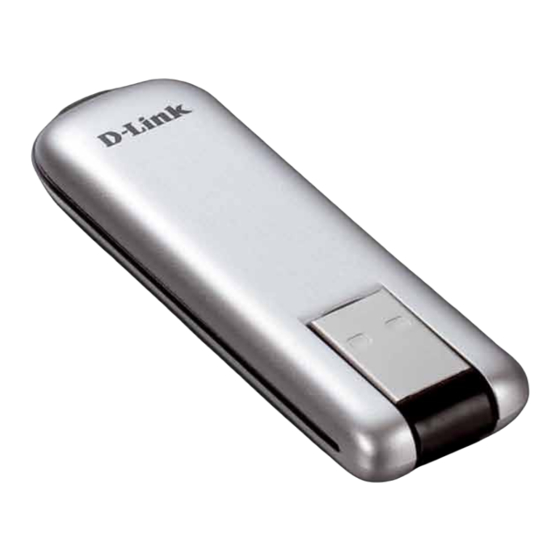
Table of Contents
Advertisement
Quick Links
Advertisement
Table of Contents

Summary of Contents for D-Link DWM-162R
- Page 2 4.3 DATA LINK ............6 4.3.1 To Make the Data Link ........6 4.3.2 To set up a profile ...........7 4.4 VOICE CALL ............7 4.4.1 To Make a Voice Call ........8 4.4.2 To Receive a Voice Call .........8 D-Link DWM-162R User Manual...
-
Page 3: Introduction
Introduction DWM-162R is a CDMA EVDO Rev.A USB dongle. Besides Windows OS, DWM-162R can also be run under MAC environment which makes it become the perfect solution for customization. DWM-162R can support the downlink up to 3.1 Mbps and uplink up to 1.8Mbps. -
Page 4: Hardware Overview
Hardware Overview Status Indicator A multi-colored LED indicates connection status information. USB Port Connects the DWM-162R to a computer. MicroSD Card Slot Accepts a MicroSD card (up to 8GB). UIM Card Slot Accepts a UIM card (up to 8GB). D-Link DWM-162R User Manual... -
Page 5: Led Indicator Information
1. Ensure the USB modem is plug off. Remove the back cover. 2. Hold the MicroSD card with the oriented as shown and then slide it into the card holder face up. 3. Replace the back cover. D-Link DWM-162R User Manual... -
Page 6: Software Installation
1. The first time you plug in the dongle to your computer, the dongle will run the installation application automatically. 2. Please follow the installation by clicking “Next”, the application will install the driver and the connection manager to your computer automatically D-Link DWM-162R User Manual... -
Page 7: Basic Function
4. Now you could use your dongle to go to the internet. Basic Function Launching the Connection Manager To Launch the Connection Manager, double-click the shortcut icon of the Connection Manager on the desktop called D-Link Mobile ConnMgr. D-Link DWM-162R User Manual... -
Page 8: Connection Manager Overview
You can connect the network as below: a. Click b. Select the correct profile in the drop-down list, c. Click Connect to connect the network, d. After connection established, you could access the internet. e. To disconnect, Click Disconnect. D-Link DWM-162R User Manual... -
Page 9: To Set Up A Profile
Once you connect to the network, you could make and receive the voice all. Click on the icon to enter the voice call interface. Make sure you have sound card in your PC, and you have speaker and microphone connected on the PC. D-Link DWM-162R User Manual... -
Page 10: To Make A Voice Call
Refuse to reject the call. Once you connect to the network, you could send and receive the SMS. Click on the icon to enter the SMS interface. You could save the message in PC or Dongle or the UIM card. D-Link DWM-162R User Manual... -
Page 11: To Receive A Sms
Inbox also. You could set up where you store the message by clicking on the setting menu, personal setting, SMS setting. There are 3 options you could choose, Computer, Data Card, UIM card. D-Link DWM-162R User Manual... -
Page 12: Contacts
Connect the USB dongle on the computer, the dongle can not work. Please check the UIM card is installed property. Make sure your UIM card does have 3G data service. Or check if the Antivirus Software blocks the connection. D-Link DWM-162R User Manual... -
Page 13: Fcc Statement
FCC statement : Se ction 15.105 (b) Note: This equipment has been tested and found to comply with the limits for a Class B digital device, pursuant to part 15 of the FCC Rules. These limits are designed to provide reasonable protection against harmful interference in a residential installation. This equipment generates, uses and can radiate radio frequency energy and, if not installed and used in accordance with the instructions, may cause harmful interference to radio communications. However, there is no guarantee that interference will not occur in a particular installation.If this equipment does cause harmful interference to radio or television reception, which can be determined by turning the equipment off and on, the user is encouraged to try to correct the interference by one or more of the following measures: ‐‐Reorient or relocate the receiving antenna. ‐‐Increase the separation between the equipment and receiver. ‐‐Connect the equipment into an outlet on a circuit different from that to which the receiver is connected. ‐‐Consult the dealer or an experienced radio/TV technician for help. ...












Need help?
Do you have a question about the DWM-162R and is the answer not in the manual?
Questions and answers