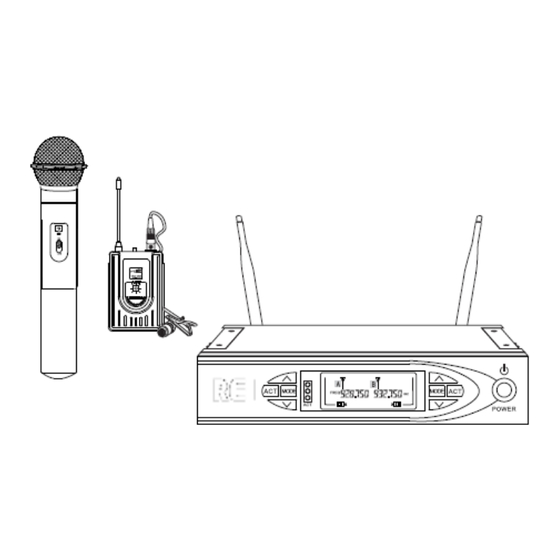
Summary of Contents for REI 710547
- Page 1 200 Channel Wireless Receiver W/Automatic Infrared Pairing www.radioeng.com 6534 L Street Omaha, Nebraska 68117 Sales: 1-800-228-9275 Service: 1-877-726-4617...
- Page 2 Table of Contents 1. Precautions 2. Features 3. Technical Specifications 4. General Product Description 5. How to connect and operate the receiver 6. UHF wireless microphone 7. Transmitter LCD 8. Troubleshooting 9. Warranty information...
-
Page 3: Precautions
1. Precautions Non-waterproof. Keep away from water or other liquids. Keep away from other electronics that may be using the same frequencies. Risk of electronic shock, do not open. Turn off mic when charging batteries, recycle batteries. ... -
Page 4: Features
2. Features ACT circuit, searches for an unused channel automatically. PLL circuitry, UHF 740-860MHz, large frequency range to avoid interference. Adaptive filtering circuitry to avoid signal distortion. Boost regulator design. Power indicator for charging and battery life. ... -
Page 5: Technical Specifications
3. Technical Specifications General Power Supply 8V-32V Dimensions(W X H X D) 8-1/4" x 1-3/4" x 6-3/4"(210 x 44.5 x 171.5mm) Weight 25.15 oz. (715g) Power Consumption 10 Watts Indicator Full LCD Display Pairing Smart infrared Functional ... -
Page 6: General Product Description
4. General Product Description IMPORTANT: HANDHELD MIC ALWAYS PAIRS TO CHANNEL A. BELTPACK MIC ALWAYS PAIRS TO CHANNEL B. To pair microphone to receiver: Press ACT button for appropriate channel. ACT indicator on receiver display will blink to show the receiver is searching for the device to be paired. -
Page 7: How To Connect And Operate The Receiver
5. How to connect and operate the receiver “POWER”: The POWER button can be used to turn the receiver on or off; note that a press and hold is needed to turn the receiver off. “MODE”: Press to alternate between manual and auto frequency selection. -
Page 8: Troubleshooting
Turn microphone switch to ON position. Change switch to MUTE, receiver will cut audio output and restrain noise. 7. Transmitter Microphone LCD Display of current Channel and frequency Battery power indicator: Full (3 bars), 60% (2 bars), 40% (1 bar), and 10% (no bars). - Page 9 What is the Period of Coverage? REI will repair this product, free of charge, from the date of original purchase in the event of a defect in materials or workmanship as follows: For ninety (90) days – microphones, speakers, antennas, housings, rechargeable batteries, remanufactured product and all non-warranty repairs (replaced parts and labor only).






Need help?
Do you have a question about the 710547 and is the answer not in the manual?
Questions and answers