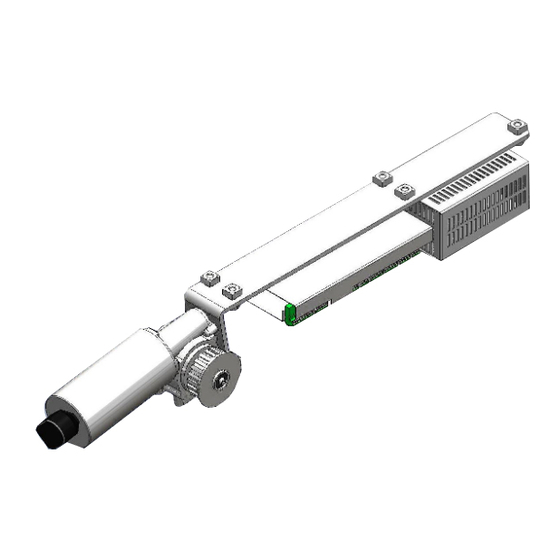
Dorma ESA II Manual
Controller
and wiring manual
Hide thumbs
Also See for ESA II:
- Commissioning, maintenance and troubleshooting instructions (64 pages) ,
- Manual (10 pages) ,
- Quick start manual (2 pages)
Table of Contents

Summary of Contents for Dorma ESA II
- Page 1 DORMA ESA II Controller and Wiring Manual ESA II CONTROLLER AND WIRING MANUAL DORMA AUTOMATICS, Inc. 924 Sherwood Drive Toll-Free: 877-367-6211 DL2842-010 Lake Bluff, IL 60044 Fax: 877-423-7999 rev. A E-mail: automatics@dorma-usa.com Subject to change without notice...
- Page 2 DORMA ESA II Controller and Wiring Manual Contents Page Contents Tecnical data Comissioning Settings Function test 4 - 5 Function module 5 - 6 Care and maintenance 6 - 7 Operation instructions 7 - 8 Troubleshooting Terminal de nitions: 10 - 12...
-
Page 3: Settings
DORMA ESA II Controller and Wiring Manual Technical Data Power supply data 120 V +/- 10% 50/60 Hz Fuse 6.6 A not exchangeable Power supply for external accessories 27 V DC / 2 A Power consumption: max. 250 W · = yes Function programs ·... - Page 4 DORMA ESA II Controller and Wiring Manual 1. Commissioning · The door accelerates in order to determine the Please note: door weight. Work on electrical equipment may only be performed by properly quali ed electricians. · The door opens at low (creep) speed to determine Power supply (by others) with 15 A fuse protection the opening width.
-
Page 5: Function Test
DORMA ESA II Controller and Wiring Manual 2. Settings 3.3 Internal activation sensor Function test. The control unit is preset, i.e. If you require another Basic requirements: setting, you will have to implement this either with the The internal activation sensor... -
Page 6: Function Module
DORMA ESA II Controller and Wiring Manual 3.8 EMERGENCY OPEN FUNCTION in the event of DCW address 48 a power failure The system must be disconnected from Basic requirements: power supply while the DCW address of the The rechargeable battery pack (optional) is connected function module is set. -
Page 7: Function Module
DORMA ESA II Controller and Wiring Manual This procedure is only stopped when the motor is Airlock function: · overloaded. The motor will switch o for 10 Door 2 is disabled during the opening cycle of seconds after 10 seconds of constant operation. -
Page 8: Operation Instructions
DORMA ESA II Controller and Wiring Manual Service display Main Switch The service display informs the facility operator that Switch is in position: the door system has to be serviced. AUTO When an activation signal is received at either Radar 1, (assuming the EXIT The maintenance intervals can be adjusted via PDA. - Page 9 DORMA ESA II Controller and Wiring Manual 6.2 Setting the PARTIAL OPEN width The PARTIAL OPEN width can be adjusted with the PDA. The PDA can also be used to disable the setting via program switch, so that settings can only be made with the PDA.
-
Page 10: Troubleshooting
DORMA ESA II Controller and Wiring Manual 7. Troubleshooting How does the control unit respond to a short circuit? The 27 V power supply for radar motion detectors, the locking device etc. is short circuit proof. In the event of a short circuit, both control LED lights of the safety beams go out and the 7-segment display indicates error 3 (program switch) Once the short circuit is removed, the 27 V power supply is restored automatically. - Page 11 DORMA ESA II Controller and Wiring Manual Description and terminal connections 120 V AC Mains supply Motor Control system DORMA AUTOMATICS, Inc. 924 Sherwood Drive Toll-Free: 877-367-6211 DL2842-010 Lake Bluff, IL 60044 Fax: 877-423-7999 rev. A E-mail: automatics@dorma-usa.com Subject to change without notice...
- Page 12 DORMA ESA II Controller and Wiring Manual Control System basic module 14 15 16 17 18 LED 1 LED 2 7-Segment-display menu navigation "Plus" push button "Minus" push button SEL "Select" push button SERV“Service” push button Description and terminal diagram When connecting a DCW device via cable, the wiring has to be checked again.
- Page 13 DORMA ESA II Controller and Wiring Manual Control system function module Breaking capacity of digital outlets: 1A 30V DC 0,5 A 125V AC 0,3 A 60V DC Description and terminal diagram When connecting a DCW device via cable, the wiring has to be checked again.
- Page 14 DORMA ESA II Controller and Wiring Manual DORMA AUTOMATICS, Inc. 924 Sherwood Drive Toll-Free: 877-367-6211 DL2842-010 Lake Bluff, IL 60044 Fax: 877-423-7999 rev. A E-mail: automatics@dorma-usa.com Subject to change without notice...
-
Page 15: Motor, Control System And Power Supply
DORMA ESA II Controller and Wiring Manual Wiring diagram of the motor, control system and power supply Power supply Control system ESA - II basic module 35 V DC 120 V AC 60 Hz Incremental encoder Motor Wiring diagram Night-/Bank-open... - Page 16 DORMA ESA II Controller and Wiring Manual Wiring diagram switch (optional) Magnetic switch Description and terminal connections Bipart dual magnets shown Control system (single magnet for single slide) Control system ESA - II basic module Wiring diagram without breakout-cuto switch...
-
Page 17: Battery
DORMA ESA II Controller and Wiring Manual Wiring diagram of the battery (optional) Battery: · Attach ONLY for the functional test and immediately before the commissioning. · Disconnect the battery before servicing the ESA - II Fuse 10A Battery Description and... -
Page 18: Motion Detector / Presence Sensor (Bea)
DORMA ESA II Controller and Wiring Manual Wiring diagram motion detector / presence sensor (BEA) and (Bircher Reglomat) Control system ESA - II basic module Bircher Reglomat Wizard Profusion - Outside Outside 14 - 27v + Brown (24v +) (24v +) - Page 19 DORMA ESA II Controller and Wiring Manual Wiring diagram motion detector / presence sensor (BEA) Control system ESA - II basic module 14 - 27v + (24v +) 15 - Radar Outside Black (24v -) Wizard 16 - Ground White...
-
Page 20: Panic Closing Function
DORMA ESA II Controller and Wiring Manual Wiring diagram panic closing function Function setting via PDA Panic switch ESA - II Function module Does not meet BHMA / ANSI 156.10 This function overrides all safety devices Door will close if switch is activated... -
Page 21: Electric Lock
DORMA ESA II Controller and Wiring Manual Wiring diagram for electric lock Lock Feedback signal contact Control system ESA - II basic module Description and terminal connections Control system + 27 V DC Locking Unlocking Feedback signal contact DORMA AUTOMATICS, Inc. -
Page 22: Airlock
DORMA ESA II Controller and Wiring Manual Wiring diagram for airlock No setting at the PDA required Door A Door B ESA - II function module ESA - II function module 26 27 28 29 25 24 23 22 29 28 27 26... - Page 23 DORMA ESA II Controller and Wiring Manual 2 3 4 LED 1 Status information of safety sensor 1 (e.g. safety beam) LED 2 Status information of safety sensor 2 (e.g.) safety beam 7-segment-display Display unit for indicating numbers and symbols...
- Page 24 DORMA ESA II Controller and Wiring Manual Description of menu structure Display when in operation Basic display setting when the operator is functioning correctly Basic display setting when the operator is malfunctioning (display Parameter Display Menu for selecting the parameter to be checked or changed Value Display Readout of the value previously selected via the parameter display.
- Page 25 DORMA ESA II Controller and Wiring Manual Meaning of display codes Temper block Hold open time Temper block activated 1.5 sec Temper block de-activated 2.5 sec Locking in program switch setting: setting “OFF“ 10 sec setting “OFF“ and “EXIT ONLY”...
- Page 26 DORMA ESA II Controller and Wiring Manual Query of error messages Only the current error can be acknowledged (The errors must be corrected before resetting) Up to 10 errors can be stored (regardless of type) Error last occurring error Automaticlly Display after 10 sec.
- Page 27 DORMA ESA II Controller and Wiring Manual Error messages appearing on the PDA are explained in the instruction PDA software for ESA - II (ASP) c t i CPU, RAM, ROM, EE-PROM, Relay test Message Error Method of acknowledgement No error in memory...
- Page 28 DORMA ESA II Controller and Wiring Manual Start Status Service Infrared Description and terminal connections RJ45 Connecting port for control unit LED status indicator Start push button Infrared device SUB D Connecting port for PDA DORMA AUTOMATICS, Inc. 924 Sherwood Drive...
- Page 29 DORMA ESA II Controller and Wiring Manual ESA - II Service-Key ESA - II The service key is the linking element between the PDA (Personal Digital Assistant) and the control unit. It may also be used with the control unit without PDA in order to disable the control keys of the control unit or to update the software of the control unit.



Need help?
Do you have a question about the ESA II and is the answer not in the manual?
Questions and answers