Summary of Contents for Littelfuse PGR-8800
- Page 1 Arc-Flash Relay PGR-8800 PGR-8800 ARC-FLASH RELAY DECEMBER 14, 2012 REVISION 2 ARC-FLASH RELAY PGR-8800 SERIES Pub. PGR-8800-M. December 14, 2012 • www.littelfuse.com • © 2012 Littelfuse • • 1/82...
-
Page 2: Pgr-8800 Arc-Flash Relay Rev
PGR-8800 Arc-Flash Relay Rev. 2 Pub. PGR-8800-M. December 14, 2012 • www.littelfuse.com • © 2012 Littelfuse • • 2/82... -
Page 3: Table Of Contents
Current Sensor Characteristics ................23 7 DIGITAL INPUTS ......................24 Inhibit ........................24 Trip ........................... 24 Reset ........................24 Circuit Check ......................24 8 OUTPUTS ........................25 Online ........................25 Pub. PGR-8800-M. December 14, 2012 • www.littelfuse.com • © 2012 Littelfuse • • 3/82... - Page 4 15 ORDERING INFORMATION ..................53 16 WARRANTY ......................... 54 Appendix A PGR-8800 MODBUS RTU Protocol ..............55 A.1 Protocol ........................55 A.1.1 Configuration Setup ..................55 Pub. PGR-8800-M. December 14, 2012 • www.littelfuse.com • © 2012 Littelfuse • • 4/82...
- Page 5 C.2.5 Configuration of Multiple Inputs and Outputs ..........76 C.2.6 Tripping Common Upstream Circuit Breaker from Several Zones using D1100 ....................77 Appendix D System Parameters and Setup Record ............78 Pub. PGR-8800-M. December 14, 2012 • www.littelfuse.com • © 2012 Littelfuse • • 5/82...
- Page 6 C.4 Dual PGR-8800 Configuration using Link Interface and Current Sensor Input ....................74 C.5 Tripping Common Upstream Circuit Breaker from Several Zones using D1100 ........................77 Pub. PGR-8800-M. December 14, 2012 • www.littelfuse.com • © 2012 Littelfuse • • 6/82...
-
Page 7: Introduction
There are inputs for six optical sensors and three current sensors. On the occurrence of an arc fault, the PGR-8800 detects the fault and pulses the trip contact in less than 1 ms. The tripping pulse is typically used to trip the circuit breaker(s) supplying the circuit. -
Page 8: Usb Interface
No PC driver or software installation is required. 1.6 Scalable System Up to four PGR-8800 modules can be connected into a single system, allowing a total of 24 optical sensors per system. 1.7 Upstream Circuit Breaker Tripping The PGR-8800 can be configured to trip an upstream circuit breaker as a backup to local circuit- breaker failure. -
Page 9: Installation
Rev. 2 INSTALLATION The PGR-8800 can be surface mounted using four 5-mm (10-32) screws, or it can be DIN-rail mounted using the optional mounting brackets (PGA-0031). Ensure there is enough clearance around the module to allow the plug-in terminals to be removed and inserted. -
Page 10: Pgr-8800 Typical Wiring Diagram
4. A TOTAL OF SIX POINT OR FIBER-OPTIC SENSORS CAN BE CONNECTED. 5. USB ‘B’ CONNECTOR. FOR CONFIGURATION, SEE SECTION 12. FIGURE 2. PGR-8800 Typical Wiring Diagram. Pub. PGR-8800-M. December 14, 2012 • www.littelfuse.com • © 2012 Littelfuse • • 10/82... -
Page 11: Pgr-8800 24-Vdc Source Wiring Diagram
4. A TOTAL OF SIX POINT OR FIBER-OPTIC SENSORS CAN BE CONNECTED. 5. USB ‘B’ CONNECTOR. FOR CONFIGURATION, SEE SECTION 12. FIGURE 3. PGR-8800 24-Vdc Source Wiring Diagram. Pub. PGR-8800-M. December 14, 2012 • www.littelfuse.com • © 2012 Littelfuse • • 11/82... -
Page 12: Power Supply
PGR-8800 Arc-Flash Relay Rev. 2 POWER SUPPLY The PGR-8800 Arc-Flash Relay can be supplied by ac or dc voltage. 3.1 AC Supply Connect an ac supply to terminals 31 and 32. The supply voltage must be 100 to 240 Vac. -
Page 13: Low-Voltage Dc Supply
15 Ah, such as a pair of Panasonic VRLA LC-R122R2P, should be used and exchanged regularly according to the manufacturer’s recommendations. If the PGR-8800 is supplied by the backup battery and the battery voltage drops below 20 V, the PGR-8800 will shut down to protect the battery. -
Page 14: Optical Sensors
Rev. 2 OPTICAL SENSORS The PGR-8800 has one local sensor and six inputs for external optical sensors. The local sensor is primarily used for commissioning and can also be enabled for arc-flash protection. Its light- detection zone is illustrated in the diagram below. -
Page 15: Pga-Ls10 Photoelectric Point Sensor With Sensor Check
This sensor has a detection area of a 2-m half-sphere for arcs of 3 kA or more. A built-in LED enables the PGR-8800 to verify the function of the light sensor, wiring, and electronics. If the sensor does not detect the sensor-check LED, a sensor-fail alarm will occur -- the ONLINE output will change state and the ONLINE LED will begin to short flash. -
Page 16: Pga-Ls10 Connection
INSTALLATION. TERMINAL FUNCTION COLOR SUPPLY TERMINAL 5V CIRCUIT CHECK TRANSMIT WHITE TERMINAL TX RECEIVE YELLOW TERMINAL RX SHIELD BLACK/COPPER TERMINAL 0V FIGURE 6. PGA-LS10 Connection Diagram. Pub. PGR-8800-M. December 14, 2012 • www.littelfuse.com • © 2012 Littelfuse • • 16/82... -
Page 17: Pga-Ls10 Installation
3. MOUNTING SCREWS ARE M4 OR 8-32. 4. THE PGA-LS10 CAN BE SURFACE OR PANEL MOUNTED. SELECT THE APPROPRIATE HOLES AND DRILL THROUGH THE TEMPLATE. FIGURE 7. PGA-LS10 Mounting Details. Pub. PGR-8800-M. December 14, 2012 • www.littelfuse.com • © 2012 Littelfuse • • 17/82... -
Page 18: Pga-Ls20 And Pga-Ls25 Fiber-Optic Sensor With Sensor Check
The PGA-LS20 and PGA-LS25 have a 360° detection zone along the fiber’s length. A built-in LED enables the PGR-8800 to verify the function of the light sensor, wiring, and electronics. If the sensor does not detect the sensor-check LED, a sensor-fail alarm will occur -- the ONLINE output will change state and the ONLINE LED will begin to short flash. -
Page 19: Pga-Ls20 And Pga-Ls25 Connection
SENSOR CHECK (TRANSMITTER) WHITE TERMINAL TX TERMINAL RX SIGNAL (RECEIVER) YELLOW SENSOR CHECK (RECEIVER) AND BLACK/COPPER TERMINAL 0V BOTH SHIELDS FIGURE 8. PGA-LS20 and PGA-LS25 Connection Diagram Pub. PGR-8800-M. December 14, 2012 • www.littelfuse.com • © 2012 Littelfuse • • 19/82... -
Page 20: Fiber-Optic Sensor Adjustment
3. Set the TRIP LEVEL to 9 on the PGR-8800. 4. Place the lamp facing the local sensor on the PGR-8800 at the same distance as measured in step 5. Turn the TRIP LEVEL dial on the PGR-8800 counter clockwise until the LOCAL LED starts blinking. -
Page 21: Sensor Placement
If the LED on the sensor or relay isn’t indicating a trip, cleaning is necessary. Note that in service mode, the PGR-8800 will not trip if an arc flash occurs. -
Page 22: Current Sensors
Current detected by a current sensor exceeds the inhibit threshold. The PGR-8800 will trip after the programmed delay time for the light as soon as the absolute value of the current on any phase exceeds the inhibit setting. Thus, the current inhibit does not add any delay to the trip if the arc is drawing current. -
Page 23: Current Sensor Characteristics
The PGR-8800 measures instantaneous currents and is insensitive to phasing and polarity. The current-sensor inputs have a burden of less than 0.25 VA at 5 A, will withstand up to 75 A for 1 s, and are isolated from all other terminals up to 500 Vac. -
Page 24: Digital Inputs
There are two INHIBIT inputs: terminals 39 and 40. When inhibit is activated, the PGR-8800 will indicate that an arc fault is being detected, but will not pulse the trip-coil output. If the PGR-8800 detects an arc fault while inhibited, the sensor LED and INHIBIT LED will flash. -
Page 25: Outputs
A change-over (Form C) contact (terminals 50-52) A normally-open status contact STS (terminal 53) with reference to COM (terminal 45) The SERVICE output signals that the PGR-8800 is being commissioned or set up. The output is energized when the PGR-8800:... -
Page 26: Trip Coil
NOTE: The TRIP COIL output functions as a momentary switch and is protected against thermal overload. It will gradually lower the time the trip coil is active if the PGR-8800 is tripped repeatedly. By default, when the PGR-8800 is in service mode, the TRIP COIL output will not operate when an arc-flash or overcurrent trip occurs, but it will operate when the TRIP button is pressed for at least 1 s. -
Page 27: Led Indication
INHIBIT input is active or current sensing is inhibiting trips (current not above setting) Fast red flashing The PGR-8800 detects an arc (light), but the INHIBIT input or current sensing is preventing a trip Short red flashing Digital-input circuit check failed; check the wiring of the inputs, or use the... - Page 28 PGR-8800 is off or in service mode SERVICE On, red PGR-8800 is in service mode. Please note it will switch to and stay in service mode if a USB cable and PC are connected. In service mode, the TRIP COIL output can be activated from the front-panel TRIP button but not by an arc fault, overcurrent, or TRIP input, unless configured to trip in service mode.
- Page 29 Online mode. The front-panel sensor is configured for use as a trip sensor The LED may also indicate that the PGR-8800 is powering up if it is the only lit LED. If this condition remains for an extended period, it indicates unit...
-
Page 30: Pgr-8800 Buttons
When MODE and TRIP are pressed for more than 20 seconds, a reset of all configuration settings to factory defaults will occur. This will not clear the logged information on the file system. Pub. PGR-8800-M. December 14, 2012 • www.littelfuse.com • © 2012 Littelfuse • •... -
Page 31: Link
When a PGR-8800 is configured for the Link function, the front buttons can be shared with all modules in the system or set to apply only to the local module. For example, if one PGR-8800 is set to service mode and Link user interface is enabled, all the linked modules will be placed in service mode. -
Page 32: Modbus Communication
RTU protocol is implemented in the PGR-8800, and allows up to four modules to be connected using a 2-wire TIA-485 bus. The PGR-8800 can also be connected to a local HMI or SCADA system. This will provide status information for sensors, analog inputs, digital inputs, digital outputs, and numerous event and error flags. -
Page 33: Usb Interface
A powered PGR-8800 will enter service mode when a PC is connected with a USB cable. In service mode, arc-flash protection is inactive by default, but can be configured to trip in service mode. -
Page 34: Configuration Software
Rev. 2 12.2 Configuration Software The configuration software for the PGR-8800 is located on the Configuration drive (the wrench icon). To run the software, open the Configuration drive in the PC file manager and double-click on the config.hta file. The program will open in Internet Explorer regardless of the default browser. -
Page 35: Configuration Software Buttons
12.2.3 Default Configuration It is possible to use the basic protection features of the PGR-8800 without using the configuration software. Any connected optical sensors with circuit-check will be automatically detected and cause the relay to report an error if subsequently disconnected. -
Page 36: General Settings
Rev. 2 12.2.4 General Settings System Name The system name can help identify the PGR-8800 (up to 25 characters) e.g. name and number of the switchboard section in which the unit is mounted. Date and Time This section will show the current date and time on the PGR-8800 and provides the option to synchronize with the connected PC. - Page 37 A name for the sensor (such as the switchboard section it is monitoring) to aid in troubleshooting. Ignore sensor check errors The PGR-8800 will not report if a sensor is removed. Check this box to disable sensor check. The corresponding sensor-check LED will still flash if connected.
-
Page 38: Current-Sensor Settings
By default, overcurrent protection and current-supervised trip inhibit are disabled. The value of the rated-current set point will not affect the operation of the PGR-8800 until one of these functions is enabled using the checkboxes. When using current sensors, the signal being applied to the sensors (ac or dc) must be defined. - Page 39 If light is detected by the optical sensors but the current is below the Trip Inhibit setting, the PGR-8800 will not trip. This value is adjustable from 10 to 1,000% of the rated nominal load current. This feature is disabled by default. See Section 6.
-
Page 40: Digital-Input Settings
Inhibit Inputs function selection. When the PGR-8800 sends a trip signal to the local circuit breaker, the status of the circuit breaker can be monitored using the Trip input. In the case of a local circuit breaker failure, the PGR-8800 can be configured to trip an upstream circuit breaker. -
Page 41: Output Settings
An external trip voltage is applied to one side of the Trip Coil output. If voltage is not present while in shunt mode, the PGR-8800 will deactivate the ONLINE output, and flash the Trip Coil red LED. This feature can be disabled by deselecting the Report an error if trip coil is not detected checkbox. -
Page 42: Coordinated Tripping
Rev. 2 12.2.8.2 Coordinated Tripping The PGR-8800 relies on the circuit breaker to extinguish an arc flash. The PGR-8800 can be programmed to trip a secondary device further upstream if the local circuit breaker fails. Circuit- breaker failure is detected by connecting the auxiliary contact to the PGR-8800 Trip input or by measuring the current using the current sensors, or both. -
Page 43: Communications Settings
Rev. 2 12.2.9 Communications Settings Link Interface The Link input on the PGR-8800 (terminals 37, 38) is a multi-function communications port. The port is disabled by default and can be configured as follows through the Link Interface drop-down list: Nothing Disable communications port. - Page 44 Rev. 2 Link Configuration Up to four PGR-8800’s can be linked in this mode, but each must be given a unique Unit address and the total Number of linked units in the system must be configured in all linked units.
- Page 45 Allow writes via MODBUS is disabled by default. Network Termination Since the PGR-8800 Modbus interface shares the Link interface, the network is already terminated internally. This limits the number of units which can be connected, and the maximum length of the connection.
-
Page 46: Advanced Settings
If the PGR-8800 will be connected in an application where tripping results in a loss of supply power, use of a backup battery supply is required when using data logging. Power supply failure while writing to the log drive can lead to loss of data. -
Page 47: About Tab
PGR-8800 Arc-Flash Relay Rev. 2 12.2.11 About Tab The About tab displays general information about the PGR-8800 such as the last time the configuration was saved, the firmware revision number, hardware revision number, and serial number. 12.3 Data Log Drive The PGR-8800 can log all significant events including trips, errors and button presses. -
Page 48: Commissioning
The PGR-8800 will detect sensors on power up and report if they disappear, but in most installations it is advantageous to store the sensor configuration permanently. This is easily done by configuring the installed sensors either via USB as shown above or with the method described below. -
Page 49: Testing The Trip Coil
2. If necessary, press MODE to switch to online mode (ONLINE LED will be solid green). 3. Confirm that there is a solid PGR-8800 green LED for each connected optical sensor. This confirms that sensors are connected and healthy. -
Page 50: Specifications
Main Relays: Online, Service, Tripped Contact Configuration: Change-over (Form C) UL Contact Rating: 5 A Resistive, 250 Vac 5 A Resistive, 30 Vdc Supplemental Contact Rating: Pub. PGR-8800-M. December 14, 2012 • www.littelfuse.com • © 2012 Littelfuse • • 50/82... - Page 51 Configuration: TIA-485 Isolated, 2-wire multi-drop Bus Length: 10 m (32.8 ft) Cable: Shielded twisted pair, Belden 3105A or equivalent System Expansion: Link up to four units Pub. PGR-8800-M. December 14, 2012 • www.littelfuse.com • © 2012 Littelfuse • • 51/82...
- Page 52 Transmitter and Receiver: (1.3 x 2.0 x 0.8 in) 32 x 52 x 21 mm (1.3 x 2.0 x 0.8 in) Enclosure IP 30 IP 30 Pub. PGR-8800-M. December 14, 2012 • www.littelfuse.com • © 2012 Littelfuse • • 52/82...
-
Page 53: Ordering Information
See Ordering Information for included certification. CE Pending. Battery is mounted in an internal socket and should be changed by qualified service personnel only. Contact your distributor for more information. Pub. PGR-8800-M. December 14, 2012 • www.littelfuse.com • © 2012 Littelfuse • • 53/82... -
Page 54: Warranty
Littelfuse will (at Littelfuse’s option) repair, replace, or refund the original purchase price of a PGR- 8800 that is determined by Littelfuse to be defective if it is returned to the factory, freight prepaid, within the warranty period. This warranty does not apply to repairs required as a result of misuse, negligence, an accident, improper installation, tampering, or insufficient care. -
Page 55: Appendix A Pgr-8800 Modbus Rtu Protocol
APPENDIX A PGR-8800 MODBUS RTU PROTOCOL A.1 PROTOCOL The MODBUS RTU protocol is implemented in the PGR-8800, and allows up to four modules to be connected using a 2-wire TIA-485 bus. The MODBUS interface will provide status information for sensors, analog inputs, digital inputs, digital outputs, and numerous event and error flags. It also provides the ability to remotely reset the PGR-8800. -
Page 56: Function Codes Supported
MSB Register Address Byte 4 LSB Register Address Byte 5 MSB of Data Byte 6 LSB of Data Byte 7 LSB of CRC Byte 8 MSB of CRC Pub. PGR-8800-M. December 14, 2012 • www.littelfuse.com • © 2012 Littelfuse • • 56/82... -
Page 57: Write Multiple Registers (Code 16)
The slave will reply with the slave address, function code, register address, and the quantity followed by the CRC code for a total of 8 bytes. A.4.3 Exception Responses The PGR-8800 will return appropriate error codes as per the standard for malformed or out-of- range requests. A.5 PGR-8800 DATABASE Appendix B contains the Modbus Registers in the Communications Database Table. -
Page 58: Appendix B Modbus Communications Database Table
Status of Sensor 3 Read Only 40505 Status of Sensor 4 Read Only 40506 Status of Sensor 5 Read Only 40507 Status of Sensor 6 Read Only Pub. PGR-8800-M. December 14, 2012 • www.littelfuse.com • © 2012 Littelfuse • • 58/82... - Page 59 41520 Reset button Read Only 1520 41521 Reset button long press Read Only 1521 41522 Link trip Read Only 1522 41523 Link command inhibit Read Only Pub. PGR-8800-M. December 14, 2012 • www.littelfuse.com • © 2012 Littelfuse • • 59/82...
- Page 60 41607 Sensor 5 Read Only 1607 41608 Sensor 6 Read Only 1608 41609 Sensor front Read Only 1609 41610 Analog OR of all sensors Read Only Pub. PGR-8800-M. December 14, 2012 • www.littelfuse.com • © 2012 Littelfuse • • 60/82...
- Page 61 Local CB tripped via Service relay Read Only 1655 41656 Local CB tripped via Tripped relay Read Only 1656 41657 Link alarm sent due to Light Read Only Pub. PGR-8800-M. December 14, 2012 • www.littelfuse.com • © 2012 Littelfuse • • 61/82...
- Page 62 Error IGBT missing voltage Read Only 1741 41742 Error sensor power failure Read Only 1742 41743 Link command error Read Only 1743 41744 Link command setup Read Only Pub. PGR-8800-M. December 14, 2012 • www.littelfuse.com • © 2012 Littelfuse • • 62/82...
- Page 63 Reading: 0=No errors; 1=Error T12: Reading: 0=Inactive; 1=Active; 2=Cable Broken T13: Reading: 0=Inactive; 1=Active; 2=Cable Broken; Writing: 1=Reset trip (self-resets) T14: Reading: 0=Open; 1=Closed T15: Reading: 0=Inactive; 1=Active Pub. PGR-8800-M. December 14, 2012 • www.littelfuse.com • © 2012 Littelfuse • • 63/82...
-
Page 64: Appendix C Coordinated Tripping Of Upstream Breakers
The PGR-8800 is designed to detect arc faults and trip the local circuit breaker, interrupting the energy supply to the arc and clearing the fault. This appendix explains how to configure the PGR-8800 to detect if the local circuit breaker failed to operate, and to send a trip signal to the upstream breaker. -
Page 65: Output Delay
Section C.2.1 for a programming and wiring example. C.1.5 Link Output The Link feature can be configured to trip an upstream PGR-8800. This uses the solid state high- speed trip coil output, which eliminates the delay from the mechanical relay. See Section C.2.2 for a programming and wiring example. -
Page 66: Application And Configuration
Figure C.1 shows an incoming feeder with a circuit breaker, a bus bar, and a zone protected with a PGR-8800. All sensors are downstream of the circuit breaker, but the upstream circuit breaker can be tripped if a local circuit-breaker failure occurs. - Page 67 In the Tripped Output section, select Trip Upstream CB on Clearing Failure. This will remove the associated warning message. Pub. PGR-8800-M. December 14, 2012 • www.littelfuse.com • © 2012 Littelfuse • • 67/82...
- Page 68 Common (terminal 45), the monitored circuit breaker is determined to be closed. This will remove the warning message and the configuration can be saved. Pub. PGR-8800-M. December 14, 2012 • www.littelfuse.com • © 2012 Littelfuse • • 68/82...
- Page 69 Ensure the delay time for the local circuit breaker is set correctly for the circuit breaker type. The default is a 2-cycle circuit breaker delay. See Section C.1.3.2 for instructions on how to determine the circuit breaker operating time. Pub. PGR-8800-M. December 14, 2012 • www.littelfuse.com • © 2012 Littelfuse • • 69/82...
-
Page 70: Dual Pgr-8800 Configuration Using Link Interface
The local circuit breaker auxiliary contact feedback is configured as in Section C.2.1. Configure the local PGR-8800 to use the Link Interface. The unit address must be unique, and the number of linked units in the system must be configured. -
Page 71: Single Pgr-8800 Configuration With Current Sensor Input
The unit controlling the upstream circuit breaker is configured to receive a link alarm. The upstream PGR-8800 is configured to send a Link alarm signal, but in the current configuration, this has no effect as the local PGR-8800 is not configured to receive the Link alarm. -
Page 72: Single Pgr-8800 Configuration With Current Sensor Input
In this case the current sensors are used as circuit feedback. This function is configured by selecting the Detect clearing failure by current check box. Pub. PGR-8800-M. December 14, 2012 • www.littelfuse.com • © 2012 Littelfuse • • 72/82... - Page 73 The relay output is configured as described in Section C.2.1. The warning message will disappear after selecting an output. Pub. PGR-8800-M. December 14, 2012 • www.littelfuse.com • © 2012 Littelfuse • • 73/82...
-
Page 74: Dual Pgr-8800 Configuration Using Link Interface And Current Sensor Input
The single line diagram in Fig. C.4 shows an incoming feeder with a circuit breaker, a bus bar, and a zone protected with an upstream PGR-8800. The upstream circuit breaker can be tripped in the event of a local circuit breaker failure. - Page 75 The Rated Nominal load current and CT transformation ratio should be set correctly. The rest of the setup does not influence the clearing failure function. Configure the local PGR-8800 to use the Link Interface. The unit address must be unique, and the number of linked units in the system must be configured.
-
Page 76: Configuration Of Multiple Inputs And Outputs
The unit controlling the upstream circuit breaker is configured to Receive Link alarm signal trips this unit. The upstream PGR-8800 is configured to send a Link alarm signal, but in the current configuration, this has no effect as the other downstream units are not configured to receive the Link alarm. -
Page 77: Tripping Common Upstream Circuit Breaker From Several Zones Using D1100
PGR-8800 through a D1100 Diode Logic Unit. The tie breaker trip coil is also connected to the trip coil of each PGR-8800 through a separate D1100. If a trip occurs at either PGR-8800, both the tie circuit breaker and the corresponding circuit breaker will trip. -
Page 78: Appendix D System Parameters And Setup Record
Sensor description Sensor 6 Ignore sensor check errors Disabled Enabled Disabled No change Change configuration No change No sensor expected Sensor expected Pub. PGR-8800-M. December 14, 2012 • www.littelfuse.com • © 2012 Littelfuse • • 78/82... - Page 79 Reset when low (switch closed) Reset when low with circuit Reset when low (switch Function check closed) Reset when not low (switch open) Disabled Pub. PGR-8800-M. December 14, 2012 • www.littelfuse.com • © 2012 Littelfuse • • 79/82...
- Page 80 Even Allows writes via MODBUS Disabled Enabled Disabled ADVANCED Logging Enable data logging Disabled Enabled Disabled Enabled waveform capture (beta) Disabled Enabled Disabled Pub. PGR-8800-M. December 14, 2012 • www.littelfuse.com • © 2012 Littelfuse • • 80/82...
- Page 81 Disabled default Reset log drive to factory default Disabled Enabled Disabled Configuration Reset configuration to factory Disabled Enabled Disabled defaults Notes: Firmware reference 1.03.08. Pub. PGR-8800-M. December 14, 2012 • www.littelfuse.com • © 2012 Littelfuse • • 81/82...
- Page 82 PGR-8800 Arc Flash Relay Rev. 2 This page left intentionally blank. Pub. PGR-8800-M. December 14, 2012 • www.littelfuse.com • © 2012 Littelfuse • • 82/82...
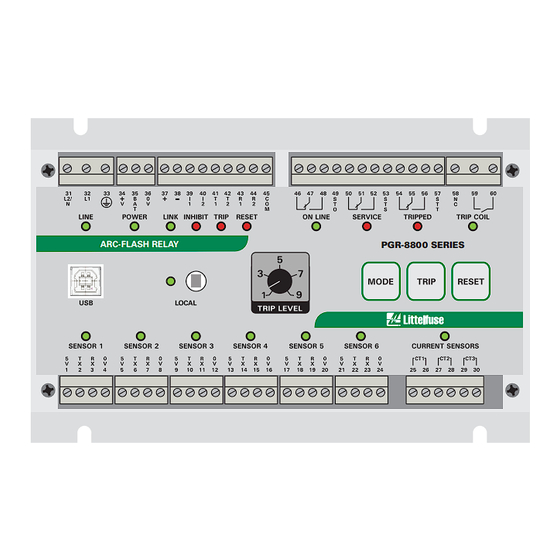




Need help?
Do you have a question about the PGR-8800 and is the answer not in the manual?
Questions and answers