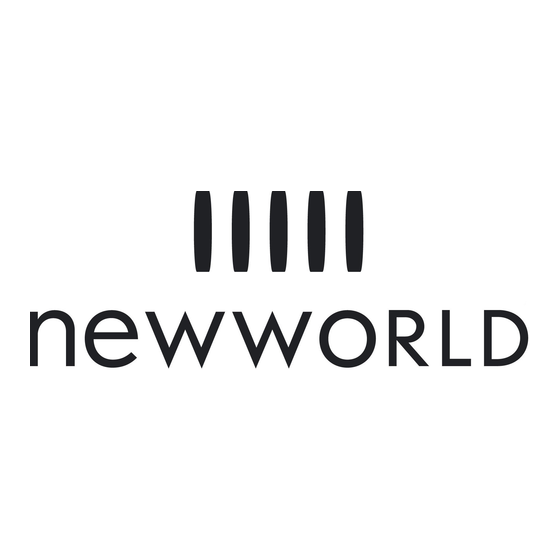
Table of Contents
Advertisement
142570
Installation and User Instructions
NW801FZ
Integrated Freezer
Built In
Retention of the Instruction Book
This Instruction Book must be kept handy for reference as it contains important details on
the safe and proper use of the appliance.
If you sell or pass the appliance to someone else, or move house and leave it behind,
make sure this Book is also provided so the new owner can become familiar with the
appliance and safety warnings.
1
Advertisement
Table of Contents

Summary of Contents for New World NW801FZ
- Page 1 142570 Installation and User Instructions NW801FZ Integrated Freezer Built In Retention of the Instruction Book This Instruction Book must be kept handy for reference as it contains important details on the safe and proper use of the appliance. If you sell or pass the appliance to someone else, or move house and leave it behind, make sure this Book is also provided so the new owner can become familiar with the appliance and safety warnings.
-
Page 2: Electrical Requirements
142570 Your New Integrated Appliance Using your new integrated appliance is very simple. Nevertheless, to get the best results it is important that you read right through this handbook before using your integrated appliance for the first time. Electrical Requirements WARNING: This appliance must be earthed. -
Page 3: Table Of Contents
142570 Contents Page Electrical Requirements Disposal Notes/Technical Safety Installation Model NW801FZ Get to know your Integrated Freezer Getting your Integrated Freezer ready for use Controlling the Temperature Storing Food Caring for your Integrated Freezer 11-12 If your Integrated Freezer Won’t Work... -
Page 4: Disposal Notes/Technical Safety
142570 INTRODUCTION Your New World Freezer Thank you for purchasing a New World Freezer. Its stylish and practical design will enhance your kitchen Getting Help If you have any problems with installation, or operating with your freezer please check through these instructions thoroughly to make sure that you have not missed anything. If... -
Page 5: Installation
142570 Installing Your Integrated Appliance Please read through this section before Although you will need to provide all tools starting any work. required for the installation, all fittings are supplied with the appliance. The installation location should be in a dry, well ventilated room. - Page 6 142570 Installing Your Integrated Appliance Before fitting The electrical socket should be easily accessible. Do not connect the appliance to the electricity supply until installation is completed. Make sure that the appliance is sitting level on the floor by adjusting all four feet.
-
Page 7: Changing Over The Door Hinges
142570 Changing over the door hinges Before fitting, if needed, change over the way the door opens as show below. - Page 8 142570 Fastening the appliance under the Fitting the door panel to the appliance. worktop. Secure the appliance bracket under the worktop by two fixing screws. Adjusting the base. Cut out the plinth of the cabinet to match the aplliance bottom ventilation grille. Mounting the kitchen cabinet door.
-
Page 9: Model Nw801Fz Get To Know Your Integrated Freezer
142570 Get to know your Integrated Larder Fridge Model NW801FZ NW801FZ FEATURES: 1 Freezing compartment. Is used for 3 Control panel. See operation of the freezing fresh foods controls. 2 Storing basket. Is used for storing packages of frozen foods. -
Page 10: Getting Your Integrated Freezer Ready For Use
142570 Controls Temperature selection The thermostat control goes from 1 to 7. The coldest setting is 7. We recommend setting 4 for normal use. We also recommend setting the control towards the 7 setting when loading small amounts of fresh food to accelerate freezing. -
Page 11: Storing Food
142570 Storing Food. FREEZING FRESH FOODS - * Some 24 hours after the last load, set the • Carefully select food you intend to freeze: it thermostat knob to the position for automatic operation (yellow light is off ). should be of high quality and thoroughly cleaned * There is no need to set the thermostat knob to before freezing it. -
Page 12: Caring For Your Integrated Freezer
142570 Caring for your Integrated Freezer Defrosting The rubber door seal must be cleaned WARNING: with soap and water only as detergent NEVER USE SHARP OBJECTS TO will damage it. REMOVE THE FROST AS THIS MAY Remember to re-connect the mains plug DAMAGE YOUR APPLIANCE AND and switch on after cleaning your Freezer. - Page 13 142570 Caring for your Integrated Freezer Cleaning the condenser * Unscrew the screws from the condenser Make sure the appliance is cover and remove the cover. disconnected from the power supply. * Clean the dust and dirt from the Dust from the condenser should be condenser.
-
Page 14: If Your Integrated Freezer Won't Work
142570 Energy Saving If your Integrated Freezer Won’t Work * Ensure that the ventilation grille is free from dust * Avoid keeping the door open for too long. Appliance is not working, all lights are OFF: * Store food logically.Do not exceed the storage period specified. -
Page 15: After Sales
Model Number..........Serial Number ..........Date of Purchase ........In order to provide a complete service history for your New World product, please ask the service engineer to record the appropriate details in the chart below. Date Nature of fault... -
Page 16: Guarantee
142570 New World, Stoney Lane, Prescot, Merseyside, L35 2XW NW801FZ June 2004 ZOPI 1066 142570/en (11-05)


Need help?
Do you have a question about the NW801FZ and is the answer not in the manual?
Questions and answers