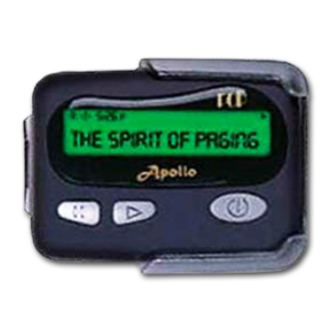
Summary of Contents for Apollo AL315
- Page 1 Alpha-Numeric Display Pager Alpha-Numeric Display Pager Alpha-Numeric Display Pager Alpha-Numeric Display Pager * GA0 1 1 2 1 8 3 e 5 e * MODEL : AL315 / AL801...
-
Page 2: Table Of Contents
CONTENTS Control Buttons......Features and Functions....2-3 LCD Display ........4 Function Operation....... 5-20 Reading a Message ......Locking Message ......Unlocking Message ......Deleting ........... Deleting All ........Moving to memo ......Setting Alert ........Pager Off ........Setting Alarm ....... -
Page 3: Control Buttons
Control Buttons Backlighting You can manually activate the backlight at any time by pressing MODEL:Ap311 and holding for three seconds . If no other buttons are pressed, the backlight automatically turns off when the pager returns to the standby mode . Duplicate Message Function Button Read Button... -
Page 4: Features And Functions
2.Features and Functions Reading Overflow Message Press , to move the flashing One line, 14 Characters Display icon to the symbol. Display Back Light Press , to read message. 10 Memory Slots + Overflow Message 10 sets Personal Message Memory : 10 sets When the symbol is shown Mail Drop : 5 groups;... -
Page 5: Reading Personal Message
Reading Personal Message Press , to move the flashing Reminder Alerts icon to the symbol. Message Overflow Indication Press , to read message. Message Full Auto Storage When the symbol is shown in Message Auto Storage to Mail Drop ( User selectable ) the top left-hand corner of the Display Out Of Service Area display , indicates the message... -
Page 6: Lcd Display
LCD Display Setting Auto Sleep Press , then , press once until "AUTO SLEEP SET " Mode is displayed. Press , to enable set auto sleep . Pager Status Symbols Message Status Symbols Mail Drop Symbols Press , to move the cursor to the MESSAGE IN MEMORY digits. -
Page 7: Function Operation
Receiving And Reading Your Message Reading Mail Drop symbol indicates you have a .Press , to move the flashing message has not been read icon to the icon A flashing symbol indicates .Press , to read message. you have a message has not been read Press , to select the .Press... -
Page 8: Locking Message
Setting Scroll Locking Messages Press , to move the cursor to Press , then , press , to " SET the desired symbol SCROLL " Mode . Press , press once to select Press , to enable scroll the desired "MESSAGE LOCK". automatically. -
Page 9: Unlocking Message
Unlocking Messages Setting The Time And Date Press , then , press once until Press , to move the cursor to "SET TIME " Mode is displayed. to select the message to unlock. Press , to enable set time. . Press , then , press once,... -
Page 10: Deleting
Deleting Messages Setting The Alarm ( 5 alarms ) Press , to move the cursor to Press , then , press select the message you desire. "SET ALARM "Mode. Press , to enable or disable Press , press once , to the alarm. -
Page 11: Deleting All
Turning Your Pager Off Deleting All Messages ( All unlocked and read messages ) Press , then , press again Press , press again , to " to " PAGER OFF " mode. DELETE ALL " Mode . Press , till " PAGER OFF ? " When "... -
Page 12: Moving To Memo
Moving Message To Memo Setting The Alert Press , then , press once to Press , to move the cursor to display " SET ALERT " Mode . the desired storing message. Press , to move the cursor to Press , and press once, to select the desired alert mode .(...















Need help?
Do you have a question about the AL315 and is the answer not in the manual?
Questions and answers